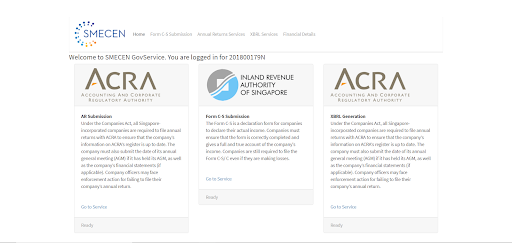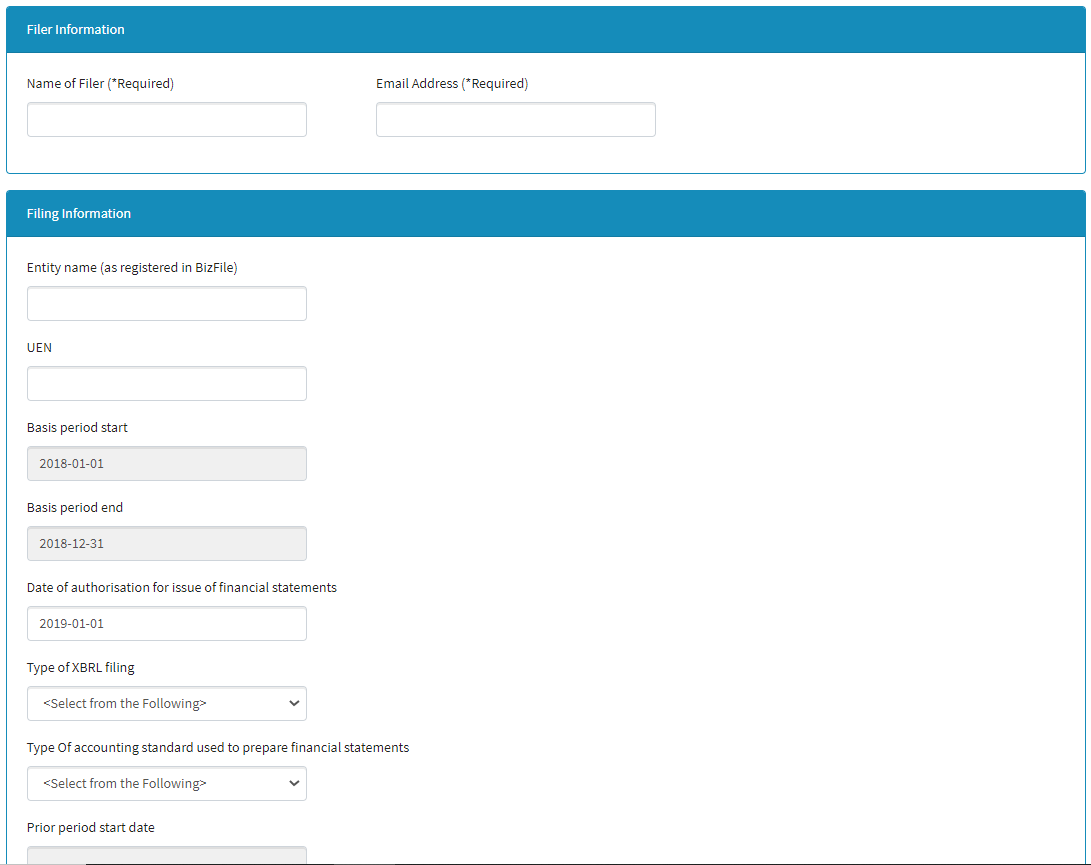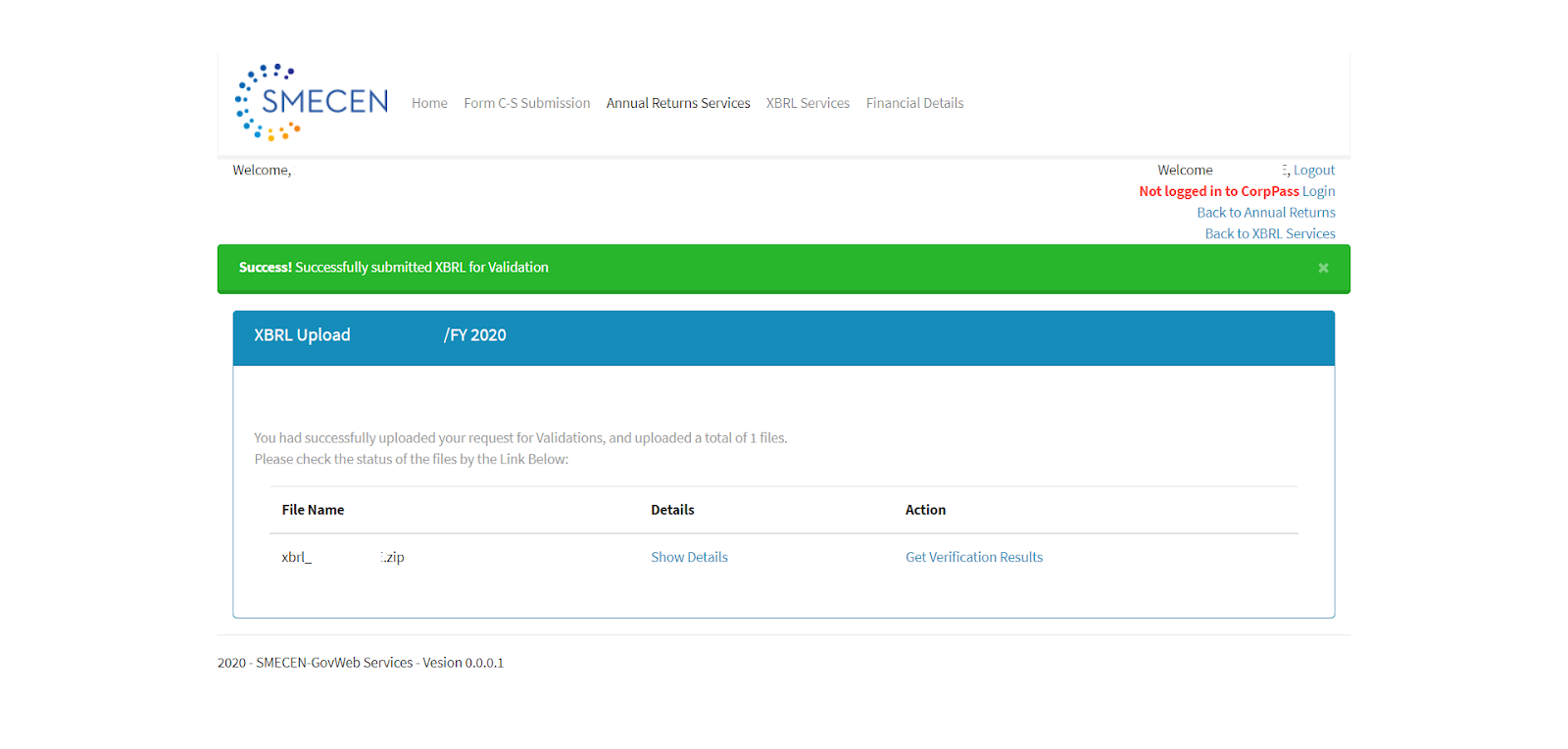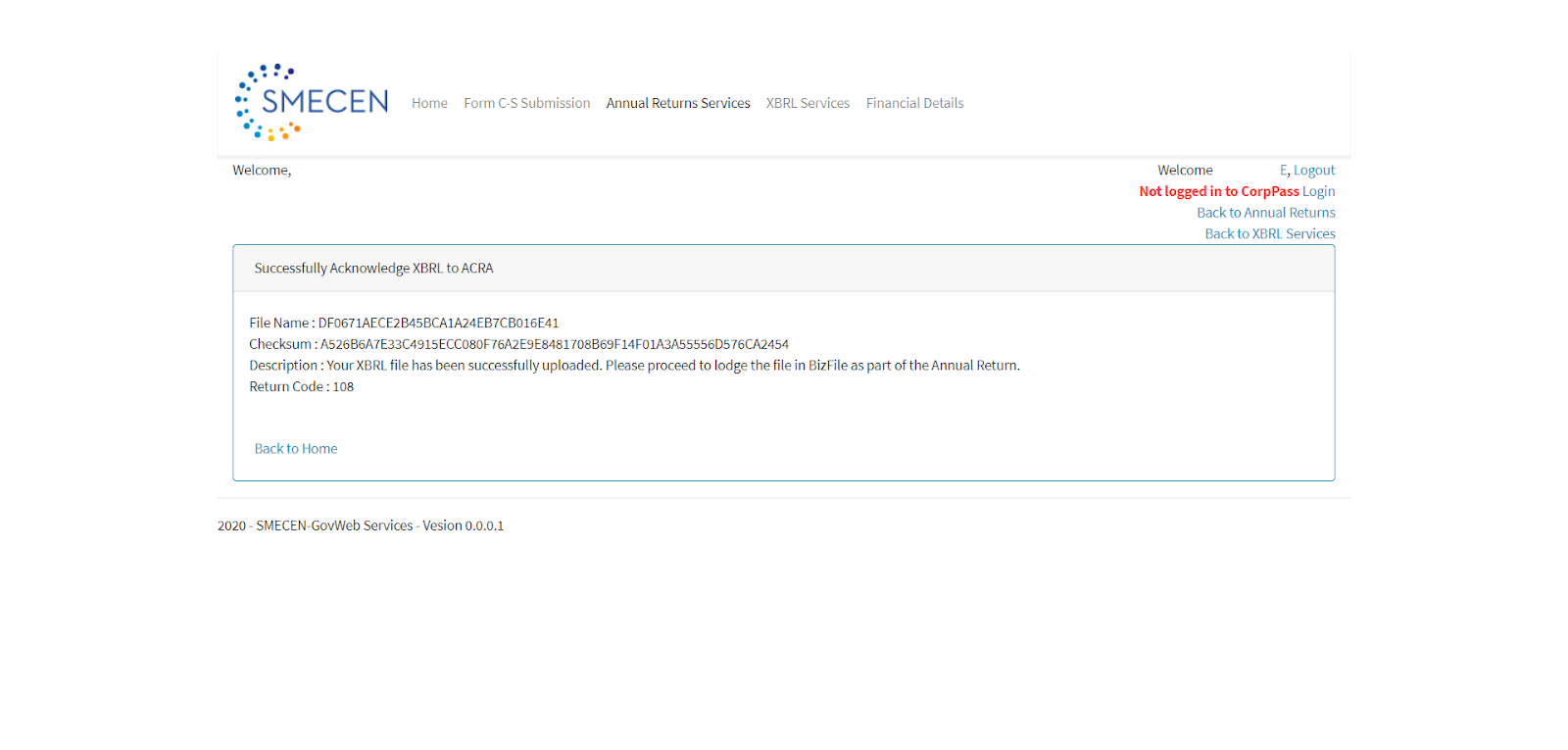Introduction
XBRL, also known as eXtensible Business Reporting Language, was introduced by ACRA to standardise how financial statements are filed online.
In this guide, you will learn how to use DashBod to help you to generate and download your Financial Statement Highlights in XBRL format for submission to ACRA.
Your Financial Statement Highlights refer to the presentation of key accounts such as revenue or operating profit, instead of every single account line item. They are typically used to provide a quick overview of a company’s recent performance.
Click here to download an example of a Financial Statement in XBRL.
Before you begin
The seamless filing XBRL submission can only be used for companies with less than $500,000 in revenue.
Note: Ensure that you fill up the name of the filer and their email address correctly as he/she will receive the automated emails from ACRA.
How it works
- Click on ‘Accounting’
2. Click on ”Tax & XBRL”, then ”XBRL”
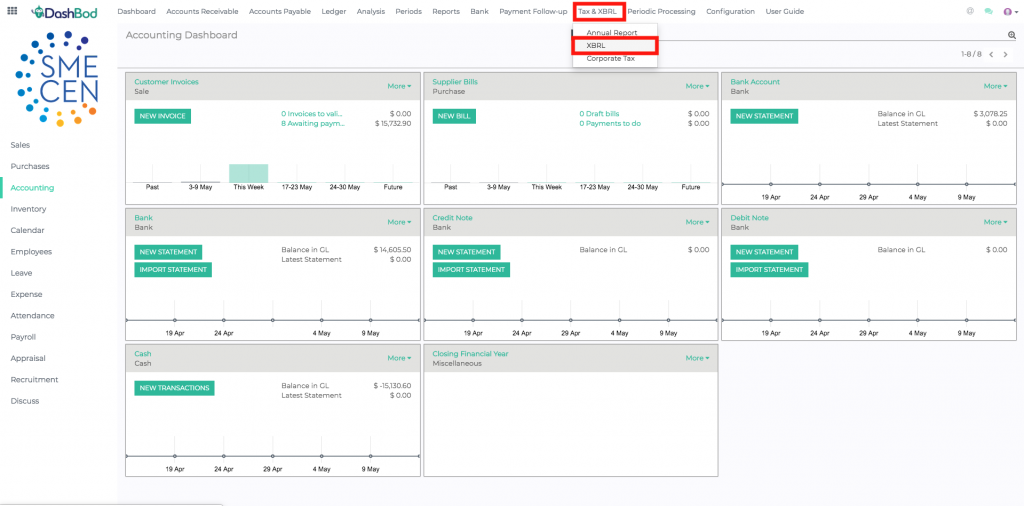
3. Under ”XBRL Generation”, click on ”Go to service”
4. Fill in all of the XBRL filing information
Take note:
- Numbers from the ”Current Assets” field will be pulled from the Dashbod system and are uneditable. This means that all accountants or corporate secretaries that want to use Seamless Filing has to have used DashBod Accounting throughout the Financial Year.
5. Upload your information
6. Select ”Get Verification Results”
7. Click on ”Actions” then ”Refresh” and an email will be sent once it has been validated.
8. You should see this screen after successful acknowledgement and submission to ACRA.
What’s next
Prepare your company’s IR8A and/or IR8S here.