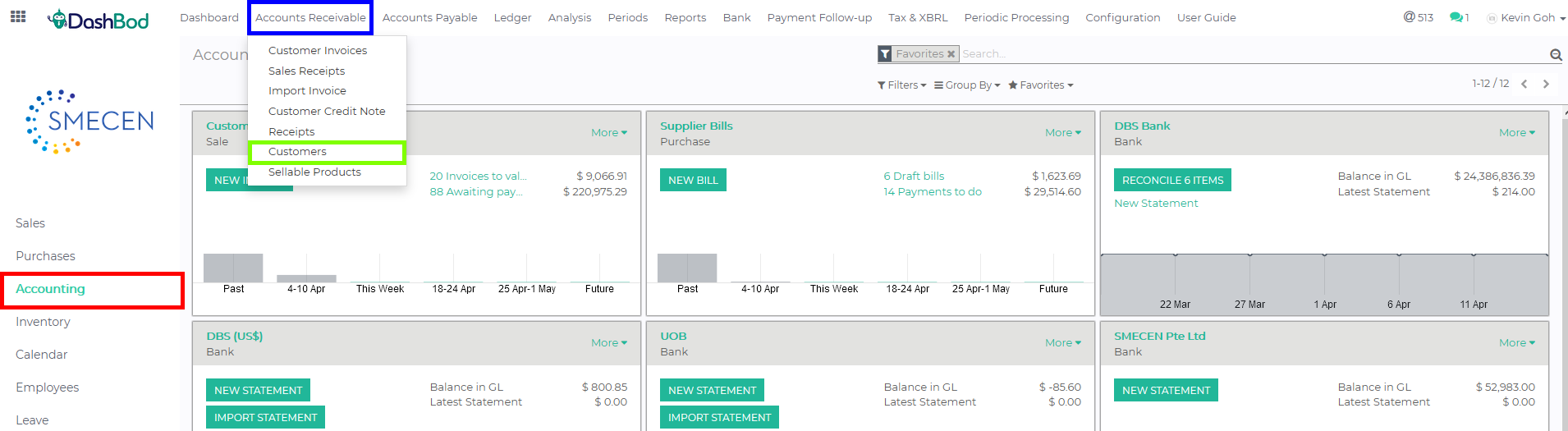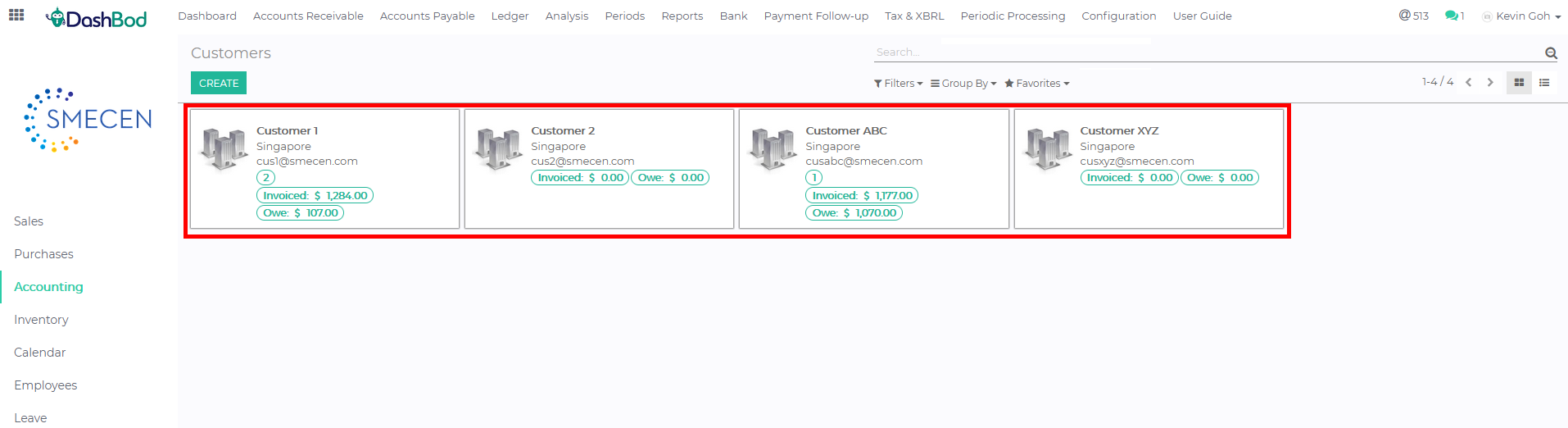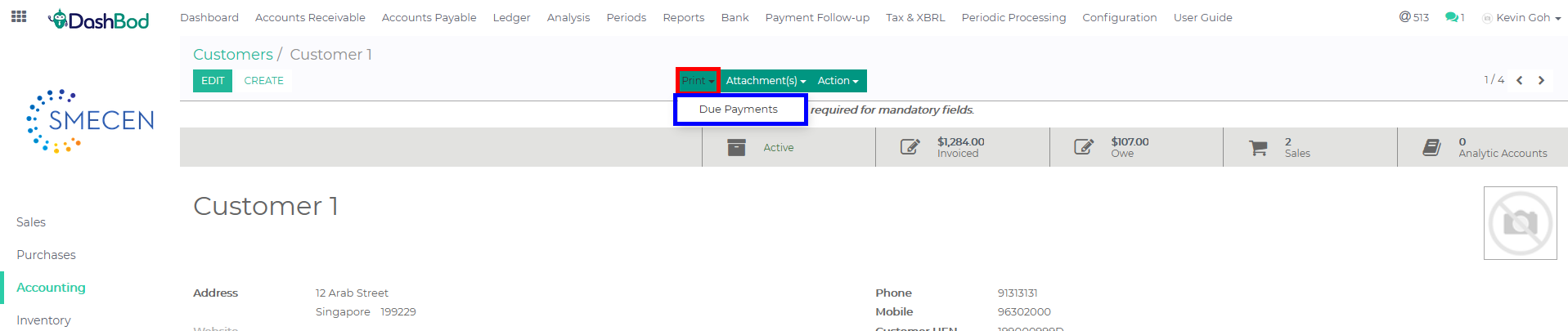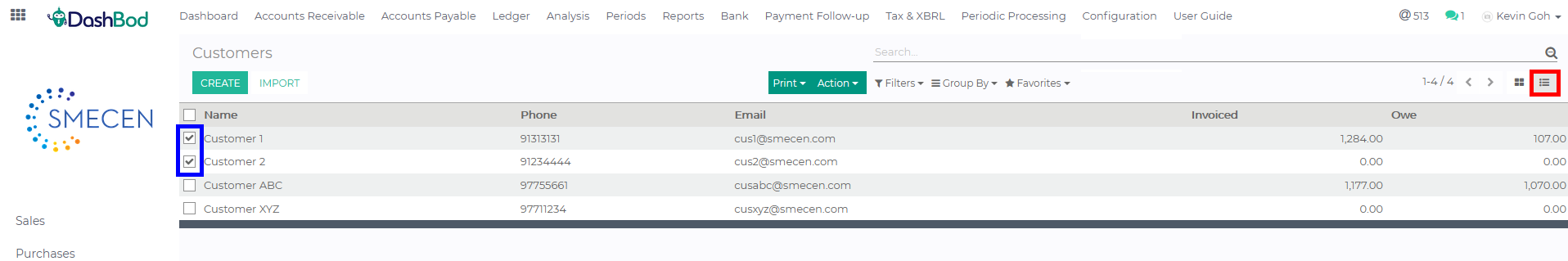Introduction
A statement of accounts is a document that reflects all the transactions that took place between you and a particular customer for a given period of time. They are typically used by business owners to send statements of accounts to their customers to inform them of how much they owe for sales that took place on credit during that period.
Before you begin
Ensure that you have already set up DashBod Accounting.
How To Set Up Dashbod Accounting
Navigating to your customer master
1. Click on Accounting at the left panel (Red Box)
2. Click on Accounts Receivable at the top bar (Blue Box)
3. Click on Customer (Green Box)
4. Select a customer (Red Box)
Printing the statement of accounts (Single Customer)
5. Click Print (Red Box)
6. Click Due Payments (Blue Box)
7. Save the file and open it from your download folder
Printing the statement of account (Multiple Customer)
4. Click on the list view icon ![]() (Red Box)
(Red Box)
5. Select the customers you want to generate the statement of account (Blue Box)
6. Click Print (Red Box)
7. Click Due Payments (Blue Box)
8. Save the file and open it from your download folder
What’s Next
Learn how to generate a Leave Summary Report.