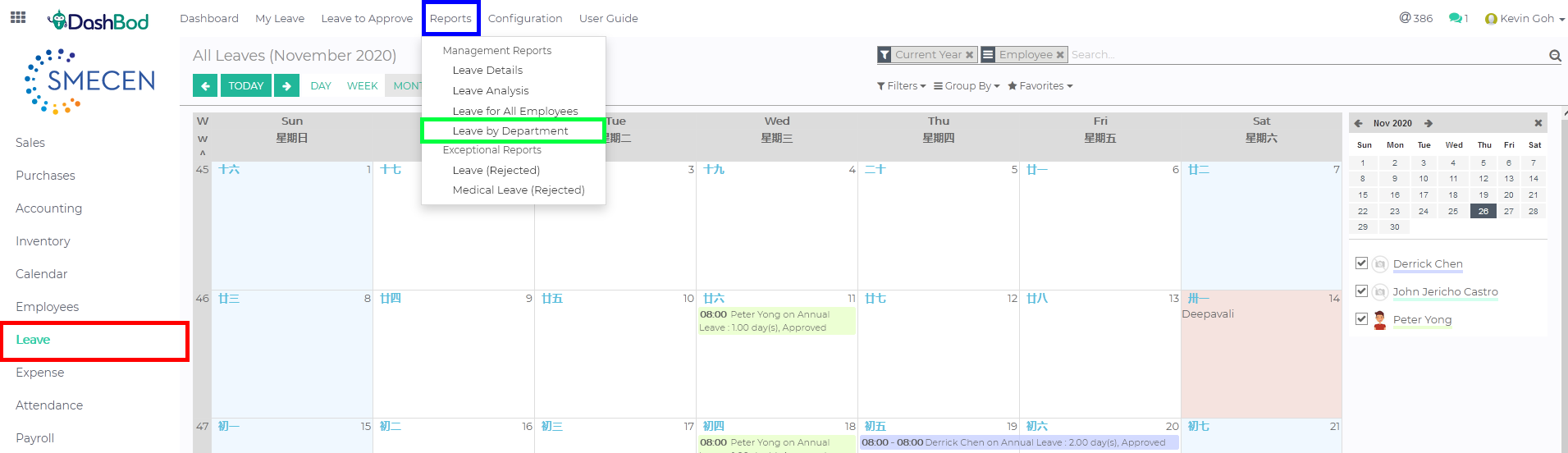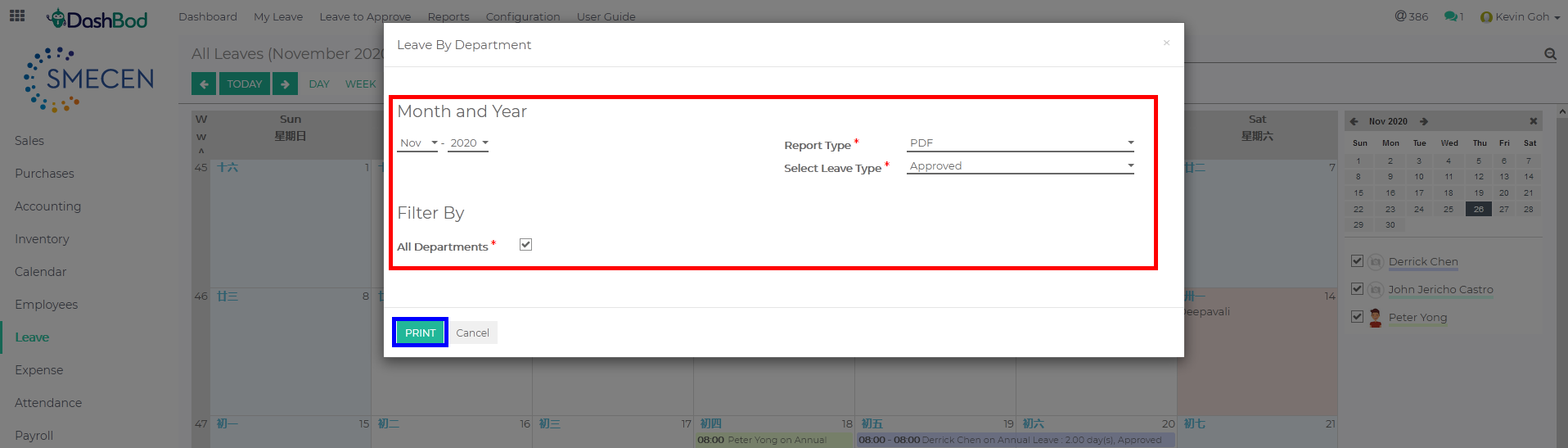Introduction
Leave management is one of the most important things for HR personnel.
Generating a leave summary report will make it easier for HR to track employee leave and assist with decision making at a management level, in terms of determining staffing needs.
In this guide, you will learn how to generate monthly leave reports for each department which provides an overview of the amount of leave each employee is taking in a certain month.
Before you begin
Ensure that you have Set Up Dashbod HR for your company before proceeding.
Navigating to your Leave Report page
1. Click on Leave at the left panel (Red Box)
2. Click on Reports at the top bar (Blue Box)
3. Click on Leave by Department (Green Box)
Setting up your report
4. Select the following fields
-
- Month and Year
- Report Type
- Filter By
- Select Leave Type
5. Click Print (Blue Box)
What’s Next
Learn how to generate a Payslip Report or Expense List Report.