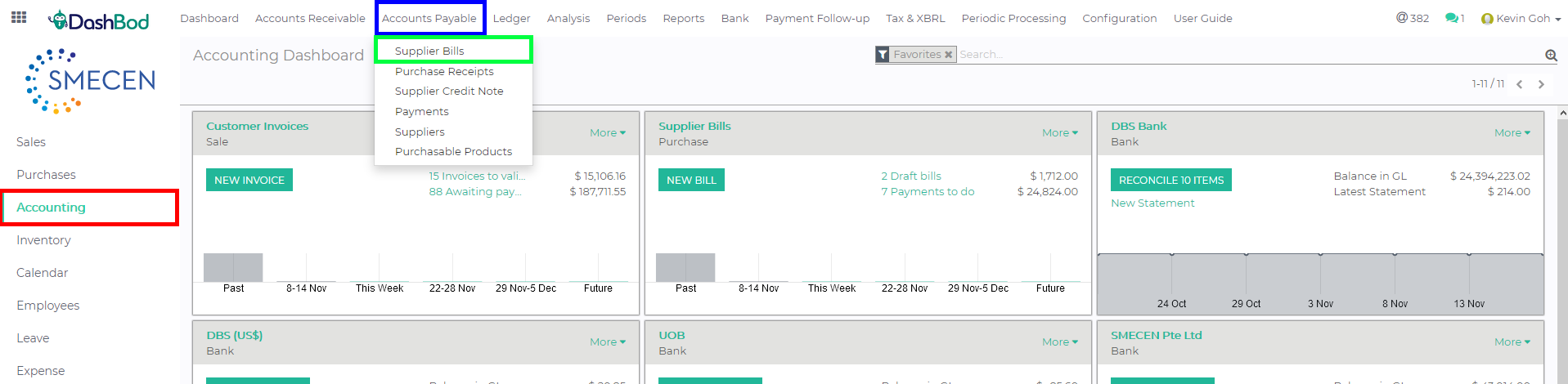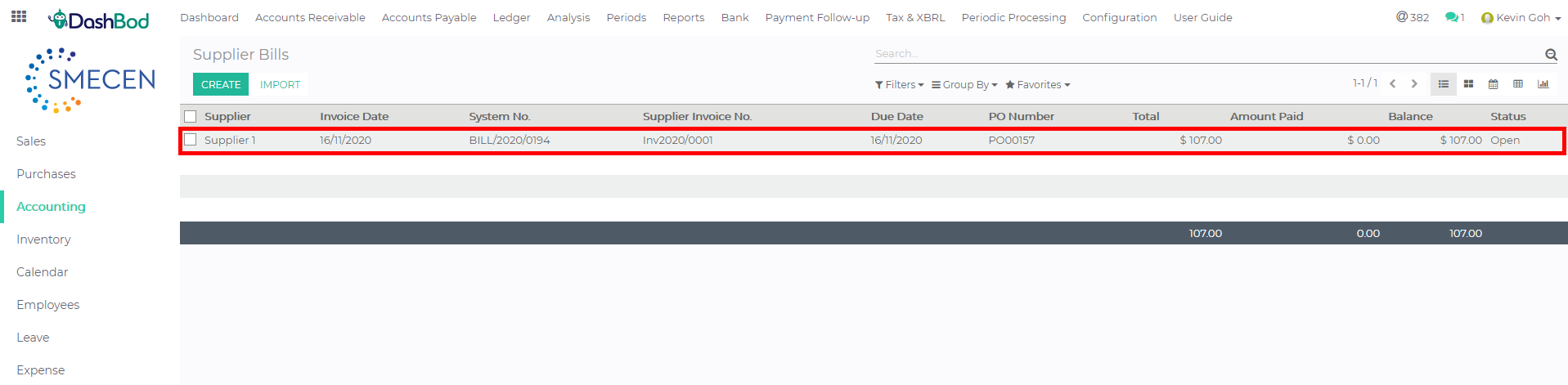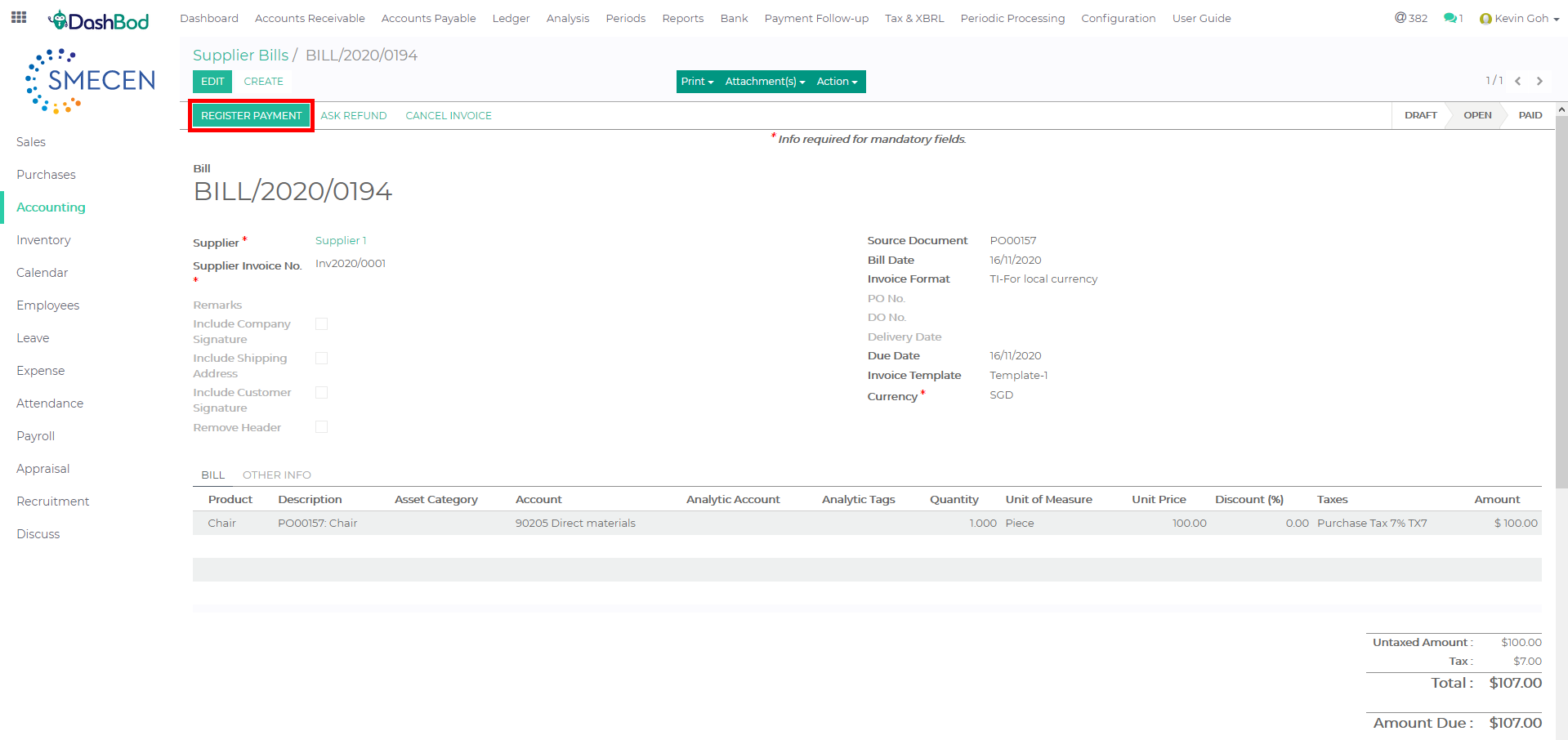Introduction
This article will guide you on how to register your payments for your supplier bills.
Having a proper recording of your payments will ease your bank reconcilation later.
Before you begin
You need to have your payment details ready to properly record the payment into the system. Having a proper recording of your payments will ease your bank reconcilation later.
How it Works
Navigating to your Supplier Bill
1. Click on Accounting at the left panel (Red Box)
2. Click on Accounts Payable at the top bar (Blue Box)
3. Click on Supplier Bill (Green Box)
4. Select your Supplier Bill (Red Box)
5. Click Register Payment (Red Box)
Filling Bank details
6. Fill in the details needed (Red Box)
-
- Payment Journal – Select the bank account that you transact from
- Payment Amount – By default it is the full invoice amount, you may choose to do partial payment
- Cheque No. – Optional
- Payment Date
- Memo
7. Click Validate once done (Blue Box)
What’s Next
Now that you have registered payment for your supplier bills, learn how to Issue Invoices and Register Receipt of Payments and reconcile the transactions.