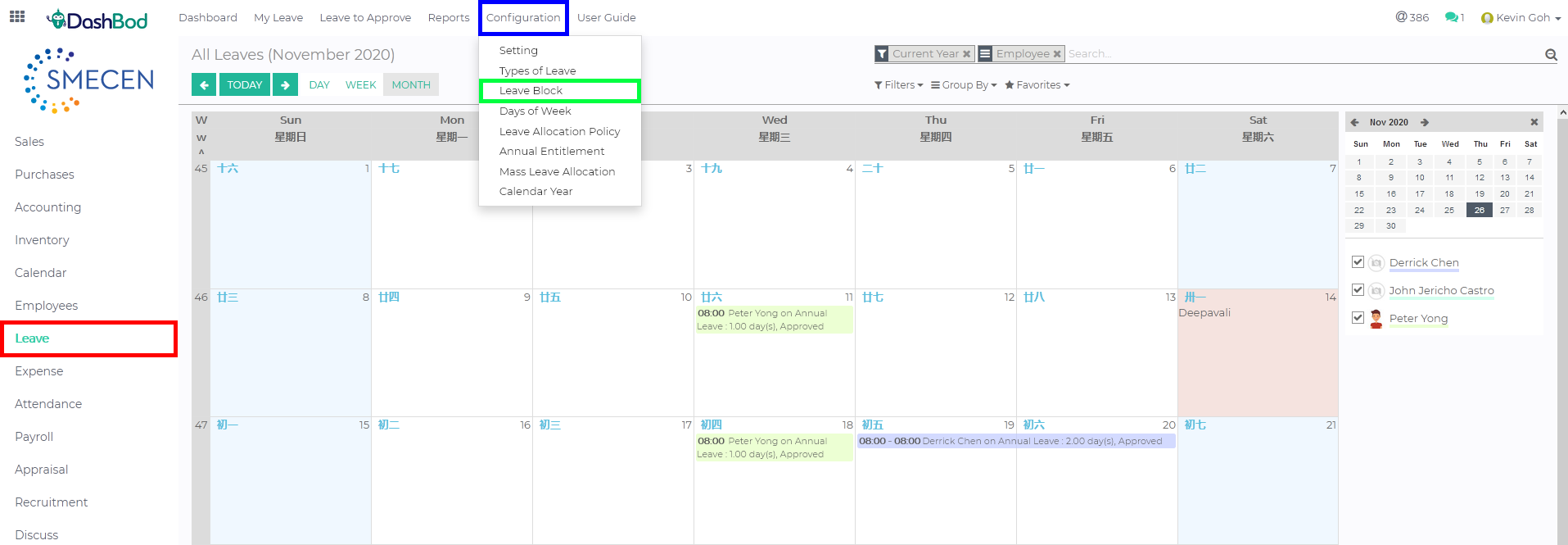Introduction
During festivities or times of need, companies may institute block out dates for annual leave application. DashBod allows you to black out dates for leave application.
Before you begin
Managing your manpower in your organisation is key to success. Make sure you block out the appropriate number of days and consider if black out dates is what you need. Alternatively, you can reject leave applications as they come if a company wide leave freeze is not what you need.
Navigating to Leave Block page
1. Click on Leave on the left panel (Red Box)
2. Click on Configuration at the top bar (Blue Box)
3. Click on Leave Block (Green Box)
Block the dates
4. Click Create
5. Select the following fields (Red Box)
-
- Date Start
- Date End
- Leave Blocking Logic
- Leave Type(s) Blocked
6. Enter a Reason for Blocking (Blue Box)
7. Click Save (Green Box)
8. Click Confirm once done (Red Box)
What’s Next
Try to approve leave application, generate leave summary reports