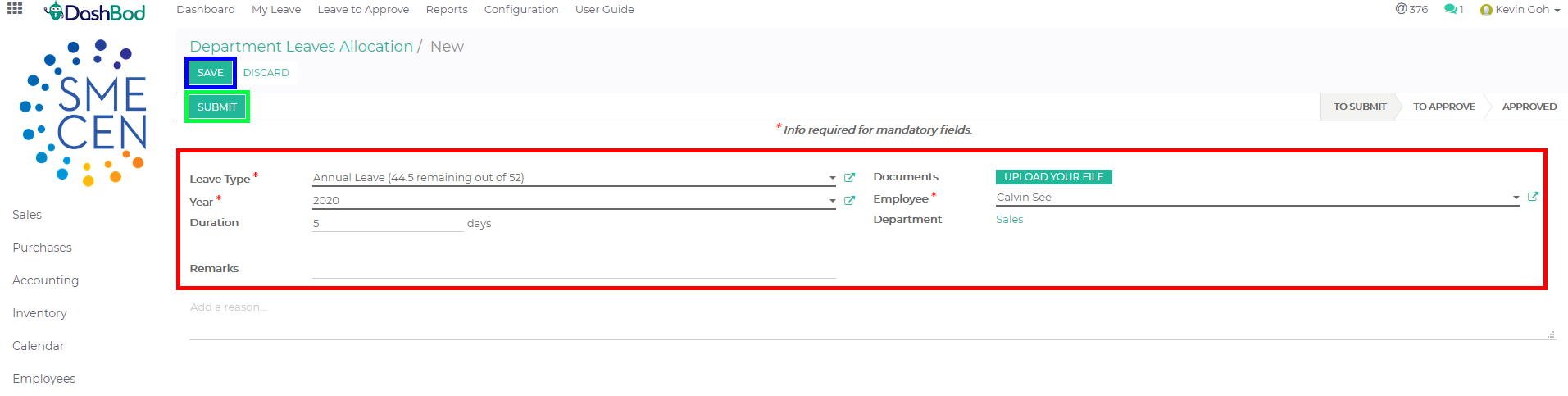Introduction
Employees may sometimes be given additional leave such as reservist, maternity, off-in-lieu.
HR or Superadmins can allocate leave to any employees.
Before you begin
If you have already Set up Your Leave Policy, you may skip this guide as this is an ad-hoc leave allocation to employee.
This function is mainly used for Off-in-Lieu, Public Holiday in Lieu or other leave that is given uniquely by your company.
Navigating to your Leave Allocation page
1. Click on Leave on the left panel (Red Box)
2. Click on Leave to Approve on the top bar (Blue Box)
3. Click on Leave Allocation (Green Box)
Allocating of leave
4. Click Create
5. Enter the required fields (Red Box)
-
- Leave Type
- Year
- Duration
- Employee
- Upload a File (Optional)
- Remarks (Optional)
6. Click Save (Blue Box)
7. Click Submit (Green Box)
Approving the Allocated Leave
8. Click Approve
9. Click Validate if required
What’s Next
Approve Leave or generate Leave Summary reports.
Approve medical and other expenses