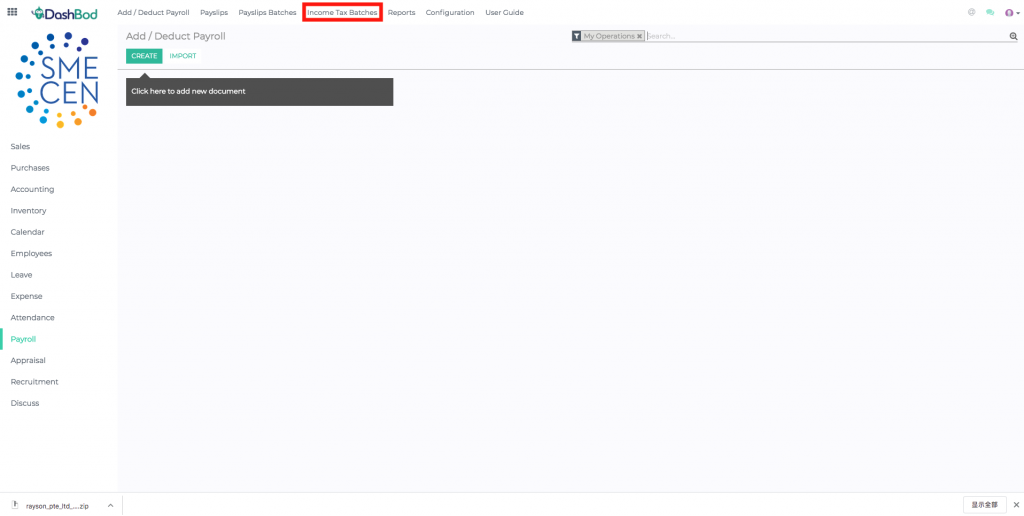Introduction
Employers are required by law to prepare form IR8A and/or IR8S, which are compulsory for all employees working in Singapore to complete.
DashBod saves you time by auto-computing and generating the IR8A and/or IR8S for all your staff including part-timers.
Before you begin
Note: You can only use this function if you’ve been doing your payroll for the entire year with DashBod.
IR8S forms are only required if:
- An employer has made excess CPF contributions on your employees’ wages
and/or
- The employer has claimed or is going to claim a refund on excess CPF contributions
How it works
Creating Income Tax in Batches
HR – Payroll > Income Tax Batches
Please follow the following steps:
- HR – Payroll Module. On the top bar, Select Income Tax Batches
- Click Create
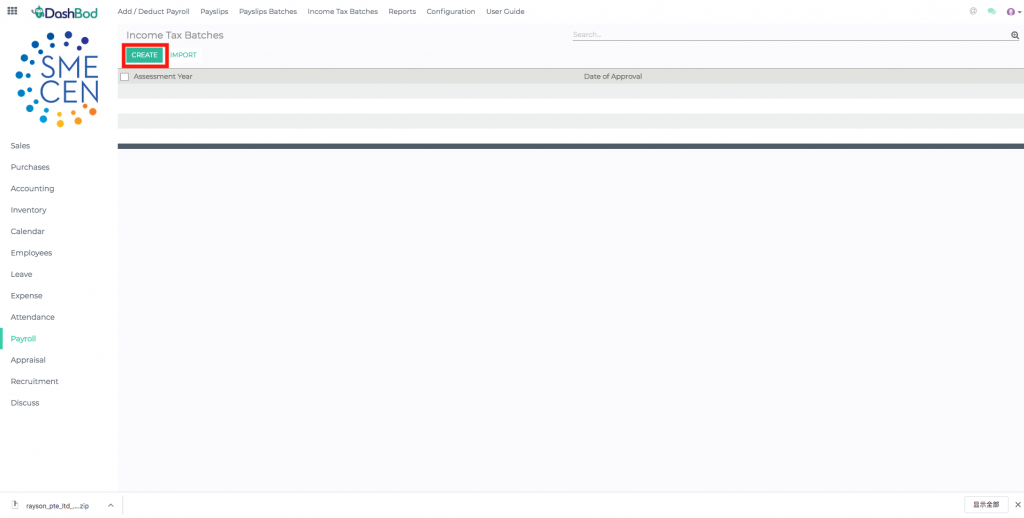
- Input Assessment Year details
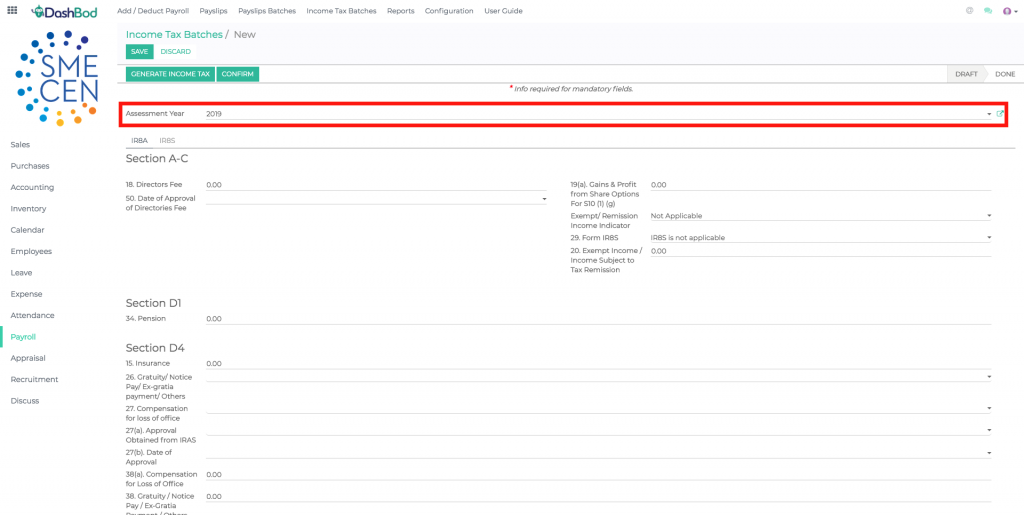
- Input the relevant information for IR8A and/or IR8S tabs
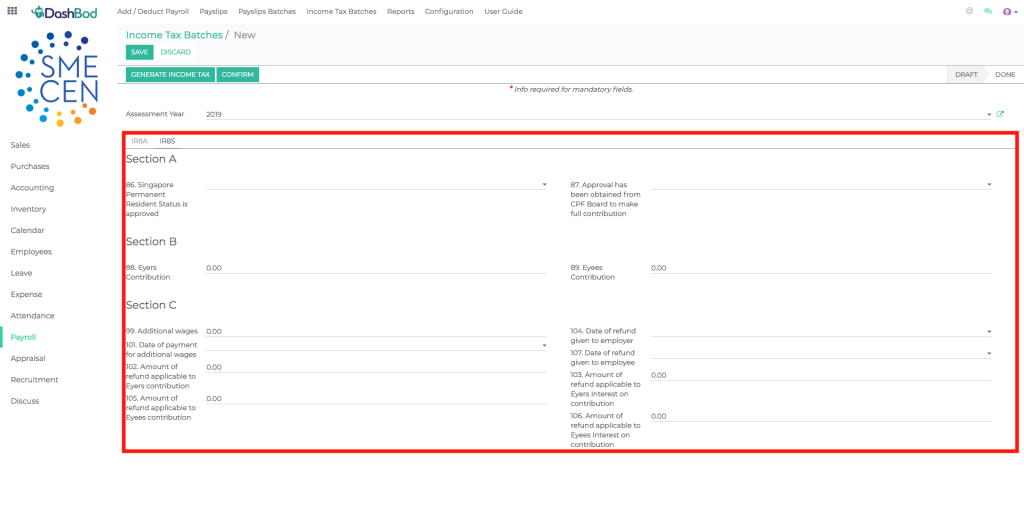
- Click Generate Income Tax
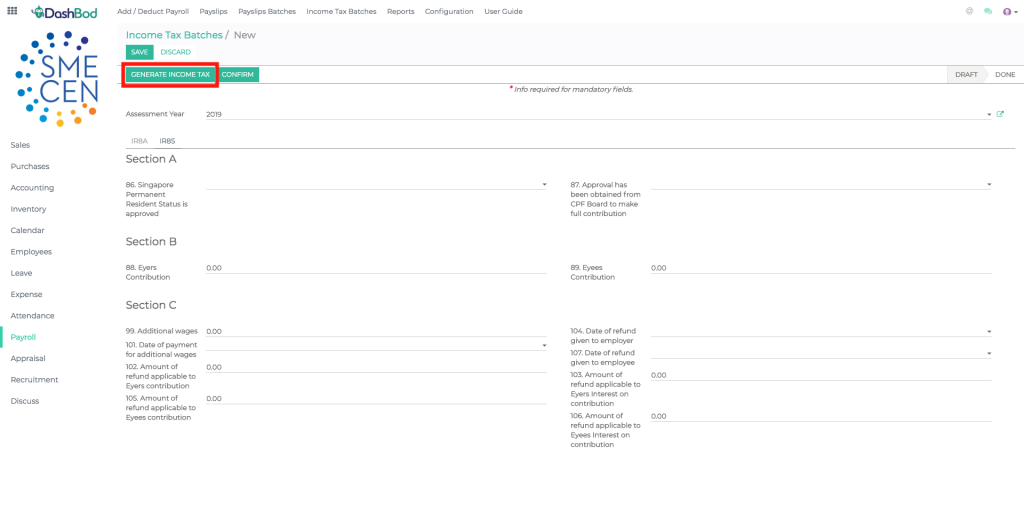
- Select IR8A and/or IR8S
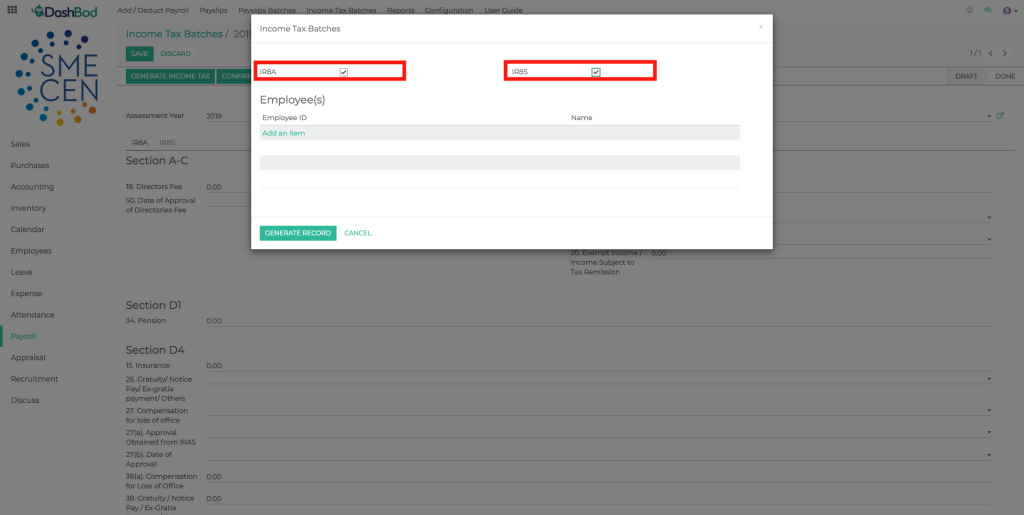
- Click Add an item
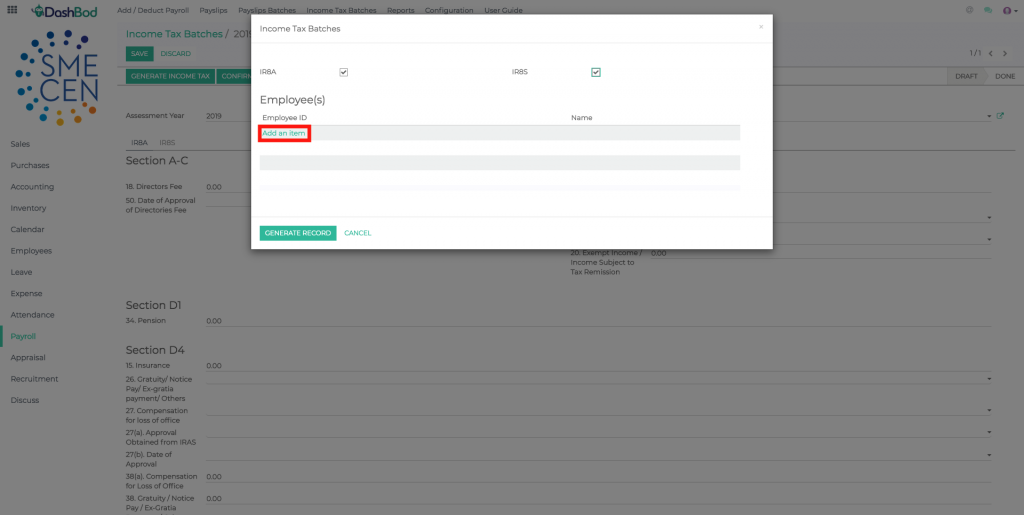
- Select the employees
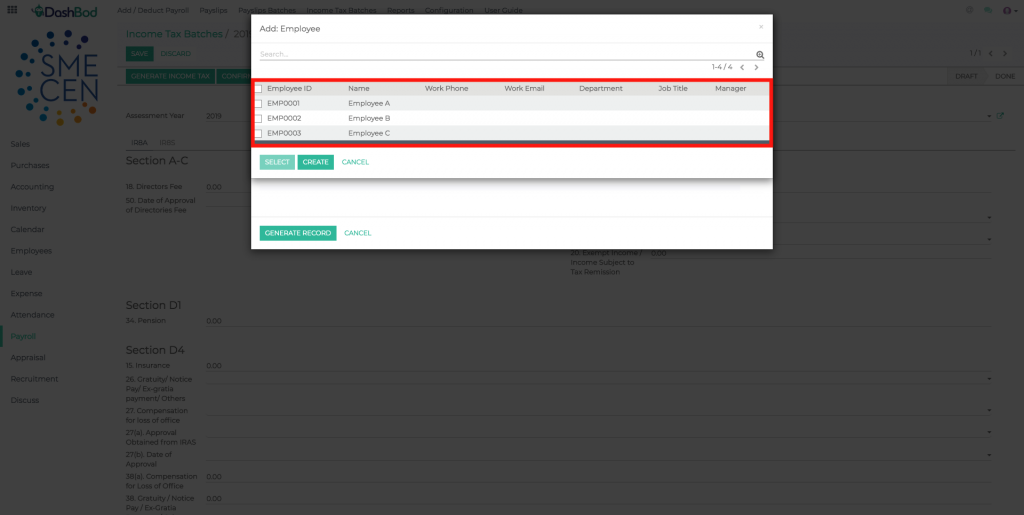
- Click Select
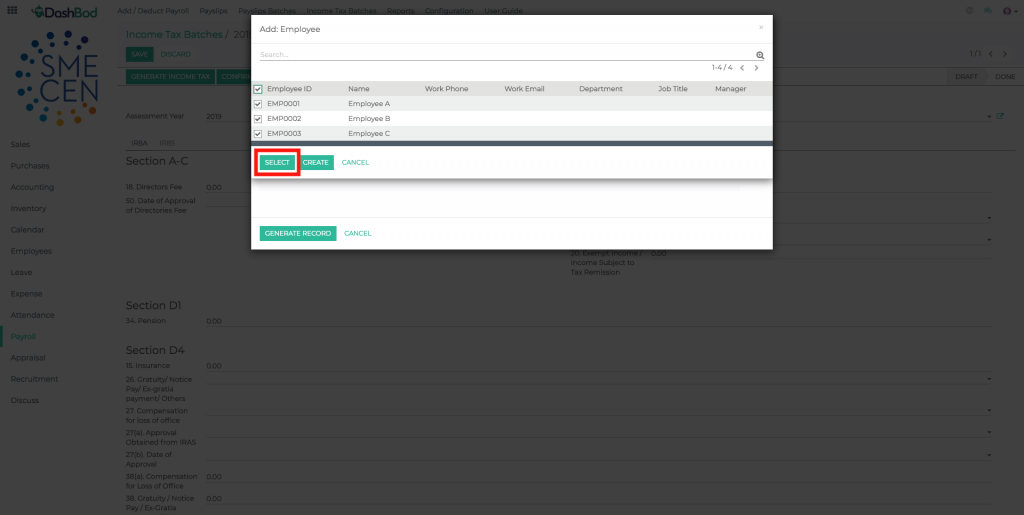
- Click Generate Record
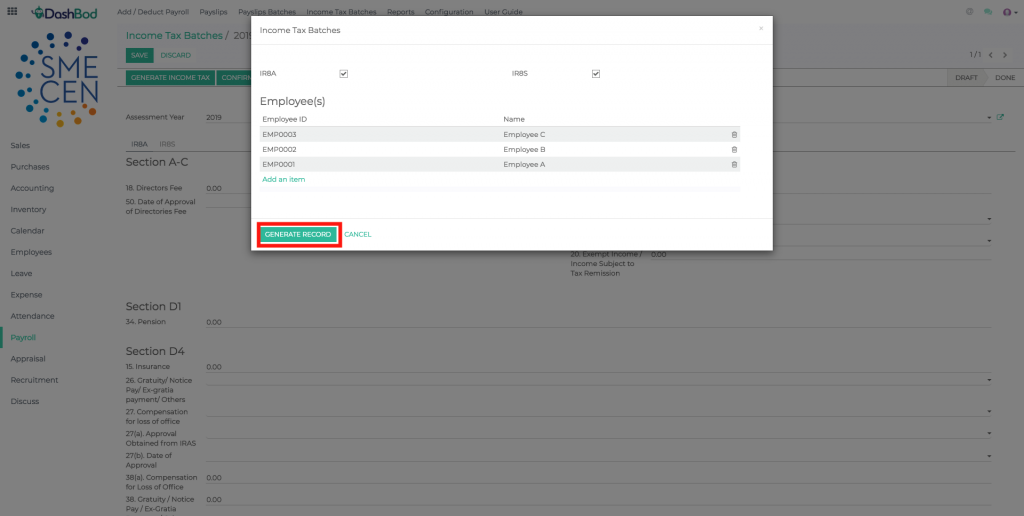
- Click Confirm
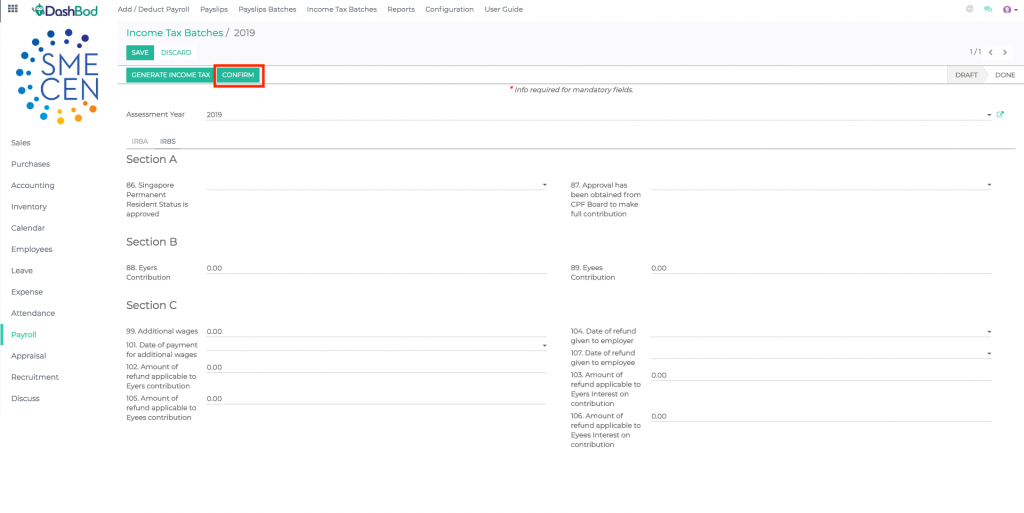
What’s Next
Report your companies corporate income to IRAS by generating a Form C-S here.