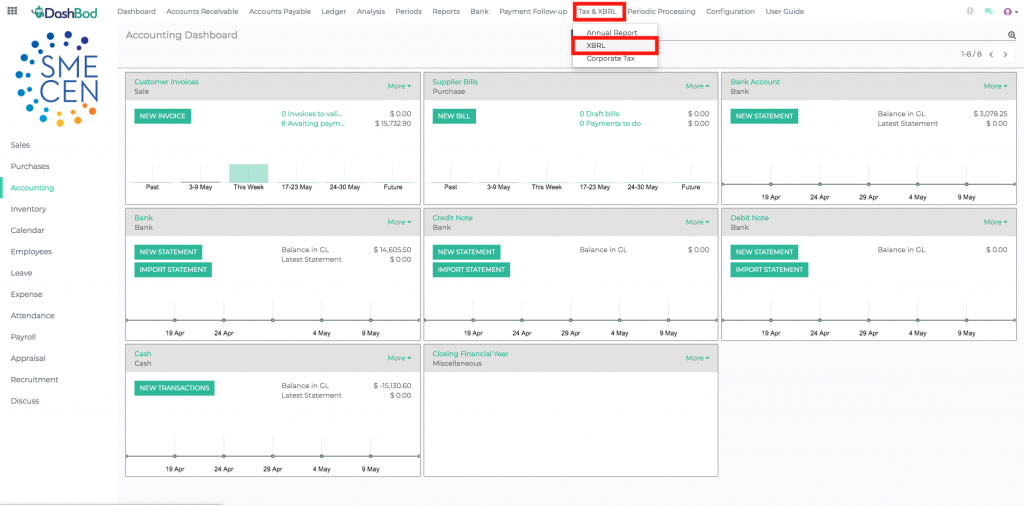Introduction
XBRL, also known as eXtensible Business Reporting Language, was introduced by ACRA to standardise how financial statements are filed online.
In this guide, you will learn how to use DashBod to help you to generate and download your Financial Statement Highlights in XBRL format for submission to ACRA.
Your Financial Statement Highlights refer to the presentation of key accounts such as revenue or operating profit, instead of every single account line item. They are typically used to provide a quick overview of a company’s recent performance.
Before you begin
Click here to find out if your company needs to file XBRL or the type of XBRL your company must file.
XBRL Set- up
Accounting – Finance Module, On the top bar, Select Tax & XBRL > XBRL
- Open up the Tax & XBRL and click on XBRL
- Fill up the relevant details for the report
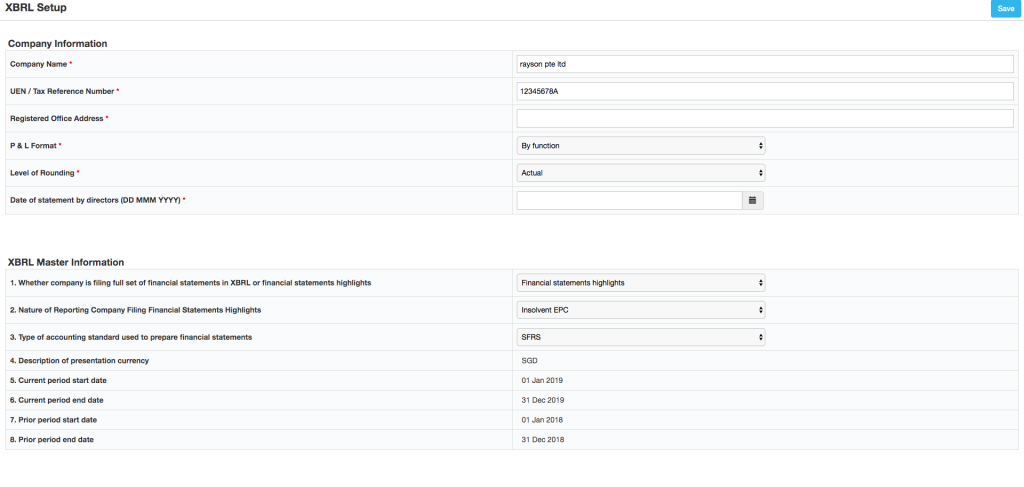
- Click Save
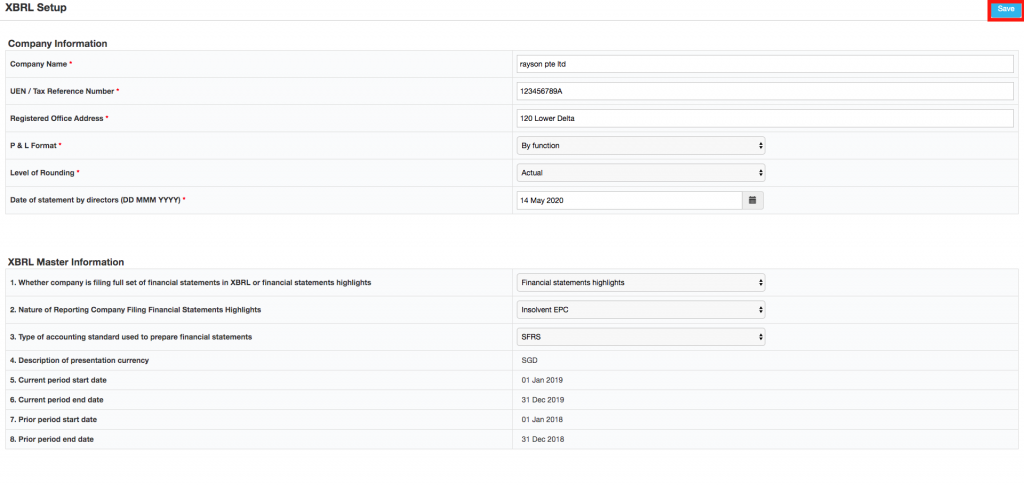
- Click OK
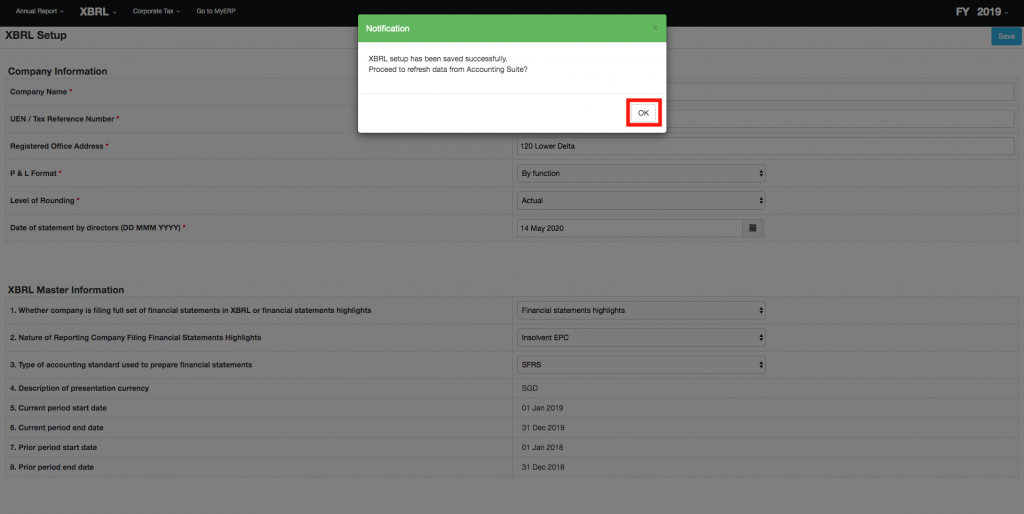
- Click OK
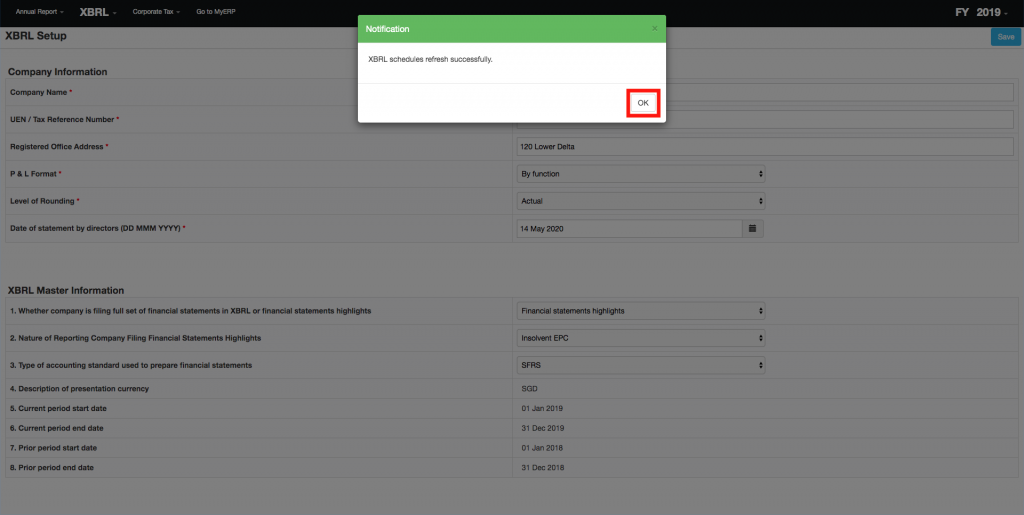
- Click on Action
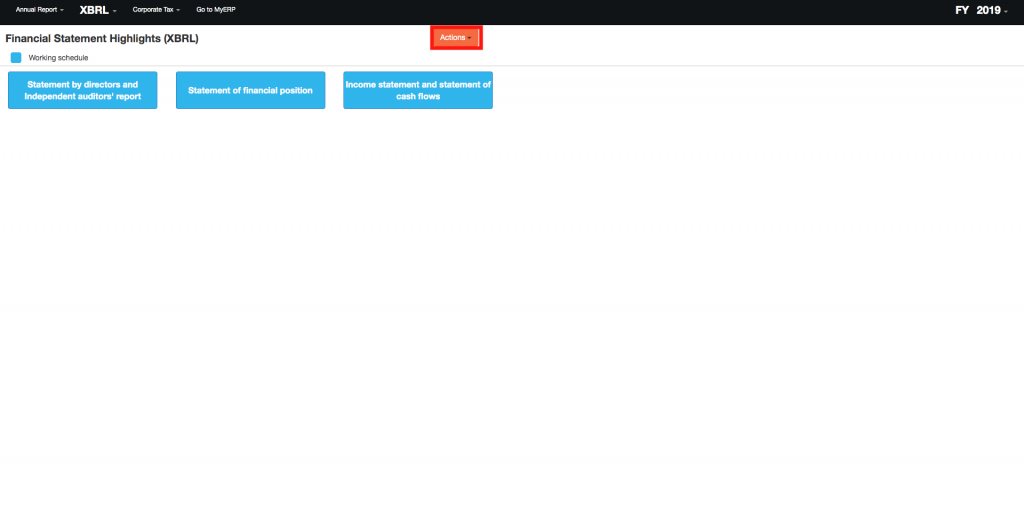
- Click Download Financial Statement Highlights (XBRL)
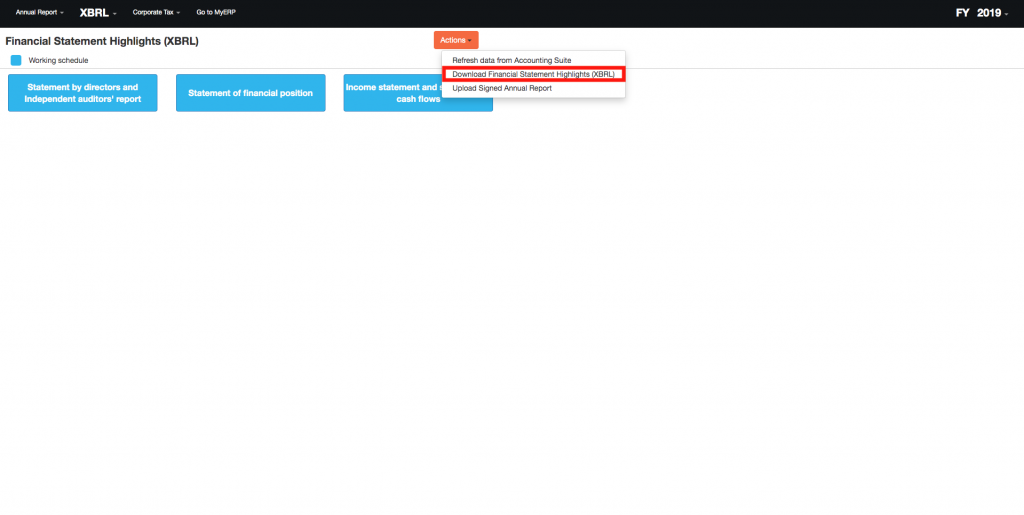
Note: Those boxes are for the numbers used for the XBRL, those in BLUE are numbers or datas that are correct or balance and those in ORANGE are numbers that have errors or not balance.
What’s Next
Prepare your company’s IR8A and/or IR8S here.