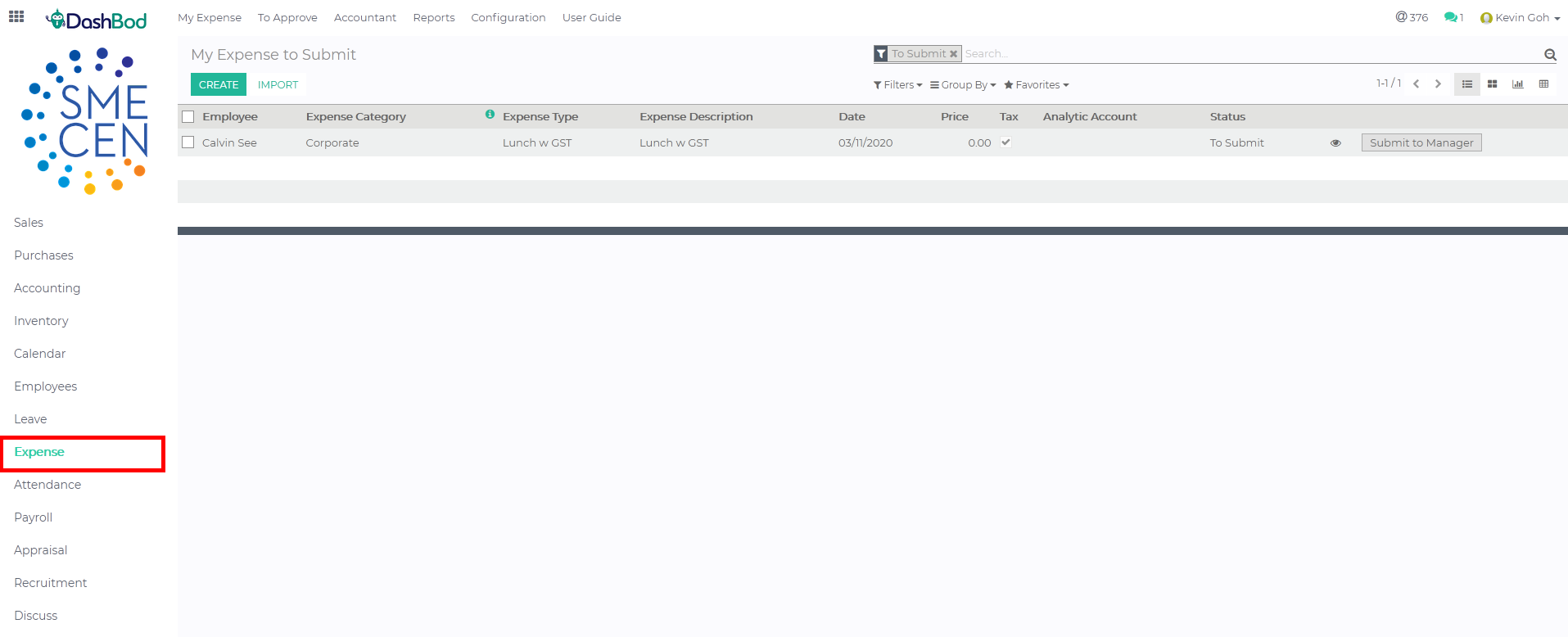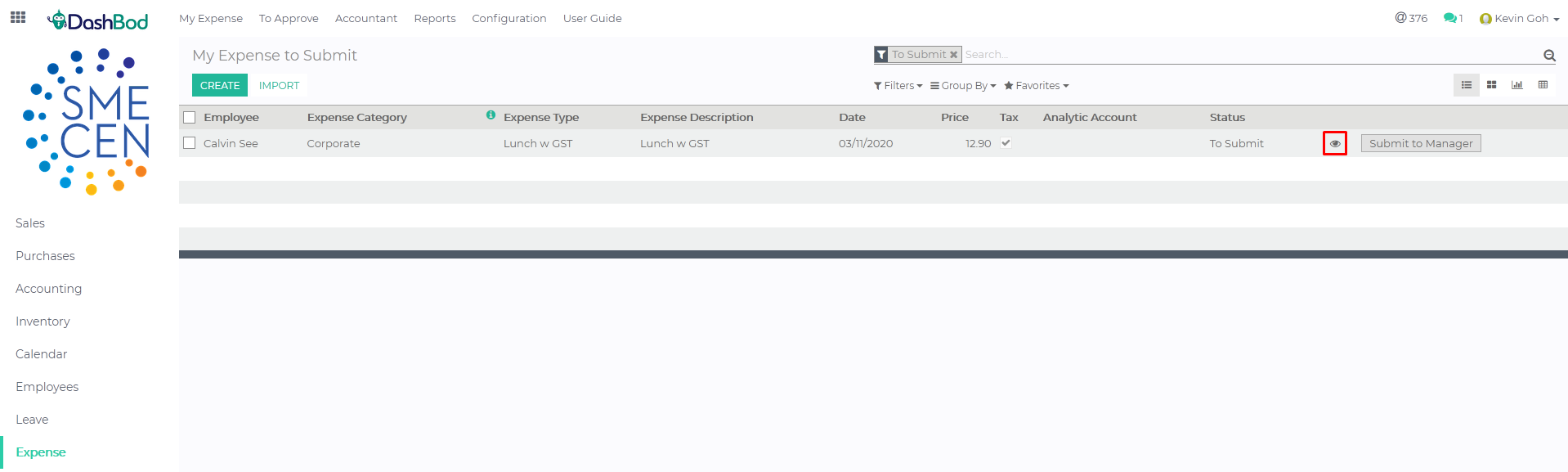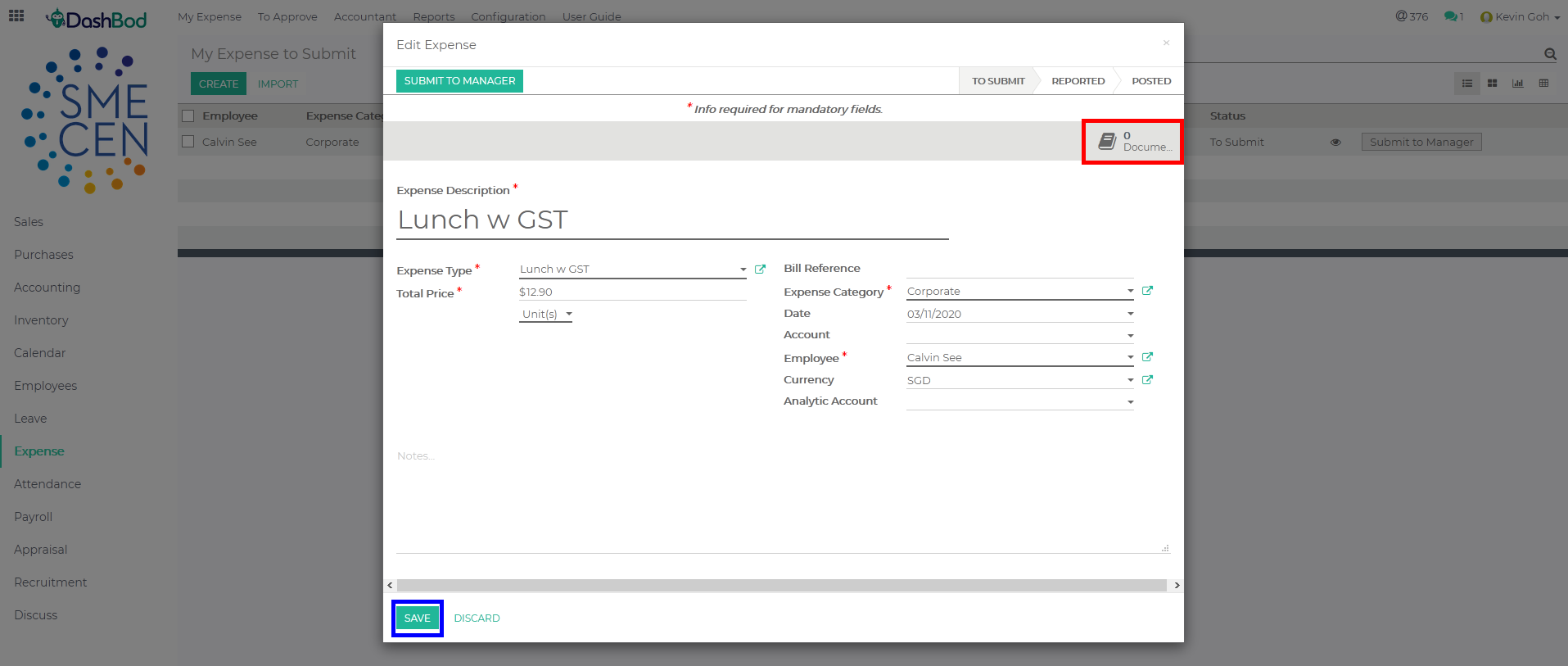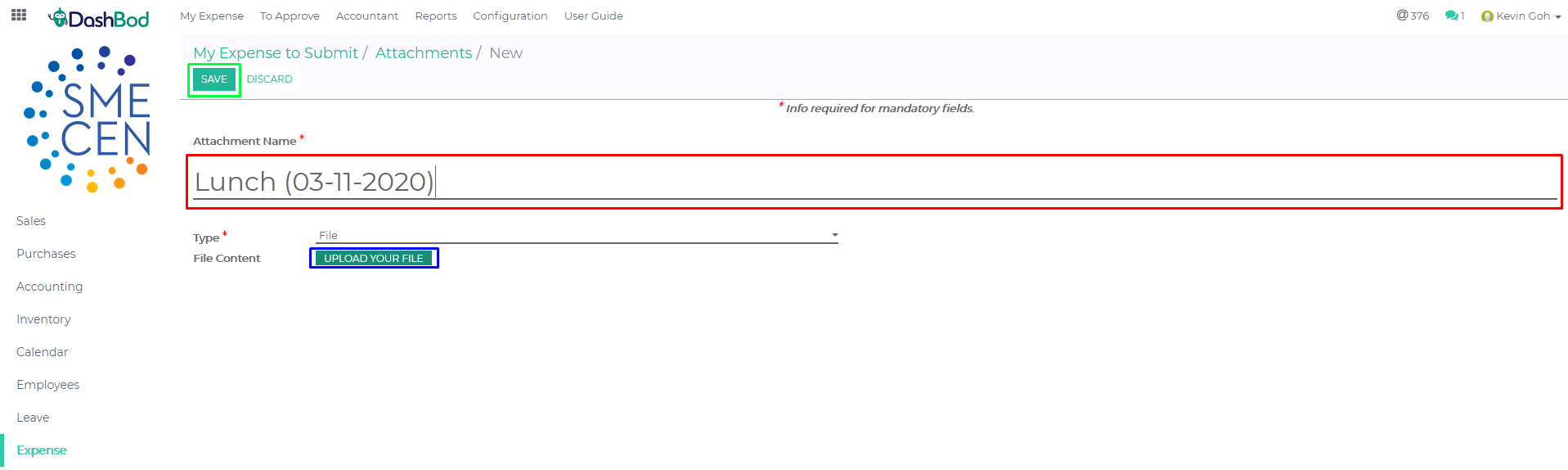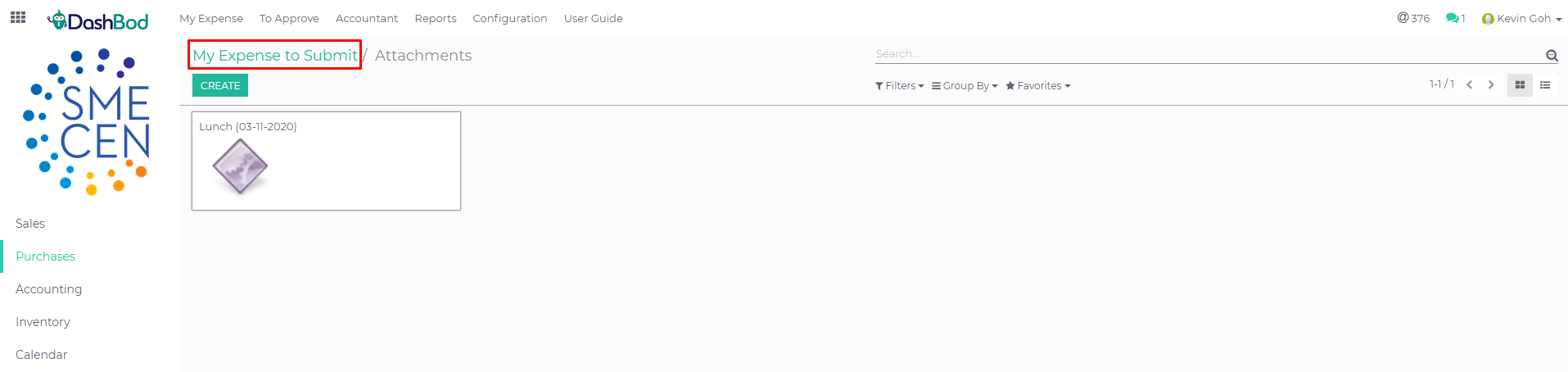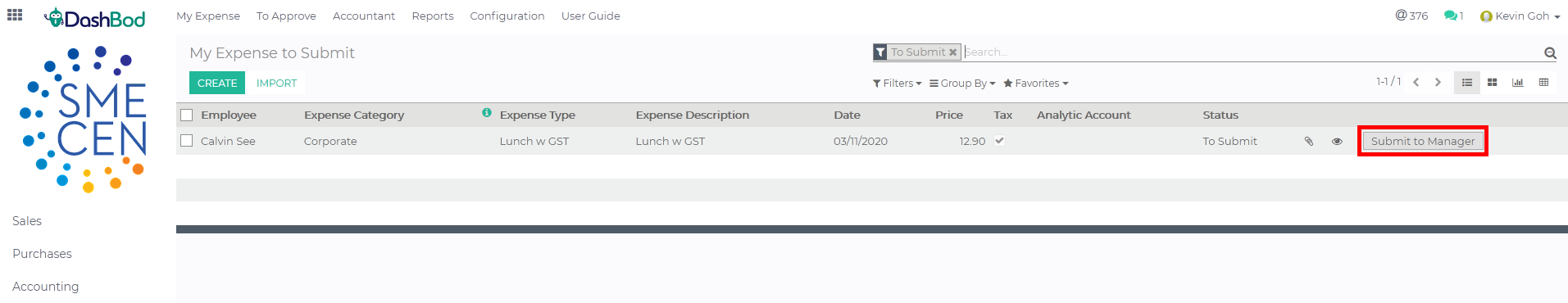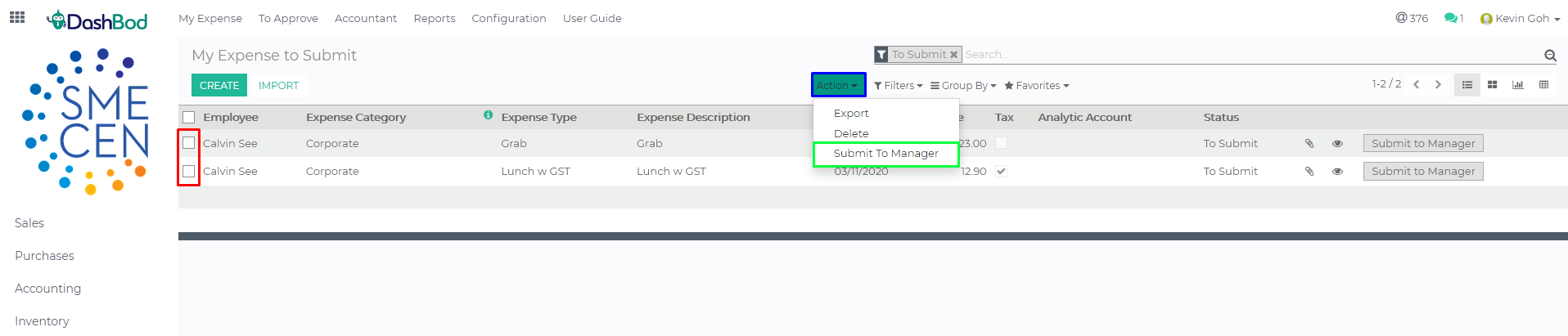Introduction
Perhaps one of the most heavily used feature in Dashbod is the submission of expenses by employees. Employees can login to the web or download our Dashbod Mobile Application to submit their expenses.
Before you begin
Set all of your expense types before you begin – setting your expense type allows you categorize your staff claims to groups such as transportation, office supplies, medical claims, entertainment. This allows the correct allocation and cost analysis when you need it.
Have the proof of payment, invoice or receipt you need to back up your claim.
Note: This view will be the same for all user including Superadmin, HR Manager or Staff.
Navigating to Expense page
1. Click Expense at the side panel (Red Box)
Creating the expense to submit
2. Click Create
3. Fill up the follow fields (Red Box)
-
- Employee
- Expense Category
- Expense Type
- Expense Description
- Date
- Price
- Analytic Account (Optional)
4. Click Save (Blue Box)
Attaching receipt to your claims
5. Click on the eye icon (Red Box)
6. Click on the Document Icon at the top left of the pop up box
7. Click Save once you have completed
8. Click Create
9. Enter the attachment name (Red Box)
10. Click Upload Your File (Blue Box)
11. Select your receipt
12. Click Save once completed (Green Box)
Note: Repeat steps 8 to 12 again if you are uploading multiple receipts
Submitting single expense
13. Go back to your expense page by clicking My Expense to Submit (Red Box)
14. Click Submit to Manager (Red Box)
Submit multiple expenses
- Check the boxes of the claims you want to submit together (Red Box)
- Click on Action (Blue Box)
- Click Submit To Manager (Green Box)
- Enter an expense title (Red Box)
- Click Confirm (Blue Box)
What’s Next
DashBod also allows you to submit claims against specific cost centres or projects using the Analytic Accounts feature. This allows business owners and accountants to better manage and analyze your business costs and margins and identify the best profit centres with the article on Analytic Accounts.
Now that you’ve submitted your expenses, learn to submit your leave applications.