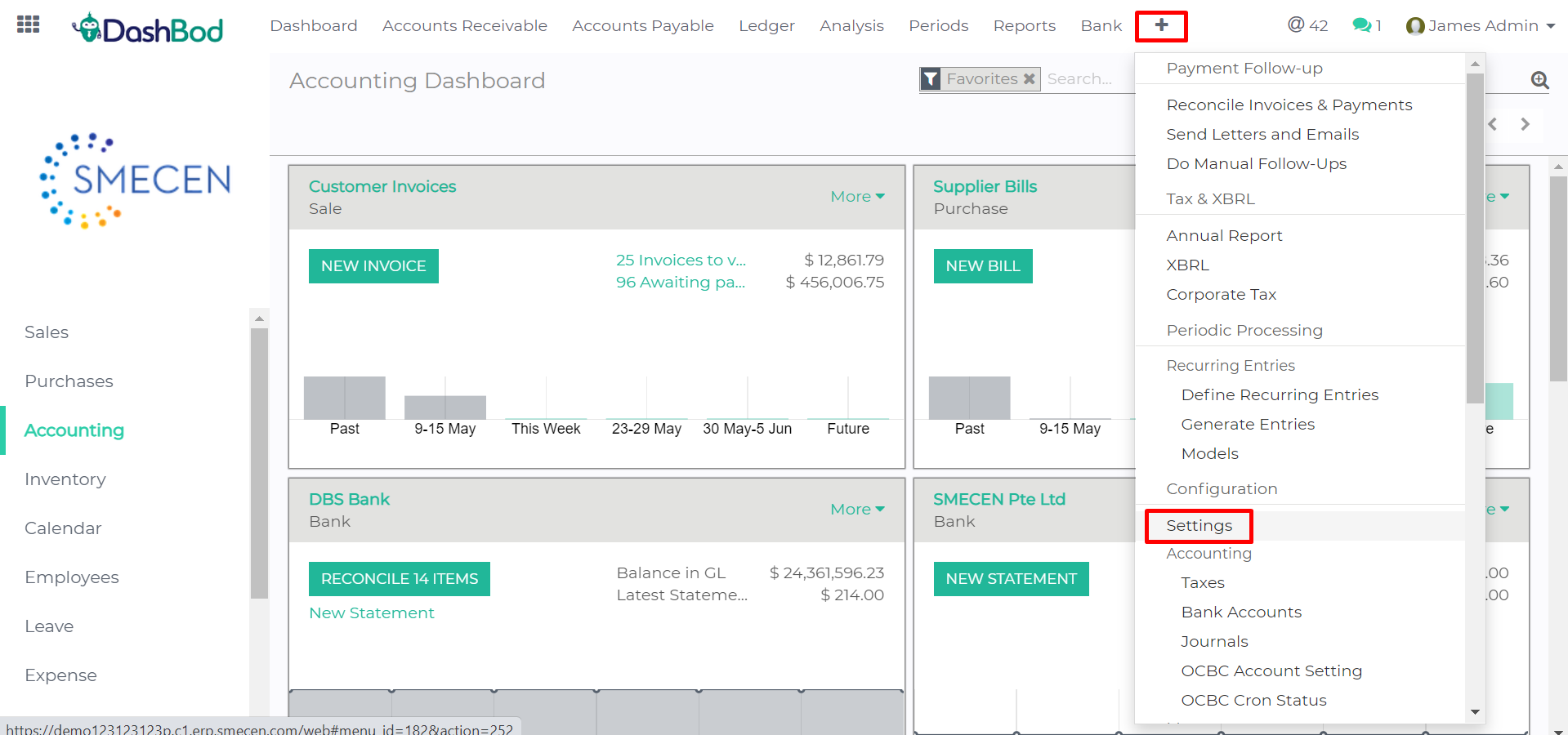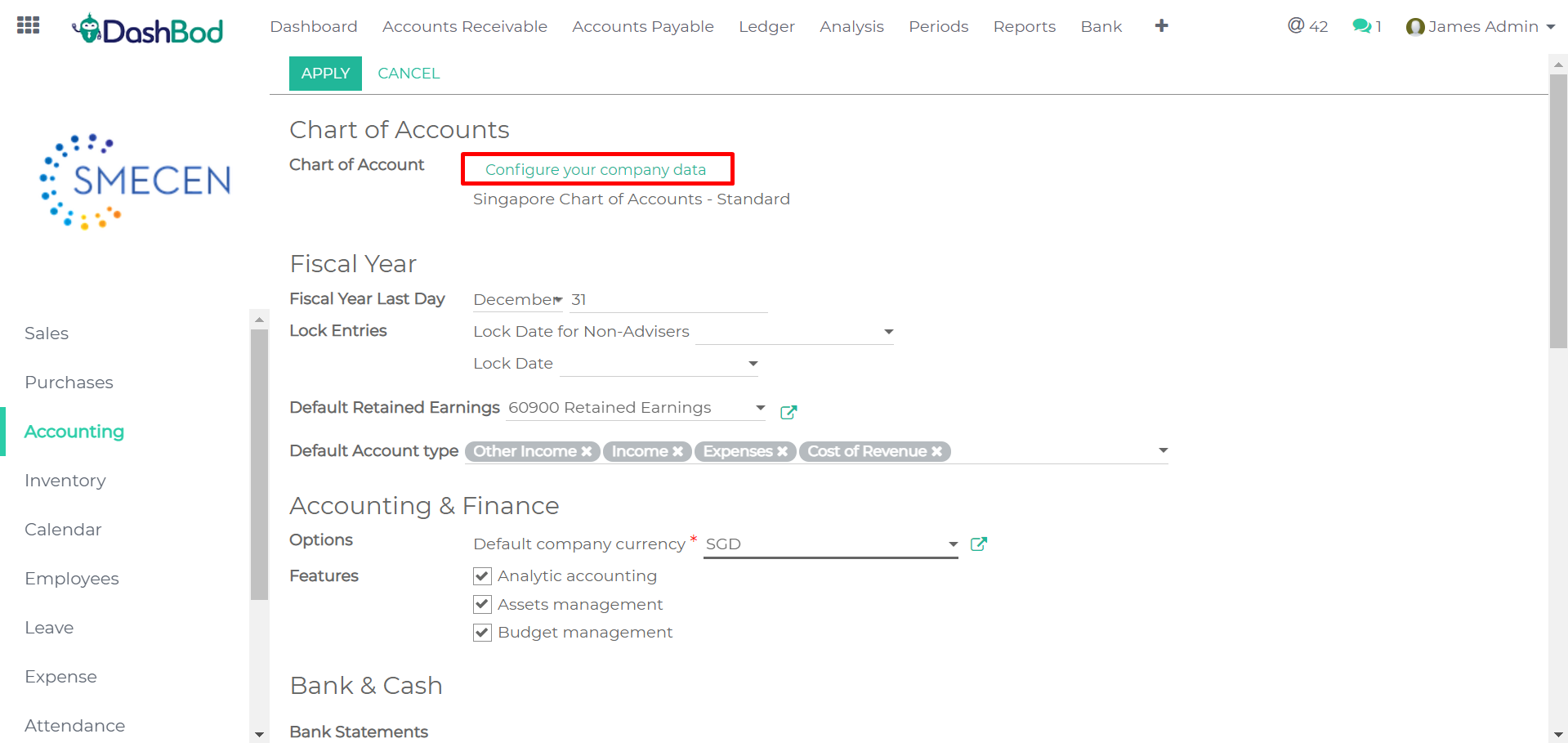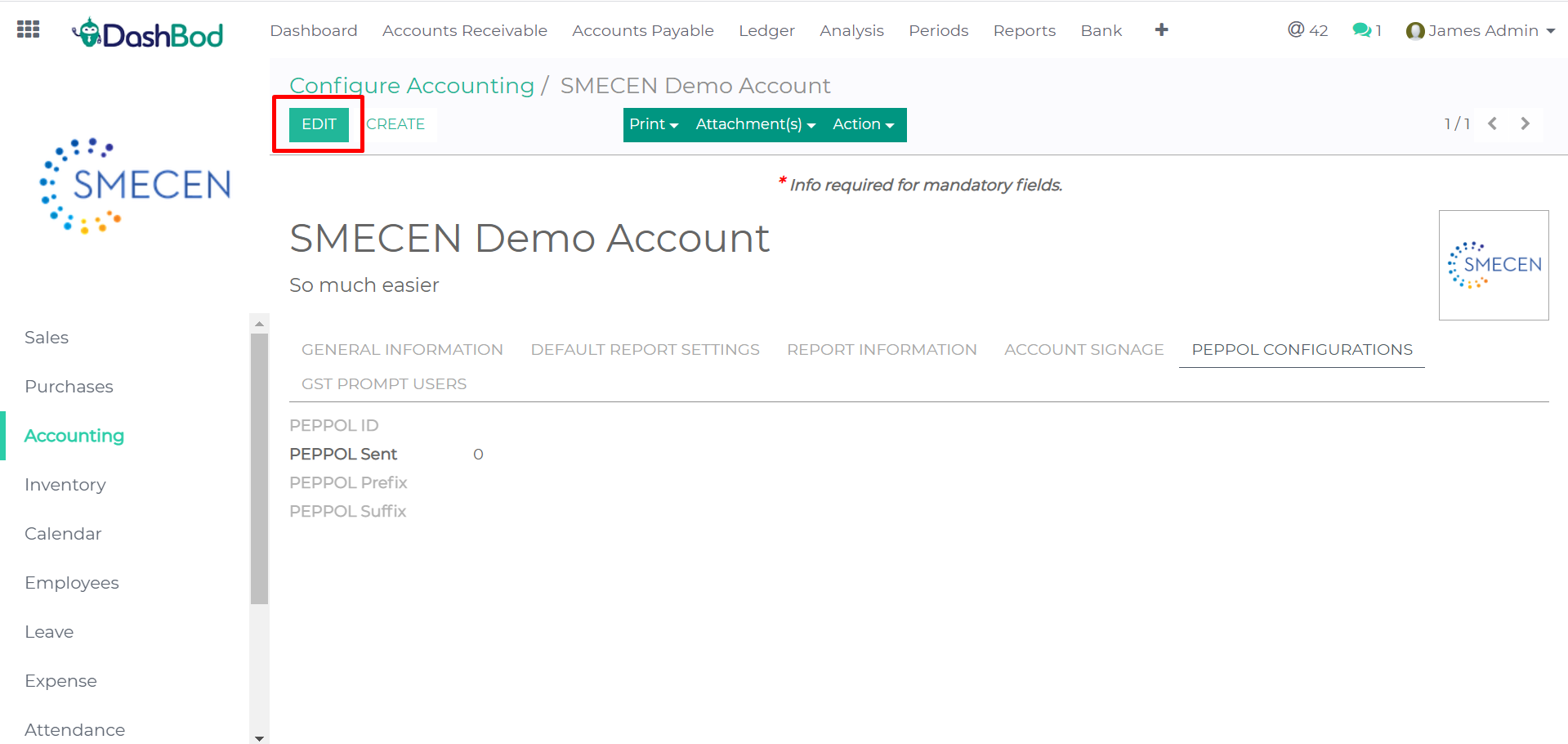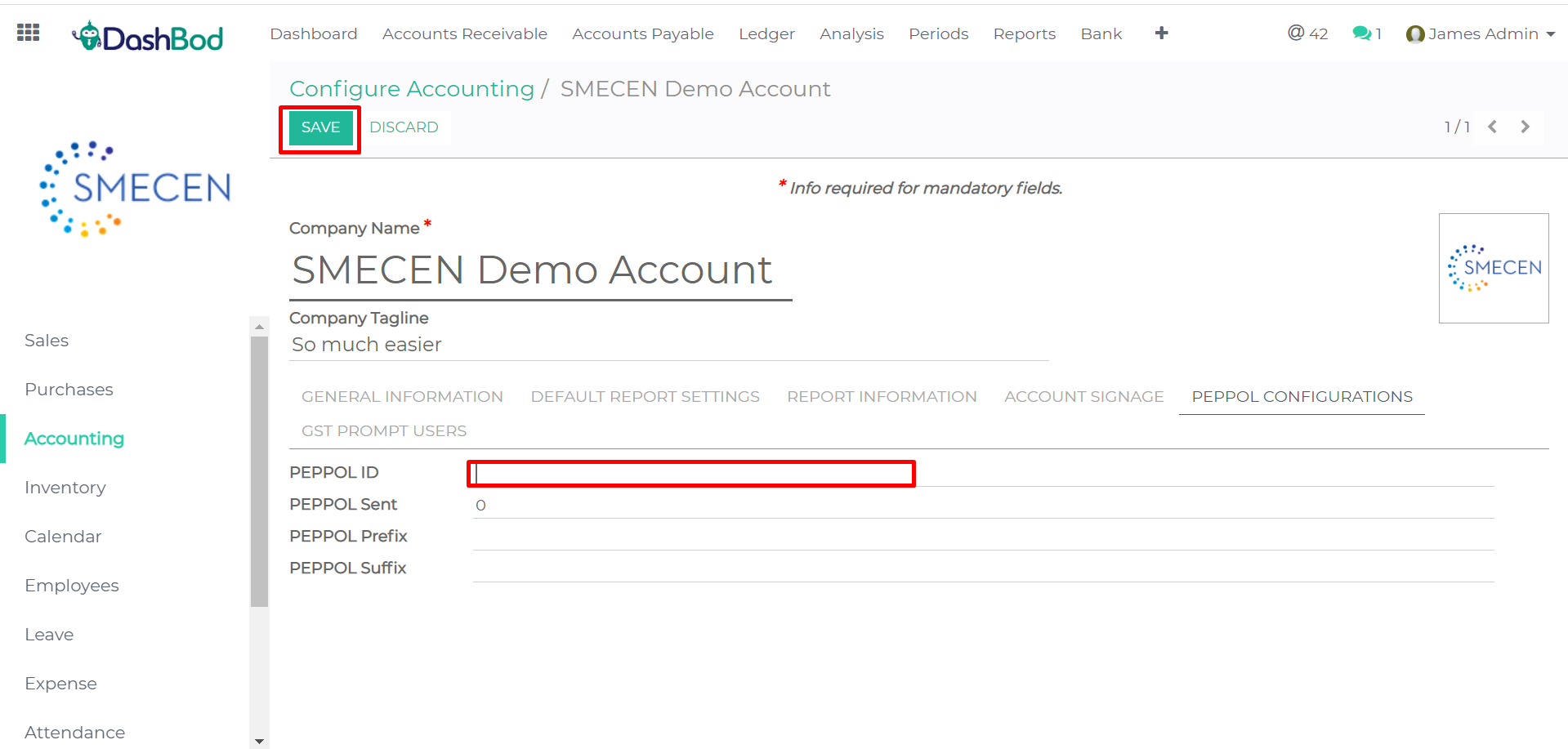Introduction
Your PEPPOL ID is your unique address in the PEPPOL network, which allows your company to send and receive PEPPOL e-invoices.
PEPPOL is an international e-invoicing network that allows your company to send e-invoices to companies and governments across the globe.
Before you begin
In order to get access and send invoices through the PEPPOL network you need to have a PEPPOL ID.
Click here if you have not registered for your PEPPOL ID.
You can check what you and your recipients PEPPOL ID is here.
How it works
1. Click on the “Accounting” module.
2. Click on the ‘+‘ icon, then click on “Settings“.
3. Click on “Configure your company data“.
4. Click on “PEPPOL CONFIGURATIONS“.
5. Click on “EDIT“
6. Enter your Peppol ID, then click on “SAVE“.
What’s next
Learn how to setup your Expense Types.