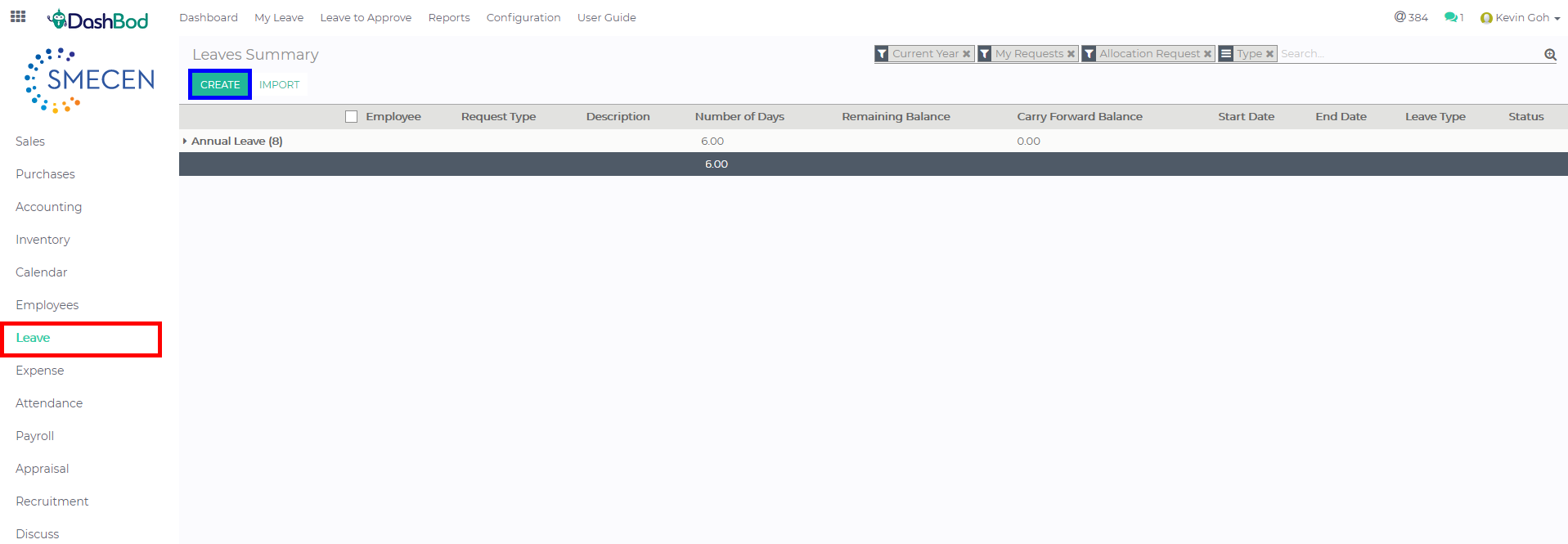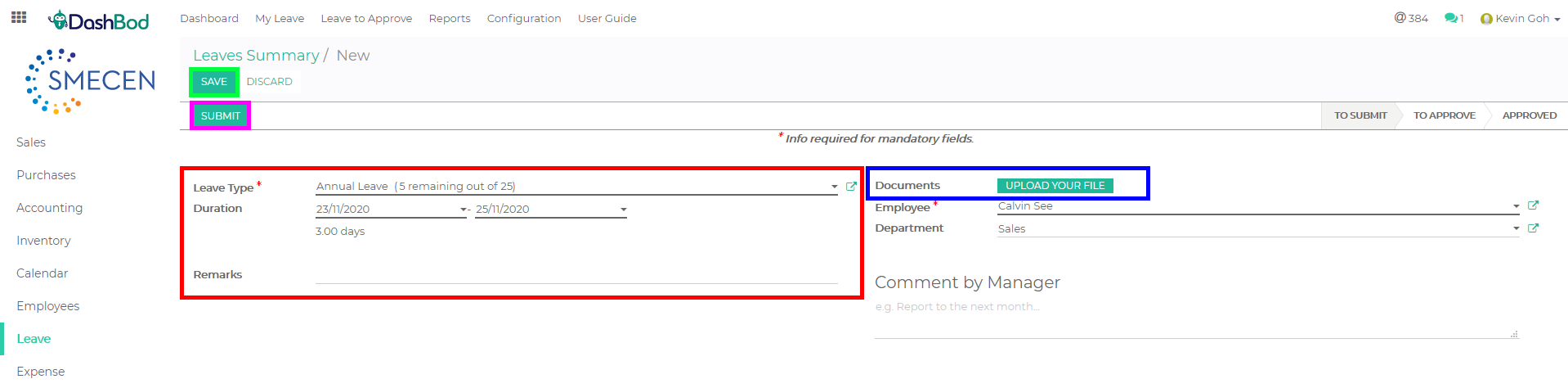Introduction
One of the most commonly used feature by employees is the leave application feature. Dashbod’s leave application allows you to apply for annual, sick or hospitalisation leave on the web browser.
Before you begin
Ensure that you have already created your employee profile.
Know the dates that you want to apply leave for. You can only apply full or half day leave. Dashbod will automatically exclude weekends and public holidays in Singapore or as set by your HR Manager. After you apply, an email will be triggered to your line manager for approval.
Navigating to your Leave page
1. Click on Leave at the left panel (Red Box)
2. Click Create (Blue Box)
Applying for Leave
3. Fill up the following fields (Red Box)
-
- Select the Leave Type
- Select the Duration
- Fill in Remarks (Optional)
4. Click on Upload Your File to upload a document if necessary (Optional) (Blue Box)
5. Click Save (Green Box) (This stores your leave in DashBod and no notification will be sent out to your HR Manager or Line Manager for approval)
6. Click Submit (Pink Box) (This directly submits your leave to your HR Manger or Line Manager for approval)
What’s Next
Now that you know how to apply for leave, learn to Submit your Expense Claims and Payslips.
If you are a manager, you can look at how to Approve Leave and Expenses or Set up New Leave and Expense Types.