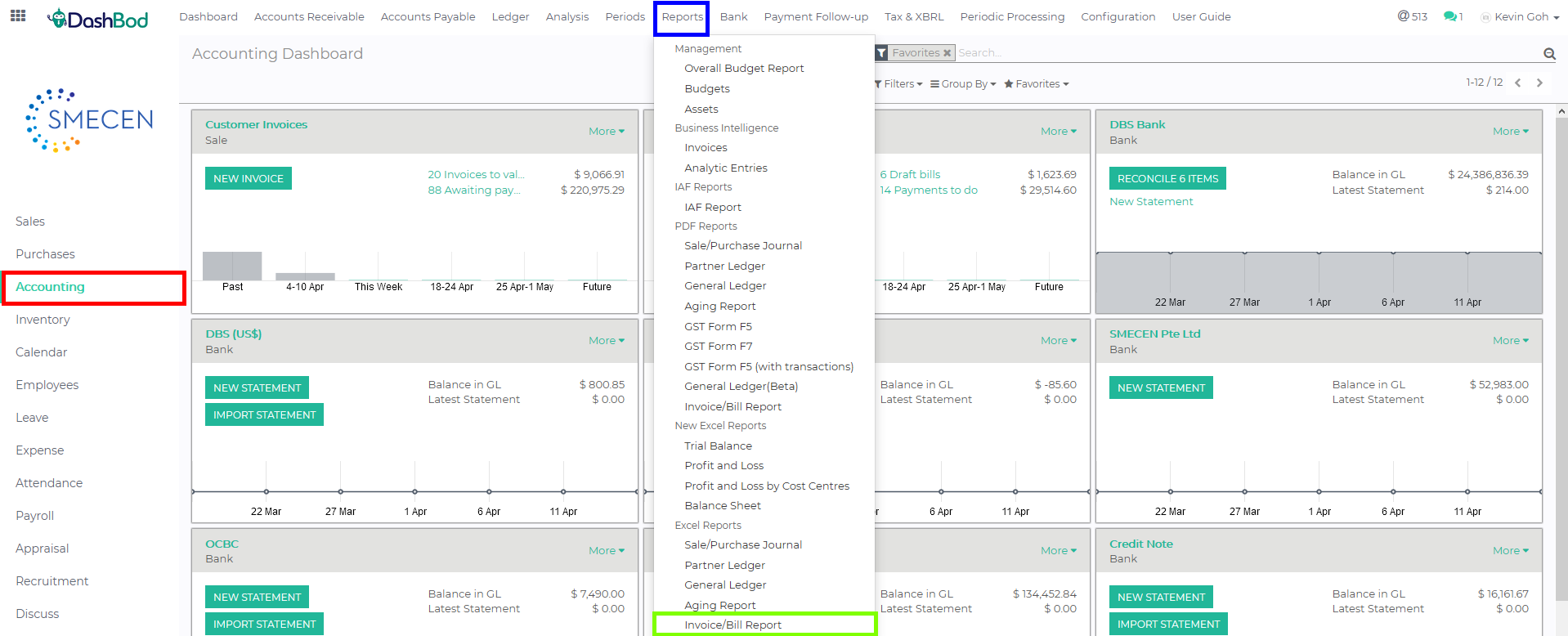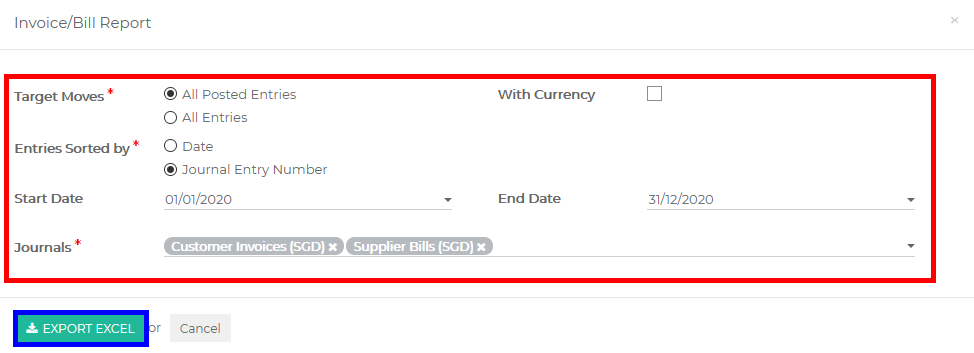Introduction
The Invoice and Bill Report lets you see all the customer invoices and supplier bills that has been issued by your company, during a specific period of time.
The report is divided into two sections: Customer Invoices and Supplier Bills, and shows:
- Who the invoice or bill is issued to
- The paid and/or outstanding amount
- If the invoice or bill is open or closed
Before you begin
Ensure that you have already set up DashBod Accounting.
Navigating to your invoice/bill report
1. Click on Accounting at the left panel (Red Box)
2. Click on Reports at the top bar (Blue Box)
3. Click on Invoice/Bill Report (Green Box)
Filling in the details
4. Fill in the necessary details (Red Box)
-
- Target Moves
- With Currency
- Entries Sorted by
- Start Date
- End Date
- Journals
5. Click Export Excel (Blue Box)
6. Save the file and open it from your downloads folder
What’s Next
Learn how to create a General Ledger Report.