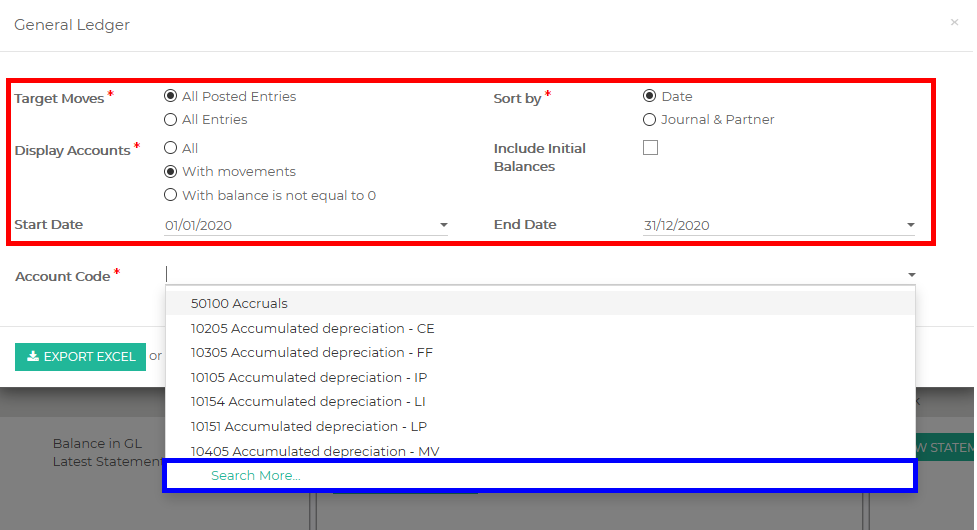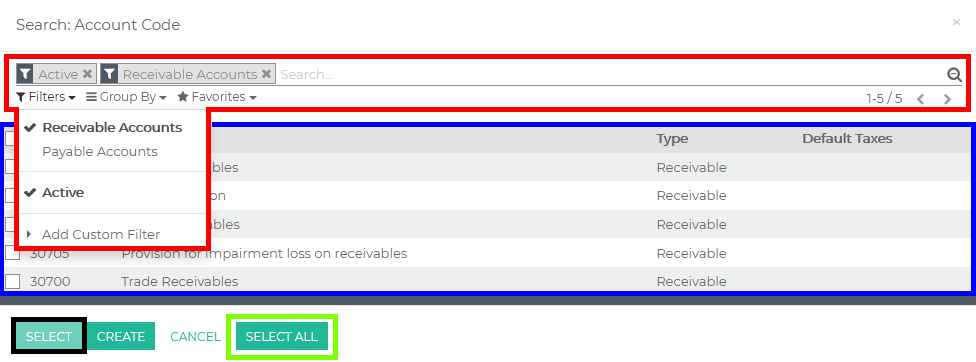Introduction
The General Ledger report shows you all the financial activity of your business and is made up of your Chart of Accounts. The report will contain account summaries and has details of every transaction that goes in and out of your accounts and is organised by both date and account type.
The main purpose of a general ledger report is to monitor all your company’s financial activities as it summarises different areas of your accounting in one place.
Before you begin
Ensure that you have already setup DashBod Accounting.
How it works
Navigating to your General Ledger Report
1. Click on Accounting at the left panel (Red Box)
2. Click on Reports at the top bar (Blue Box)
3. Click on General Ledger (Green Box)
Filling in the details
4. Fill in the necessary details (Red Box)
-
- Target moves
- Sort by
- Display Accounts
- Include Initial Balances
- Start Date
- End Date
5. Select the Account Code if not Click Search More (Blue Box)
Search More menu
6. Fill in the listing with the chart of accounts you wish to view in your General Ledger
-
- Filters (Red Box)
- Chart of Accounts selected to view in your General Ledger (Blue Box)
- Click the Select All if you want all the chart of accounts in the listing (Green Box)
- Click Create once done
7. Click Export Excel
8. Save the file and open it from your downloads folder
What’s Next
Learn how to generate a Profit and Loss Report in DashBod.