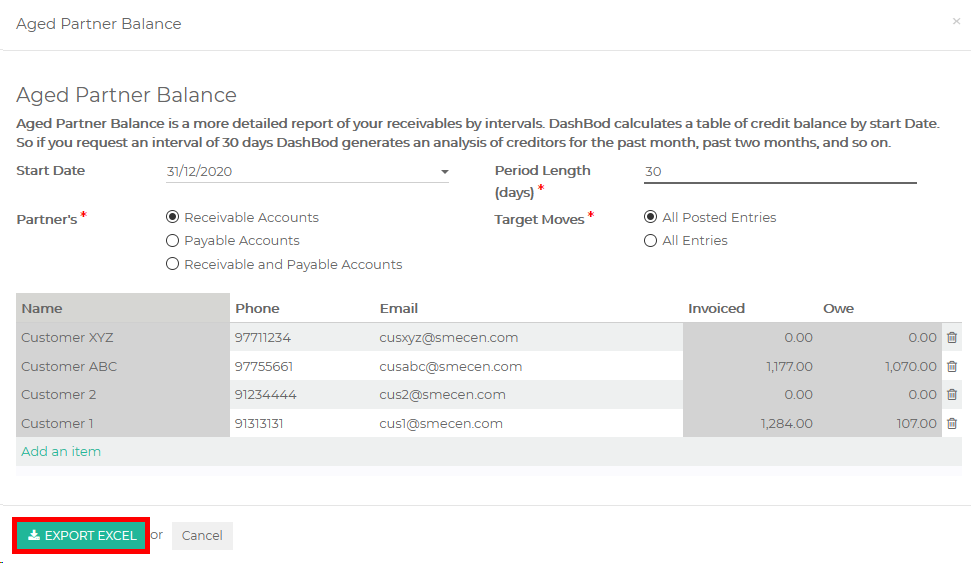Introduction
There are 2 types of aging reports you can generate in DashBod:
1. Accounts Payable Aging Report
An accounts payable aging report shows your payables to suppliers and helps businesses to identify which of their invoices are overdue for payment.
2. Accounts Receivable Aging Report
An accounts receivable aging report shows the unpaid invoice balances to your business and how long they’ve been outstanding. This report helps businesses identify open invoices and allows you to stay on top of payment delays.
Before you begin
Ensure that you have already set up DashBod Accounting.
Also make sure that your Customer Name field is not empty and the period length is properly set, or your aging report will be empty when you generate it.
How it works
Navigating to your Aging Report
1. Click on Accounting at the left panel (Red Box)
2. Click on Reports at the top bar (Blue Box)
3. Click on Aging Report (Green Box)
Filling in the details
4. Fill in the necessary details (Red Box)
-
- Start Date
- Period Length (Days)
- Partner’s
- Target Moves
5. Click Add an item (Blue Box)
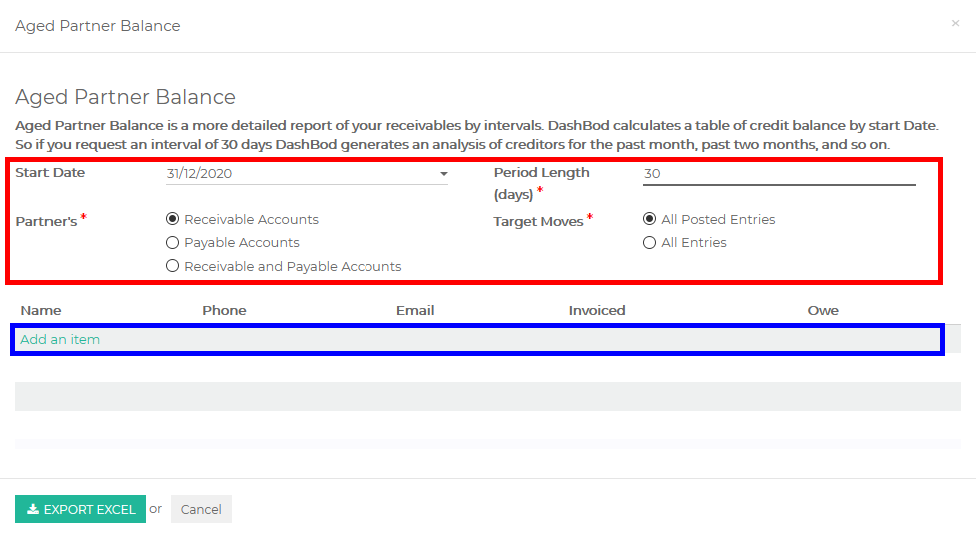 6. Select the customers (Red Box)
6. Select the customers (Red Box)
7. Click Select once done (Blue Box)
8. You may use the filters and search bar to filter unwanted listings (Green Box)
9. Click Export Excel once done
10. Save the file and open it from your downloads folder
What’s Next
Learn how to generate a Balance Sheet Report in DashBod.