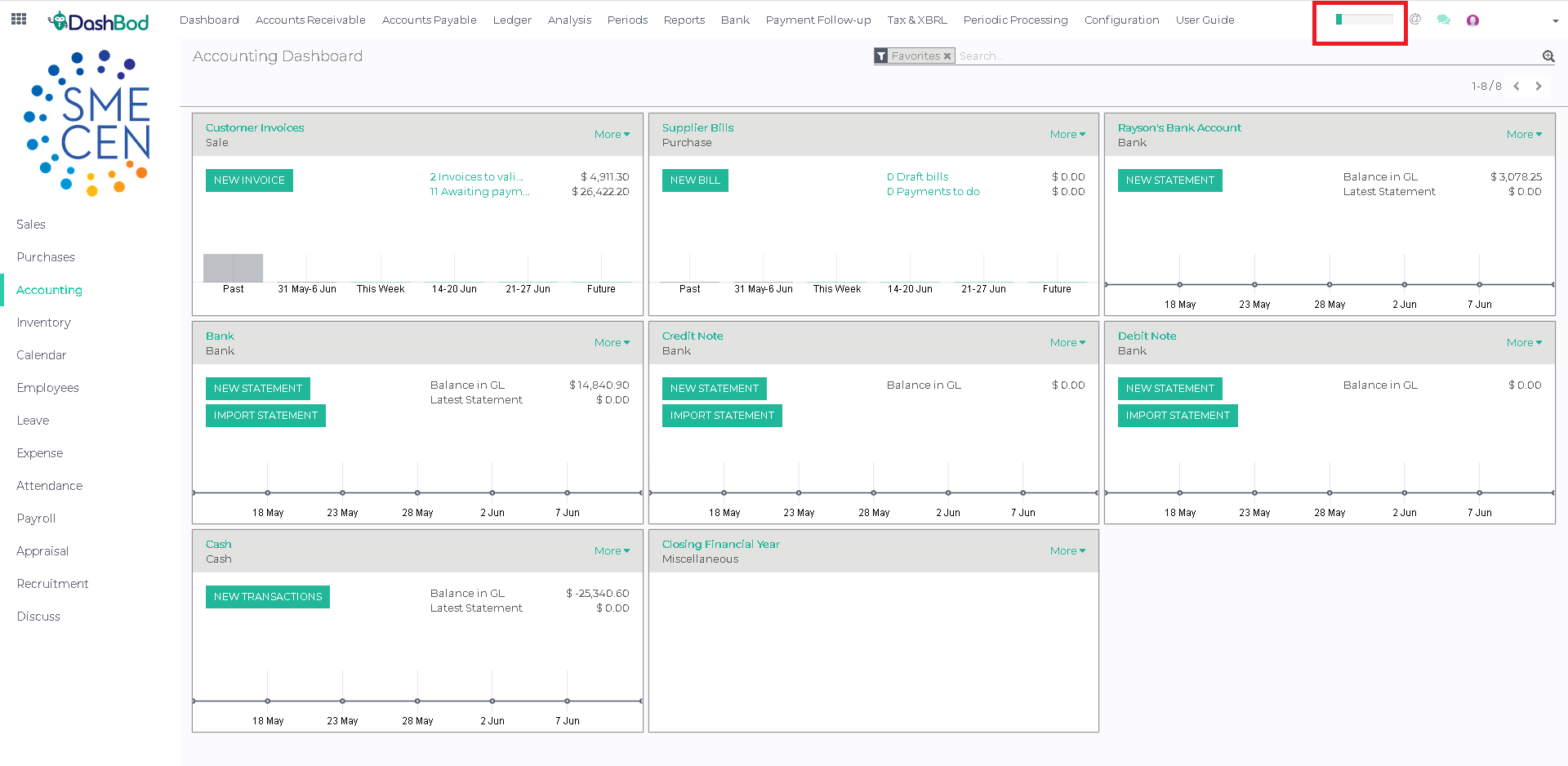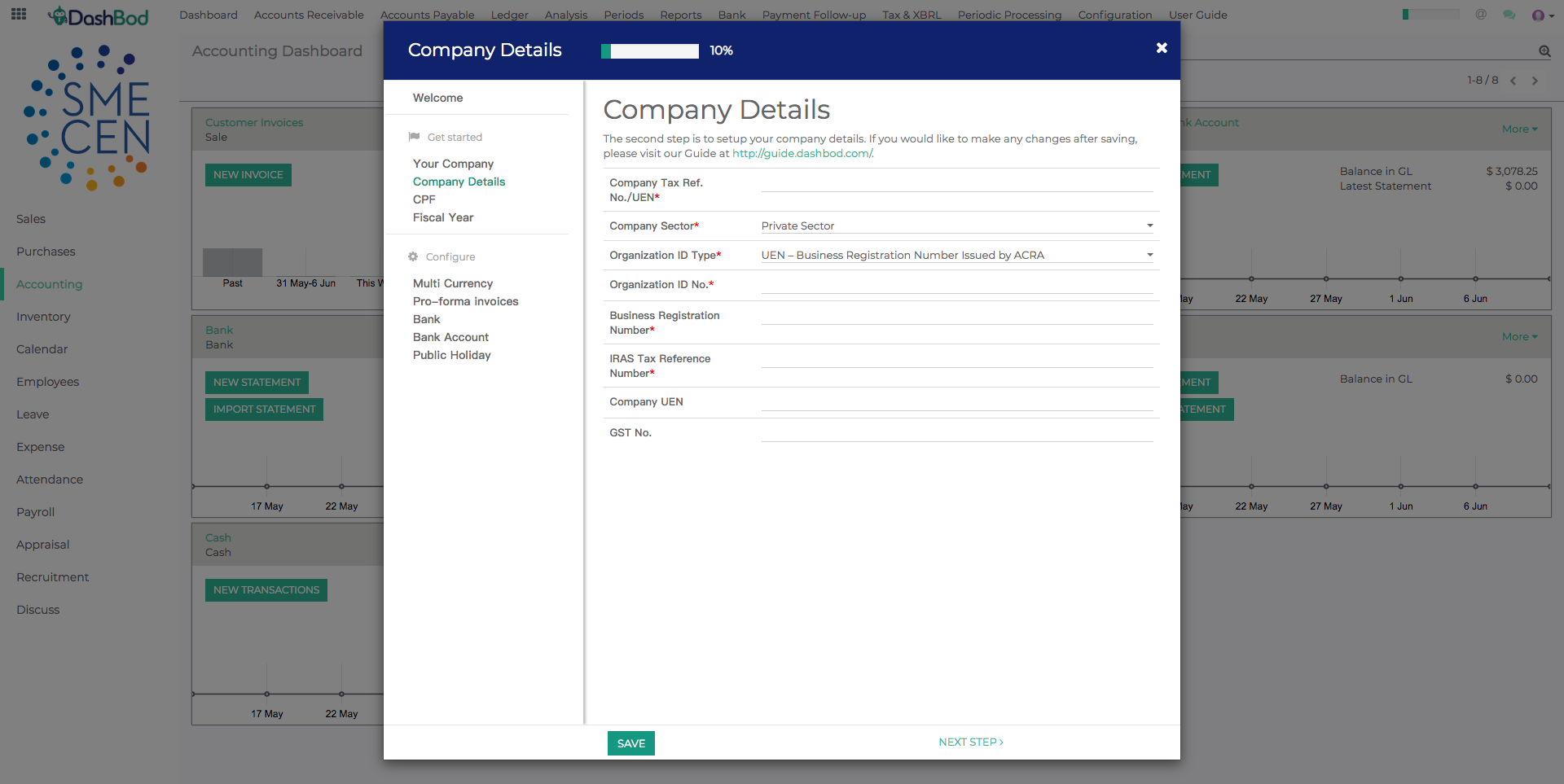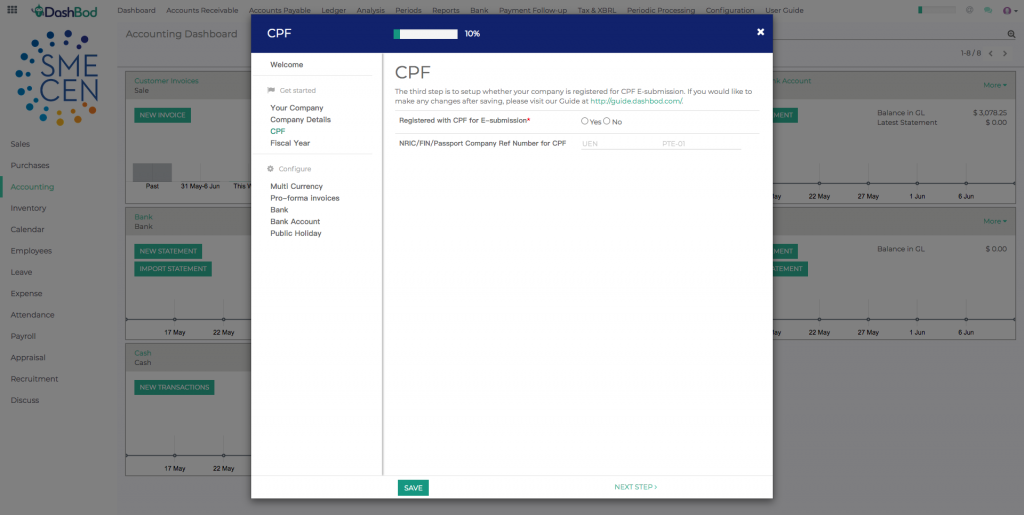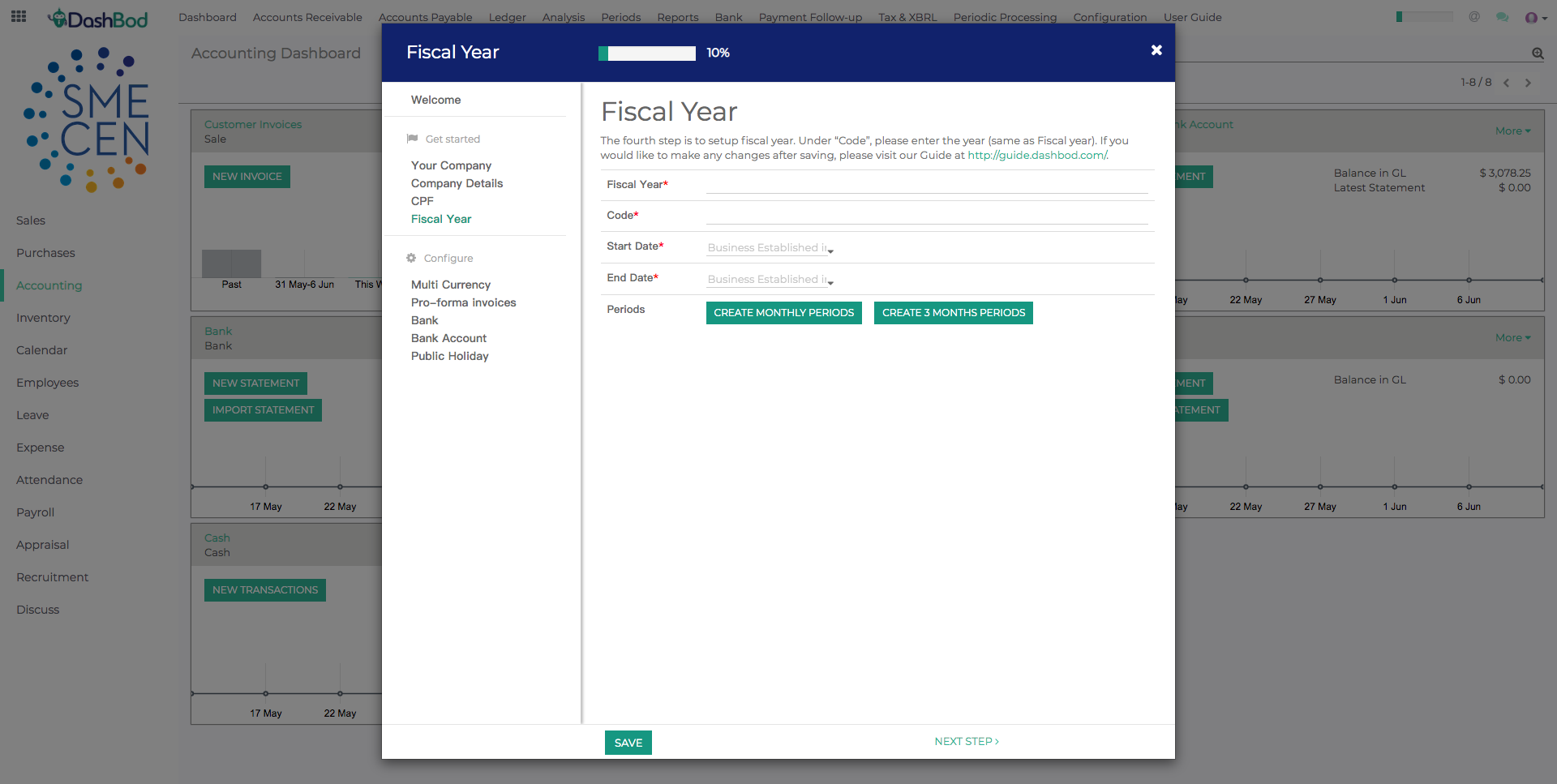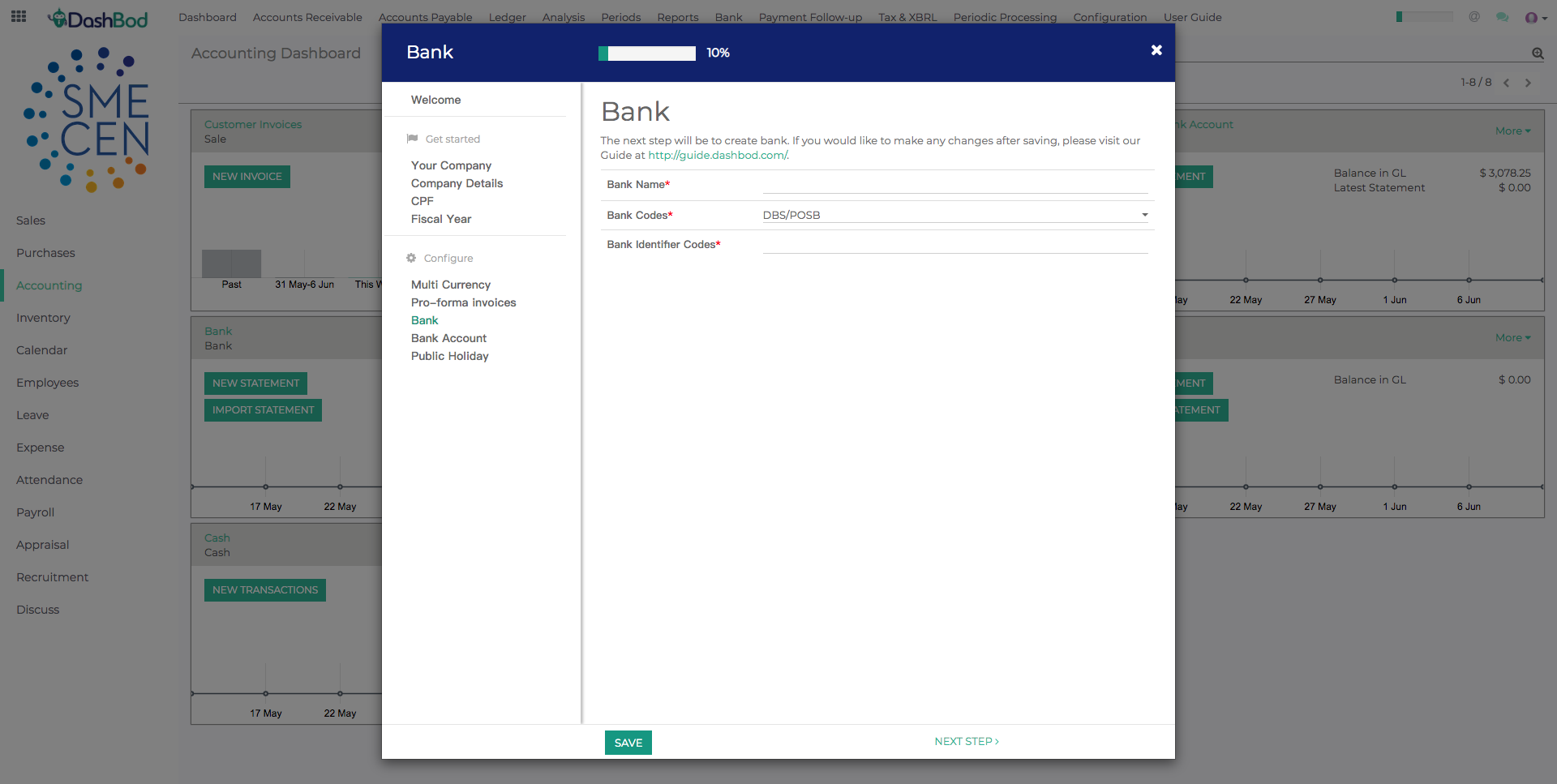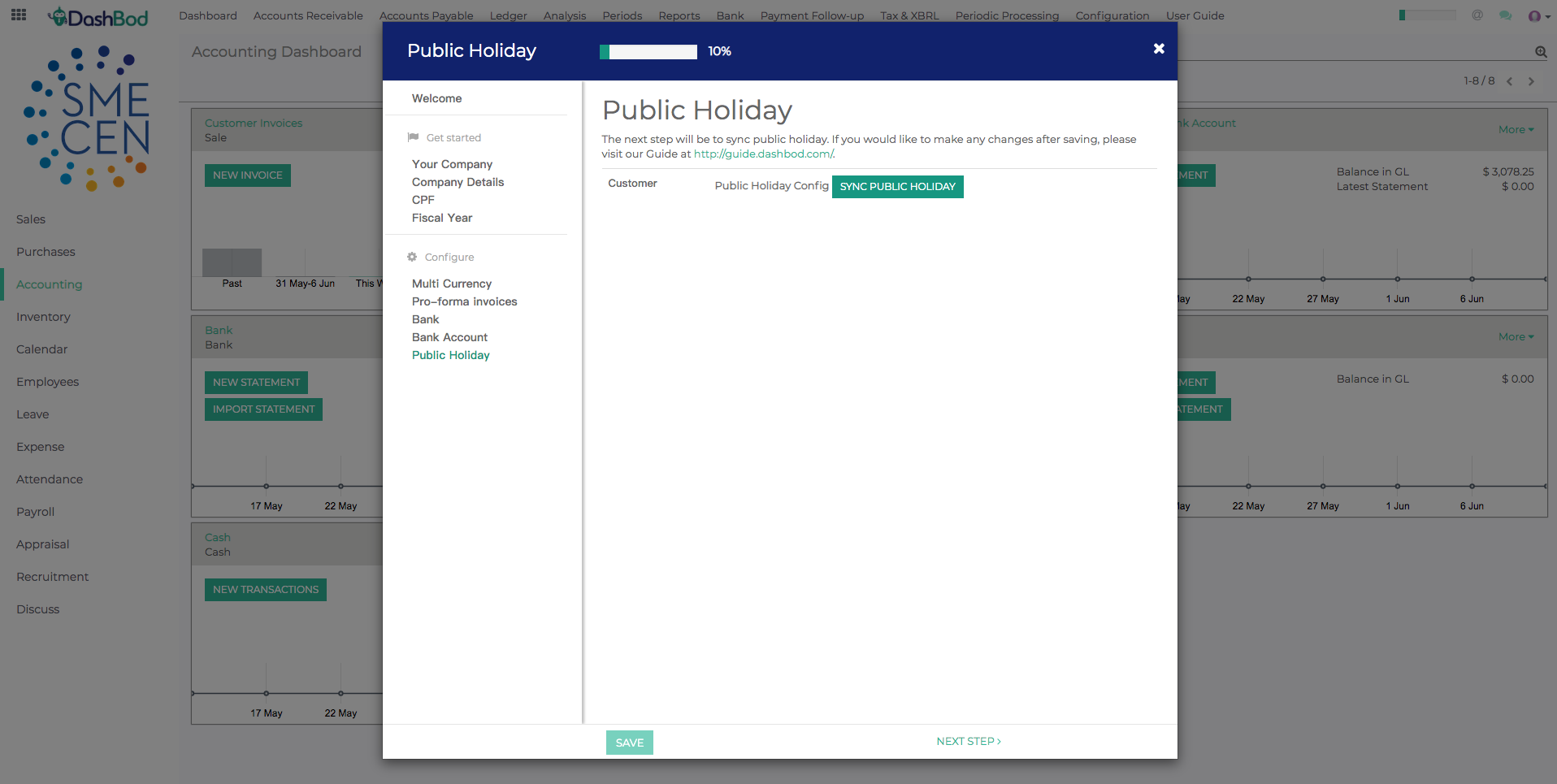Introduction
This article covers how to use the Startup Wizard to set up your company profile into DashBod.
Before you begin
To speed up the set-up process, please prepare the following information that is vital for DashBod set-up before you commence your DashBod journey with us:
- UEN
- Company Logo
- Bank Account
You may also require the following company details to continue this process:
- Does your company maintain a CPF account?
- Is your company GST-registered?
Preparation of the above required information beforehand will ease and shorten the set-up process significantly.
Navigating to your Start-up Wizard
1. Click on the Progress Bar on the top right corner of your screen
Note: Please skip first step if start-up wizard appears automatically
2. The Startup Wizard will then appear in the form of a pop-up window:
Red Box – Percentage of Completion
Blue Box – Agenda for the setup
Green Box – To save your work and continue next time
Black Box – Continue to next step
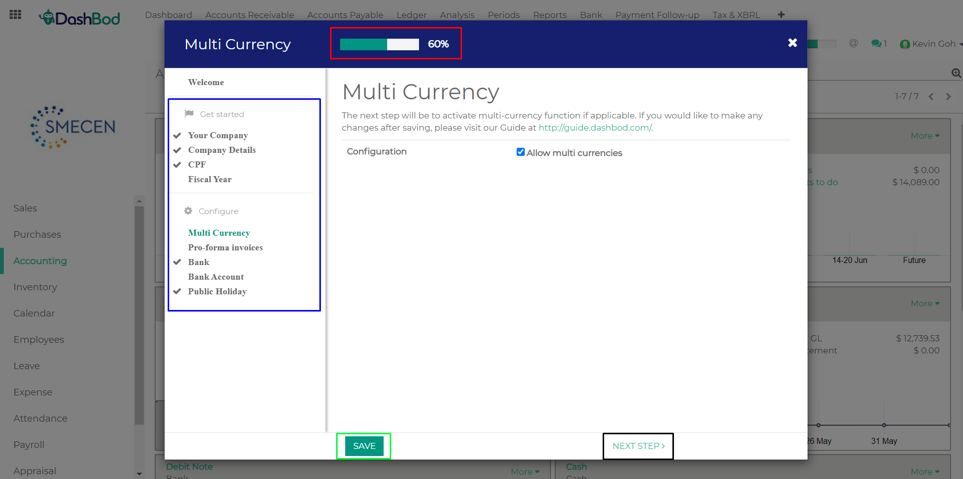
3. Click through the agendas on the left sidebar of the Startup Wizard and fill in all of the information required.
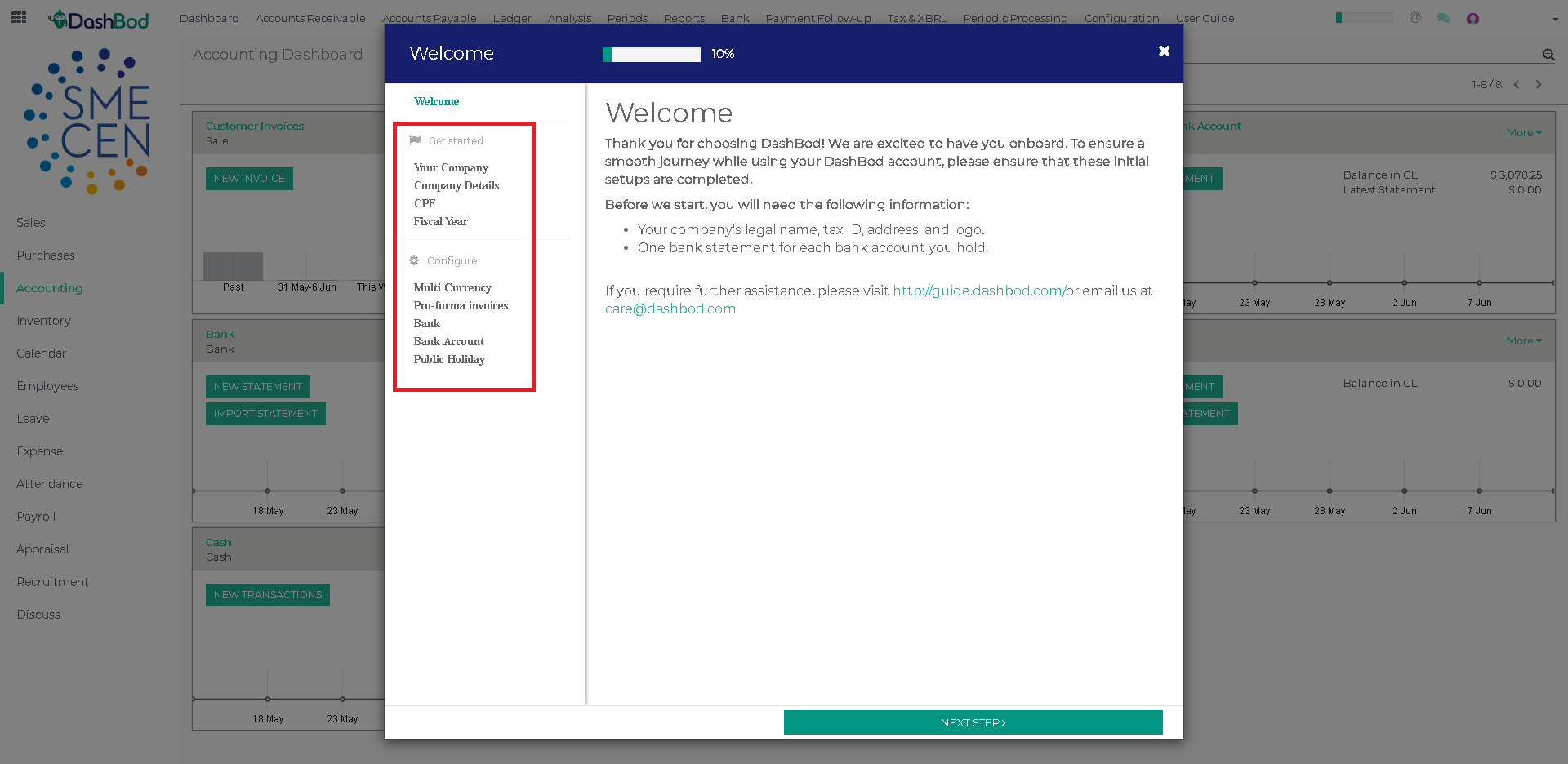
4. Fill in your Company details:
-Company Name
-Company Tagline (Optional)
-Address
-Company Website (Optional)
-Business Nature
-Business Established in Year
-UEN
-Company Sector
-Organization ID Type
-Organization No.
-IRAS Tax Reference Number
-Company UEN (To appear in your Invoice)
-GST No. (If applicable)Your Company Details
5. Fill in your Company’s CPF details:
-Registered with CPF for E-Submission
-Company Reference Number for CPF
6. Fill in your Company’s Fiscal Year details:
-Fiscal Year
-Code
-Start Date
-End Date
-Select your Periods
7. Check the check box if you need Multi-Currency
8. Check the check box if you need to use Pro-forma Invoices
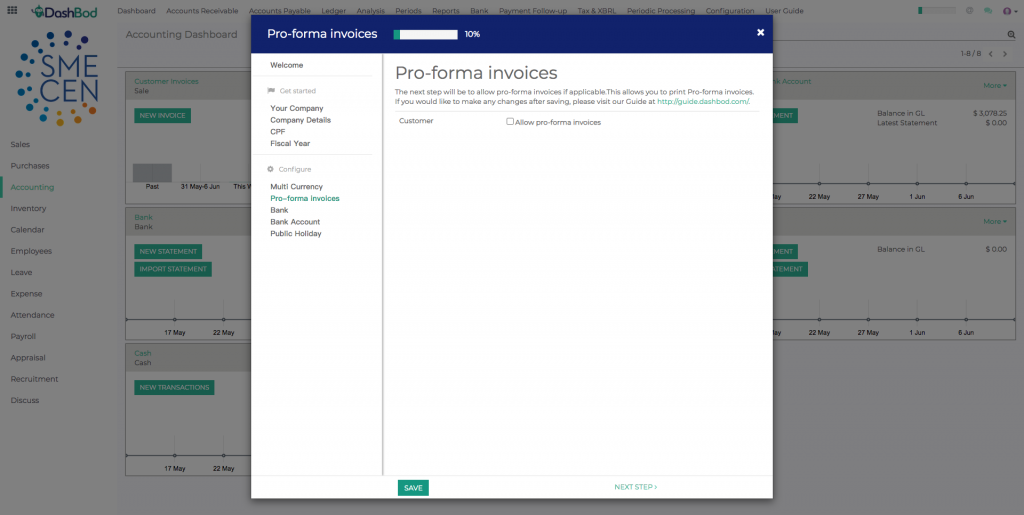
9. Fill in your Company’s Bank details:
-Bank Name
-Bank Codes
-Bank Identifier Codes
10. Fill in your Company’s Bank Account details:
-Account Name
-Bank
-Bank Account Number
11. Click Sync Public Holiday
What’s next
After you are done setting up, you can proceed to either import or create a customer listing.