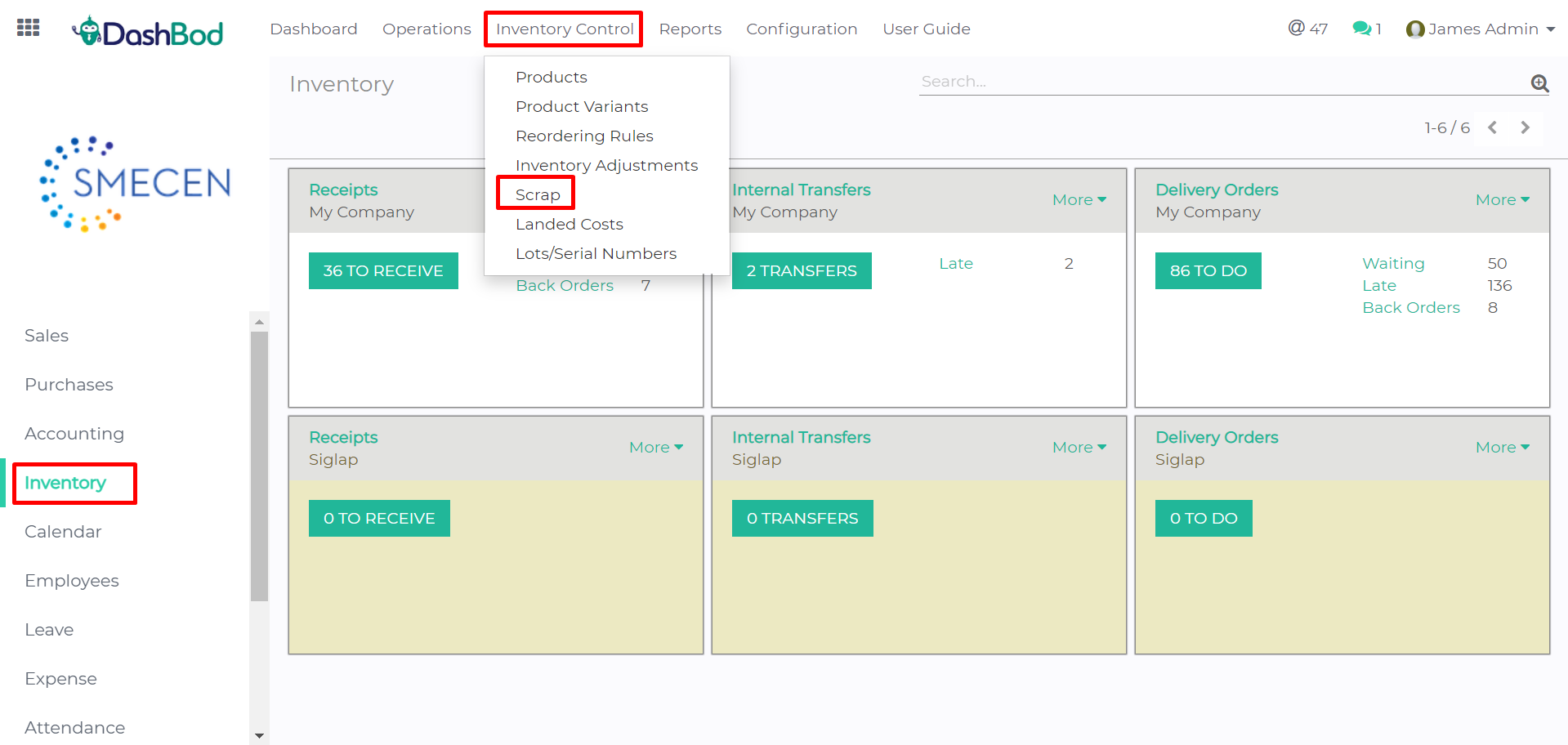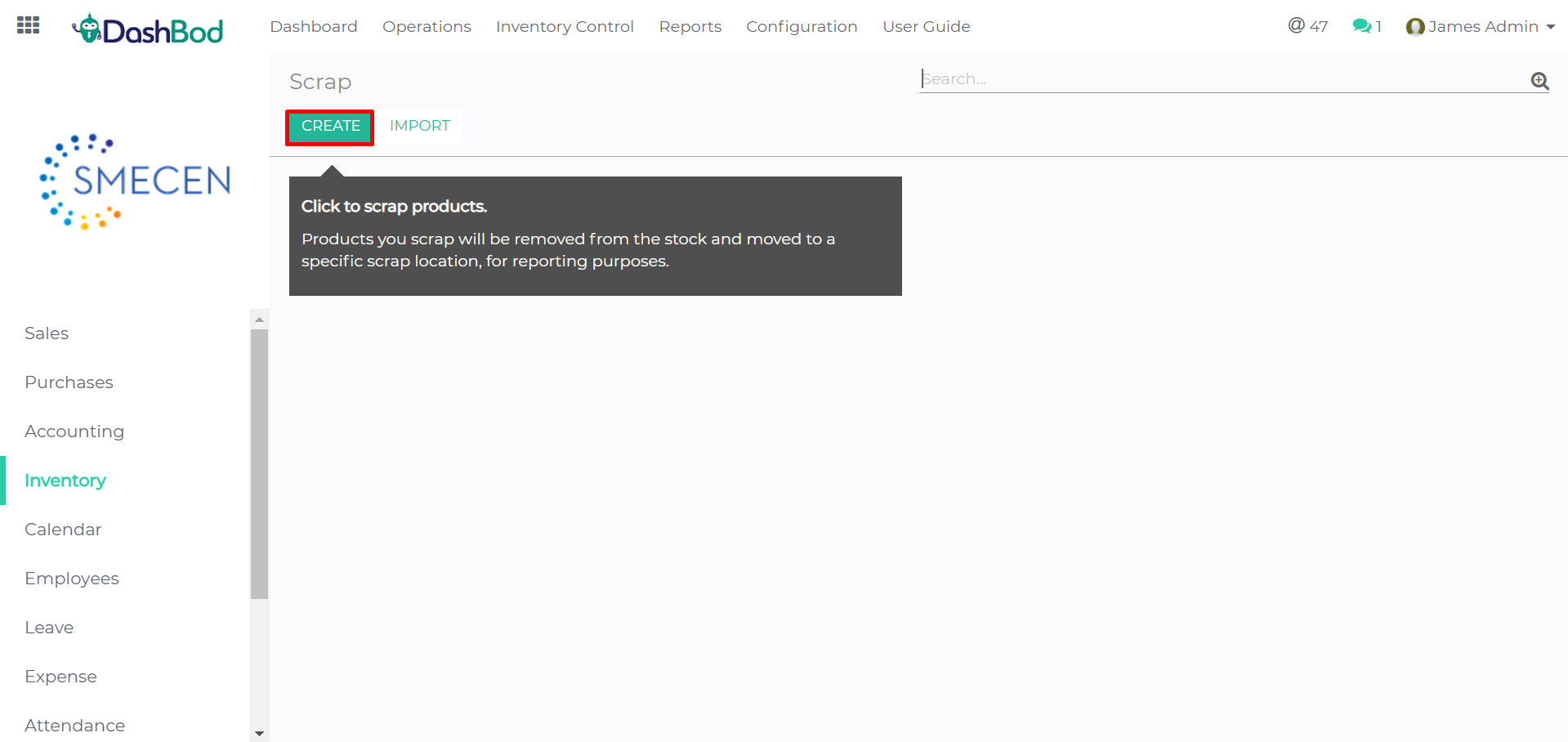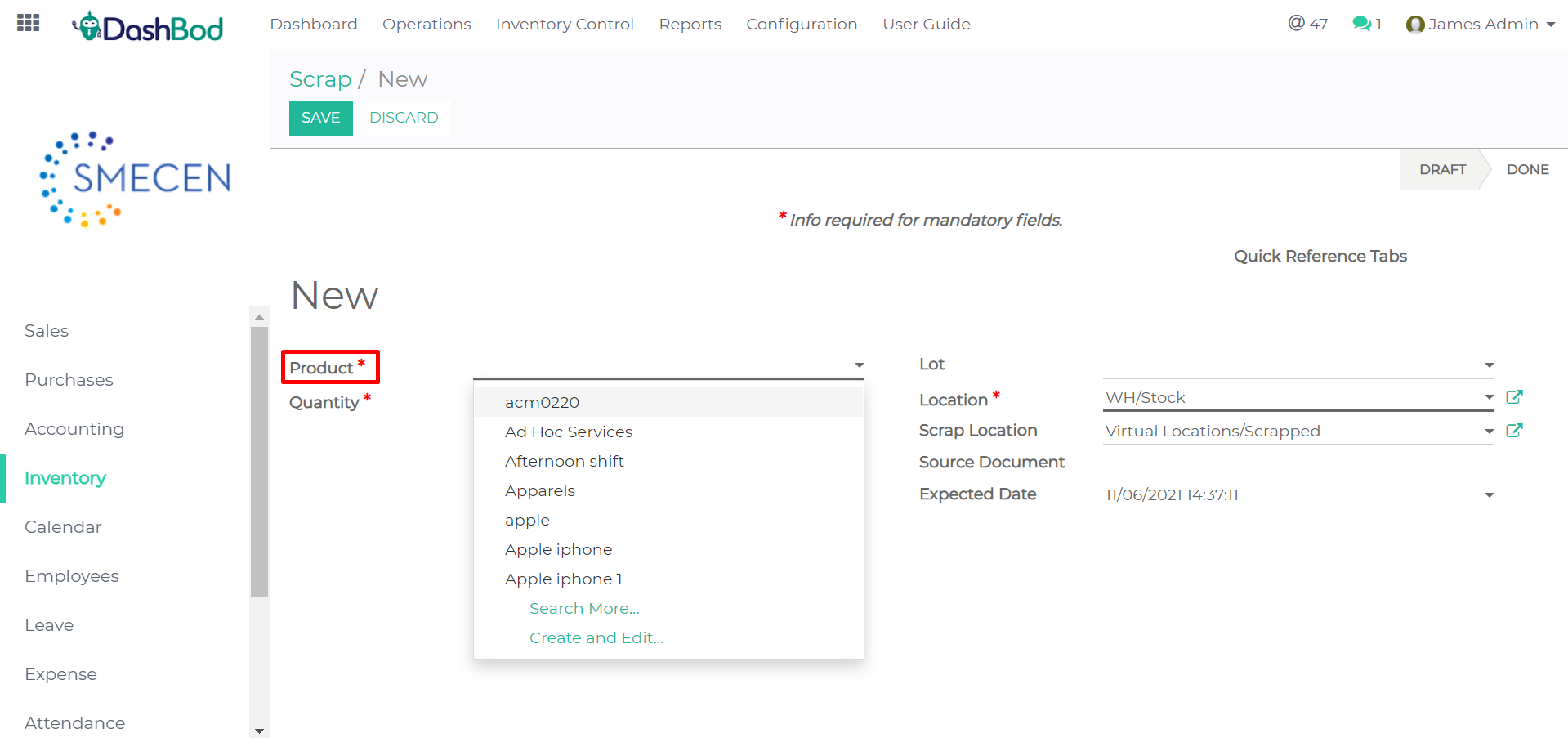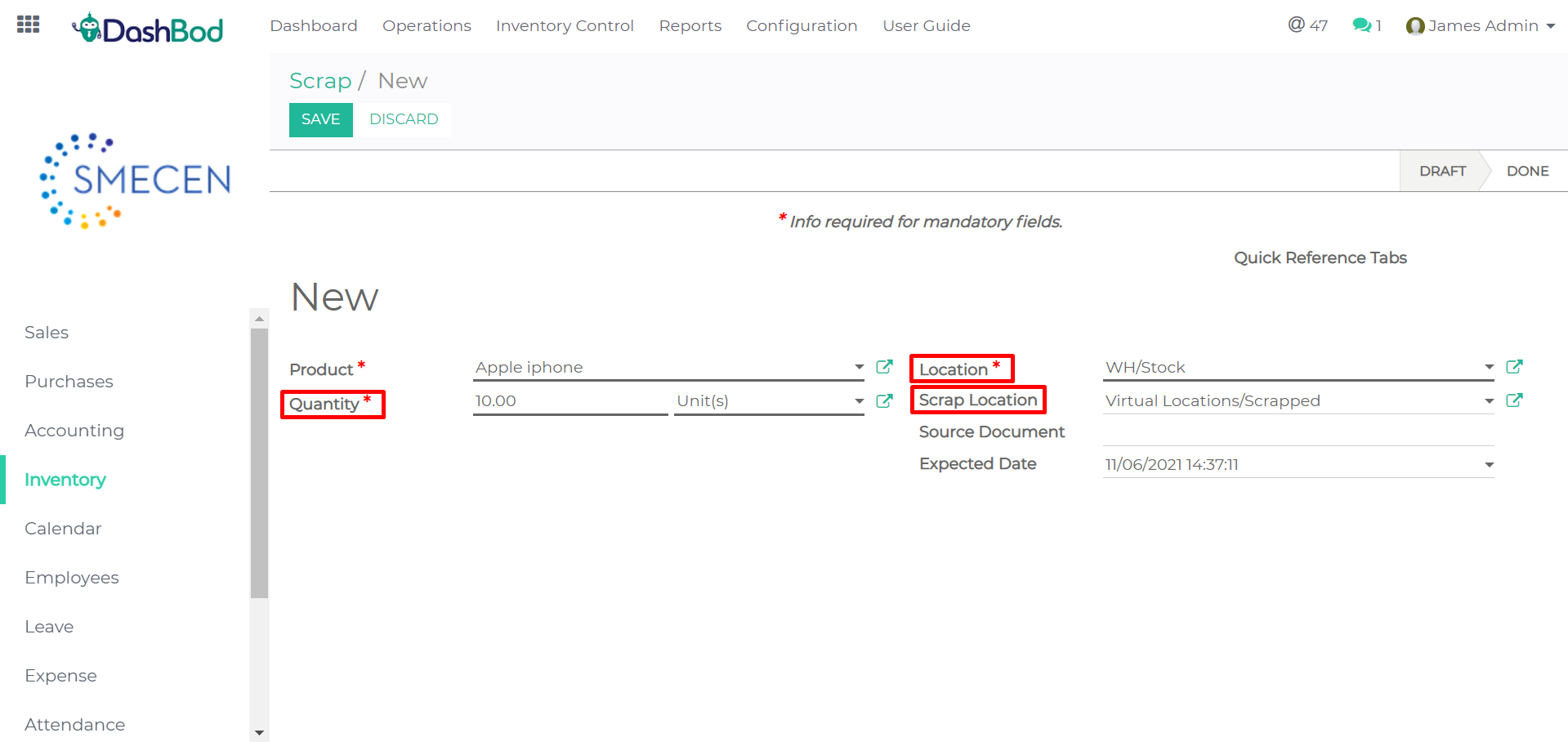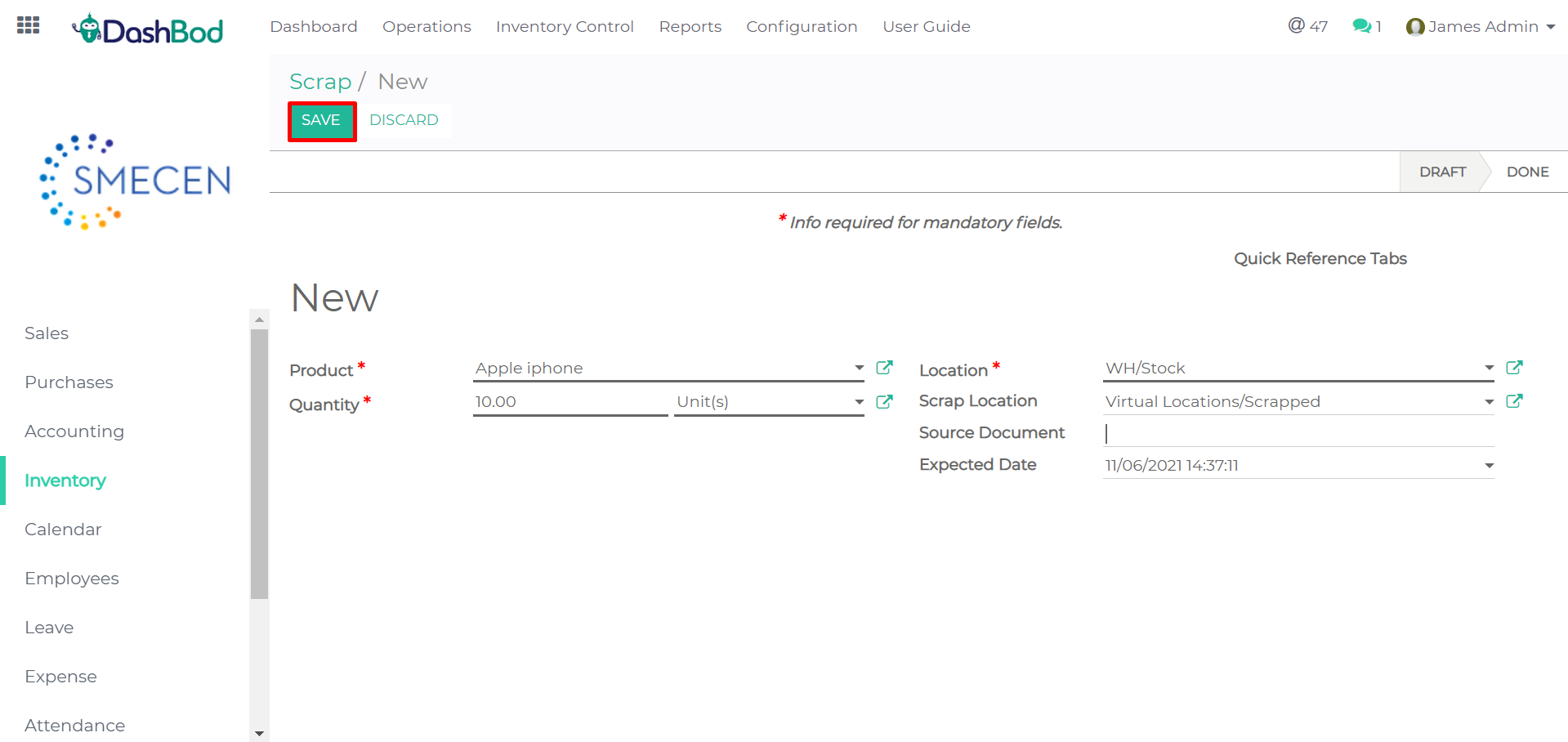Introduction
In your warehouse, you may sometimes find products that are physically damaged beyond use or expired.
Since these products can no longer be sold and stored, they have to be scrapped.
Once goods are scrapped, they will not reflected in your system as a part of the inventory. The scrapped material will be physically moved to scrap area.
How it works
1. Click on Inventory on the left panel.
2. Click on Inventory Control on the top bar.
3. Click on Scrap
3. Click on Create
4. Select the product you wish to Scrap
5. Indicate the:
- Quantity: How many units of the product you want to scrap
- Location: Where your product is stored
- Scrap Location: Where the scrapped products will be stored
- Expected Date: When the product will be moved
6. Click Save
What’s Next
Learn how to Create a Delivery Method.