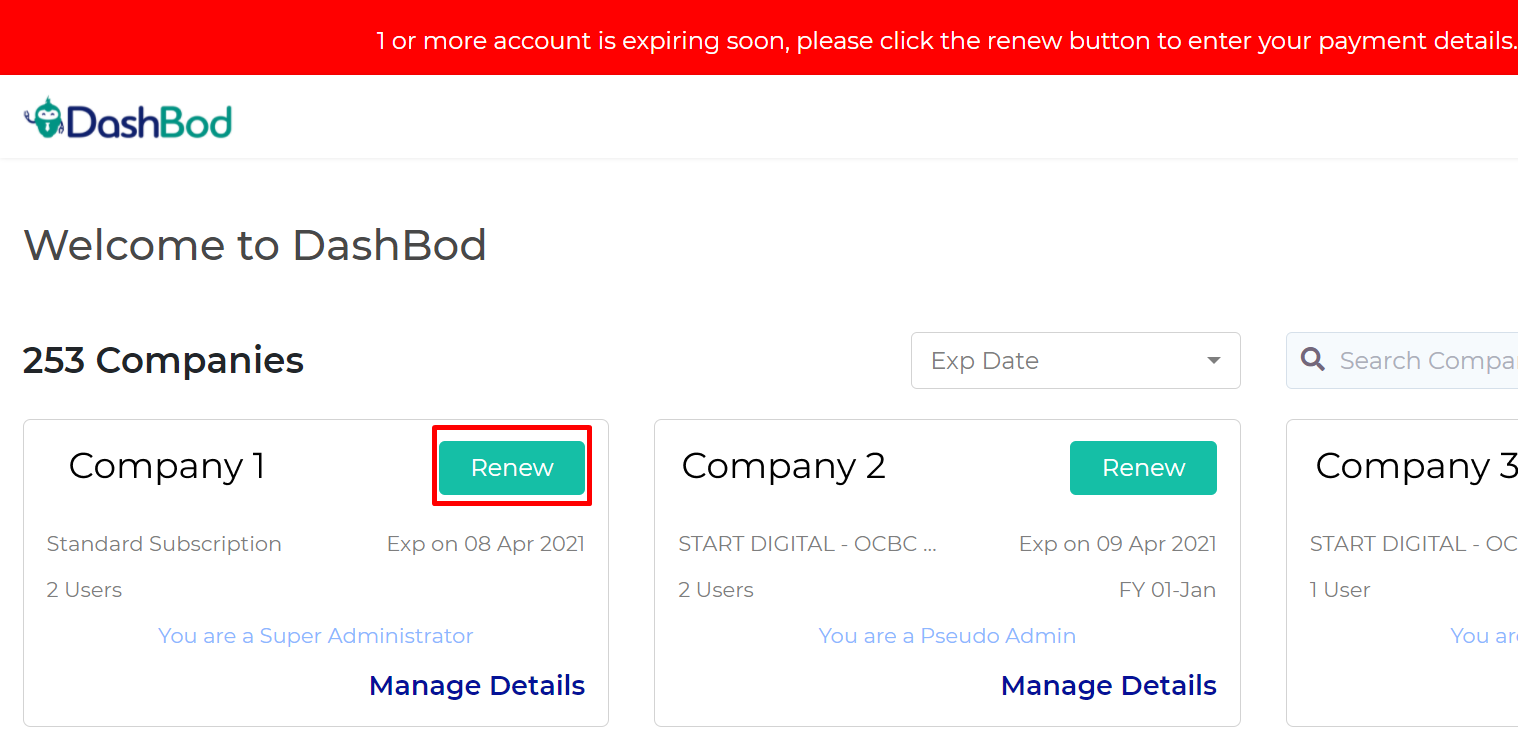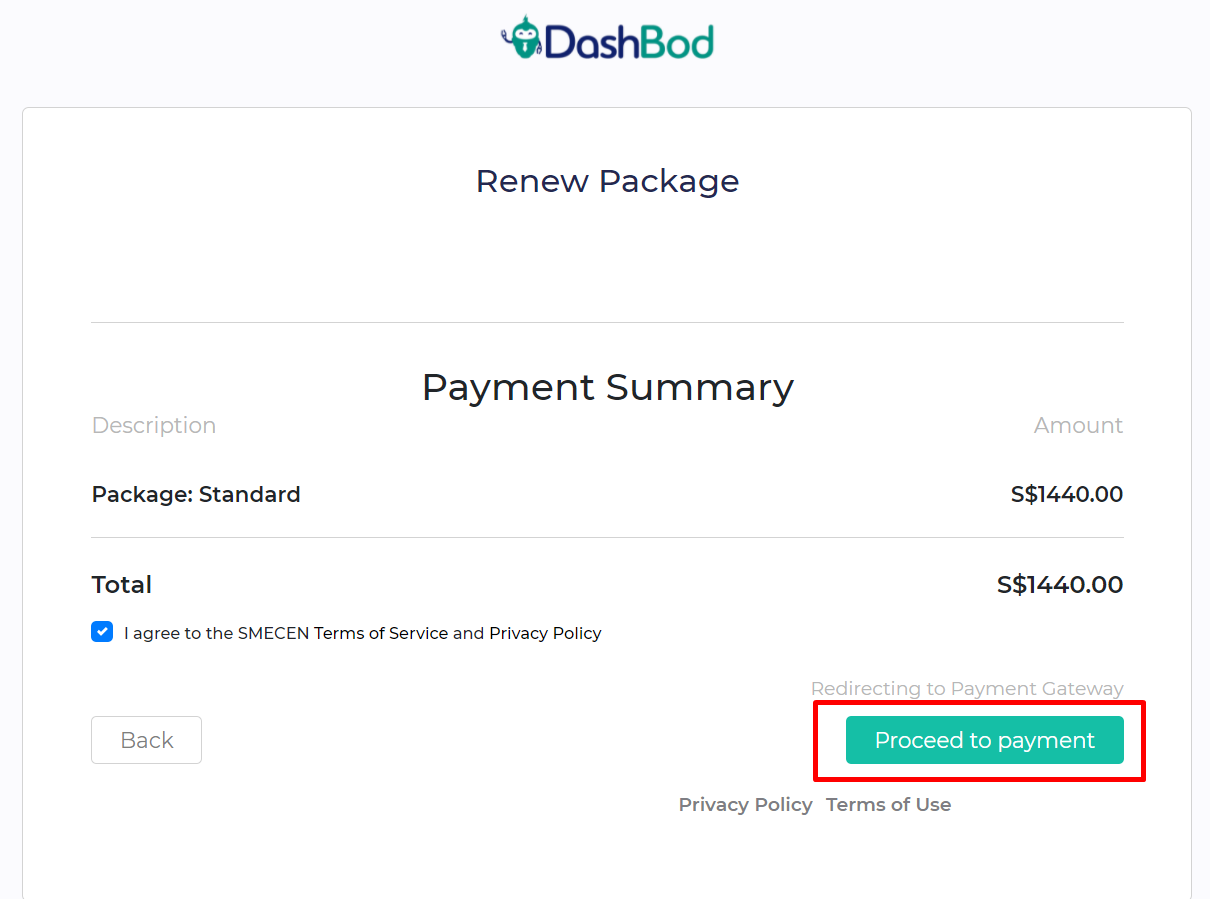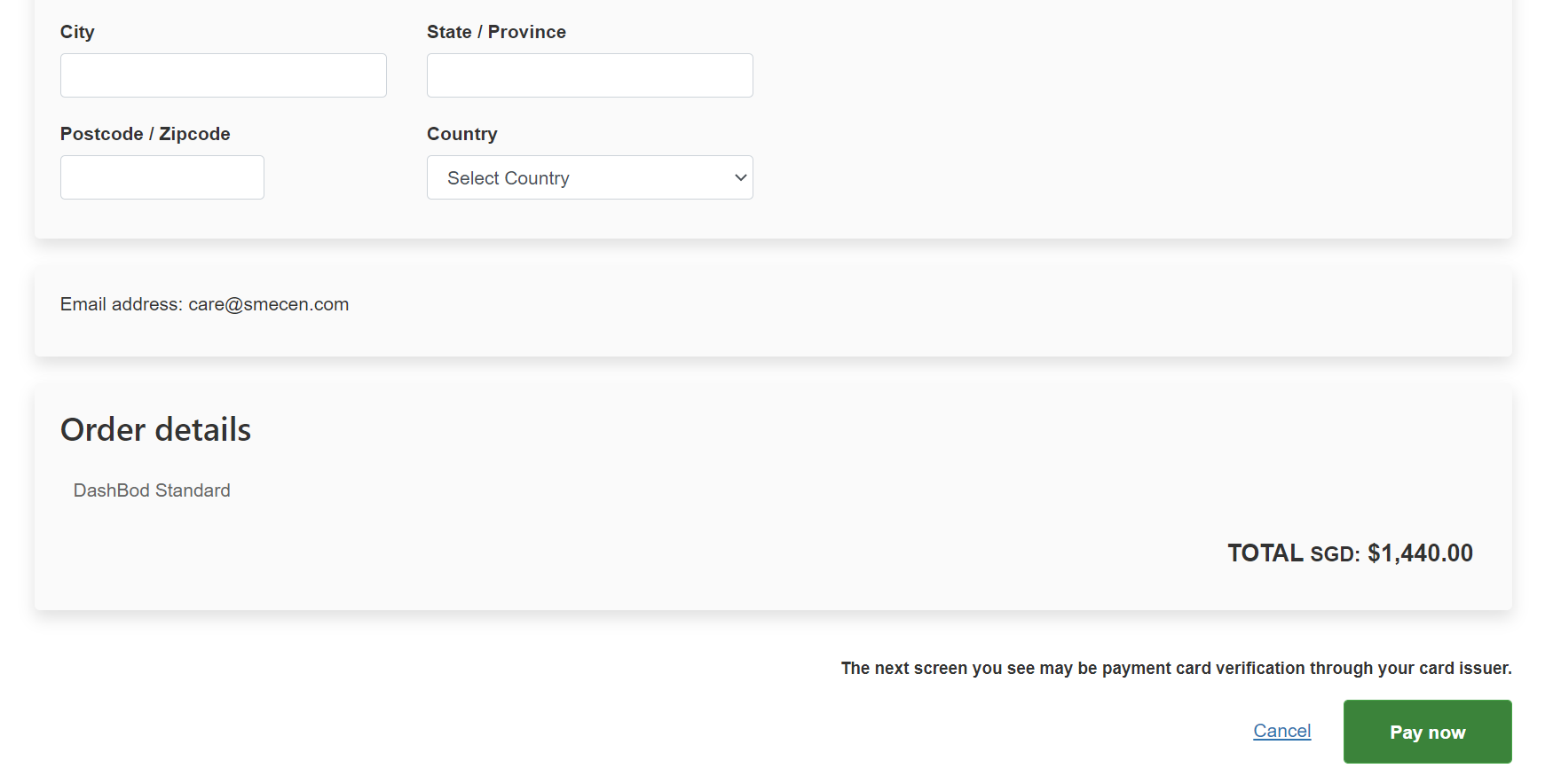Introduction
3 Months before your DashBod subscription expires, a “Renew” button will appear next to your company name after logging in.
Note: Each subscription after renewal will last for one year and will not automatically renew itself.
How it works
1. Login to your DashBod account.
2. After logging in, click on the “Renew” button next to the name of your company.
3. After agreeing to the Terms of Service and Privacy Policy, click “Proceed to Payment”
4. Lastly, fill in all your details after being redirected to the payment gateway. Then click on “Pay Now“.