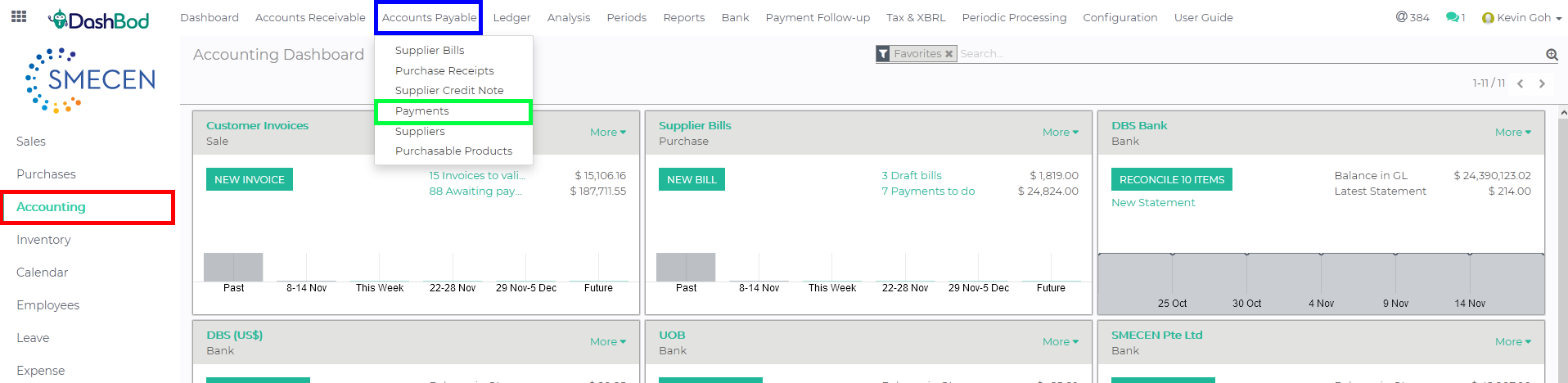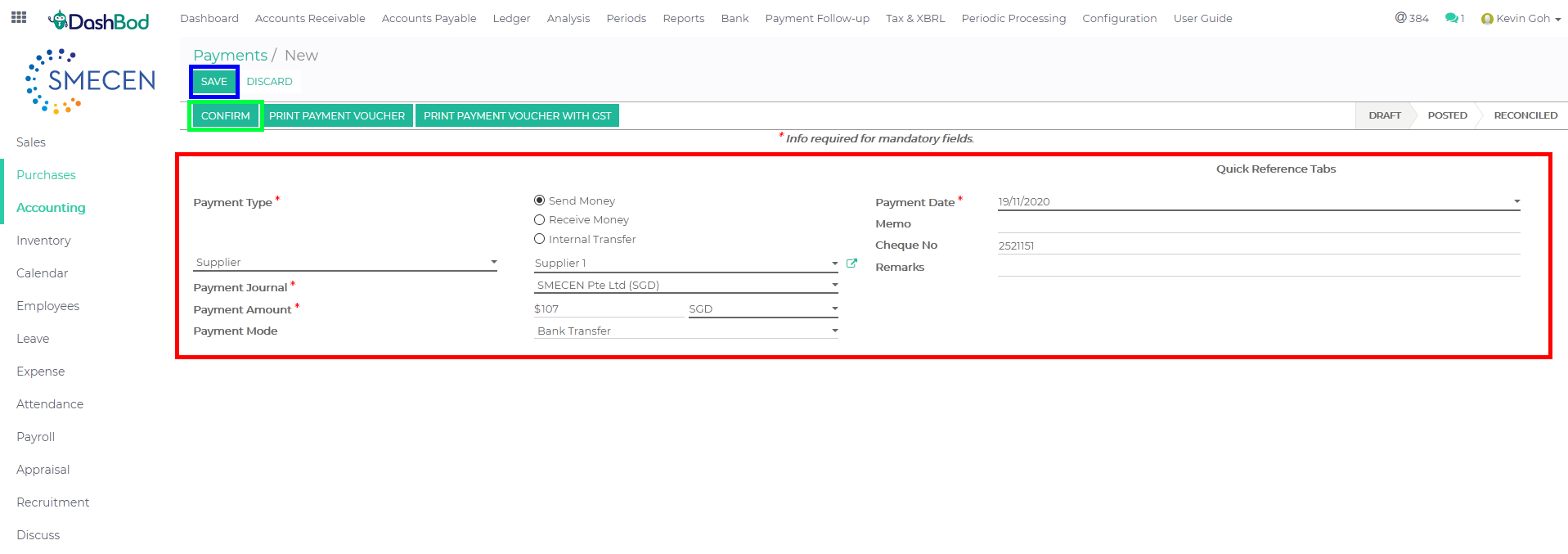Introduction
This function is not the same as registering payment for a supplier bill.
When you record a payment for a supplier bill, the payment amount may not be the exact amount stated on the supplier bill.
Before you begin
Ensure that you have the payment details with you, such as the payment amount, date and mode.
Navigating to Payment page
1. Click on Accounting at the left panel (Red Box)
2. Click on Accounts Payable at the top bar (Blue Box)
3. Click on Payment (Green Box)
4. Click Create
5. Fill up the follow fields (Red Box)
-
- Select the Payment Type*
- Select your Customer*
- Select your Bank*
- Amount – Enter the amount if inclusive tax*
- Select the Payment Mode
- Payment Date*
- Memo (Optional)
- Cheque No (Optional)
- Remarks (Optional)
6. Click Save (Blue Box)
7. Click Confirm once done (Green Box)
What’s Next
Recording your payments to supplier bills properly will ease your bank reconciliation process.