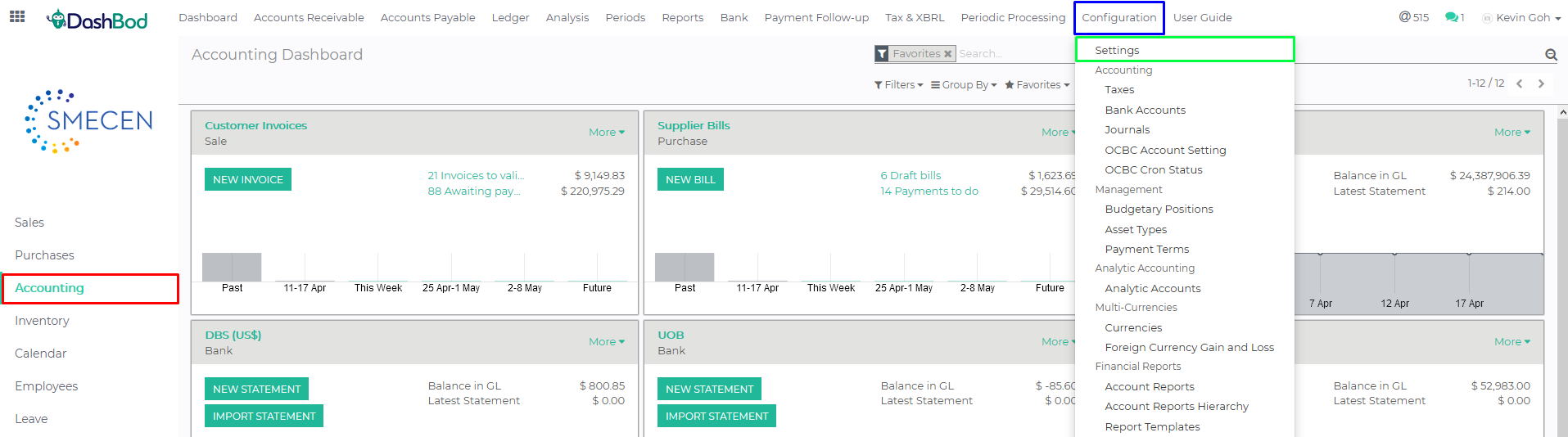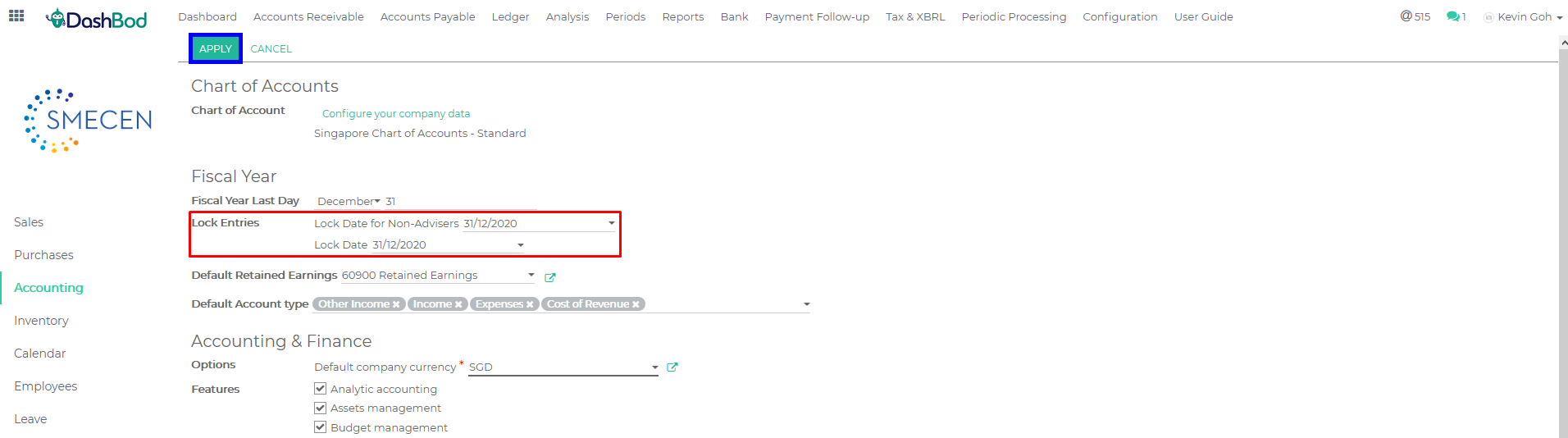Introduction
Locking a period will prevent any changes being made to past transactions that your company has made.
A company usually locks a period when their financial records are being prepared for the year or tax filing. This means that their books will be locked so nobody will be able to edit their accounting data before the closing date.
Before you begin
Note that you will not be able to add or edit transactions if it occurs before or after the lock period.
How it works
Navigating to your configuration page
1. Click on Accounting at the left panel (Red Box)
2. Click on Configuration or + at the top bar (Blue Box)
3. Click on Settings (Green Box)
Locking the entries
4. Fill in the dates in Lock Entries (Red Box)
5. Click Apply once done (Blue Box)
What’s Next
Learn how to Close a Financial Year using DashBod.