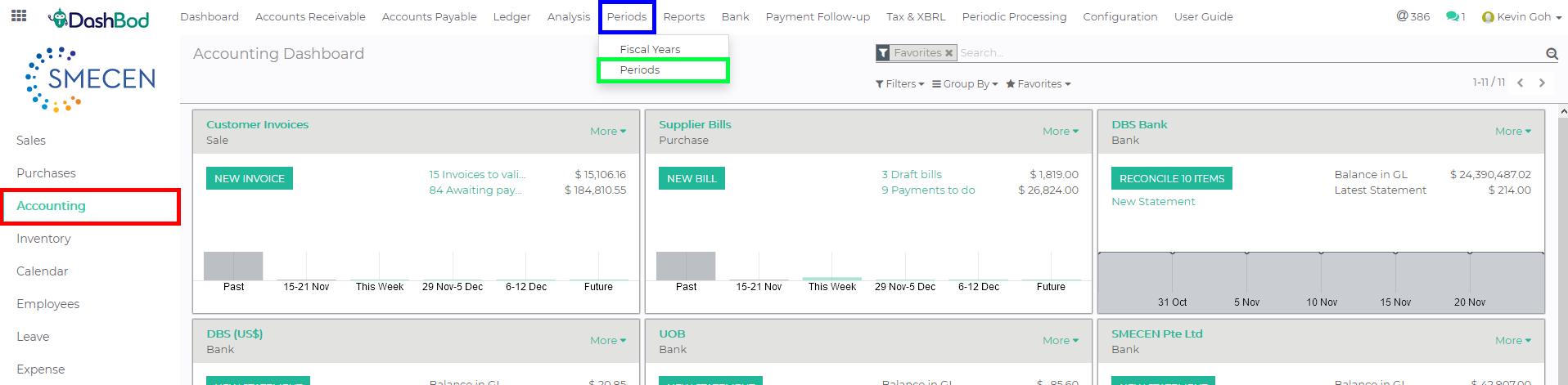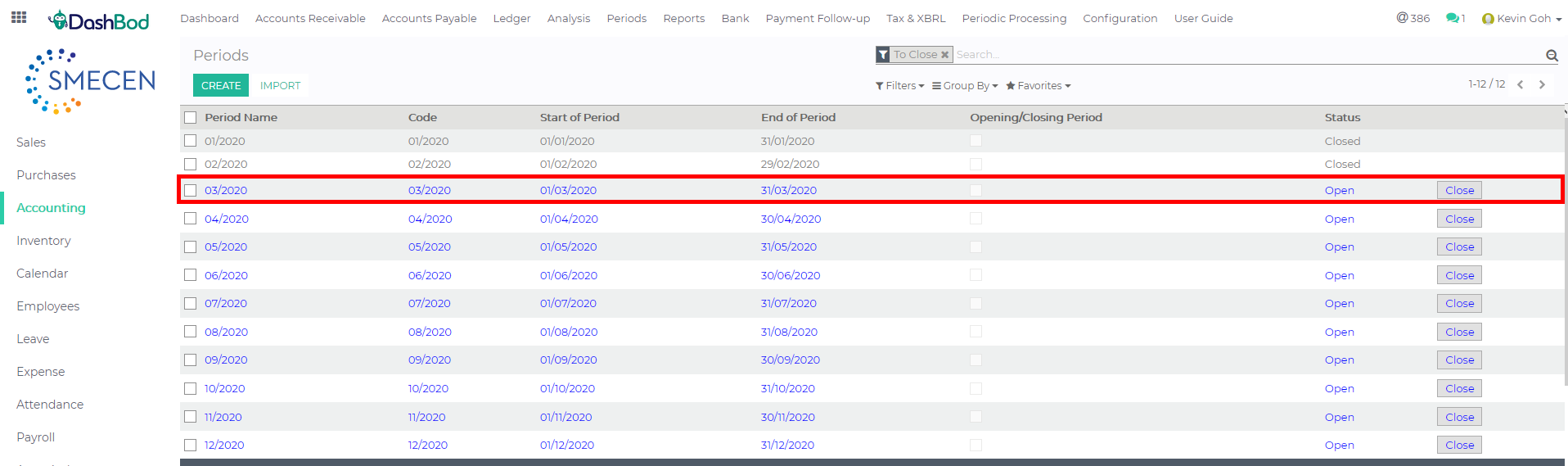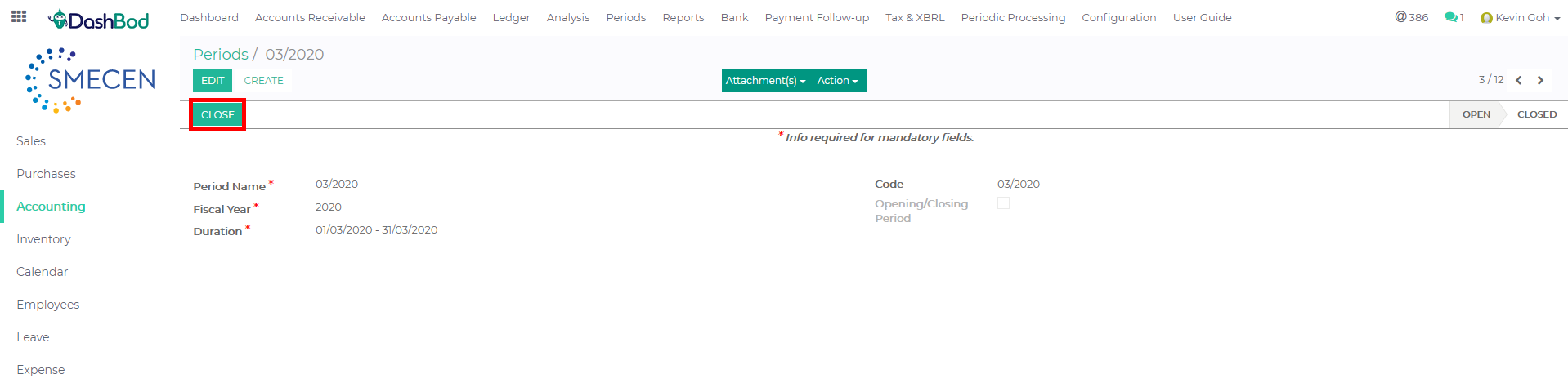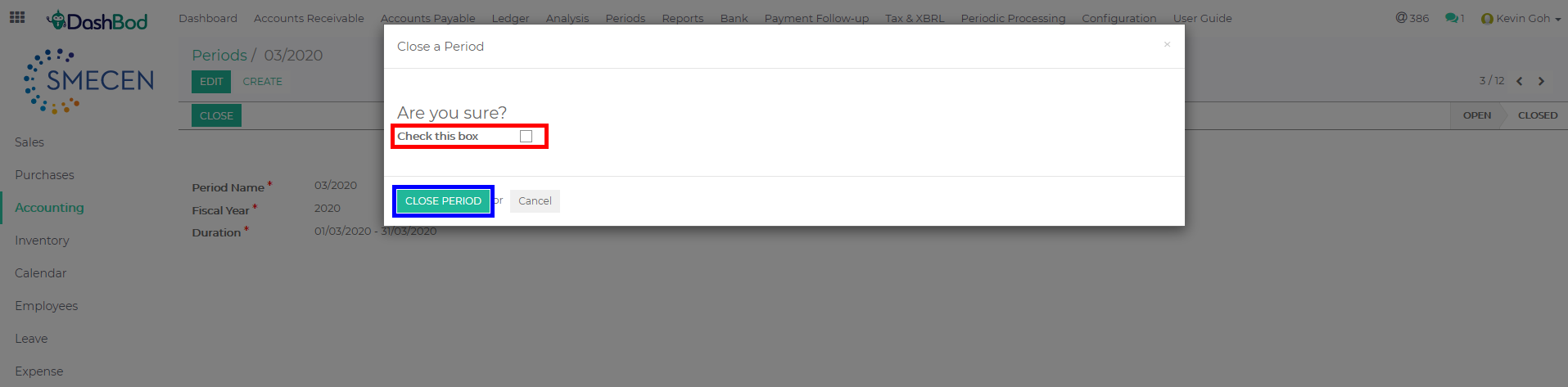Introduction
A financial year, also known as a fiscal year, is a period spanning 12 months, and can end on any day of the year as it may not necessarily follow a calendar year.
The end of the financial year marks the completion of the accounting period for a company, which also means that companies have to close their financial year, and is what we’ll be covering in this article.
Before you begin
Note that DashBod’s system will only allow you to close financial periods in a sequential order.
For example, if the period from 2018 – 2020 are not closed, the Year 2018 must be closed before Year 2019 can be closed and so on.
Navigating to your Periods page
1. Click on Accounting at the left panel (Red Box)
2. Click on Periods at the top bar (Green Box)
3. Click on Periods (Green Box)
4. Select the period you want to close (Red Box)
Closing your Period
5. Click Close (Red Box)
6. Check the box (Red Box)
7. Click Close Period (Blue Box)
What’s Next
Next, learn how to generate an Annual Report.