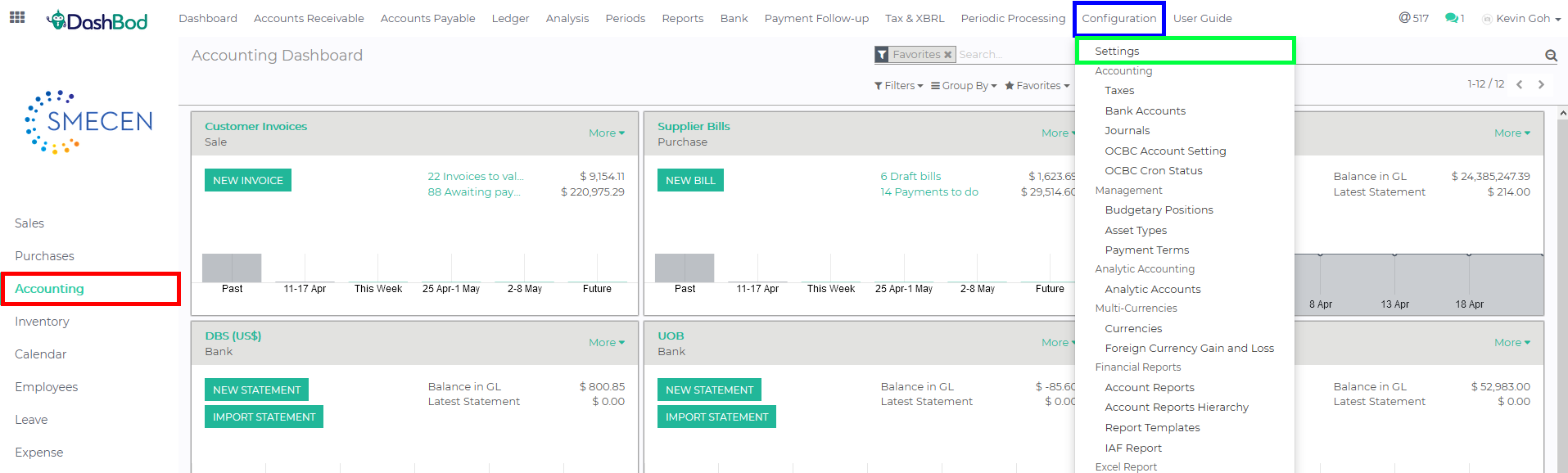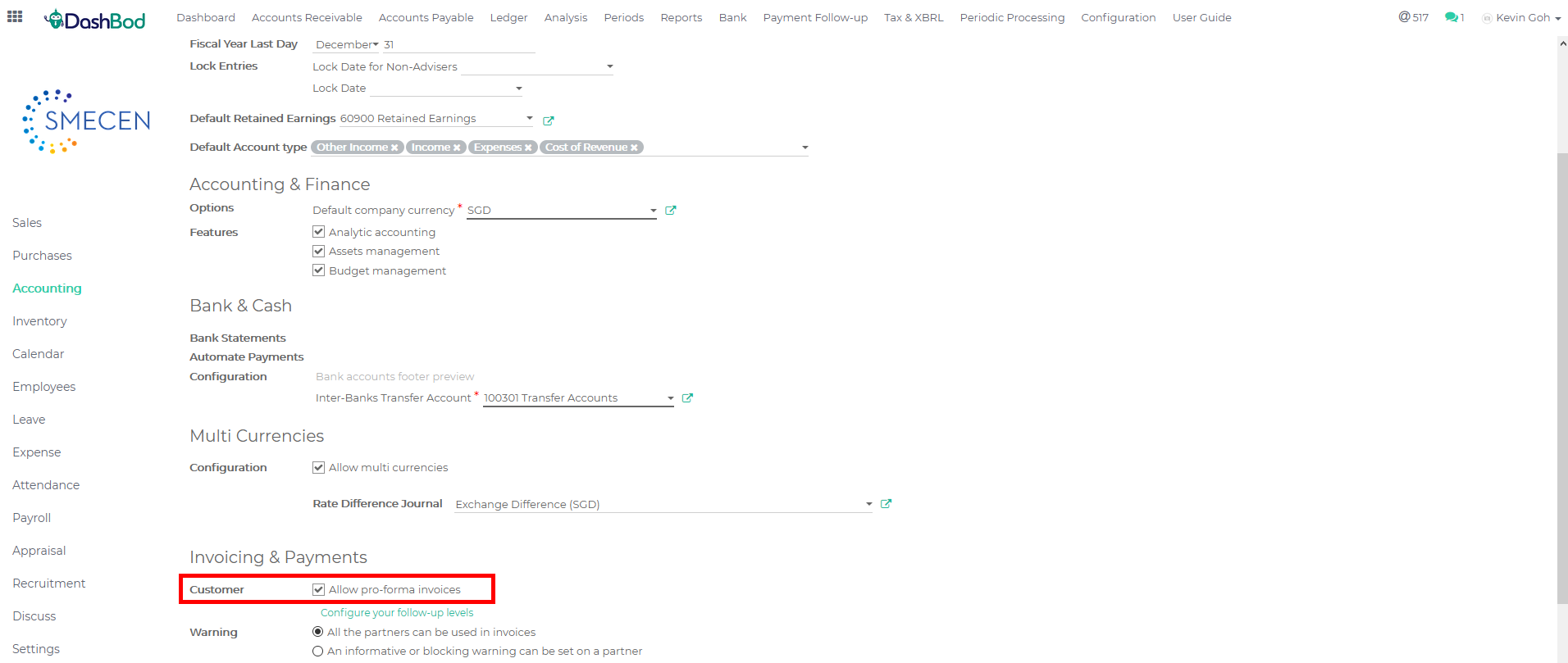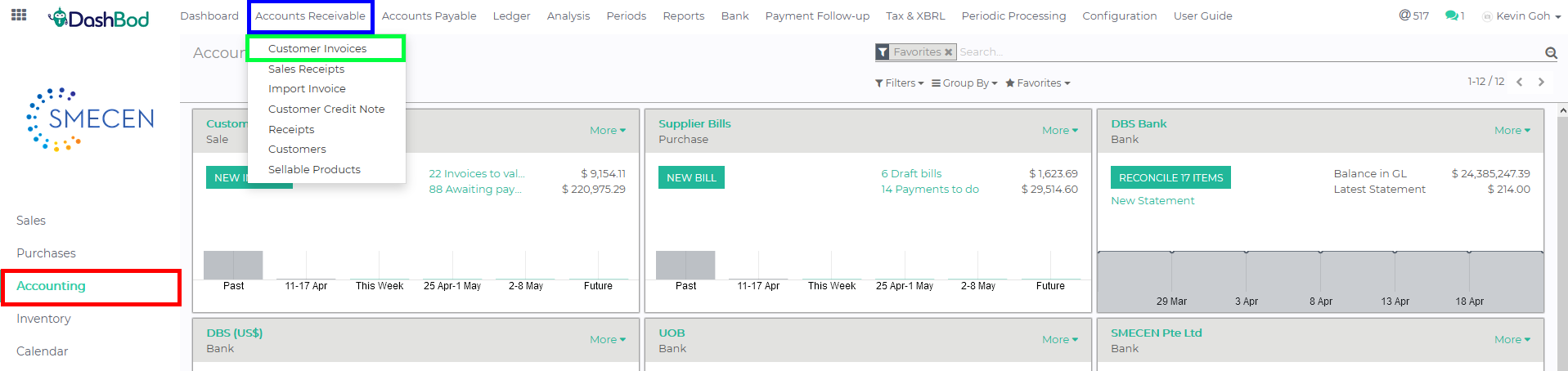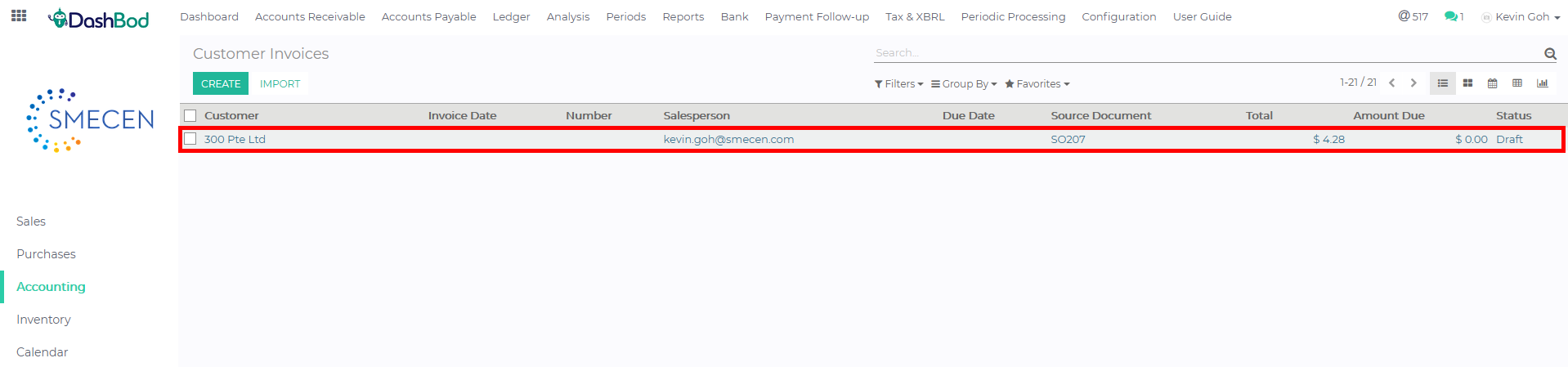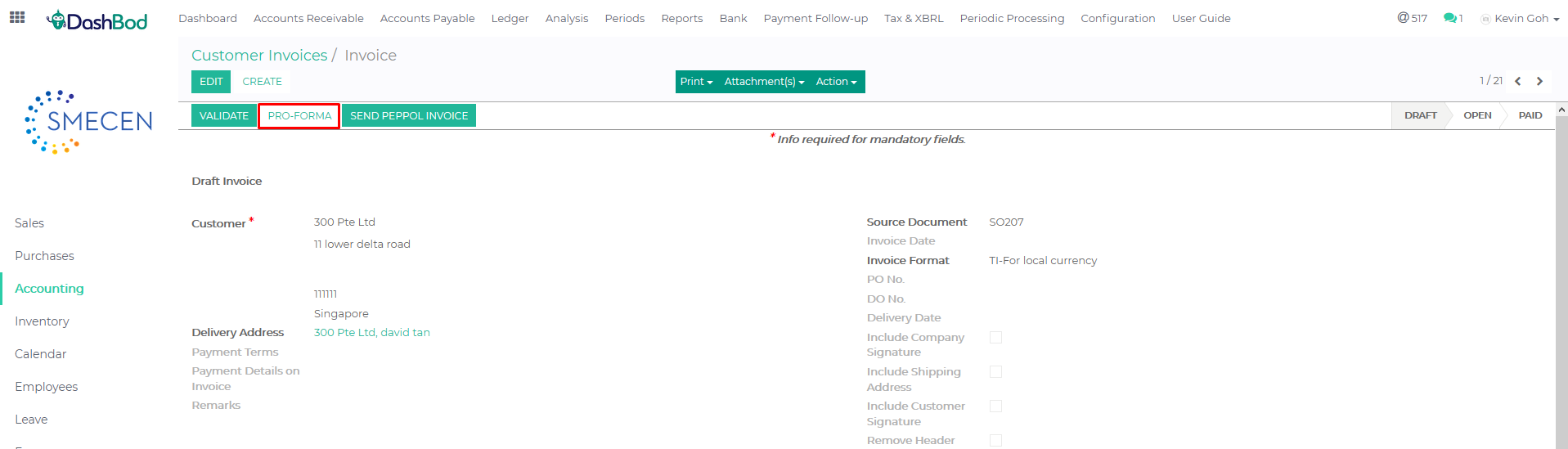Introduction
A pro-forma invoice refers to an invoice that is incomplete, and its terms of sale can still be changed. Unlike an invoice, a pro-forma invoice is an estimate that lists the goods and services that a seller commits to selling.
It is sent before a service is completed or goods are delivered and is used to provide clients with an overview of the costs of products and services.
Pro-forma invoices are similar to Quotations, but are considered more binding.
Before you begin
Before you can pro-forma your invoice, you have to adjust your Accounting settings beforehand.
How it works
Navigating to your settings page
1. Click on Accounting on the left panel (Red Box)
2. Click on Configuration at the top panel (Blue Box)
3. Click on Settings (Green Box)
4. Click on “Allow pro-forma invoices” (Red Box)
5. Click Apply once done
Navigating to your customer invoice page
6. Click on Accounting at the left panel (Red Box)
7. Click on Accounts Receivable on the top bar (Blue Box)
8. Click on Customer Invoices (Green Box)
9. Select the invoice (Red Box)
Pro-forma your invoice
10. Click on Pro-forma (Red Box)
What’s Next
Learn how to Register an Invoice for Payment.