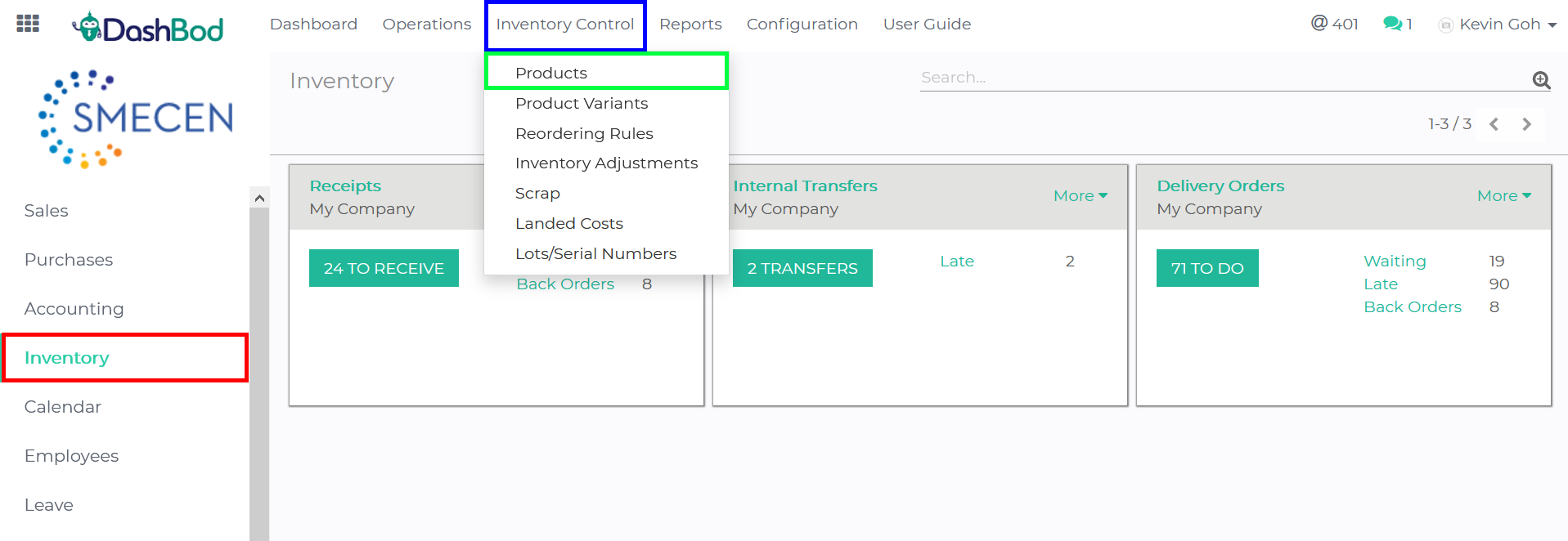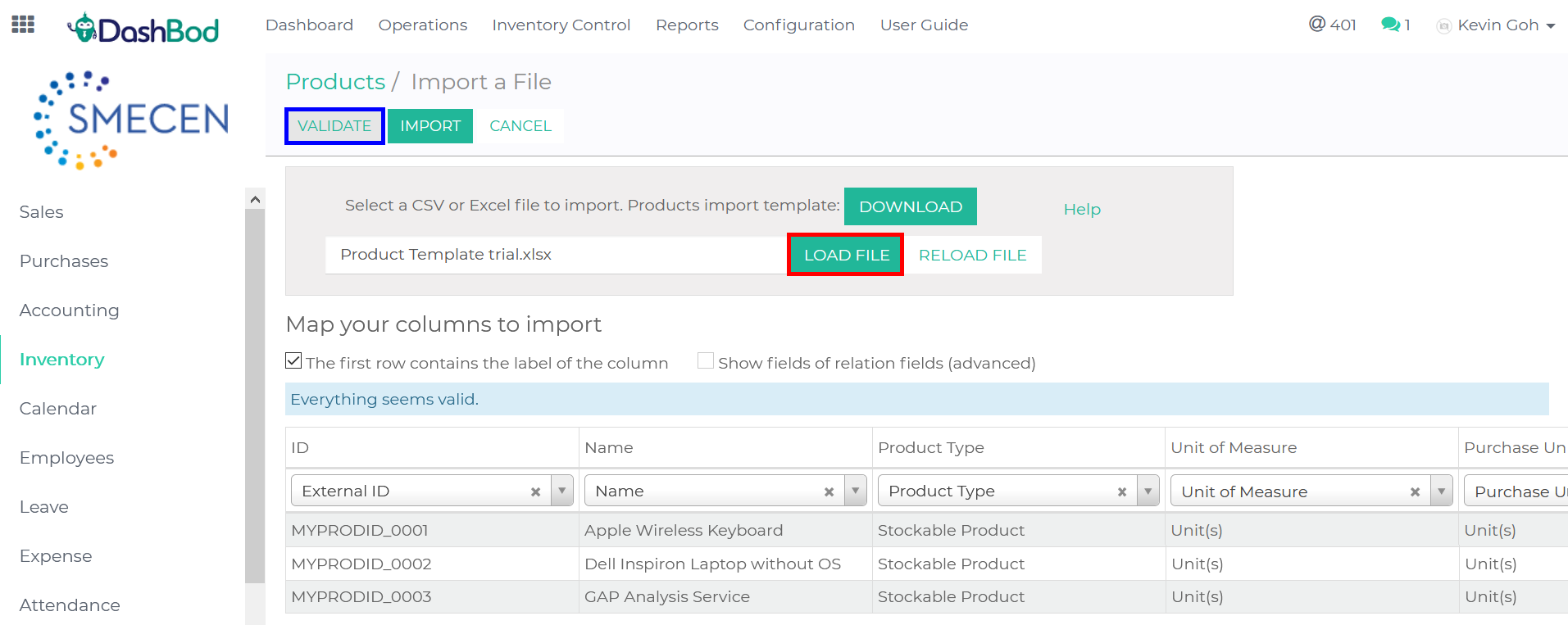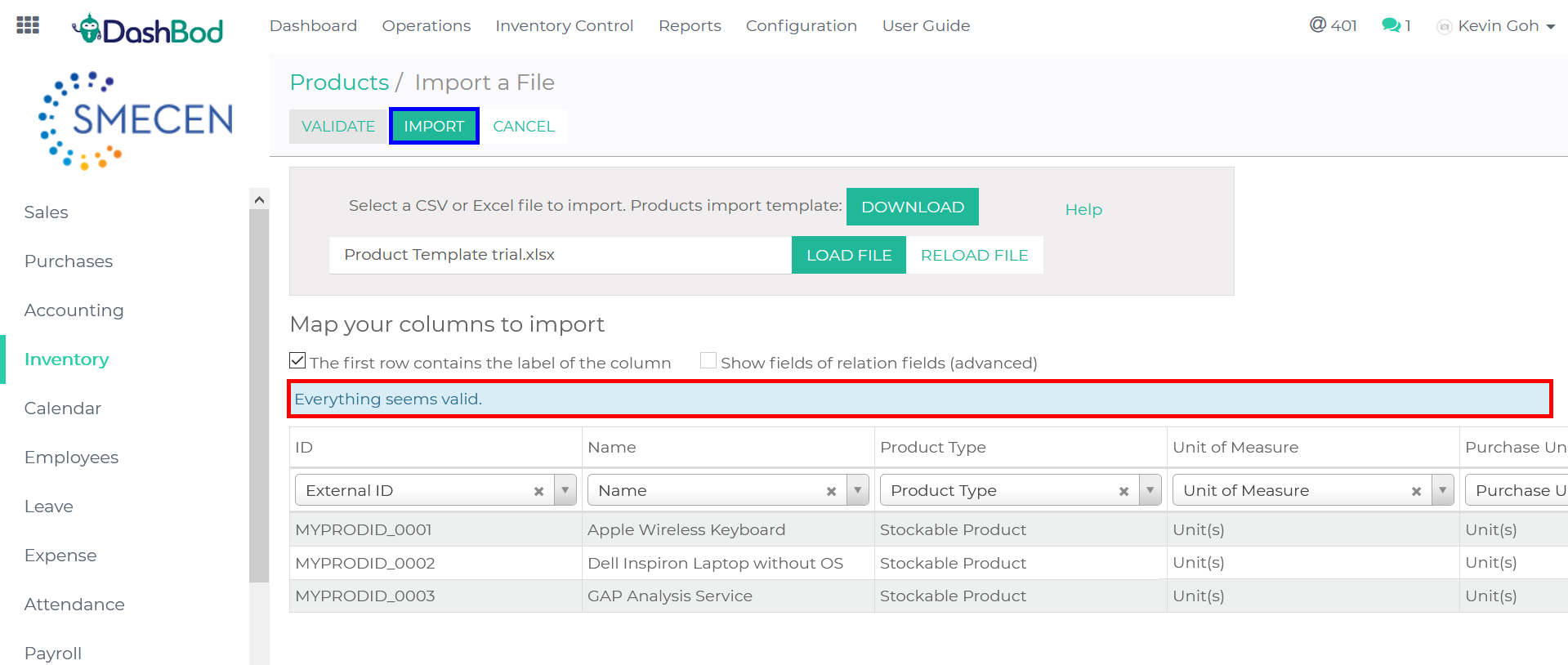Introduction
DashBod allows you to call up your product or service offerings in a Sales Order, Purchase Order, Invoice or Bill.
Before you can do so, this guide will show you how to import your companies products and services.
Before you begin
This guide shows you how to import your products and services in bulk, please click here if you are looking to create a single product.
Next, download and fill up our before proceeding.
Navigating to your product page
1. Click on Inventory on the left panel (Red Box)
2. Click on Inventory Control at the top bar (Blue Box)
3. Click on Products (Green Box)
Importing and validating your product listing file
4. Click on the list view icon ![]() (Red Box)
(Red Box)
5. Click on Import (Blue Box)
6. Click Load File (Red Box)
7. Select your Product Template file (The file must be in .xls or .csv)
8. Click on Validate (Blue Box)
Note: Scroll to the left to check all headers are accepted by the system.
9. As seen in the Red Box, after validating, a system prompt will appear to indicate whether there is a data mismatch or the imports have been successfully validated. (Red Box)
10. Click Import (Blue Box)
What’s Next
Now that you have learnt how to import your products and services, click here to set up your Chart of Accounts.