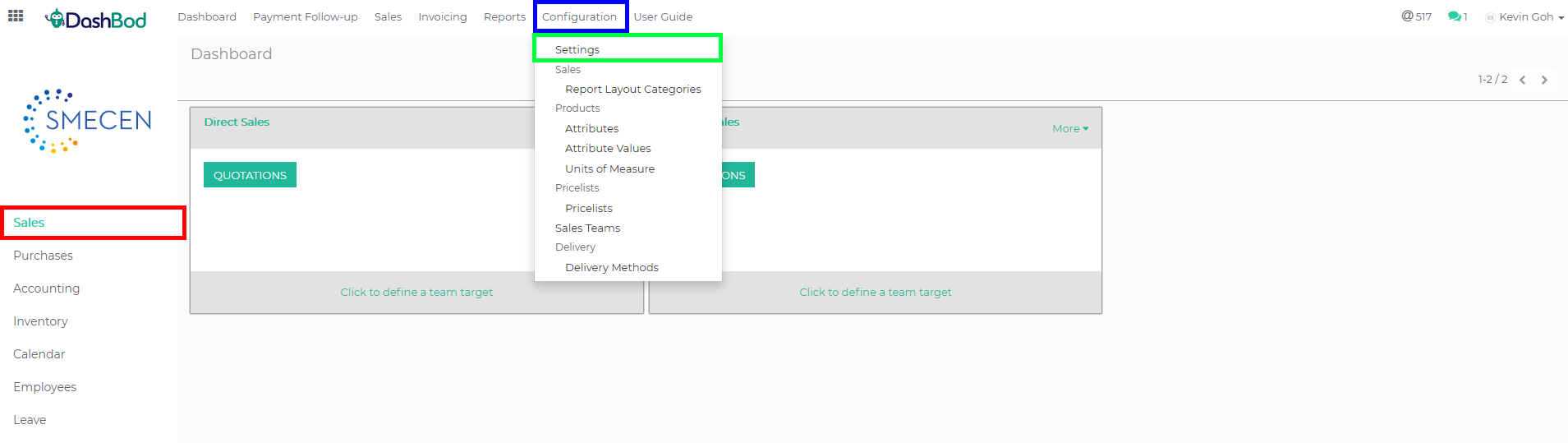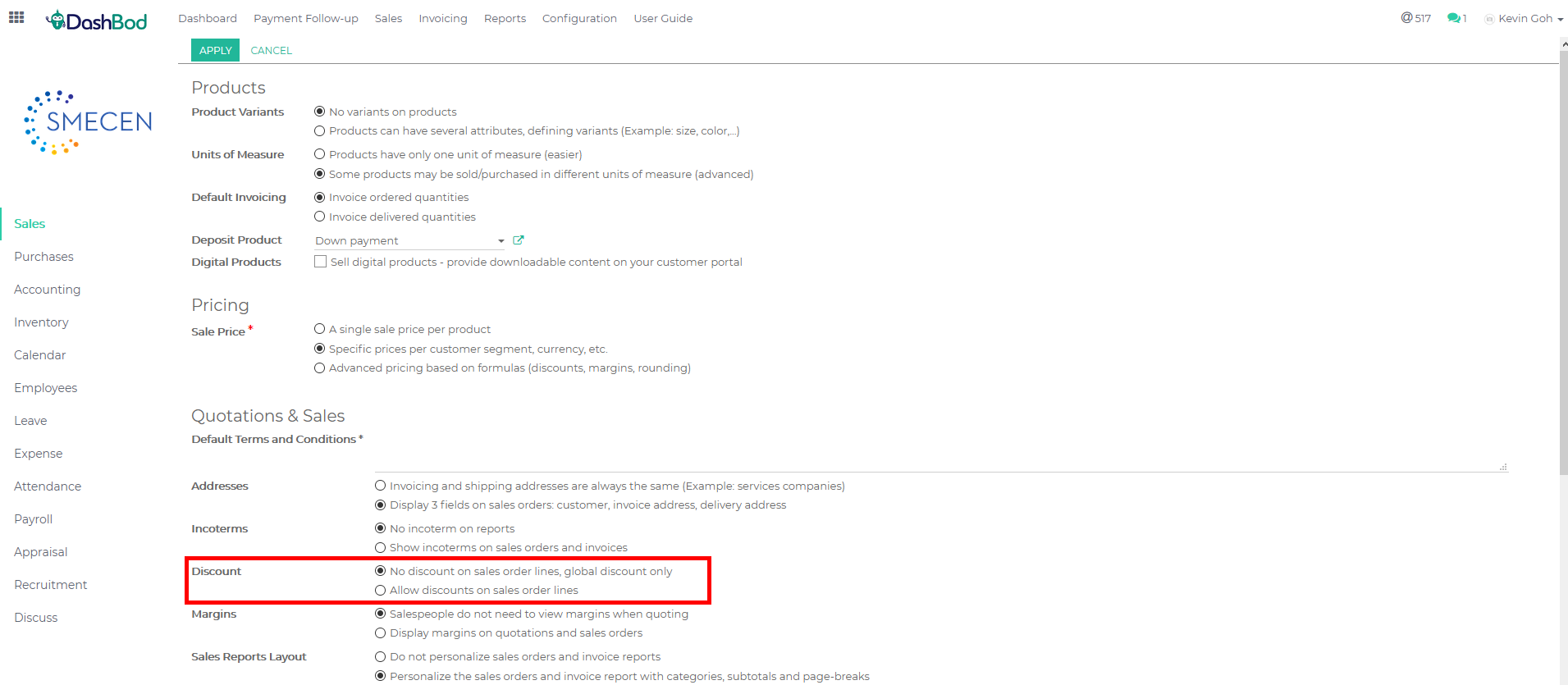Introduction
By default, the discount column will be hidden on all your quotations, sales orders and invoices being issued.
This guide will show you how to enable or disable this feature, as companies generally do not want to give the impression that they usually offer discounts.
Before you begin
Ensure that you have already set up DashBod Accounting.
How it works
Navigating to your settings
1. Click on Sales at the left panel (Red Box)
2. Click on Configuration at the top bar (Blue Box)
3. Click on Settings (Green Box)
4. Select “No discount on sales order lines, global discount only” (Red Box)
What’s Next
Learn how to Register an Invoice Payment.