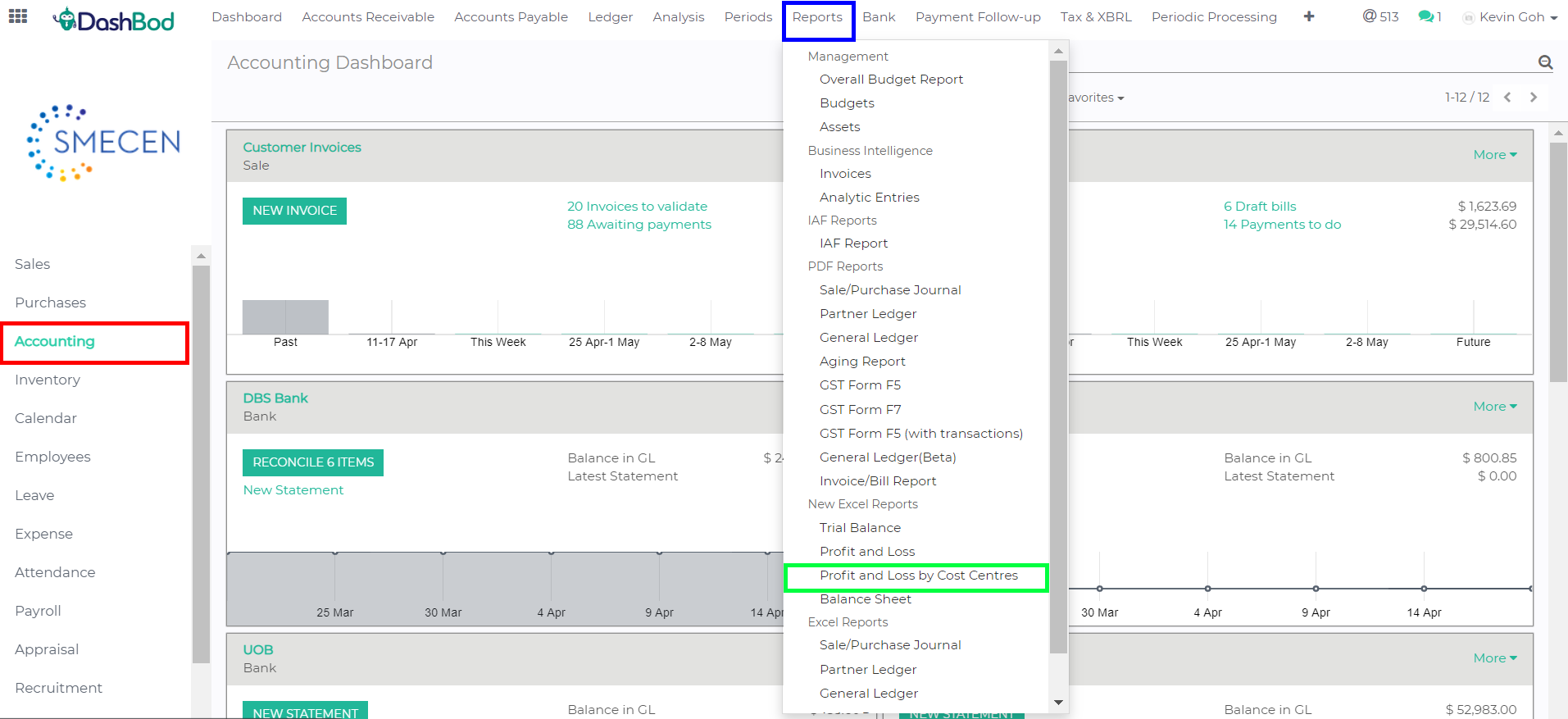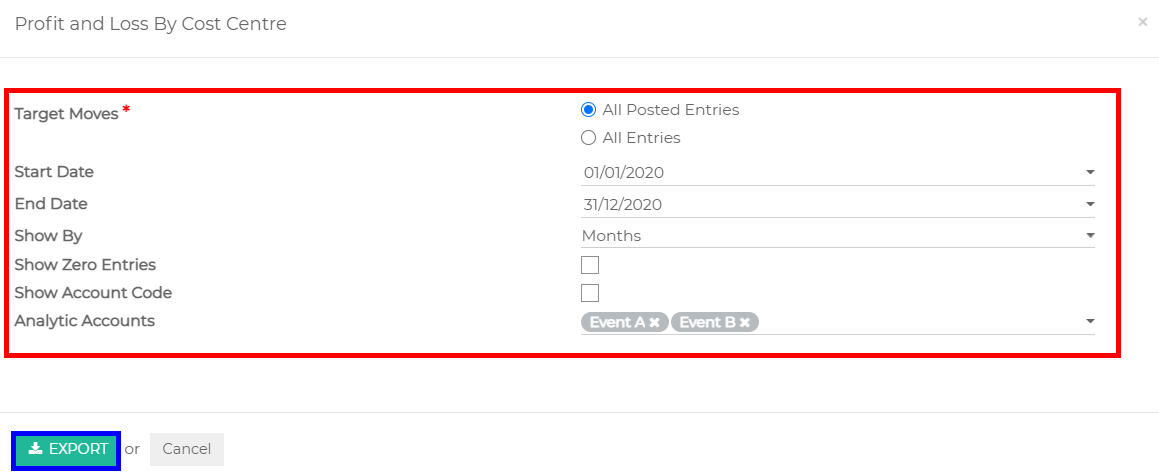Introduction
Cost centers are a reporting unit within a business that is responsible for whatever costs are incurred. For example, an accounting department is a cost center as they are responsible for tracking expenses throughout the company.
This modified profit and loss report is a financial statement that summarizes revenue, costs, and expenses incurred by your cost centers during a specific time period.
Before you begin
You will need to setup your Analytic Account before you are able to use this report.
How it works
Navigating to your profit and loss by cost centres report
1. Click on Accounting at the left panel (Red Box)
2. Click on Reports at the top bar (Blue Box)
3. Click on Profit and Loss by Cost Centres (Green Box)
Filling in the details
4. Fill in the necessary details (Red Box)
-
- Target moves
- Start Date
- End Date
- Show by
- Show Zero Entries (Optional)
- Show Account Code (Optional)
- Analytic Accounts
5. Click Export (Blue Box)
6. Save the file and open it from your downloads folder
What’s Next