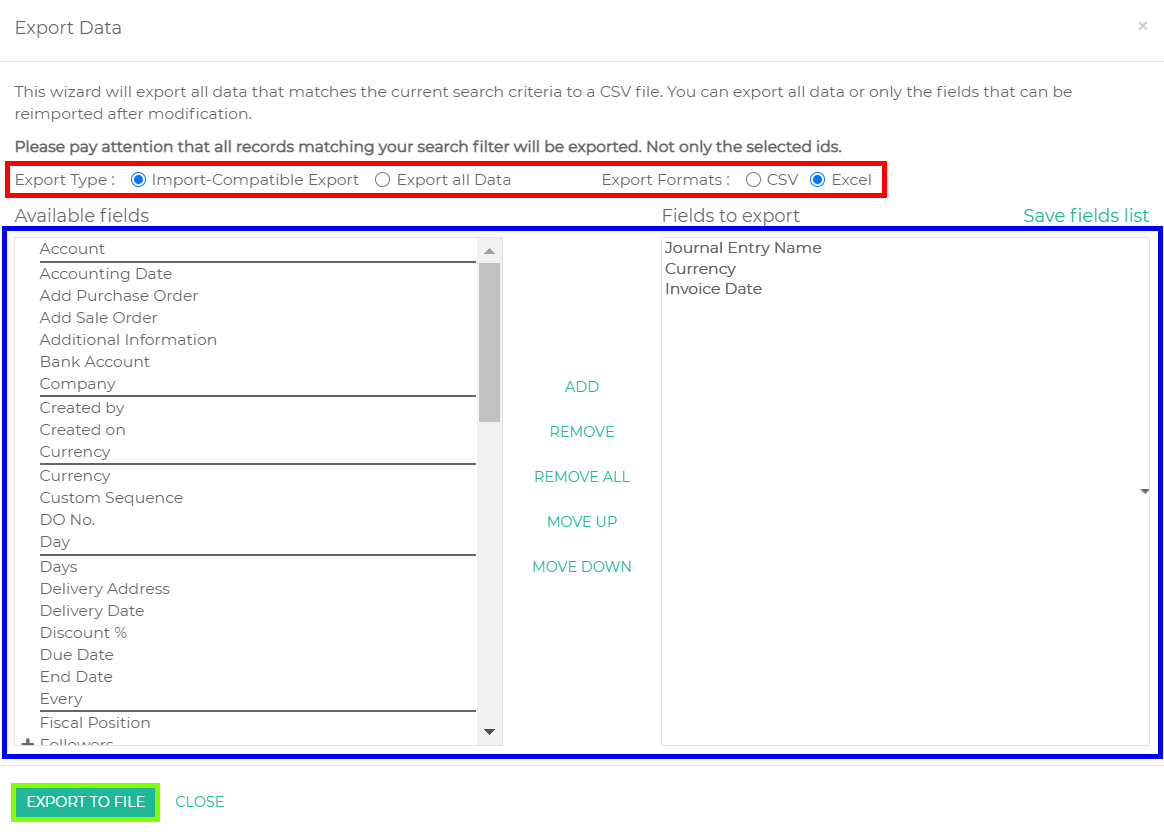Introduction
DashBod allows you to export your existing data into a .CSV or Excel format should you want to manually back up your data.
This includes items such as invoices, chart of accounts, purchase orders and more.
How it works
Exporting your data
1. Select the checkboxes (Red Box)
2. Click on Action (Blue Box)
3. Click on Exports (Green Box)
4. Select the export type (Red Box)
-
- Import-Compatible Export (Basic)
- Export All data (Advanced)
5. Select the file format (Red Box)
6. Click on the items you want to export (Blue box)
7. Click Export once done. (Green Box)
What’s Next
Learn how to Renew your DashBod Account.