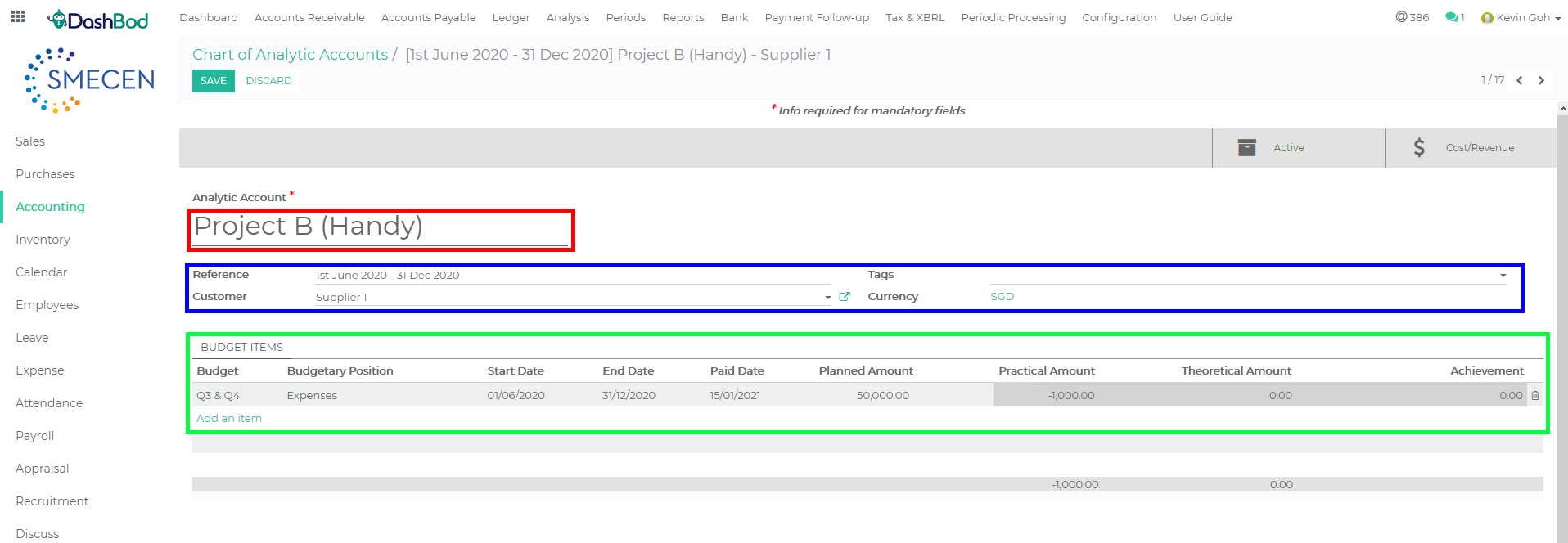Introduction
Companies in project based businesses (such as software development, interior design, marketing agencies, construction) often need project accounting capabilities to ascertain which projects are generating the best profits or margins. Businesses with more than one business unit (such as product sales and product rental and aftermarket servicing) can also use this feature to better assess profitability and costs. Expenses such as transportation, product, operations and employee costs can be charged to the analytic accounts too. In this article, learn to set up analytic accounts and generate reports for assessments.
Before you begin
Only Accountants or Superadmins can set up the project or business unit analytic accounts
Navigating to your Analytic Accounts page
1. Click on Accounting at the left panel (Red Box)
2. Click on Ledger at the top bar (Blue Box)
3. Click on Analytic Account (Green Box)
![]() Creating a Analytic Account
Creating a Analytic Account
4. Click Create
5. Fill in the the following fields
-
- Analytic Account – Name of your Analytic Account (Example: Roadshow in June) (Red Box)
- Customer (Optional) (Blue Box)
- Tags (Optional) (Blue Box)
6. Budget Items – You may add your budget items if needed (Green Box)
Adding a budget in your Analytic Account
1. Click Add an Item
2. Click Create and Edit
3. Enter Budget Name (Red Box)
4. Fill in the the following fields (Blue Box)
-
- Responsible (Person in-charge)
- Period (Date Range)
5. Fill in the the following fields (Green Box)
-
- Budgetary Position
- Start Date
- End Date
- Planned Amount
6. Click Save (Pink Box)
7. Click Save again once done
What’s Next
Submit expense claims to analytic accounts, charge supplier bills to analytic accounts, charge employee payroll to the set up analytic accounts.