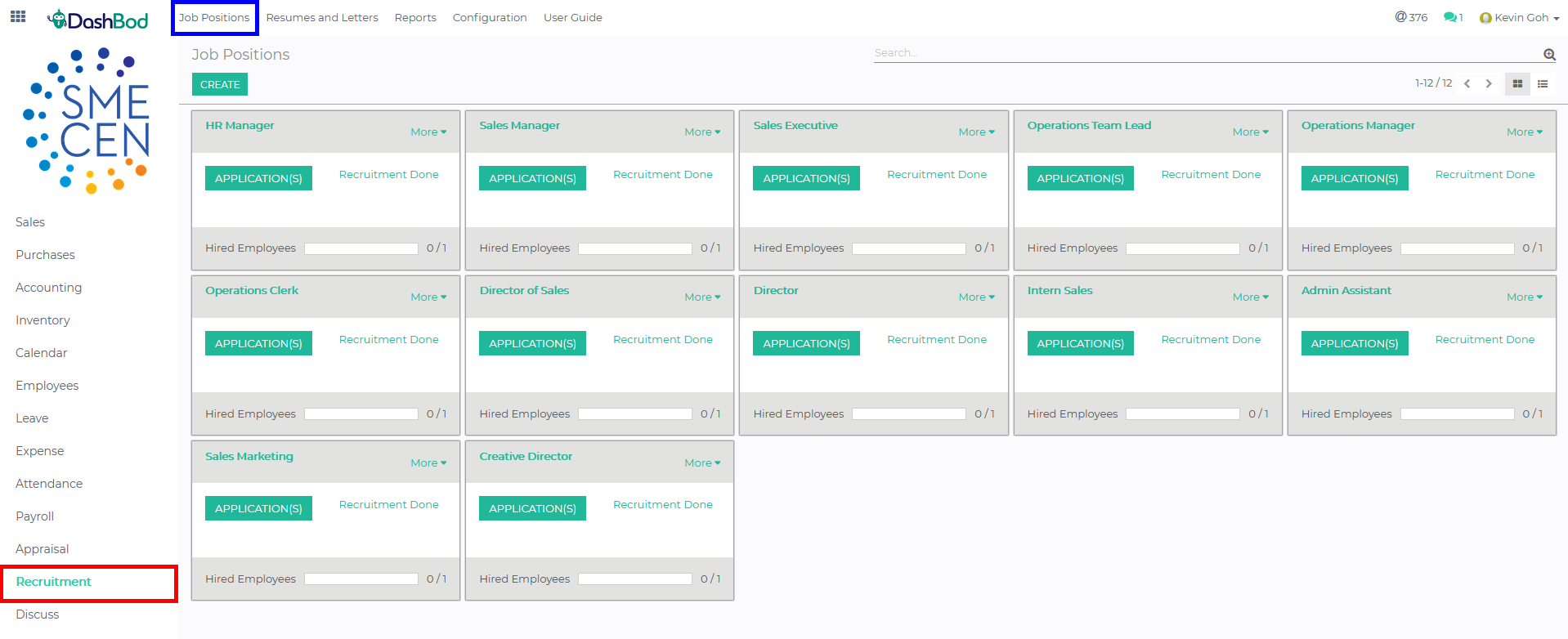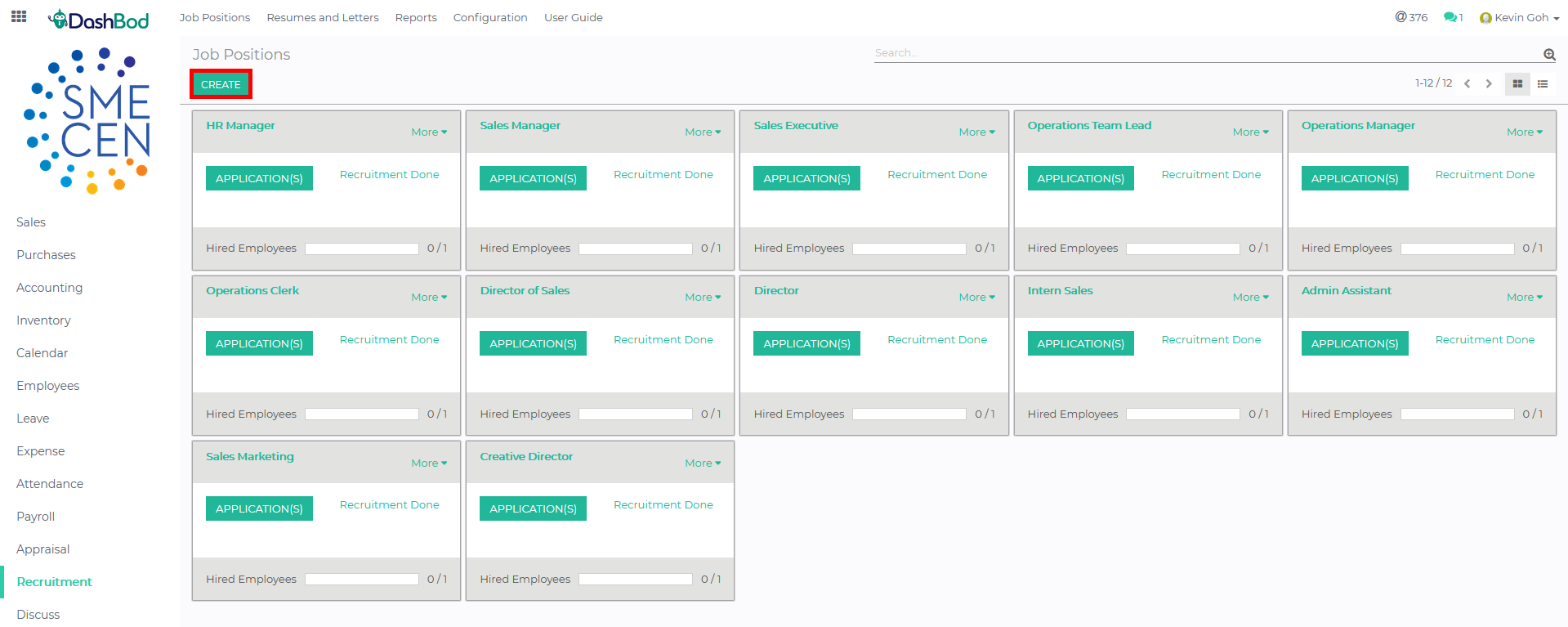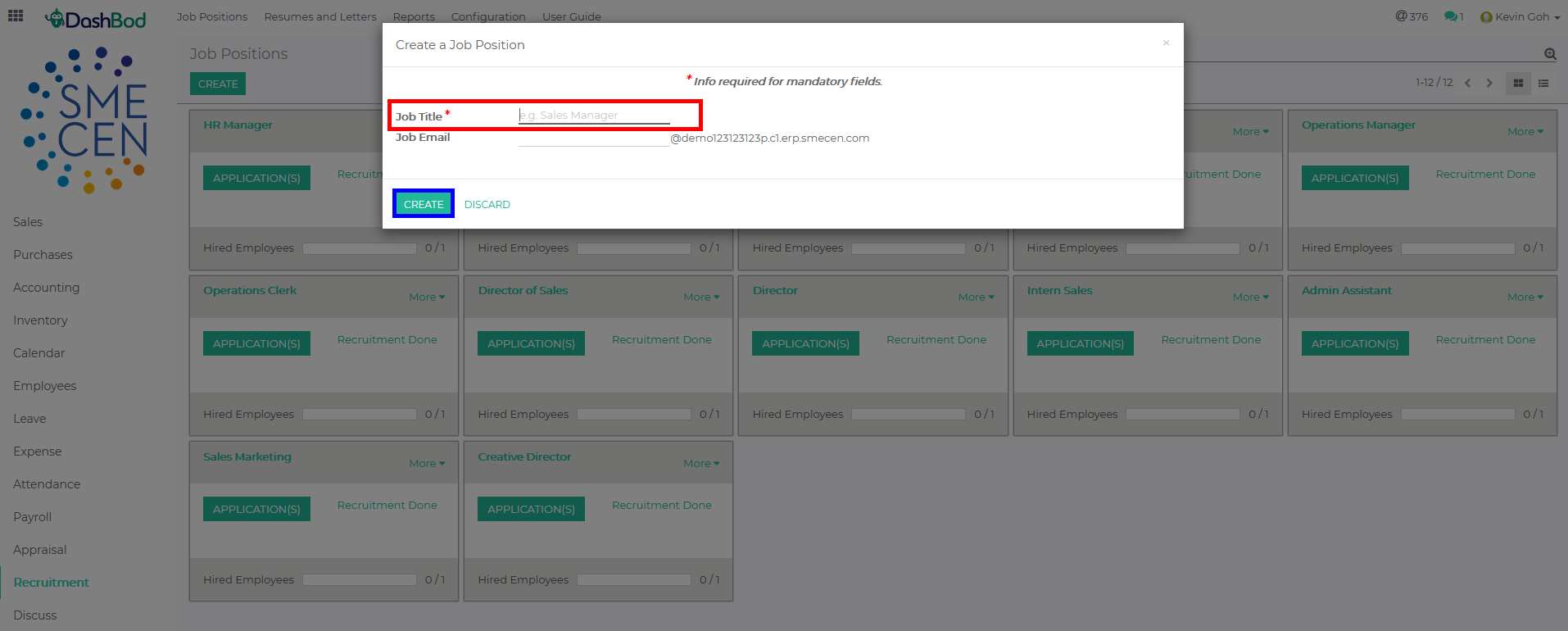Introduction
Structuring your organisation well right from the start is crucial to understanding your organisation dynamics and strategising your talent acquisition.
In this article, learn to create the various job positions within the company, create new job openings or indicate an employee job position.
Before you begin
Before you begin, you have to have set up your departments.
Click here if you have not done so.
How it Works
Navigating to job position
1. Click on Recruitment (Red Box)
2. Click on Job Positions (Blue Box)
3. Click Create (Red Box)
4. Enter Job Title (Red Box)
5. Click Create (Blue Box)
What’s Next
Now that you’ve created job positions, indicate them as the job position in Employee Profile and Employment Terms.