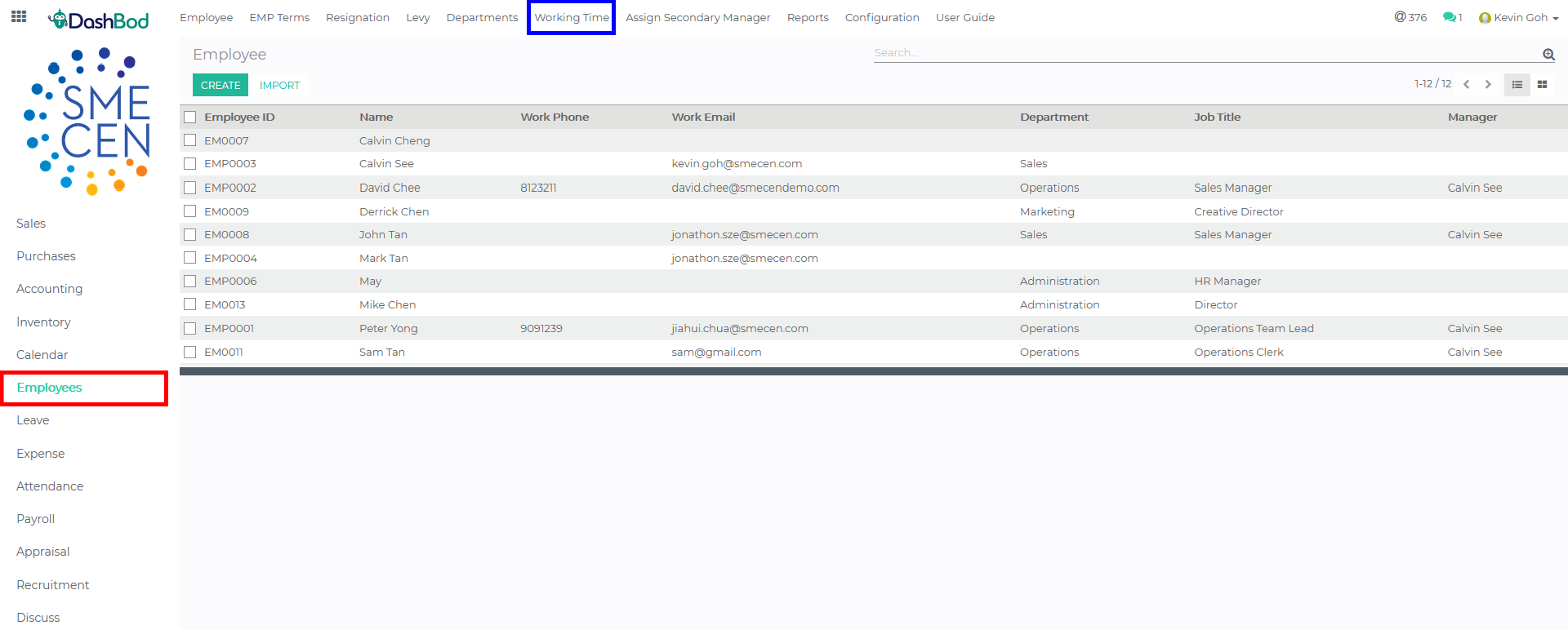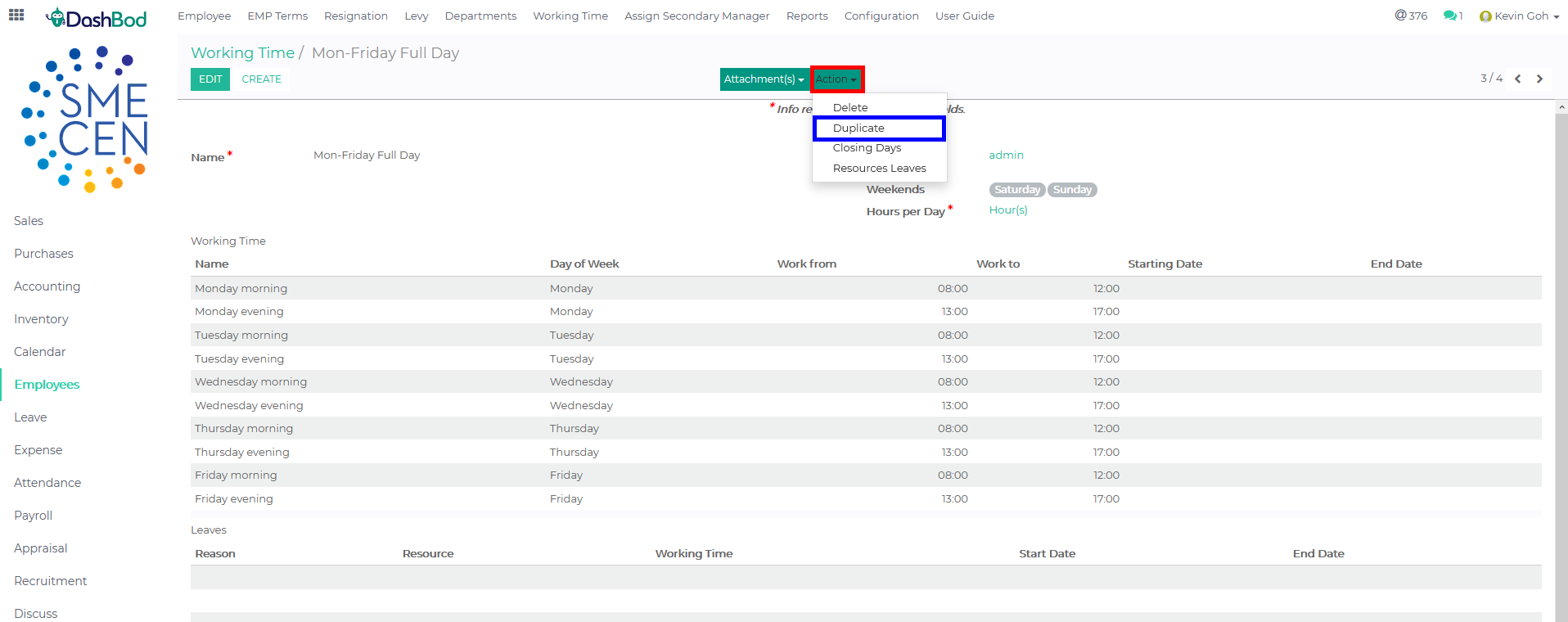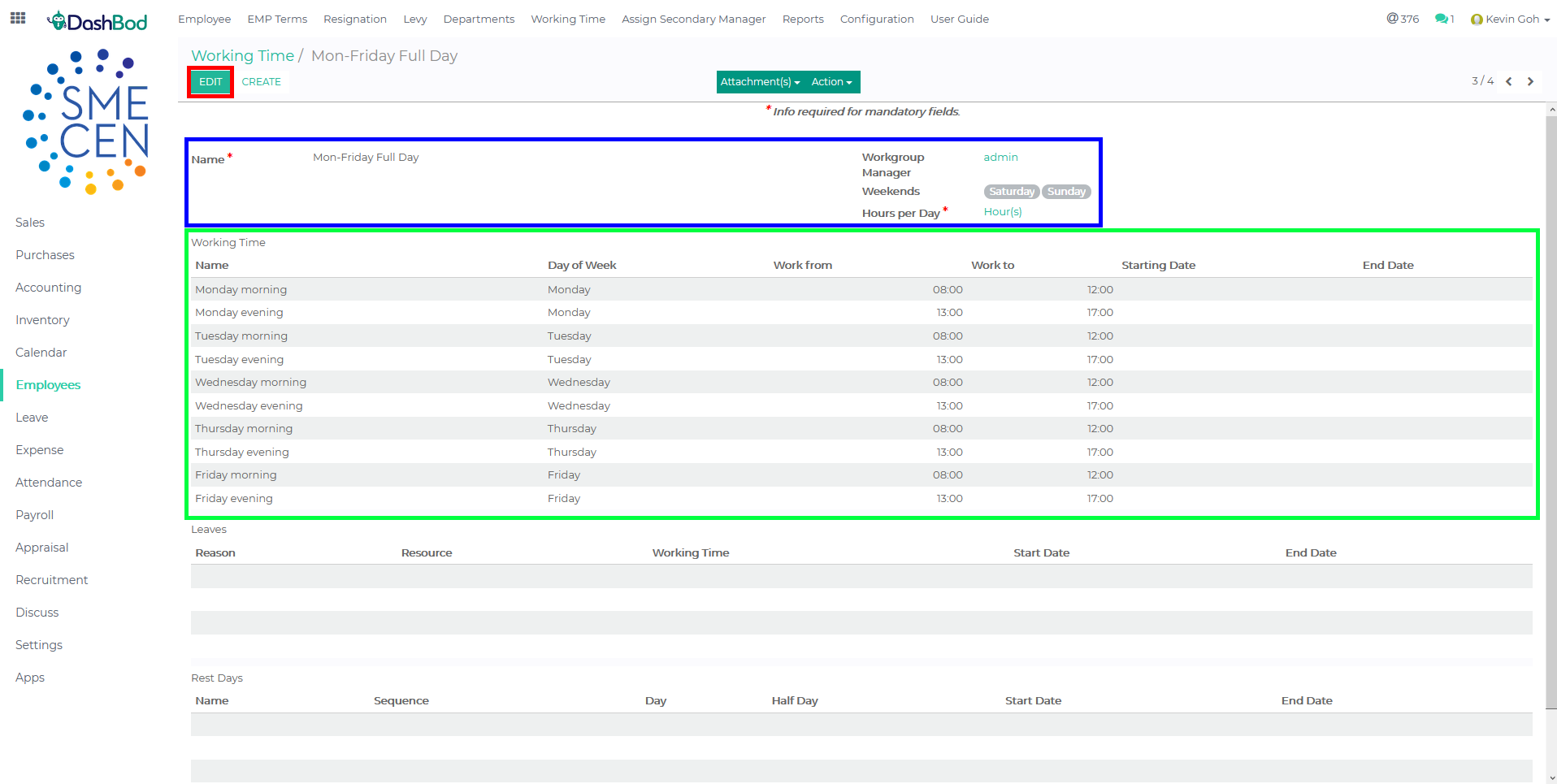Introduction
Working schedules in DashBod helps employees auto calculate an employee’s per day rate. With the standard working schedule in DashBod, DashBod then is able to calculate additional and overtime wages. The right working schedule allows DashBod to generate a accurate payroll for all employees.
Before you begin
Ensure you have your employee work schedule ready. This is one of the key field to generate a proper payslip for your employee.
Navigating to your working schedules
1. Click on Employee at the left panel (Red Box)
2. Click on Working Time at the top bar (Blue Box)
3. Select a pre-loaded work time schedule in DashBod (Red Box)
Creating a Working Schedule
4. Click Action (Red Box)
5. Click Duplicate (Blue Box)
6. Click Edit (Red Box)
7. Enter the follow fields (Blue Box)
-
- Name
- Weekends
8. Amend working time accordingly (Green Box)
9. Click Save when completed
What’s Next
Once this is done, you may proceed to allocate the working schedule to different employees.