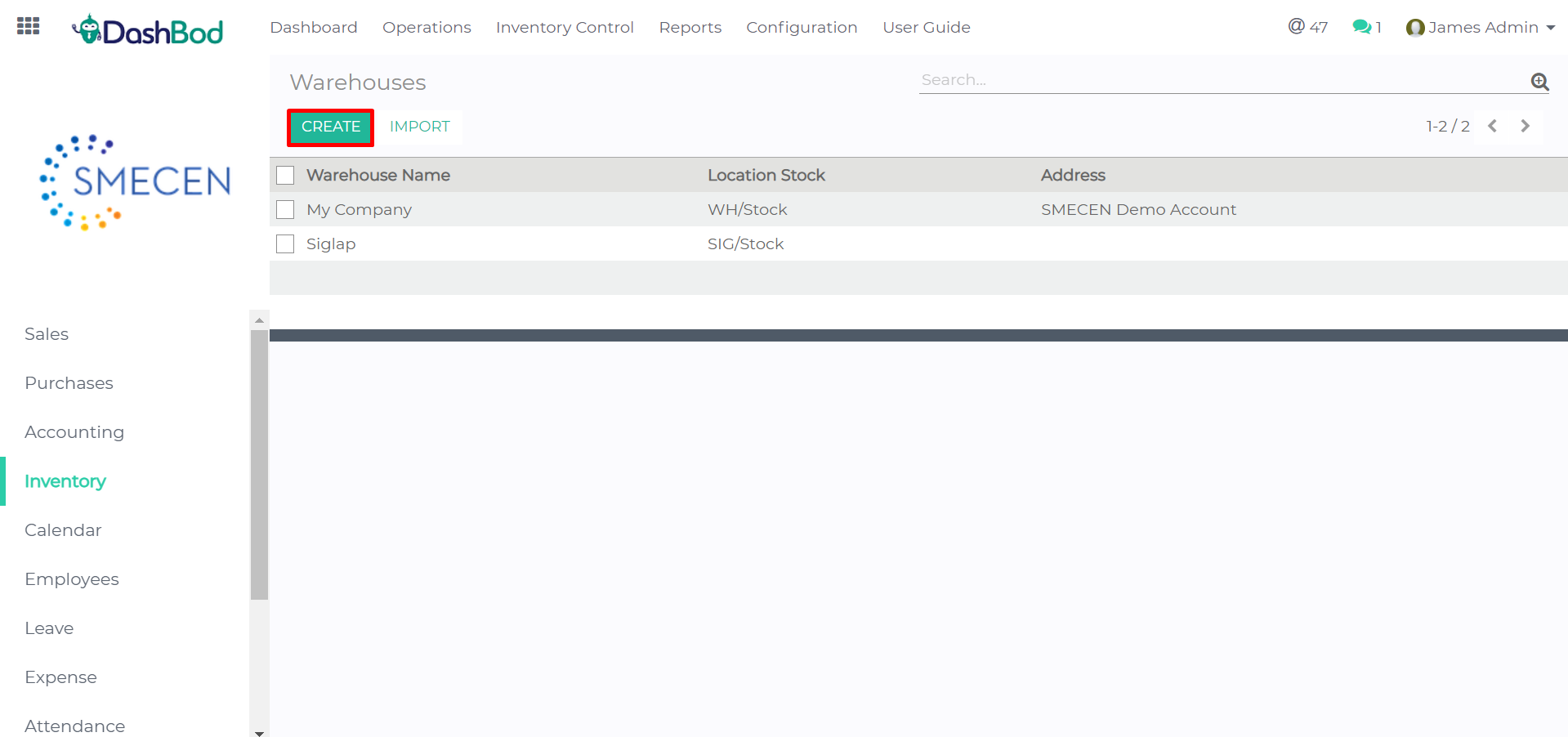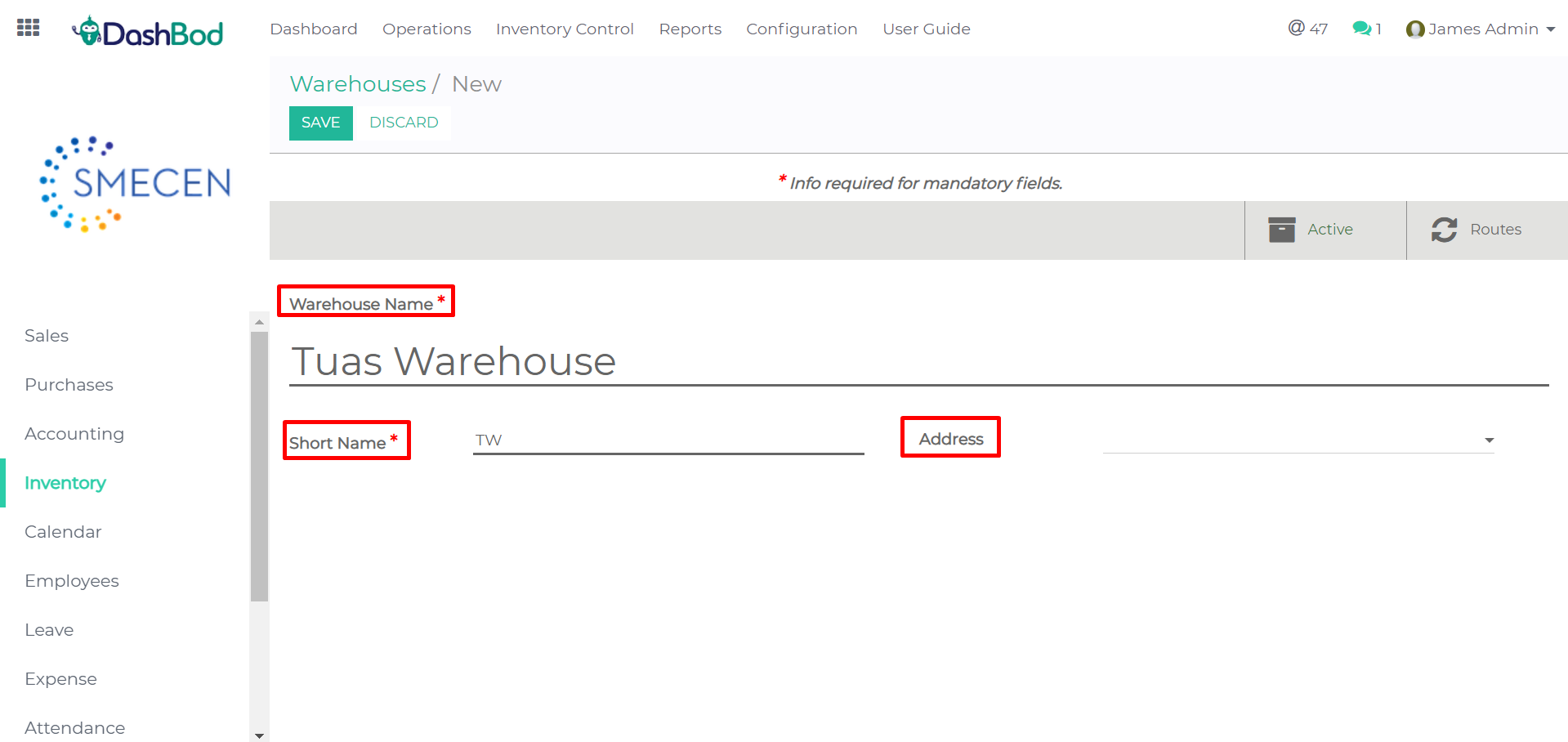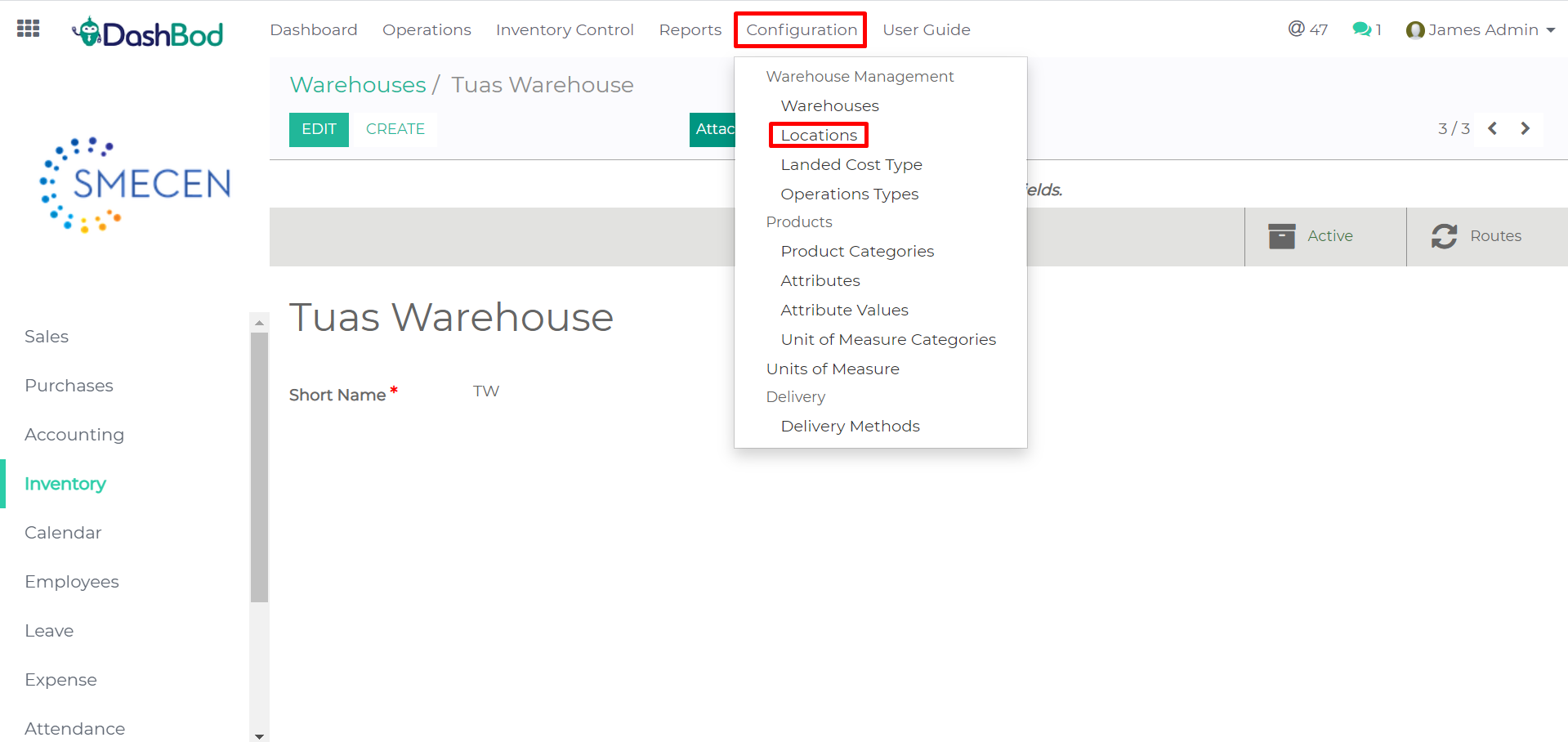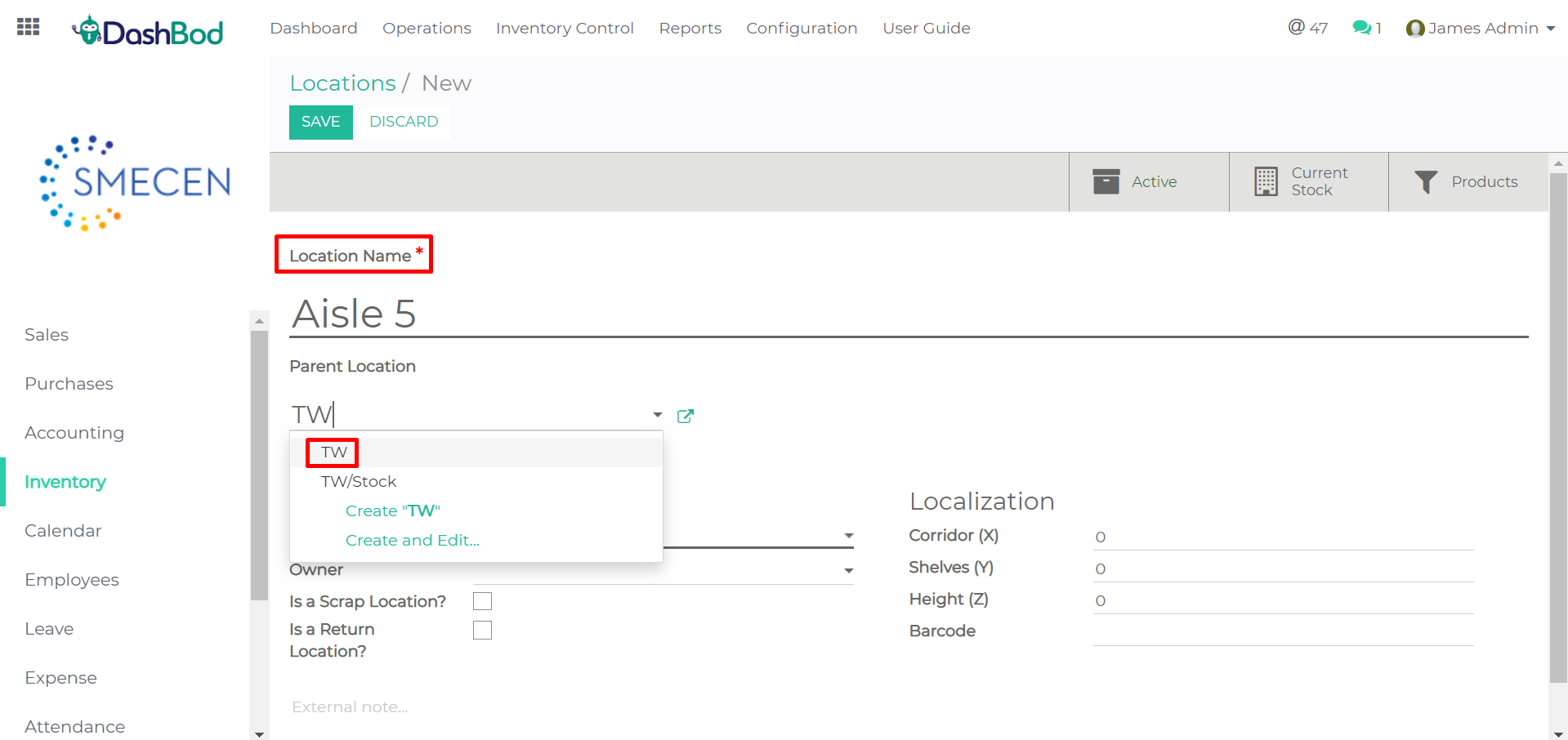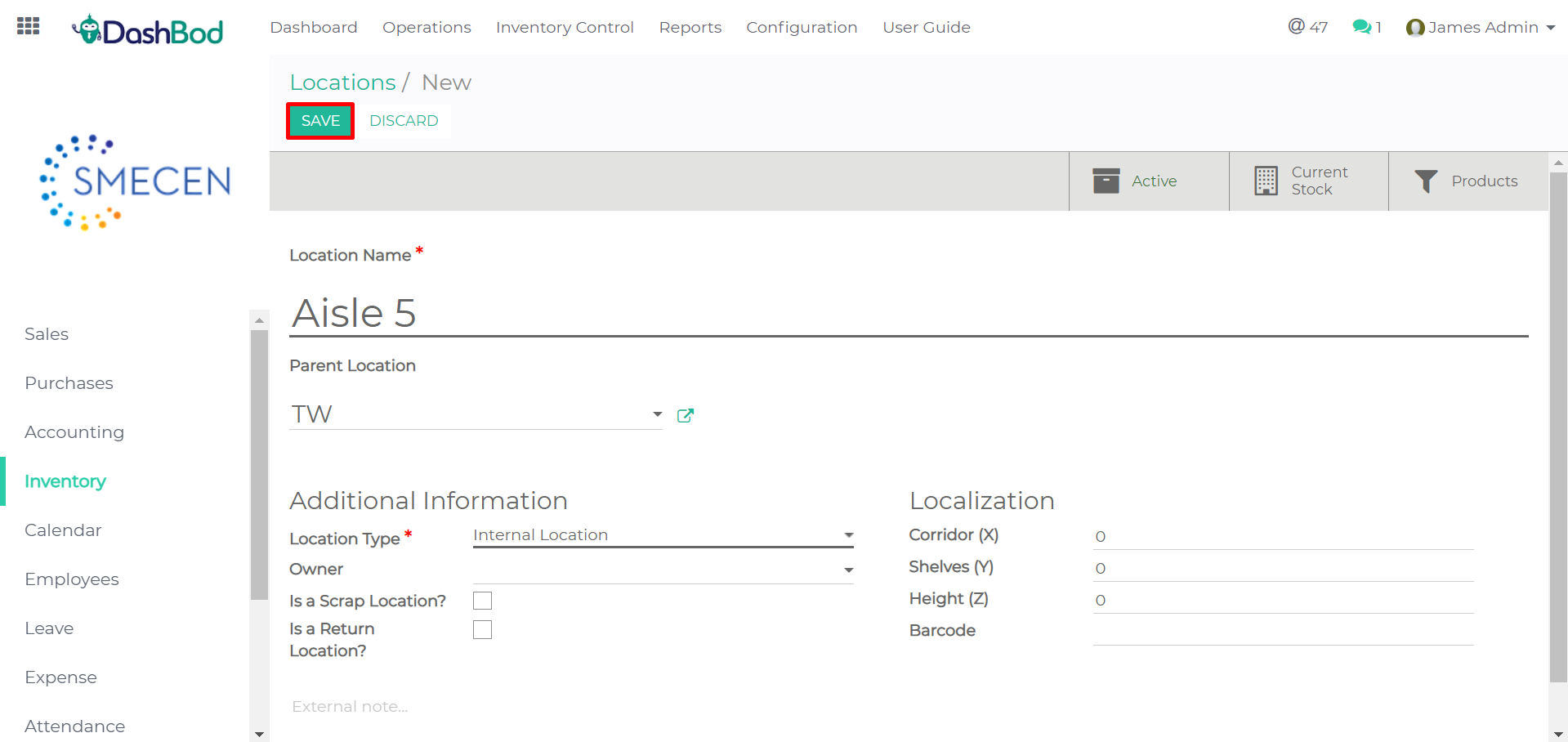Introduction
In the inventory function in DashBod, a user is able to create both a Warehouse and Location.
What’s the difference?
A Warehouse is the physical building or place where your items are stocked. You can create more than one warehouse and create moves between them.
A Location is a specific space within your warehouse, or in other words, it is a sublocation of your warehouse. For example, a shelf, floor or an aisle. Hence, a location is tagged to only one warehouse and it is not possible to link one location to multiple warehouses. You will be able to create as many locations as you need under one warehouse.
How it Works
1. Click on Inventory on the left panel
2. Click on Configuration on the top bar
3. Click on Warehouses
4. Click on Create
5. Enter the:
- Warehouse Name
- Short Name: This is an abbreviation for your warehouse name
- Address
6. Click Save
7. Click on Configuration, then Locations
8. Click on Create
9. Enter the:
- Location Name
- Parent Location: Type in the Short Code of the warehouse you just created and select it from the dropdown menu
10. Select the Location Type
11. Click Save
What’s Next
Learn how to Adjust the Inventory of a Product.
What’s Next
Learn how to Create a Delivery Method.