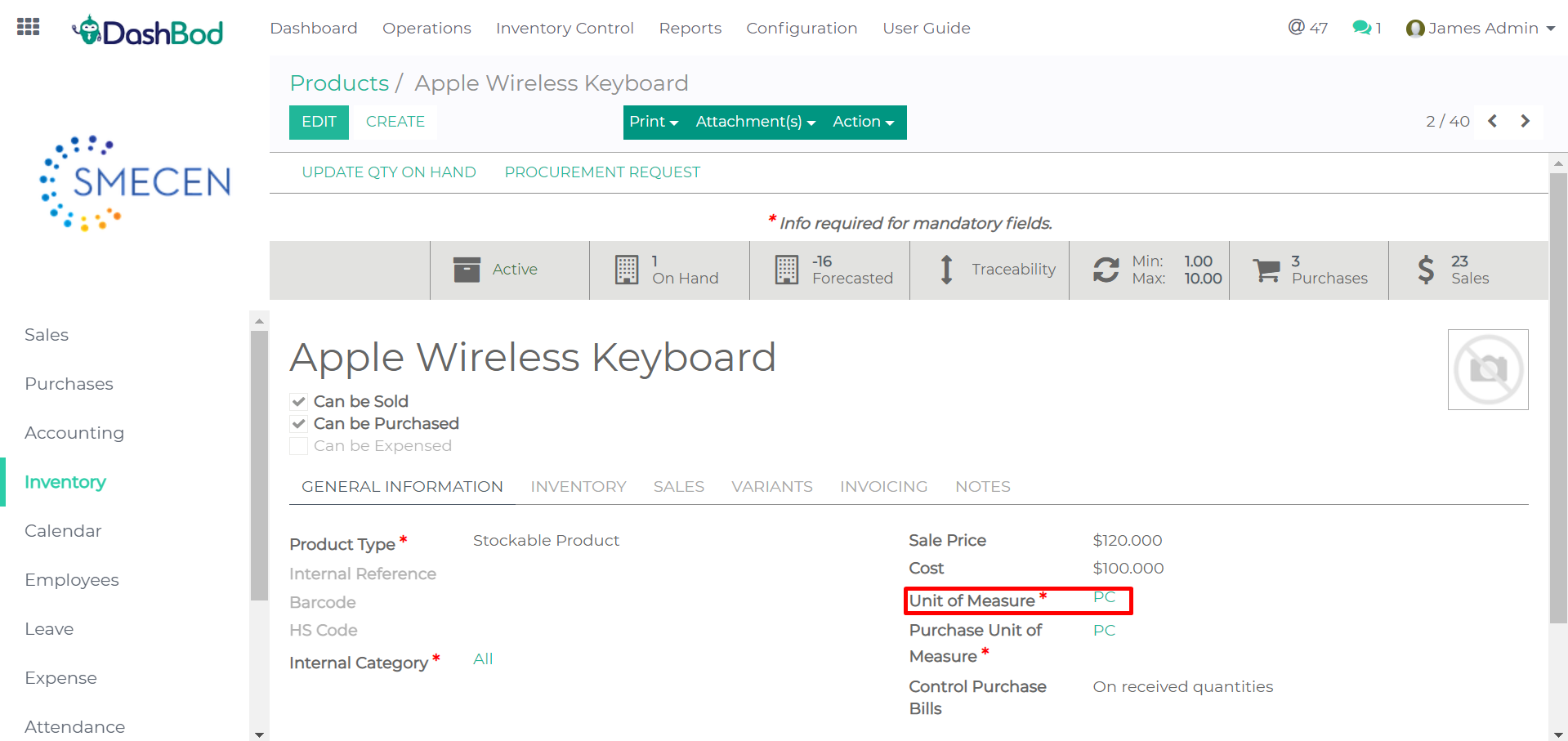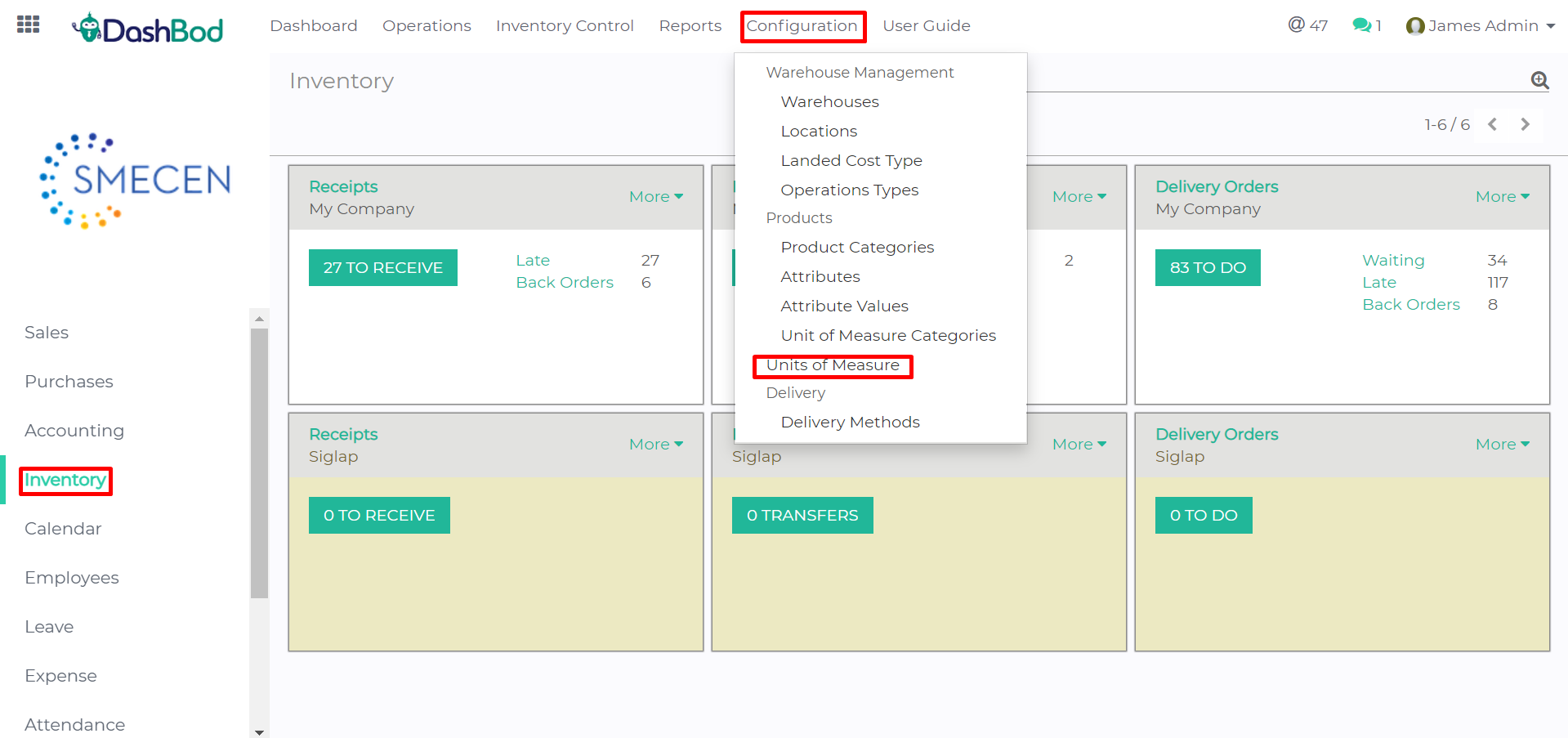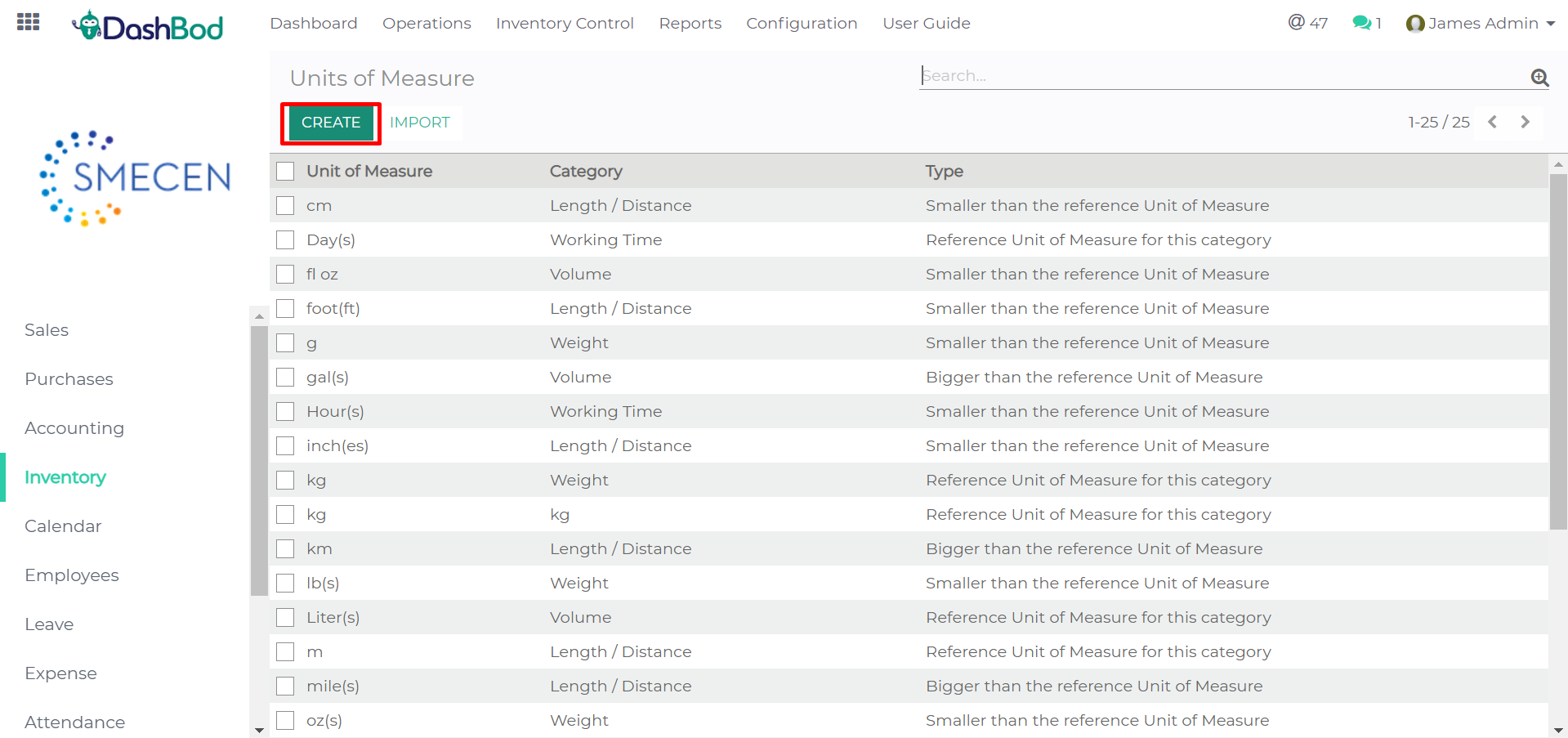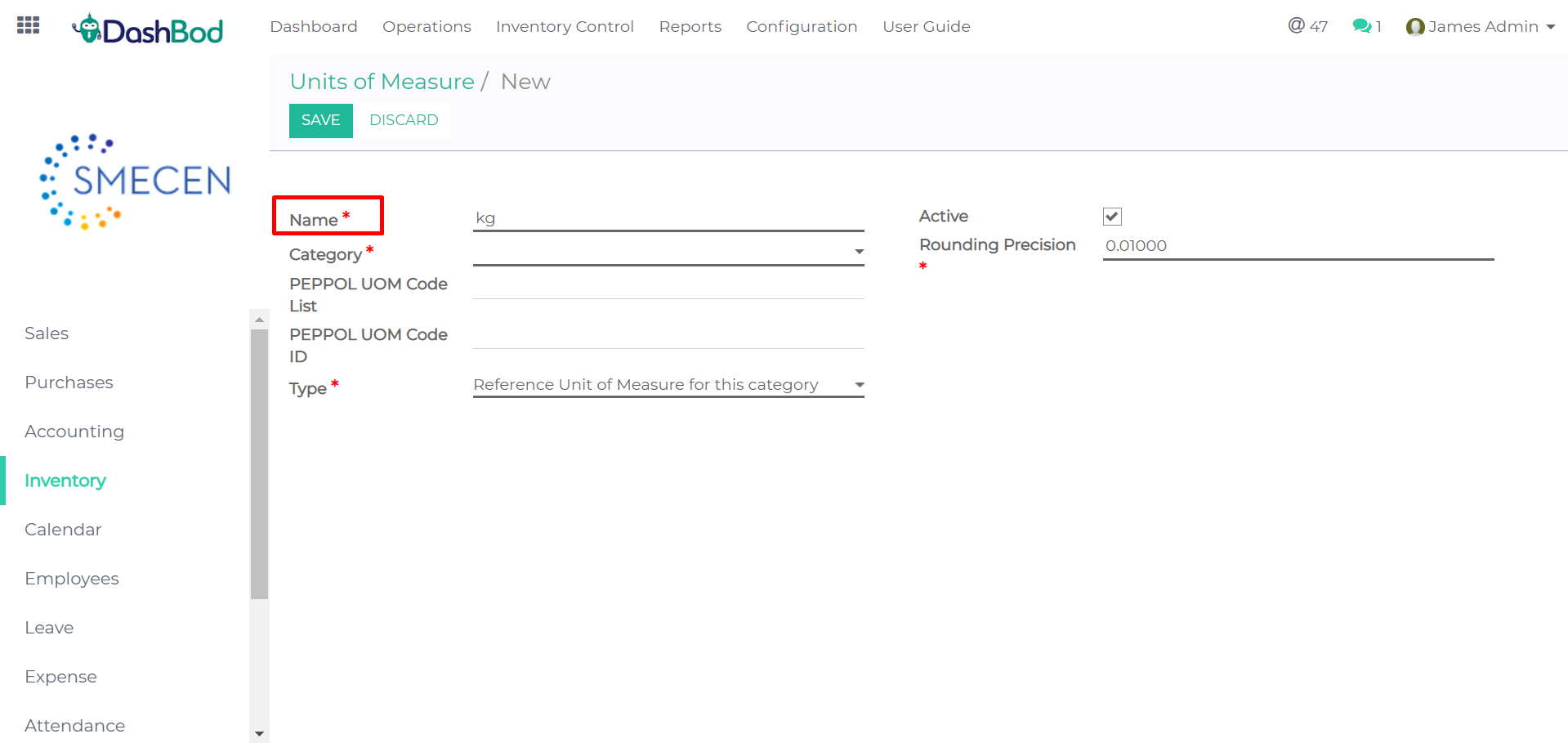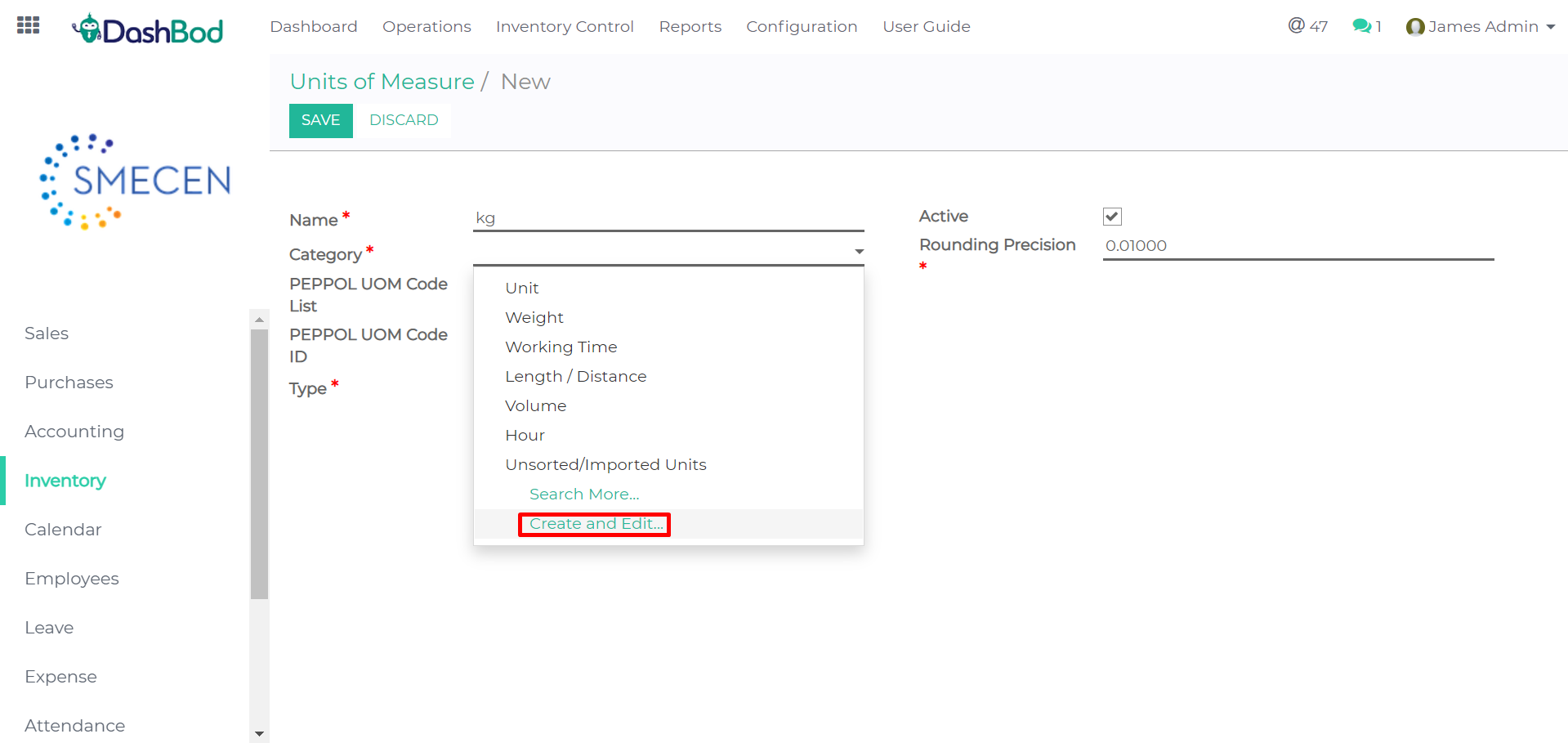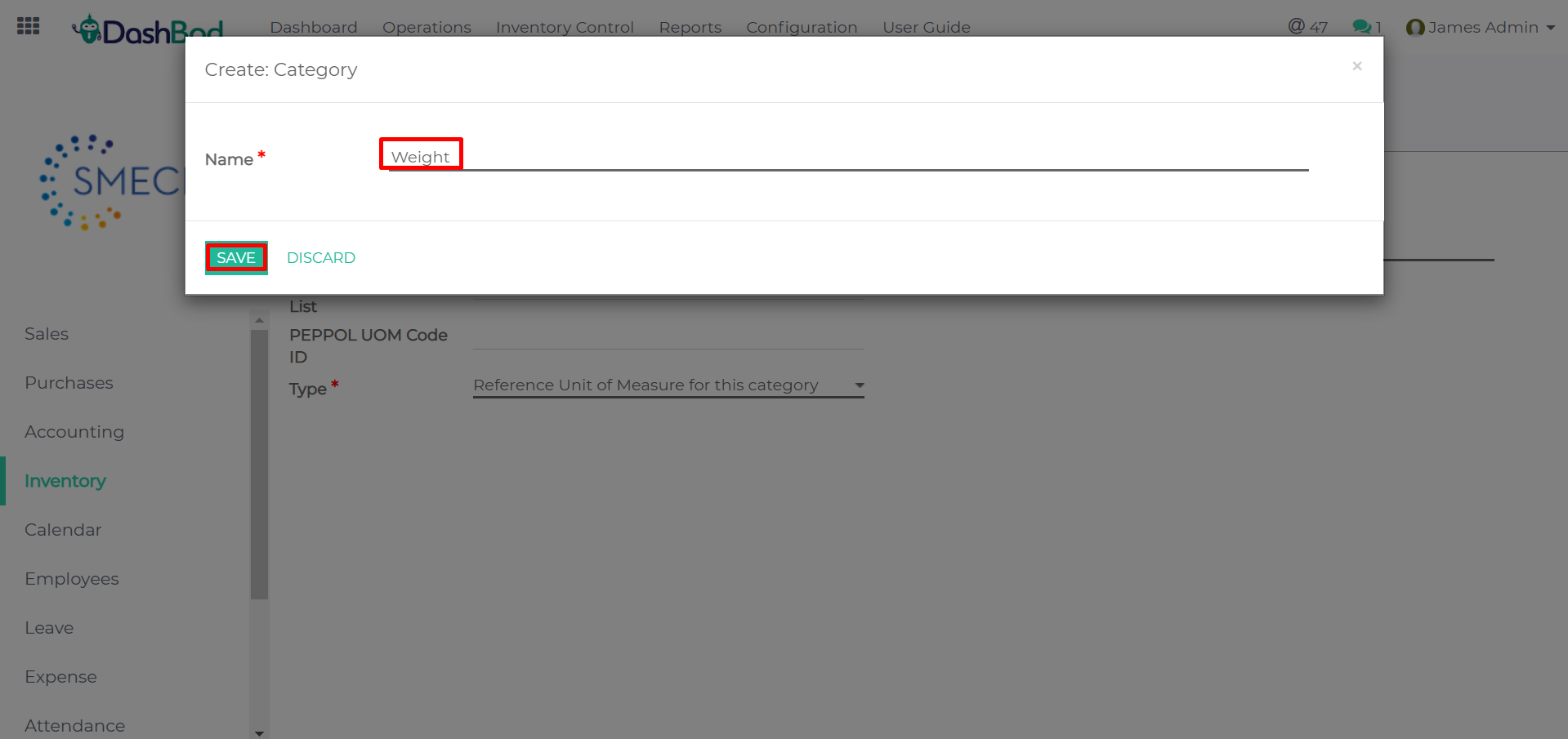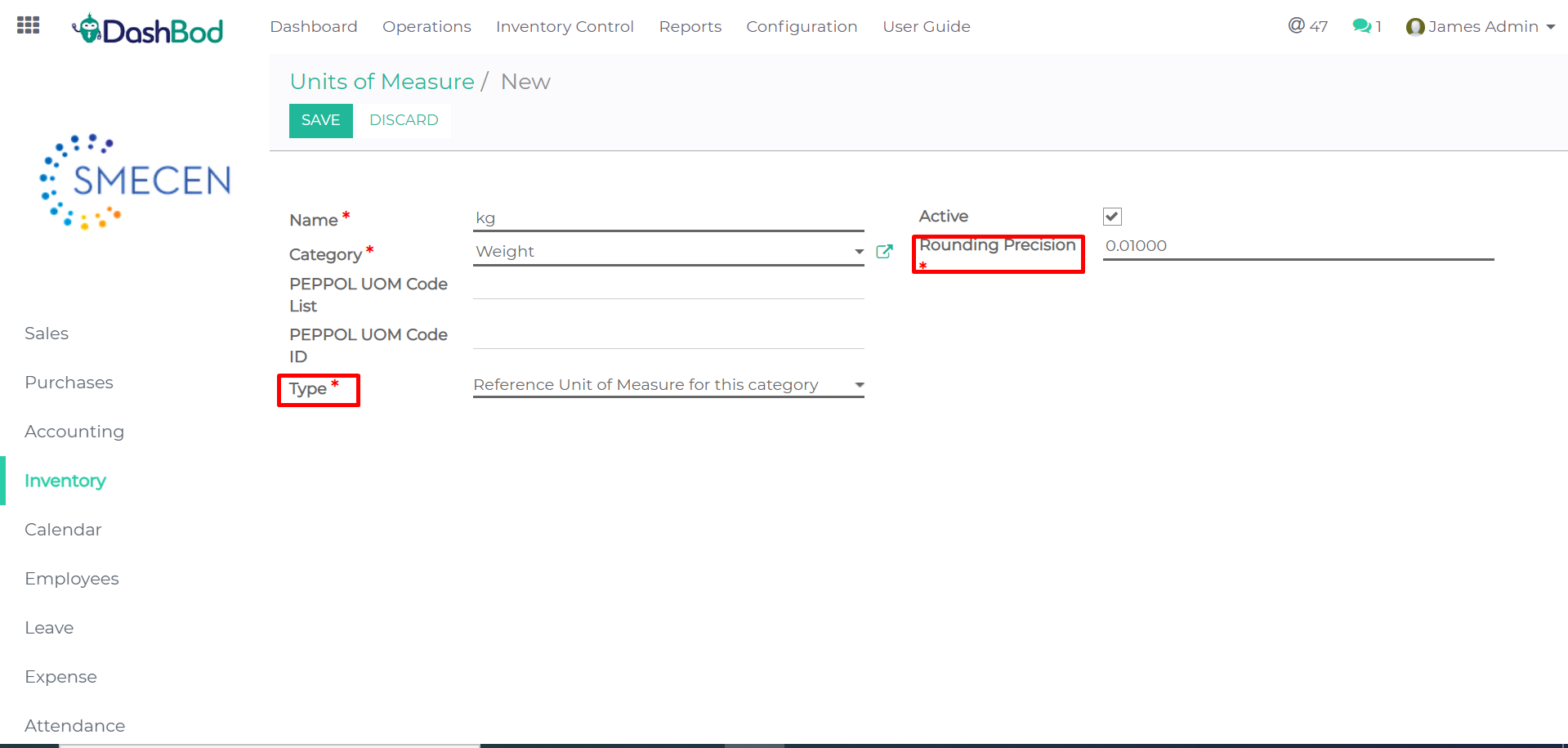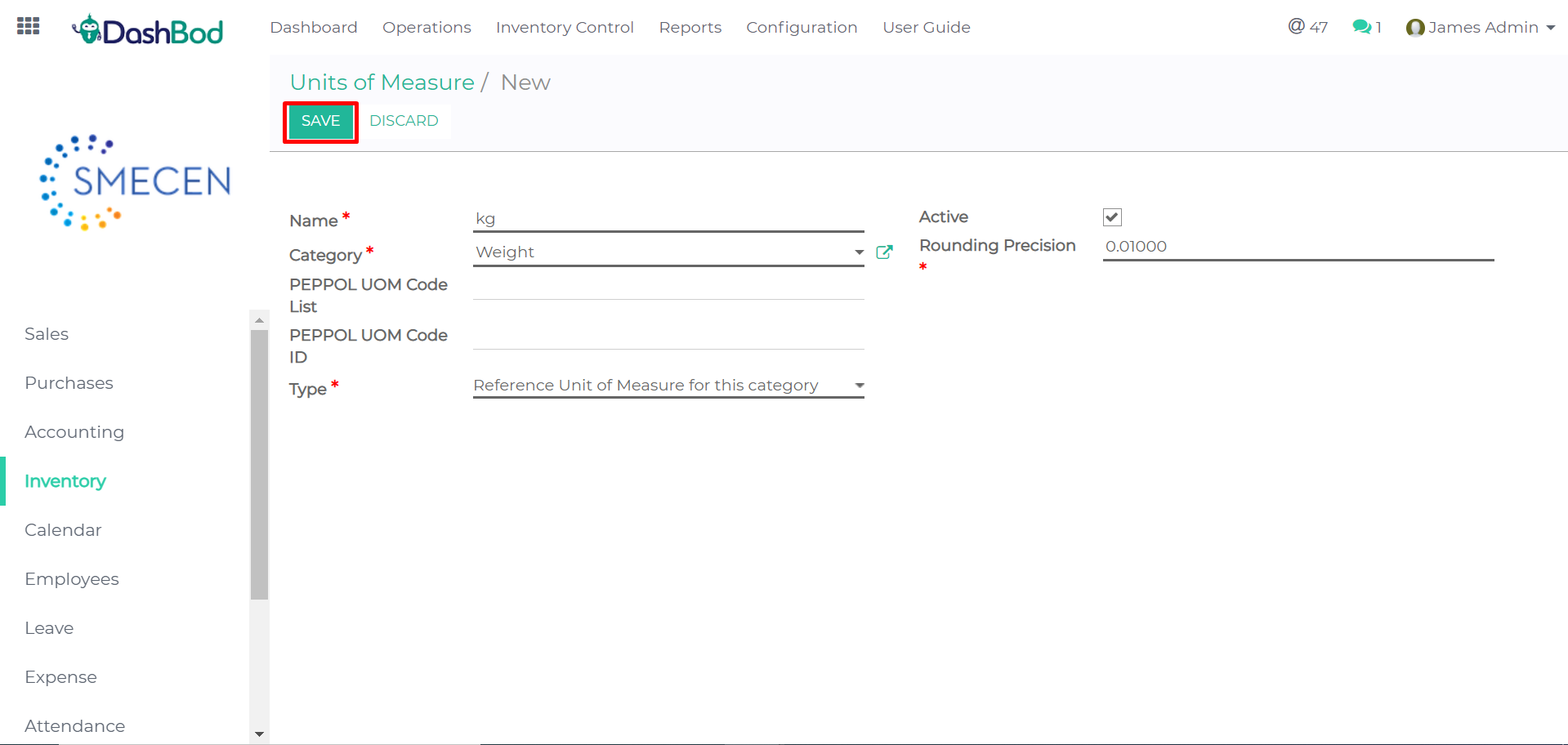Introduction
Unit of measures are important when it comes to efficient inventory management for your products. For example, if one of your products are Keyboards, their unit of measure would be by piece (PC).
Other examples of a unit of measure would be grams, kg, hours etc.
How it works
1. Click on Inventory on the left panel
2. Click on Configuration on the top bar
3. Click on Units of Measure
5. Enter the name of the unit of measure. (E.g. kg)
6. Create a new Unit of Measure Category if you have not.
Note: Unit of Measure Categories are used to group your Units of Measure. For example, units such as grams and kg can fall under the category ‘Weight’
7. Enter the name of the category, then click Save.
8. Select the Type and set the Rounding Precision
- Rounding precision: If the quantity of your product is 4.569kg with a rounding precision of 0.01, it will be rounded up to 4.57
9. Click Save
What’s Next
Learn how to Create a Product.