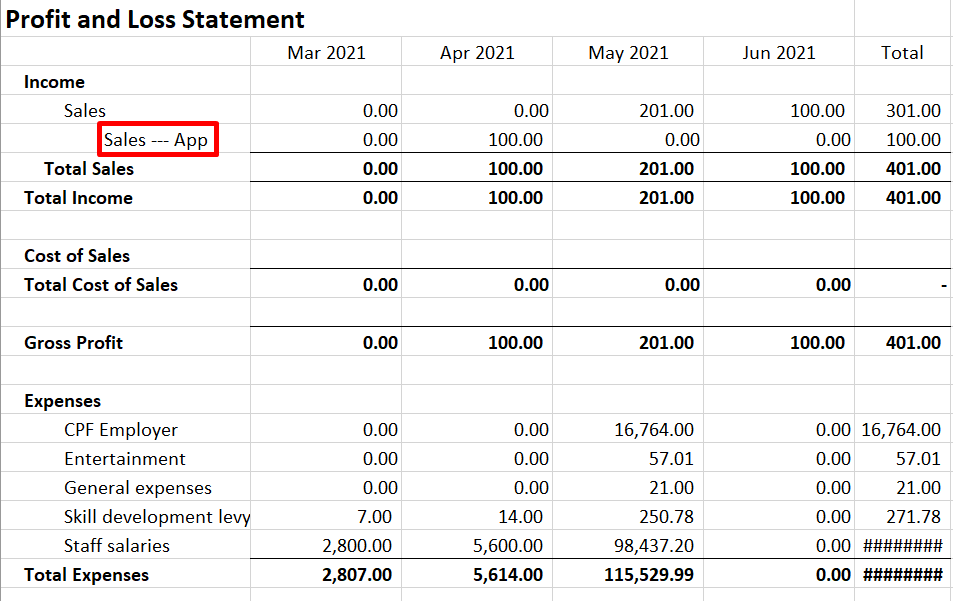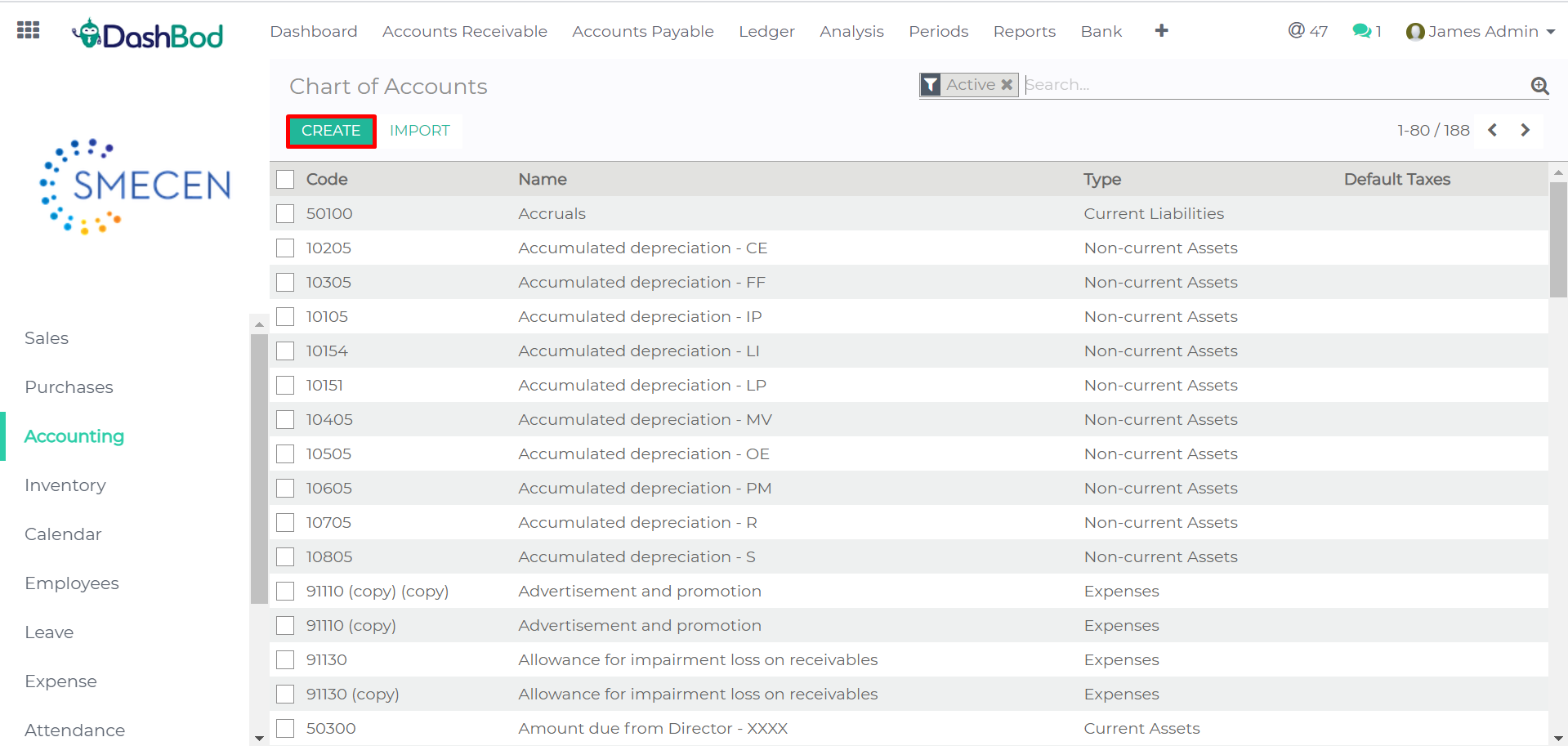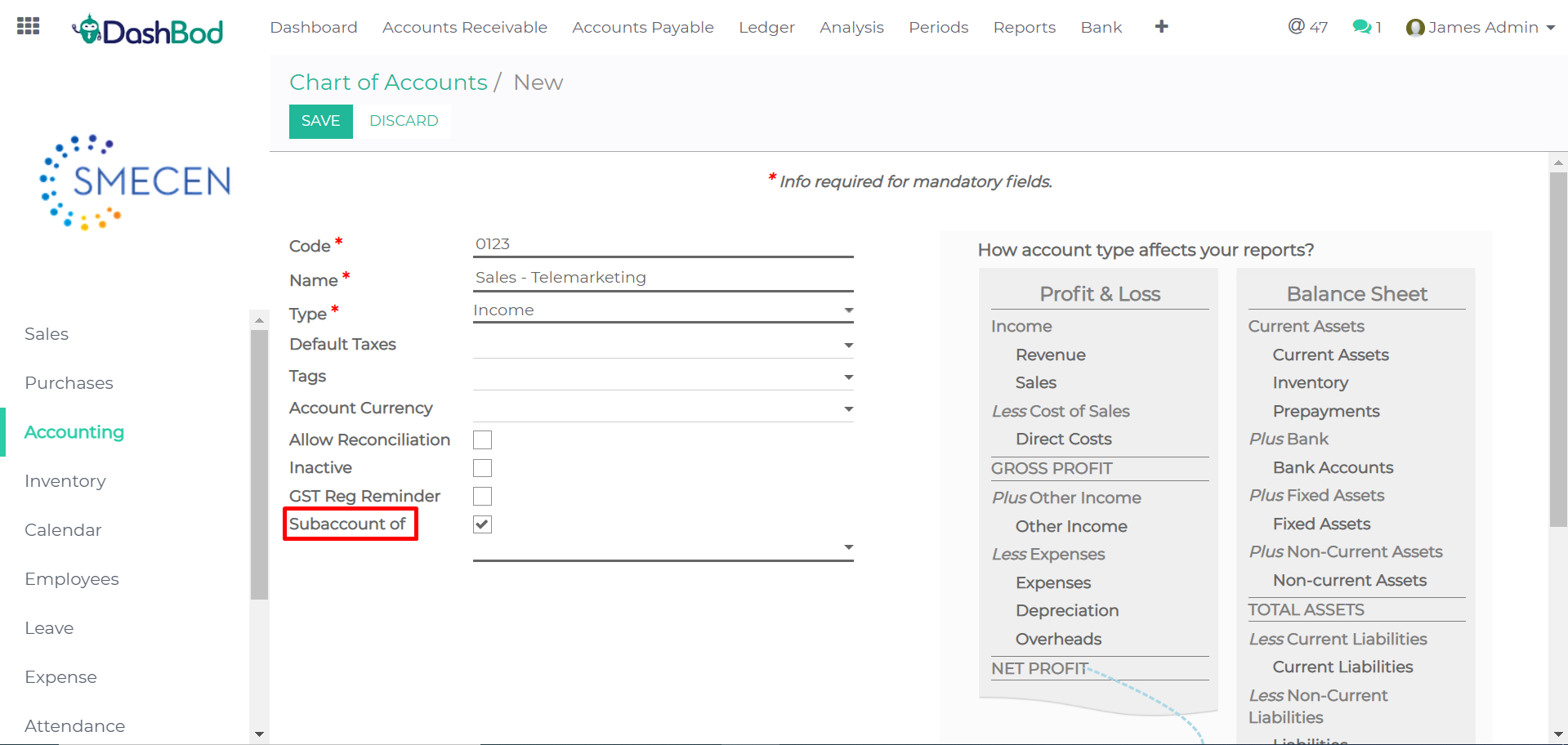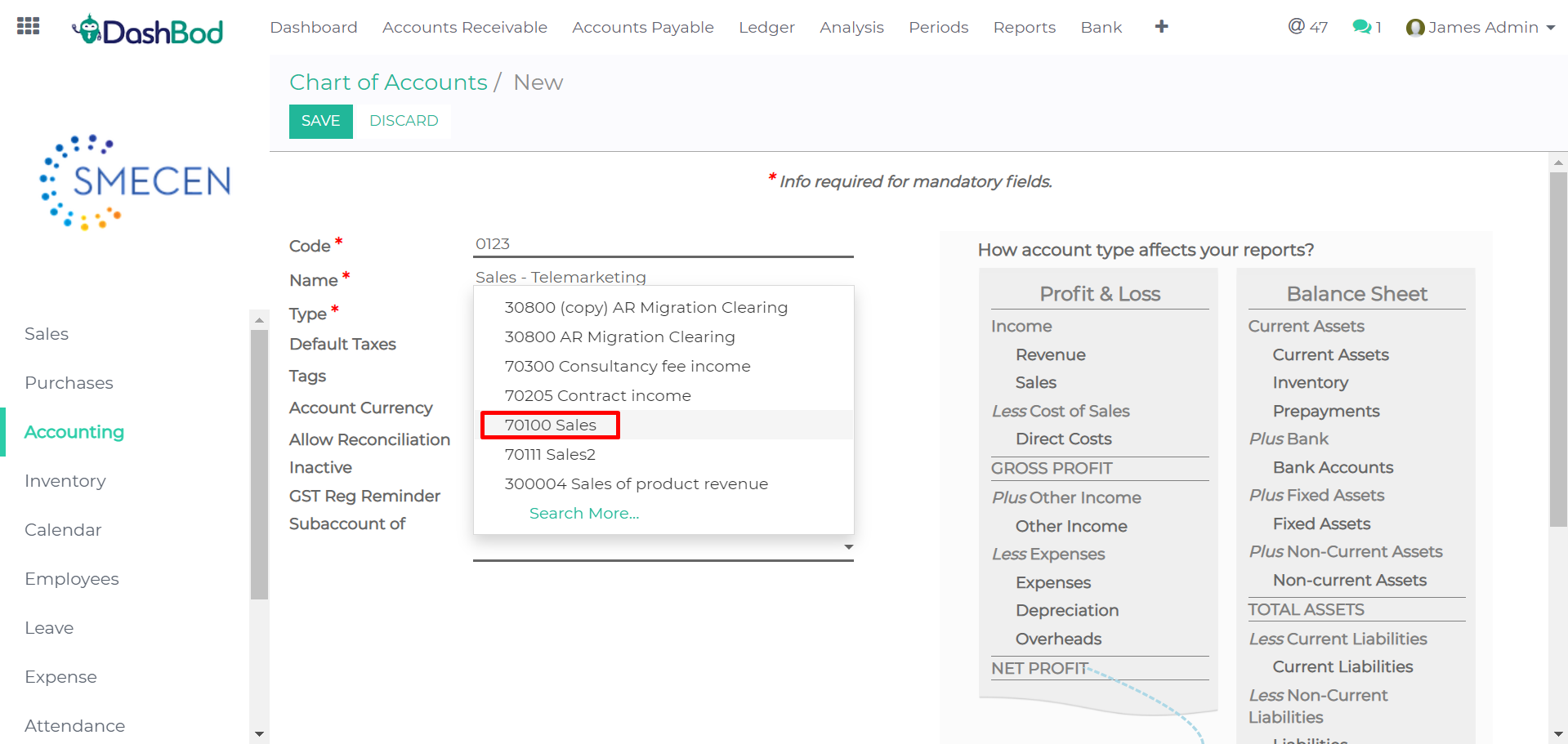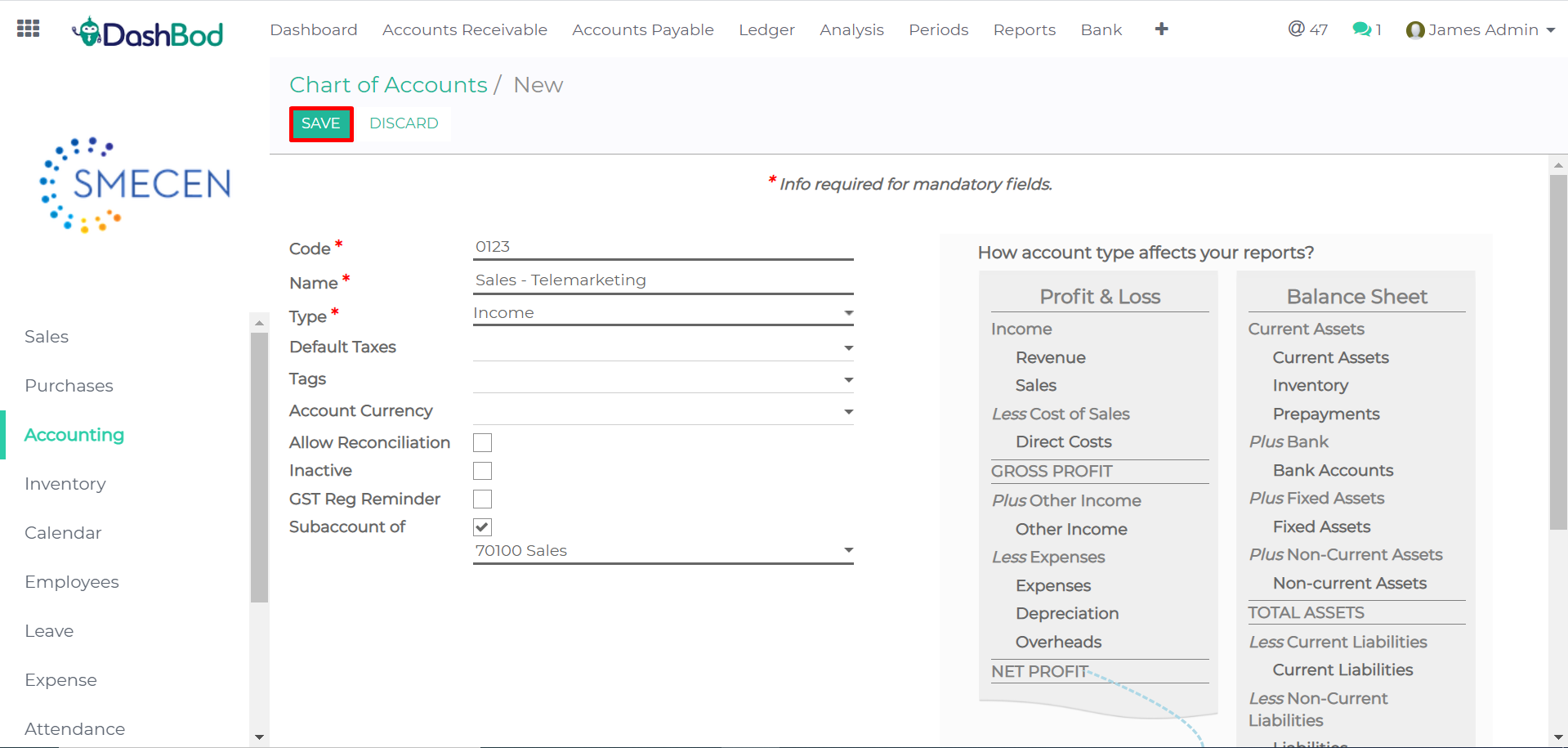Introduction
This feature is a an enhancement to the Charts of Account (COA) & Profit & Loss Reporting function that allows users to have a sub-account tagged to the parent account to have a better view of their accounting transactions.
As seen in the Profit & Loss sheet below, the new sub-account (Sales — App) is tagged to the Sales chart of account.
Before you begin
Ensure that you have already Created a Chart of Account.
How it works
1. Click on Accounting on the left panel
2. Click on Ledger on the top bar
3. Click on Chart of Accounts
4. Click on Create
5. Enter the Code, Name and Type of the sub chart of account
6. Check the Subaccount of box
7. Select the Parent Chart of Account
8. Click on Save
What’s next
Create your Profit and Loss Report to see how your new sub chart of account gives you a clearer view of your accounting transactions.