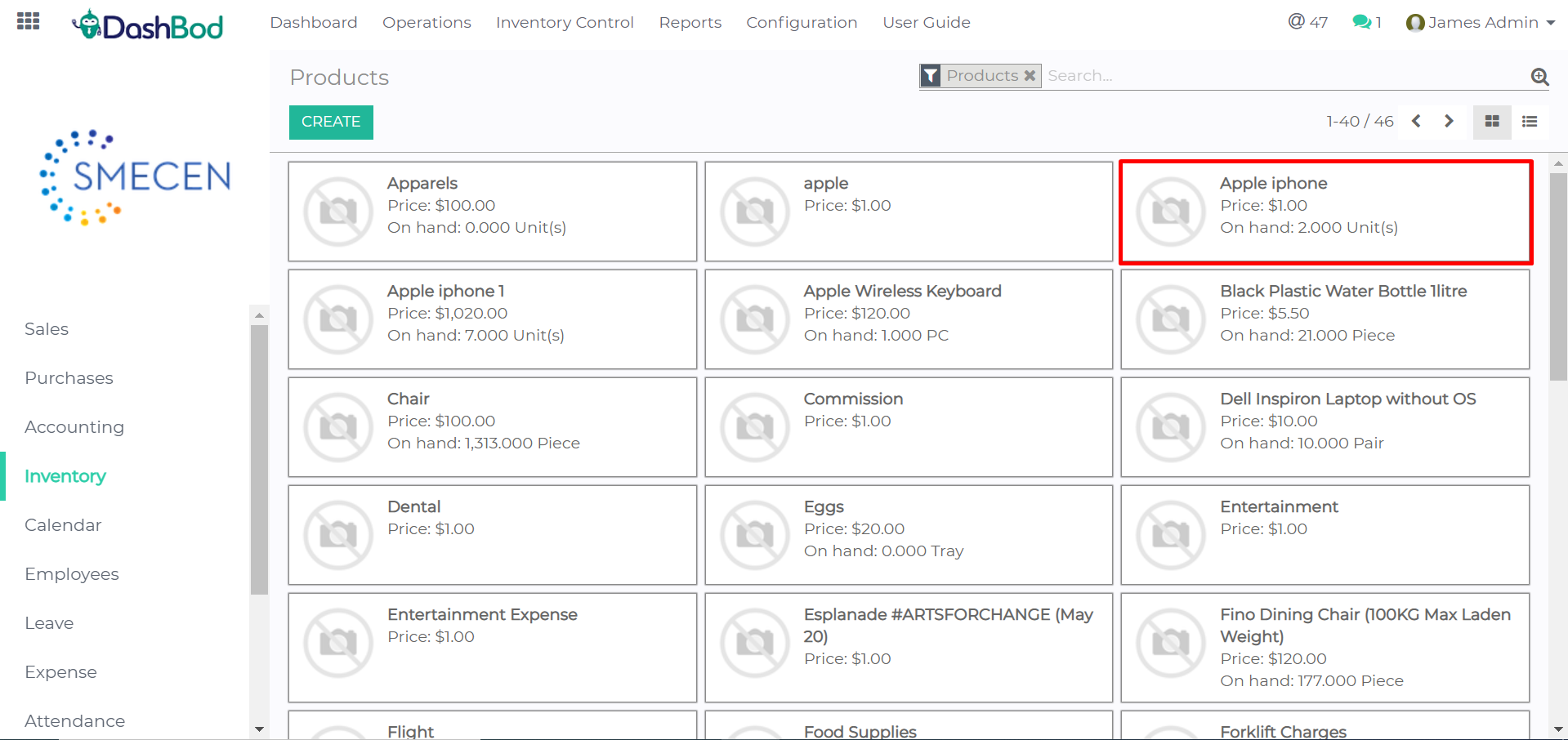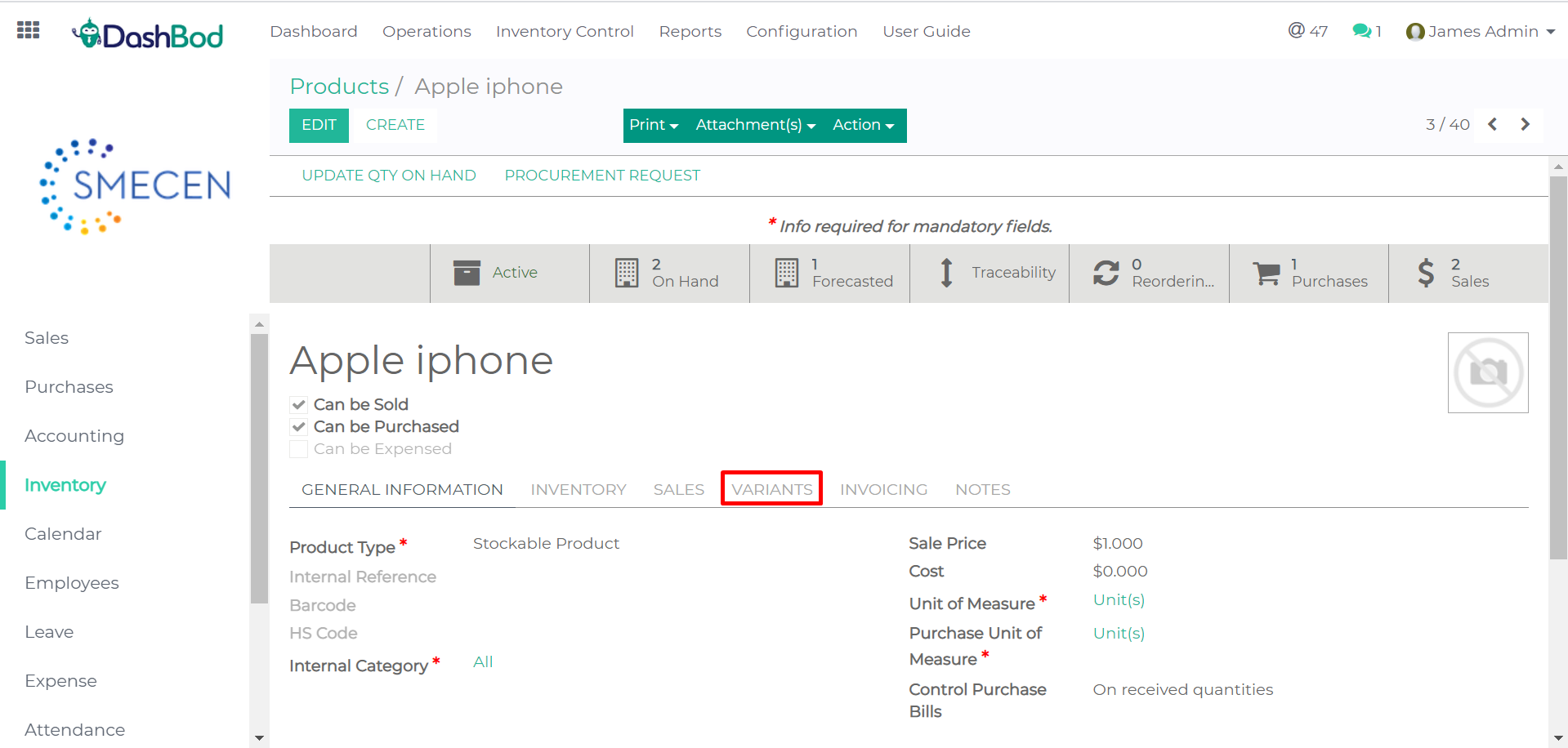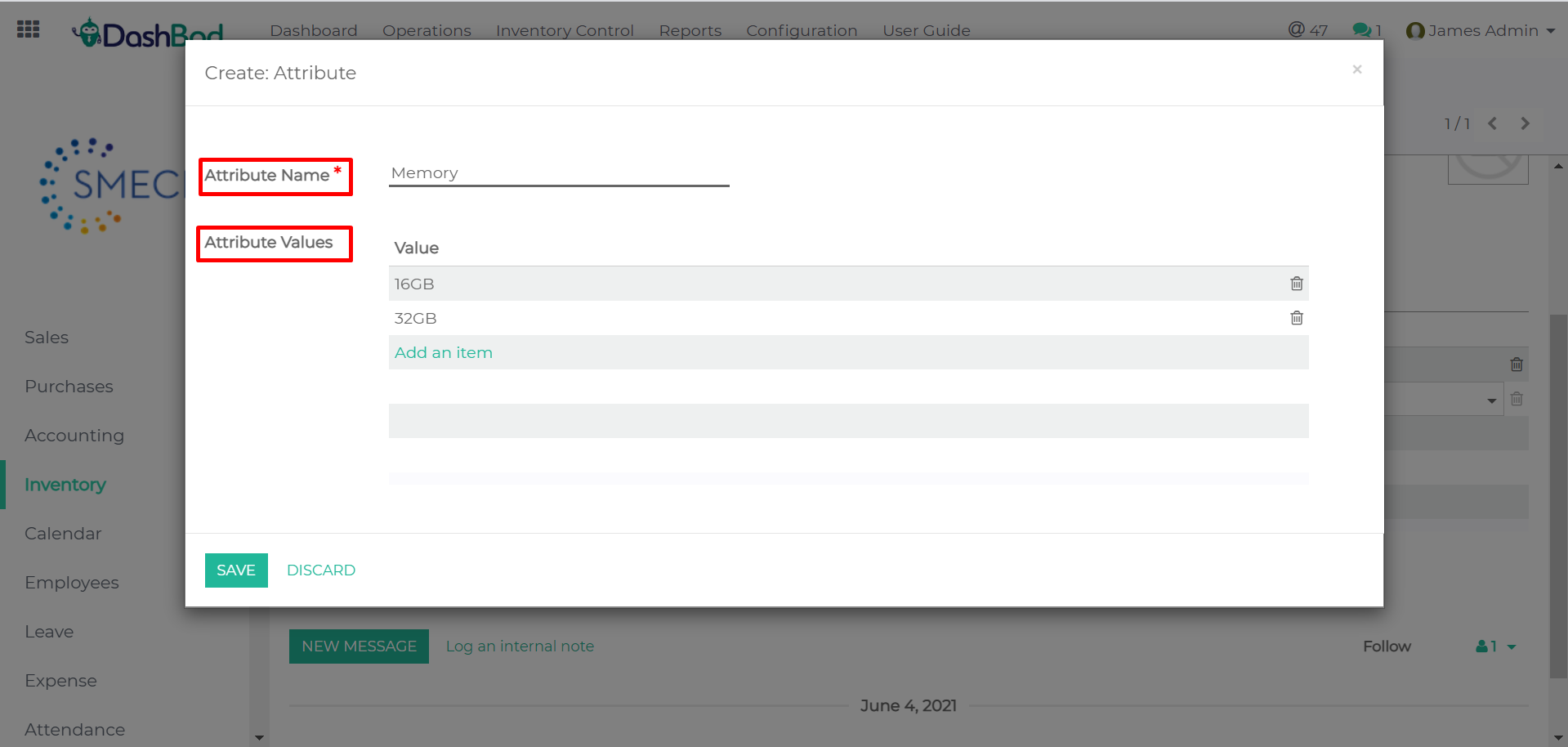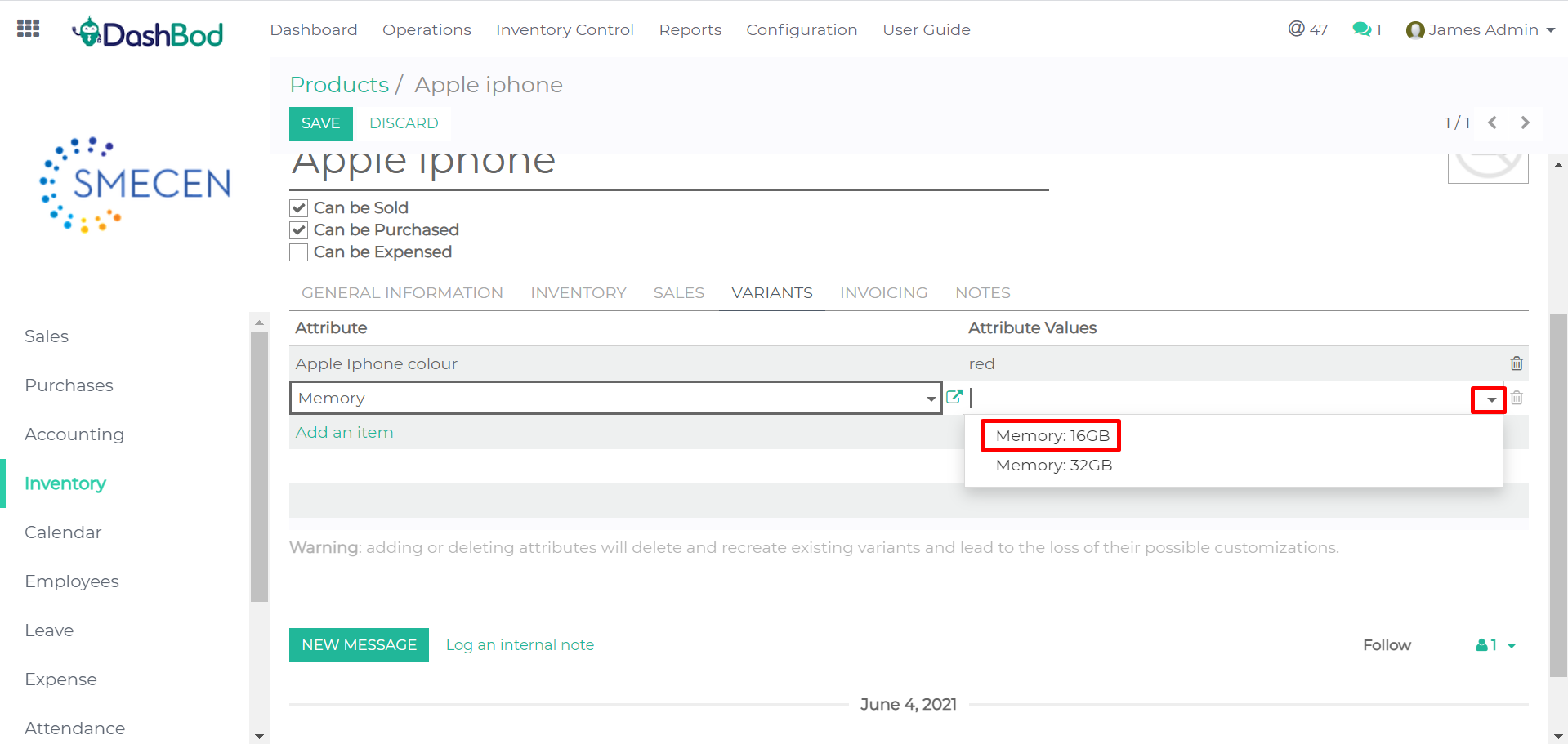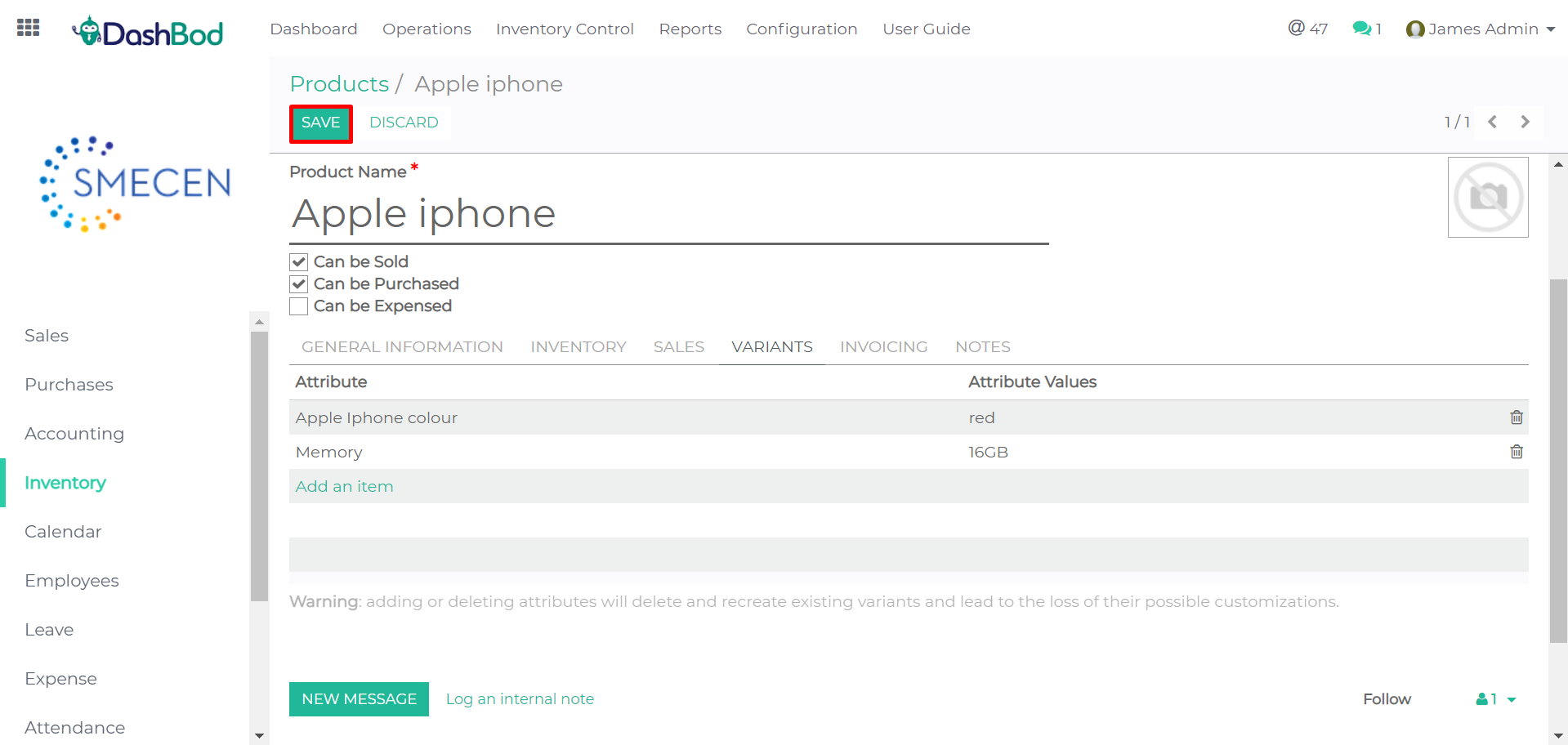Introduction
Product variants are used to offer variations of a particular product. Creating product variants makes it easier for inventory tracking and allows you to determine how many variations of an individual product are available.
There can be many different types of product variants. For example, a T-shirt can have many sizes (S, M, L) and Colors (Red, Blue, Green).
Before you begin
Ensure that you have already Created a Product.
How it works
1. Click on Inventory on the left panel
2. Click on Inventory Control on the top bar
3. Click on Products
4. Click on the Product you want to create a variant for.
5. Click on Variants
6. Click on Edit
7. Click on Add an item
8. Click on the Dropdown Arrow
9. Click on Create and Edit
9. Enter the:
- Attribute: An attribute refers to definitions such as Size, Memory, Color
- Attribute Value: The attribute value is tagged to the Attribute, and one product can have multiple attribute values. For example, if the Attribute is Size, the Attribute Values can be Small, Medium and Large.
10. Click on Save
10. Click on Dropdown Arrow and select the Attribute Value.
11. Click Save
What’s Next
Learn how to Create a Unit of Measurement for Products.