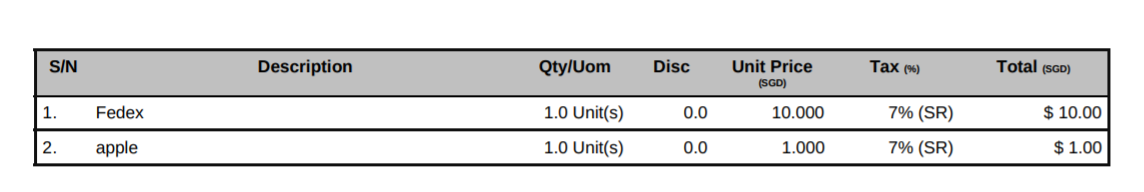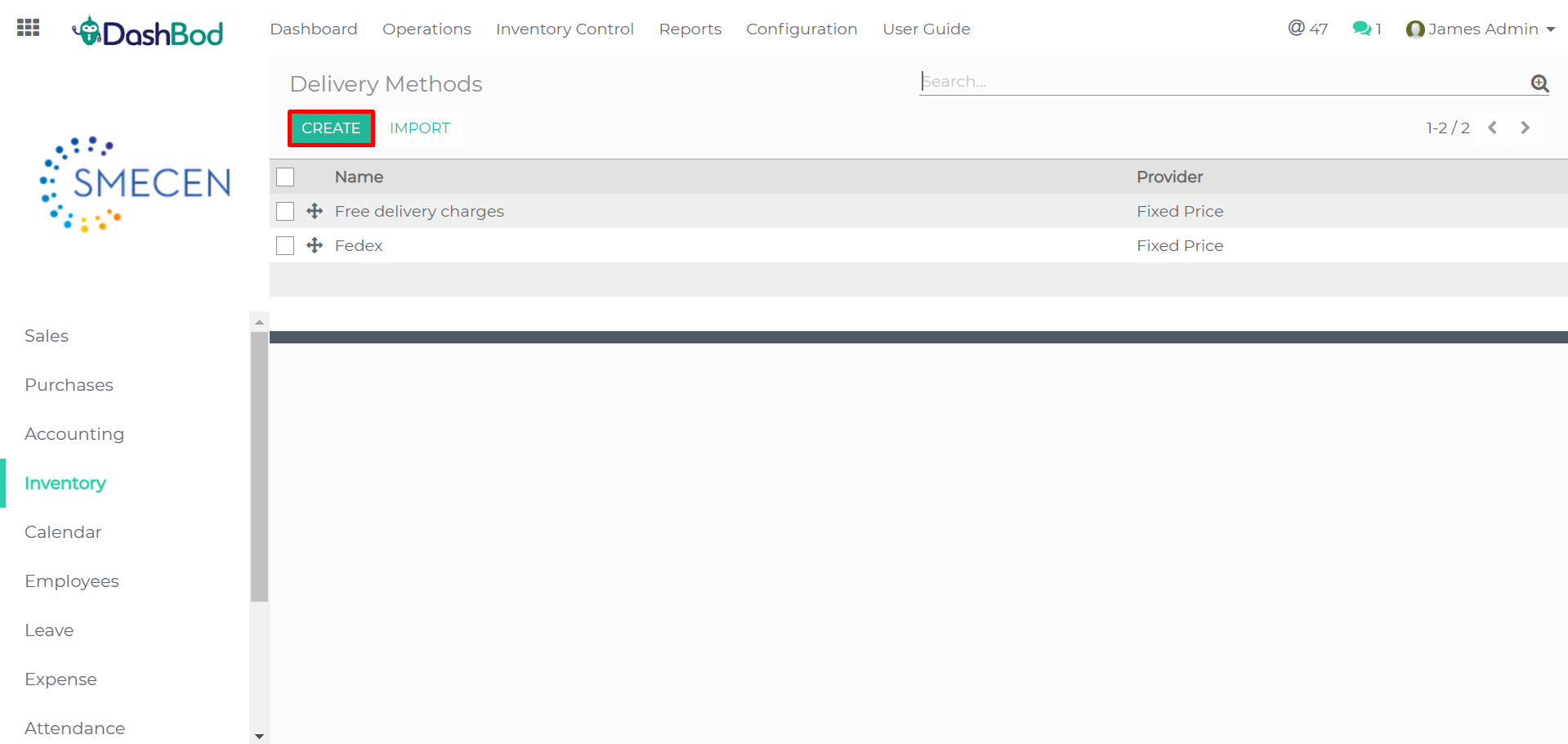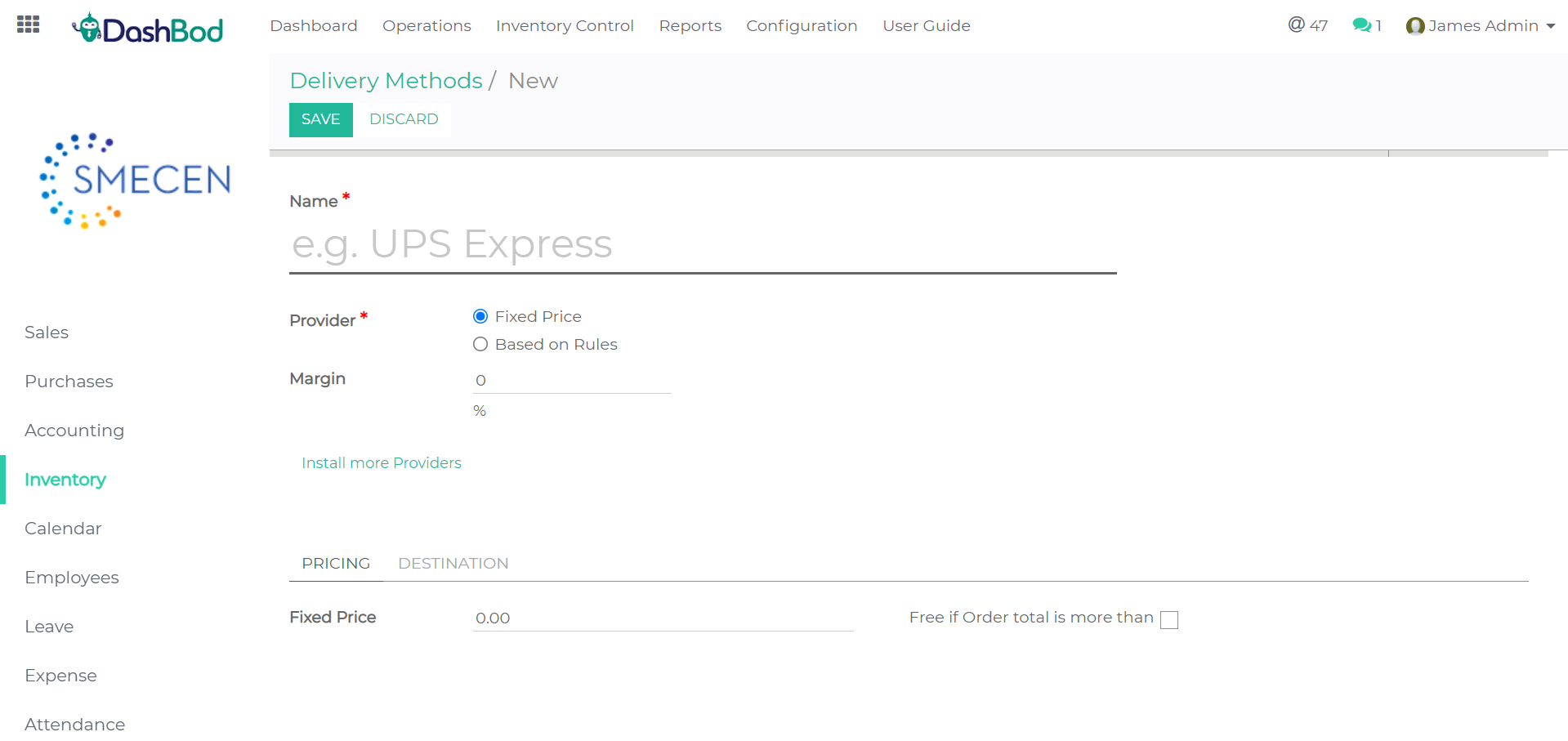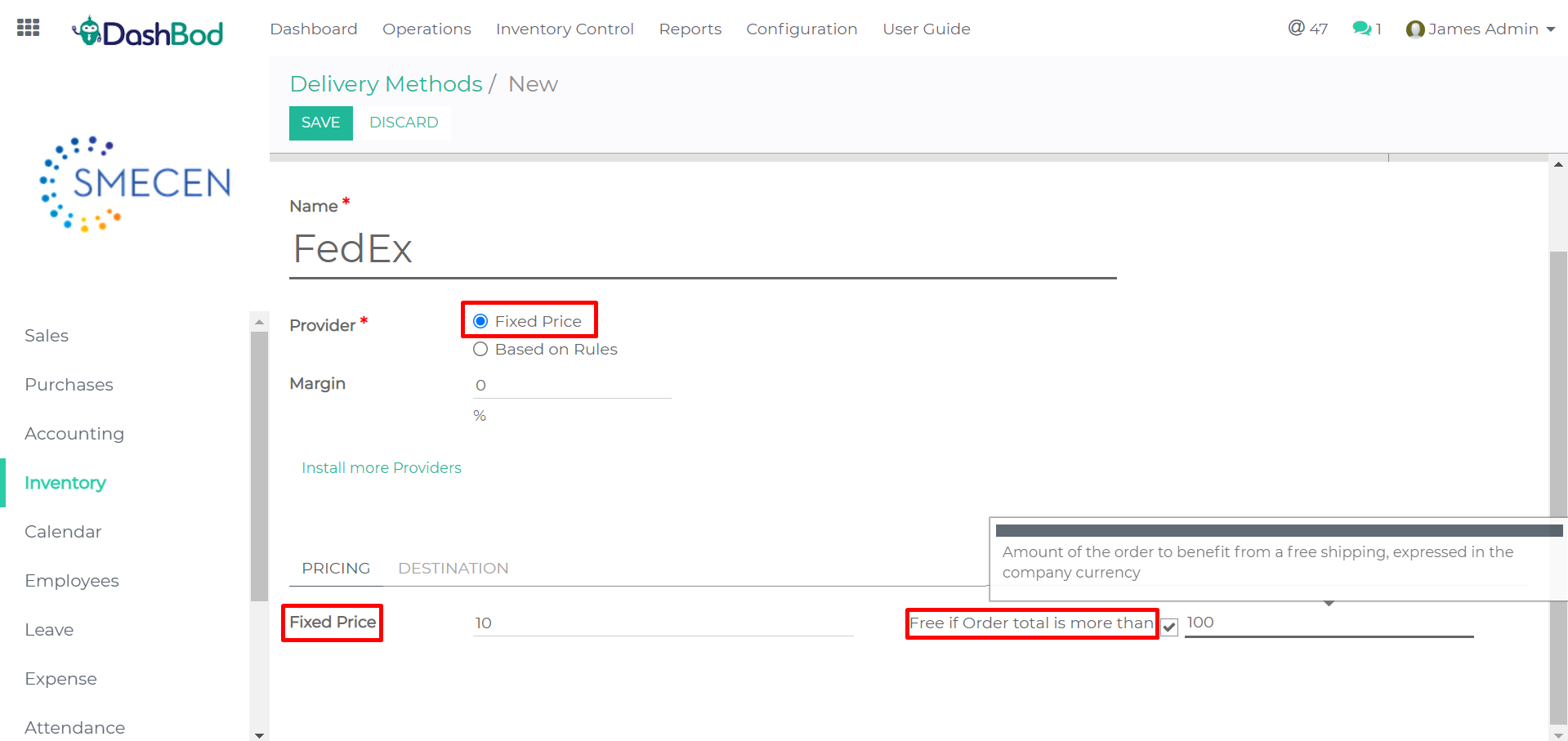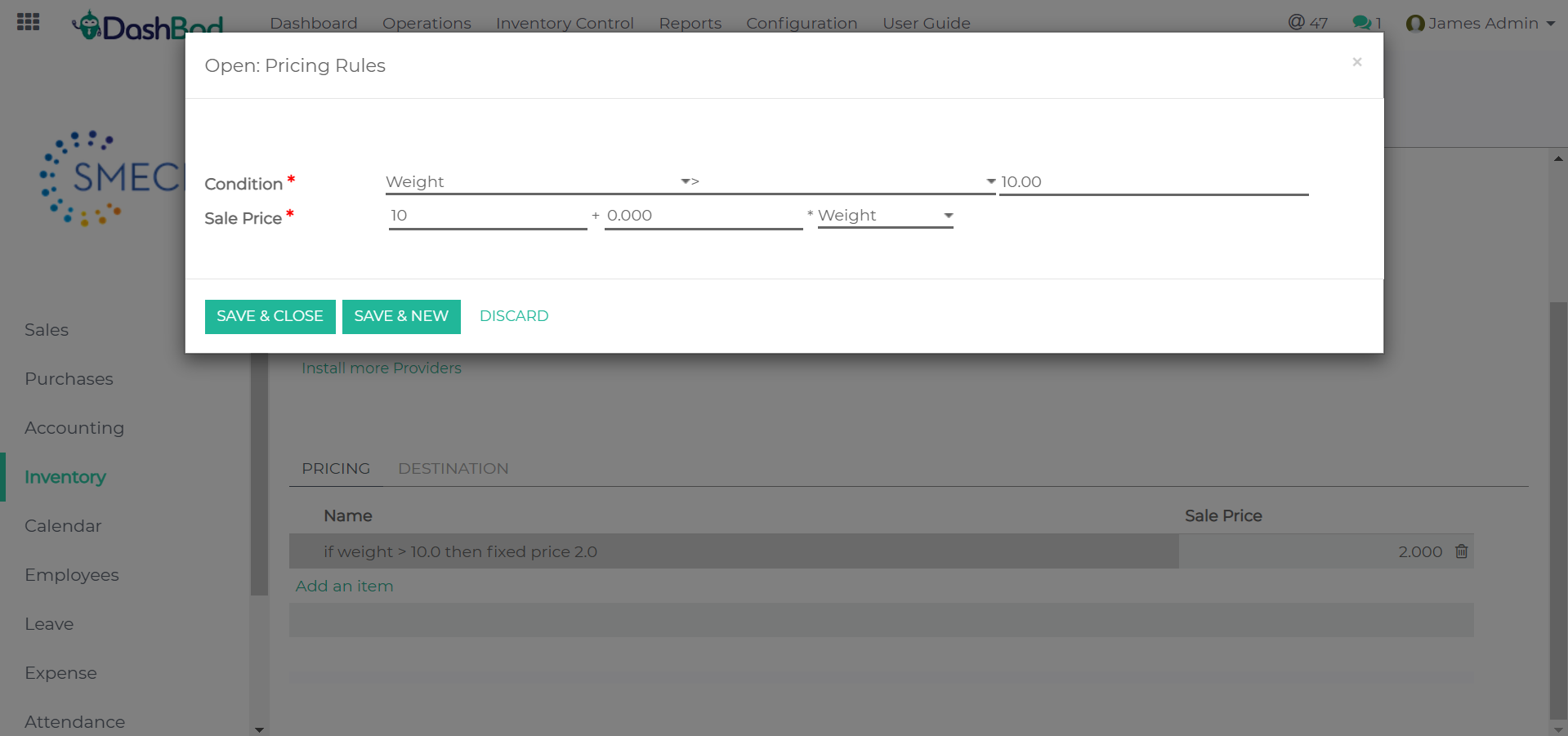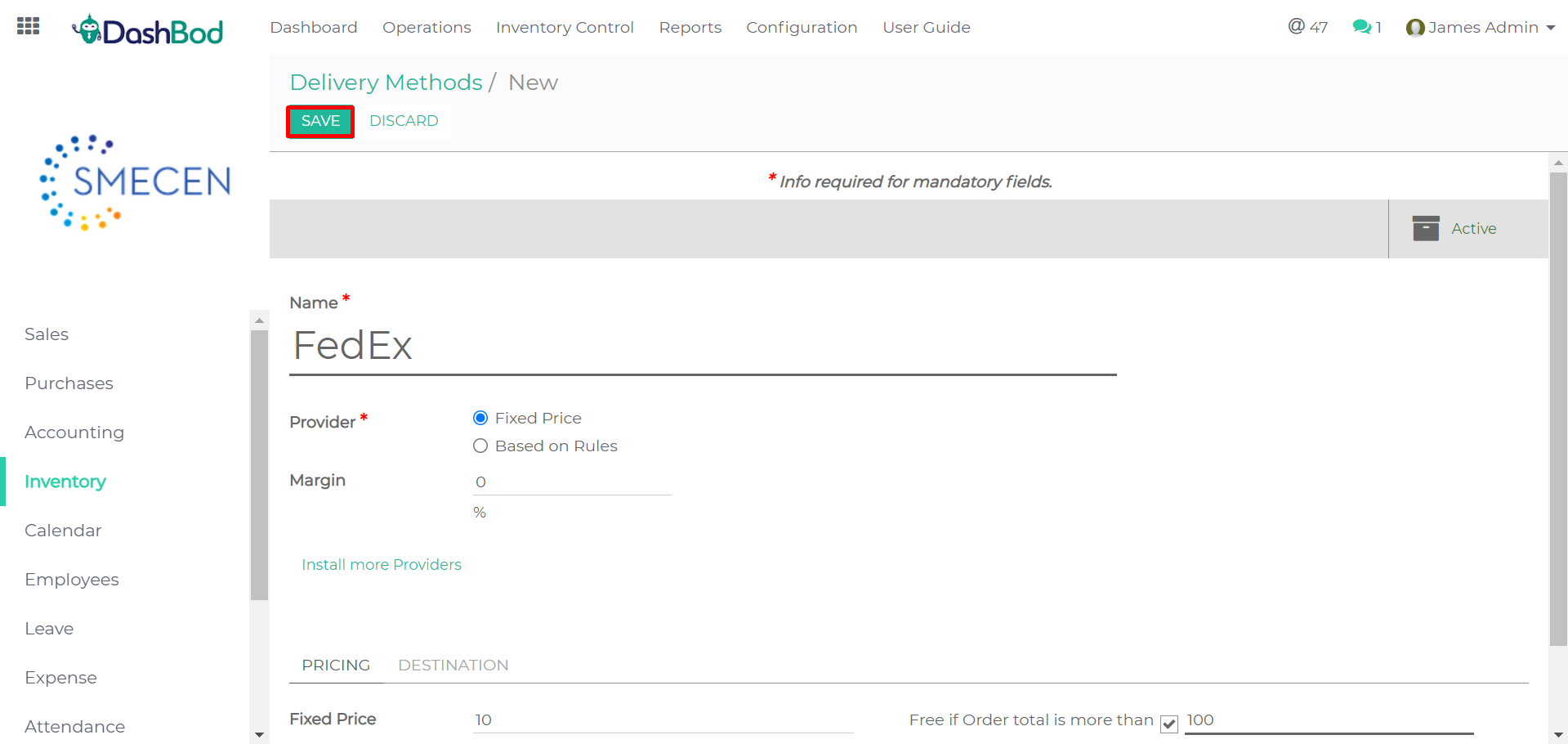Introduction
Users can create delivery methods in DashBod to include delivery fees inside their Sale Orders, which will then be reflected in their invoices to provide a clear overview of all the expenses involved in an order.
How it works
1. Click on Inventory on the left panel
2. Click on Configuration on the top bar
3. Click on Delivery Methods
4. Click on Create
5. Enter the name of the delivery method e.g. The name of your courier (FedEx/DHL etc.)
6. Next, there are 2 options to choose for the Provider
Fixed Price Deliveries
- Select this option if your deliveries have a fixed price
- Enter the cost of the Fixed Price of delivery
- You also have the option of providing a free delivery fee if the other is above a certain amount.
Based on Rules
- Select this option if your delivery price is not fixed and may vary according to items such as weight.
- Click on Add an item
- Choose a condition based on either the weight, the volume, the price or the quantity, then click on Save & Close.
7. Click on Save.
8. You will now be able to select a Delivery Method when creating a Sales Order, which will show up in the invoice when the order is completed.
What’s Next
Learn how to Create Unit of Measurements for Products.