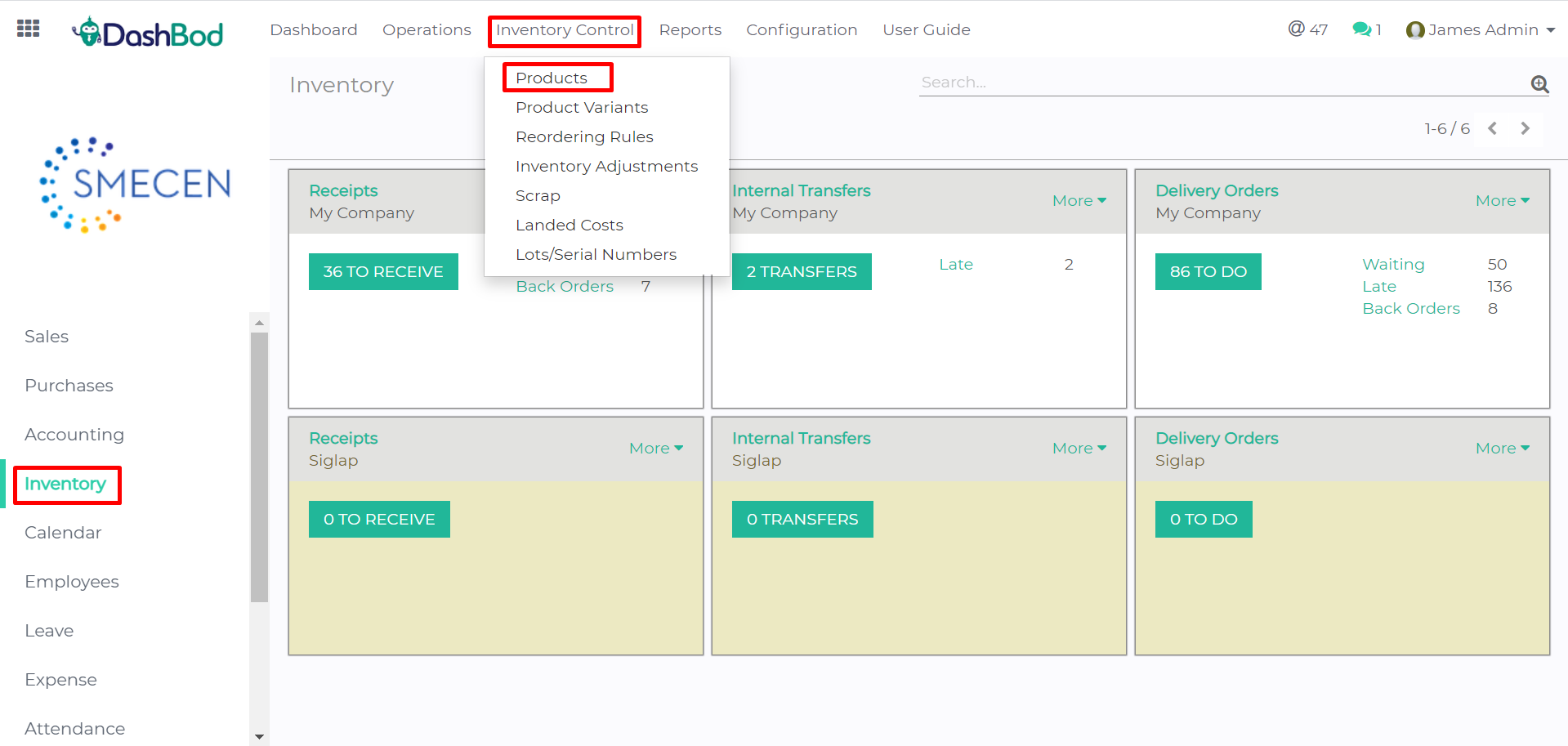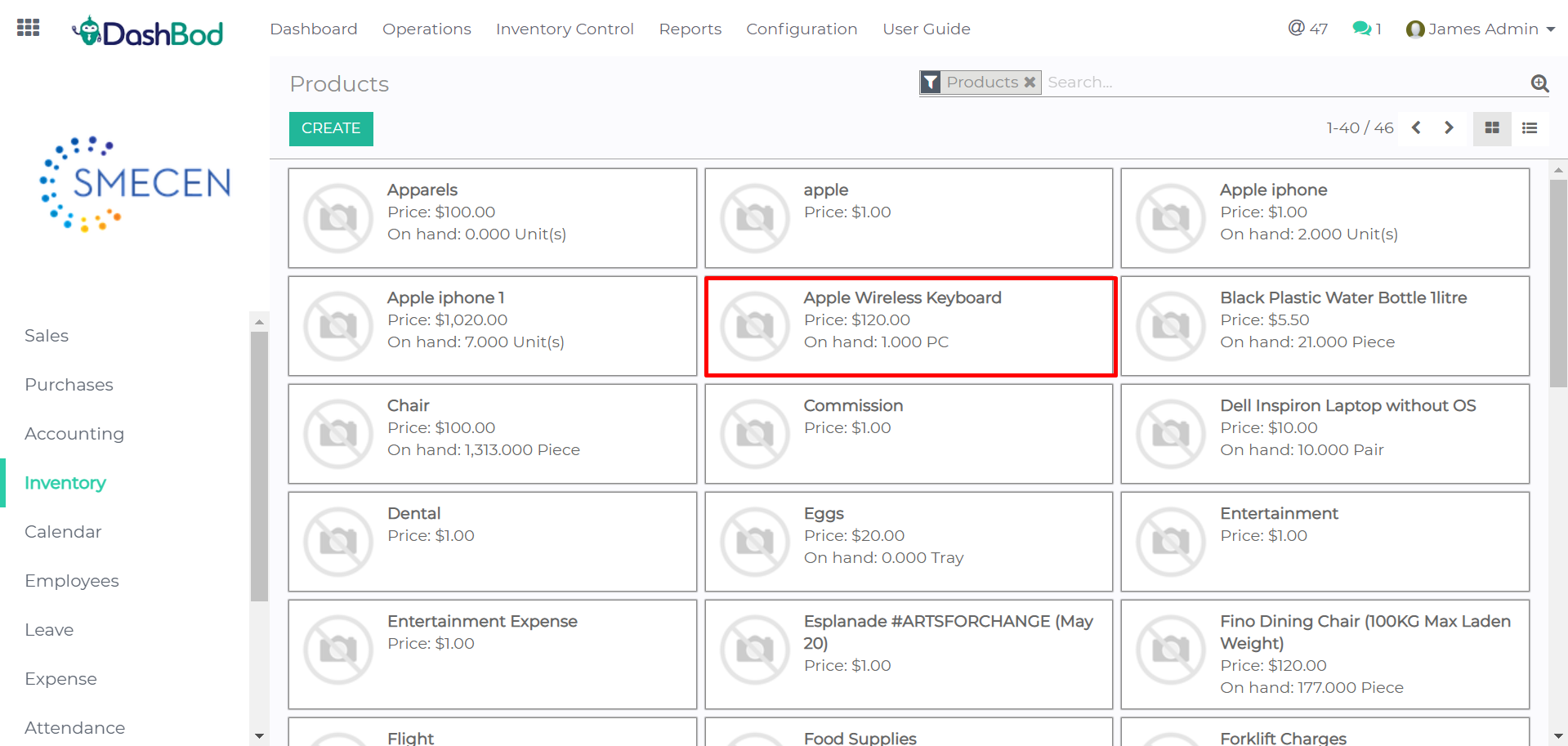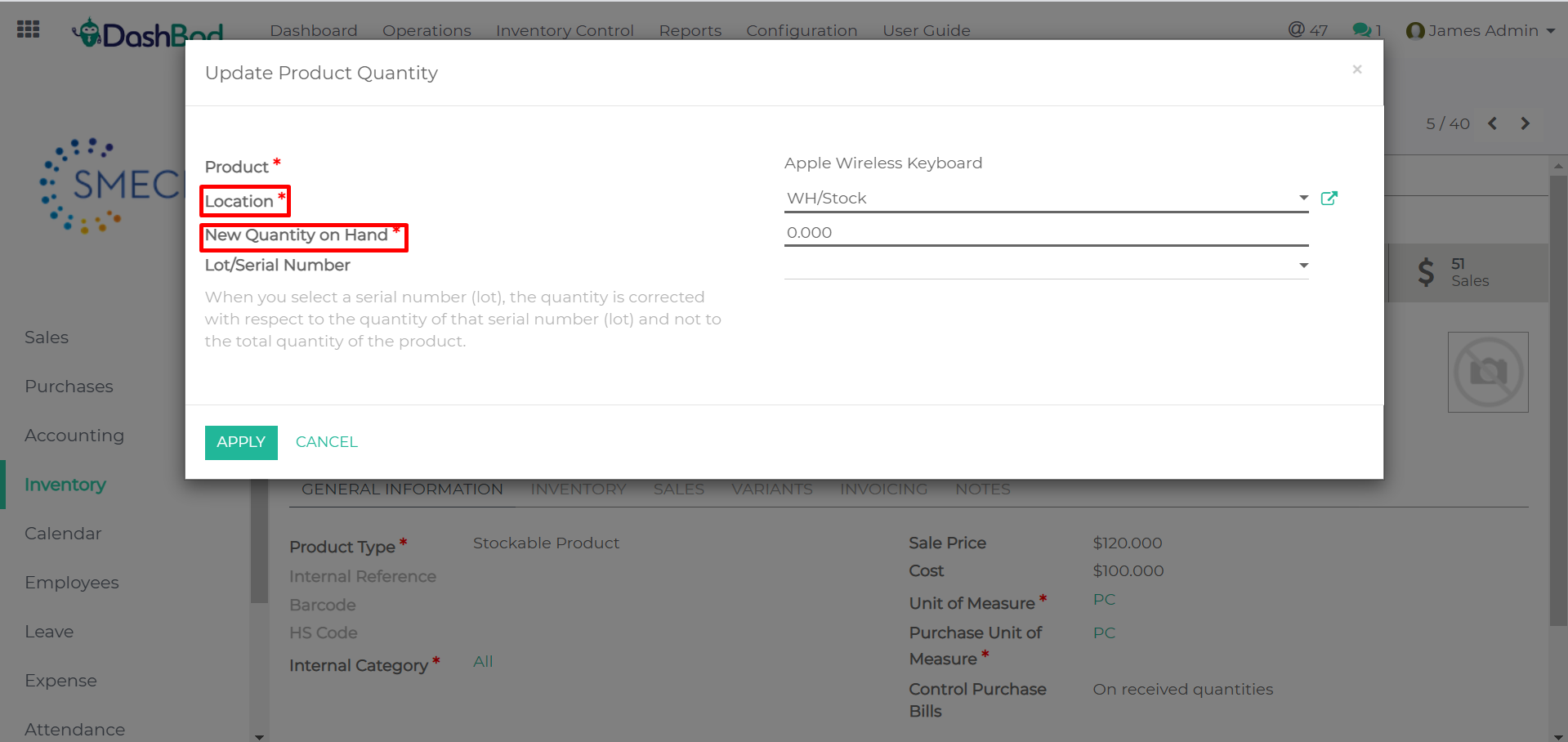Introduction
Inventory management is essential to efficient operations of company processes, and stocks should be updated and be in specific locations to be handy upon orders.
There may be times when the inventory records of a company may not tally with the physical stock of the products, which makes it necessary to update the quantity of the products.
Before you begin
Ensure that you have already Created a Product.
How it works
1. Click on Inventory on the left panel
2. Click on Inventory Control on the top bar
3. Click on Products
4. Click on the Product you want to update the quantity for
5. Click on UPDATE QTY ON HAND
6. Select the Location of where the product is stored
7. Enter the New Quantity of the product
8. Click on Apply to save your changes
What’s Next
Learn how to Scrap a Product.