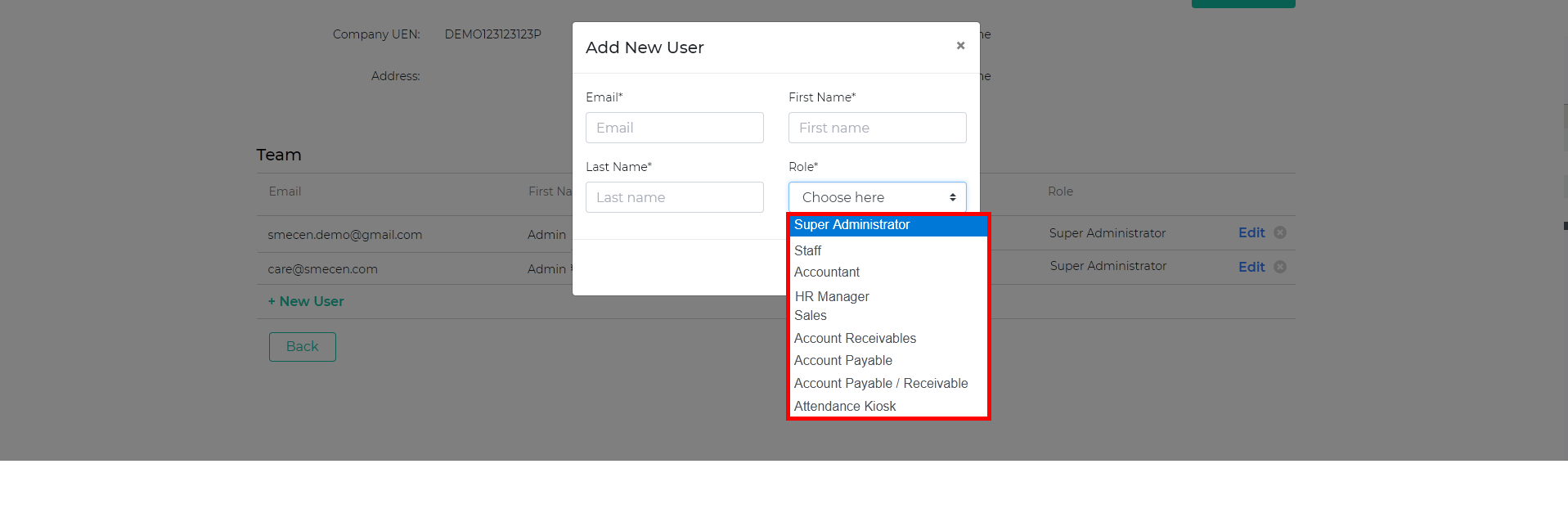Introduction
There are 9 pre-set user roles in DashBod. User roles limit the access each role has in modules.
Before you begin
Ensure that you have your teams and users: Email, First Name and Last name.
User Roles
1. Super Administrator
- Access to whole system
- Full access to all settings in the system
- Able to add more users (Including Super Administrator)
2. Staff
- View only Payslips
- View only IR8A PDF
- Apply Leave
- Submitting Expenses Claims
3. Accountant
- Basic Staff Access
- All Accounting modules
4. HR Manager
- Basic Staff Access
- All HR modules
5. Sales
- Access Customer listing (Customer that user is in-charge)
- Create Quotation
- Create Sales Order
6. Account Receivables
- Access Customer listing
- Create Quotation
- Create Sales Order
7. Account Payable
- Access Supplier Listing
- Create RFQ (Request for Quotation)
- Create Purchase Order
8. Accountant Payable / Receivable
- Access Customer listing
- Create Quotation
- Create Sales Order
- Access Supplier Listing
- Create RFQ (Request for Quotation)
- Create Purchase Order
9. Attendance Kiosk
- Check-in and Check-out only
What’s Next
Now that you understand the different user roles, you can proceed to Create a User.