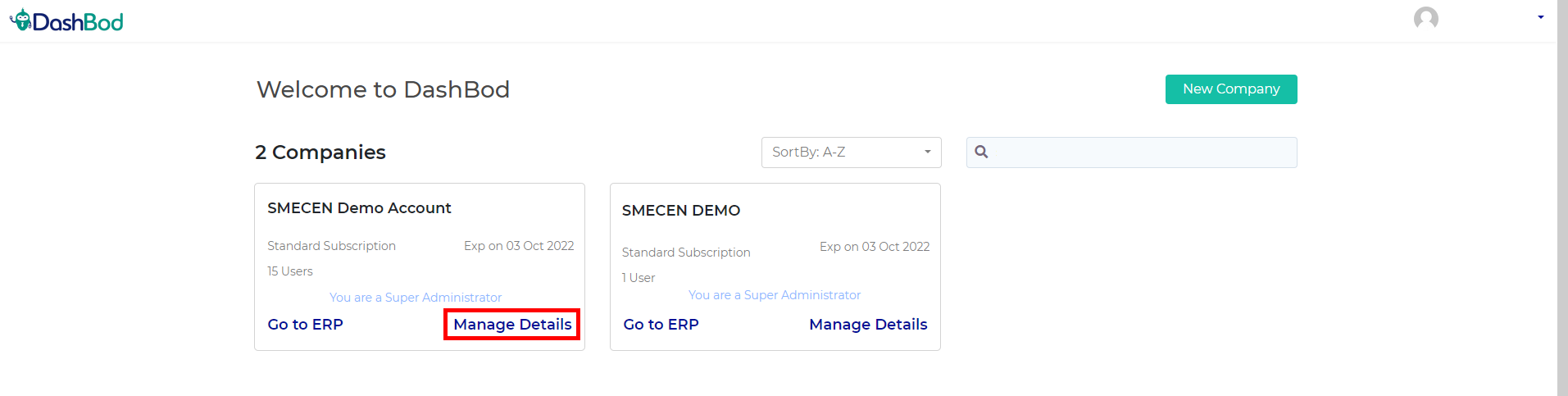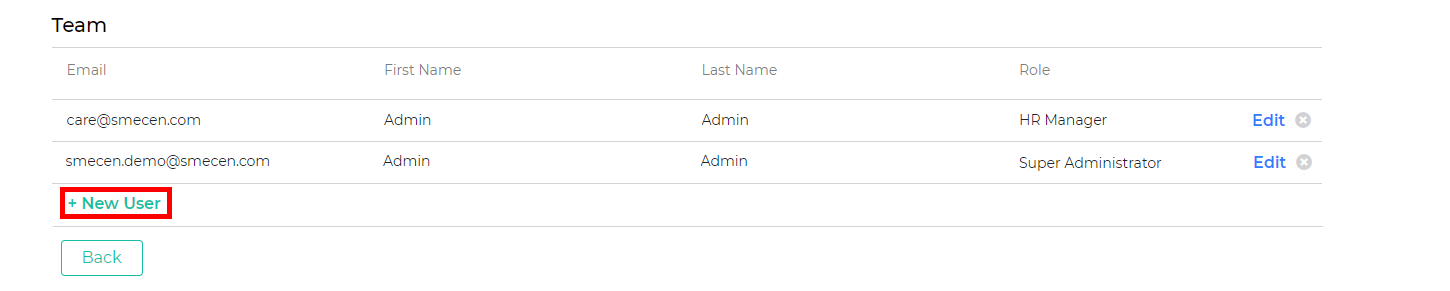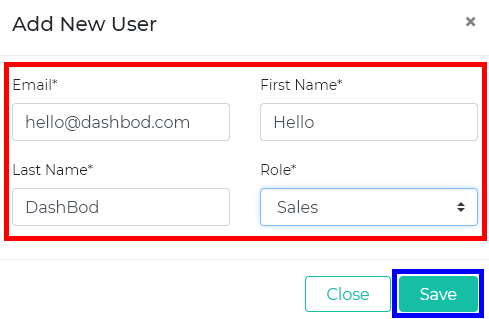Introduction
This guide will show you how to add an employee in your company into DashBod’s system.
Before you begin
The information that you need to prepare is the new user’s name, email and role.
Navigating to your user page
1. Go to https://dashbod.com
2. Click Login at the top bar (Red Box)
Logging into your DashBod account
3. Login using your user credential (Red Box) or scan QR code for SingPass login (Blue Box)
Creating a user
4. Click on Manage Details on which you company you want to add a user (Red Box)
5. Scroll all the way down to see your Team members. Click +New User to add another user (Red Box)
6. Enter the new user’s Email, First Name, Last name and select his role (Red Box)
7. Click Save once done
What’s Next
Now that are done, you may be interested in How to Setup DashBod HR.