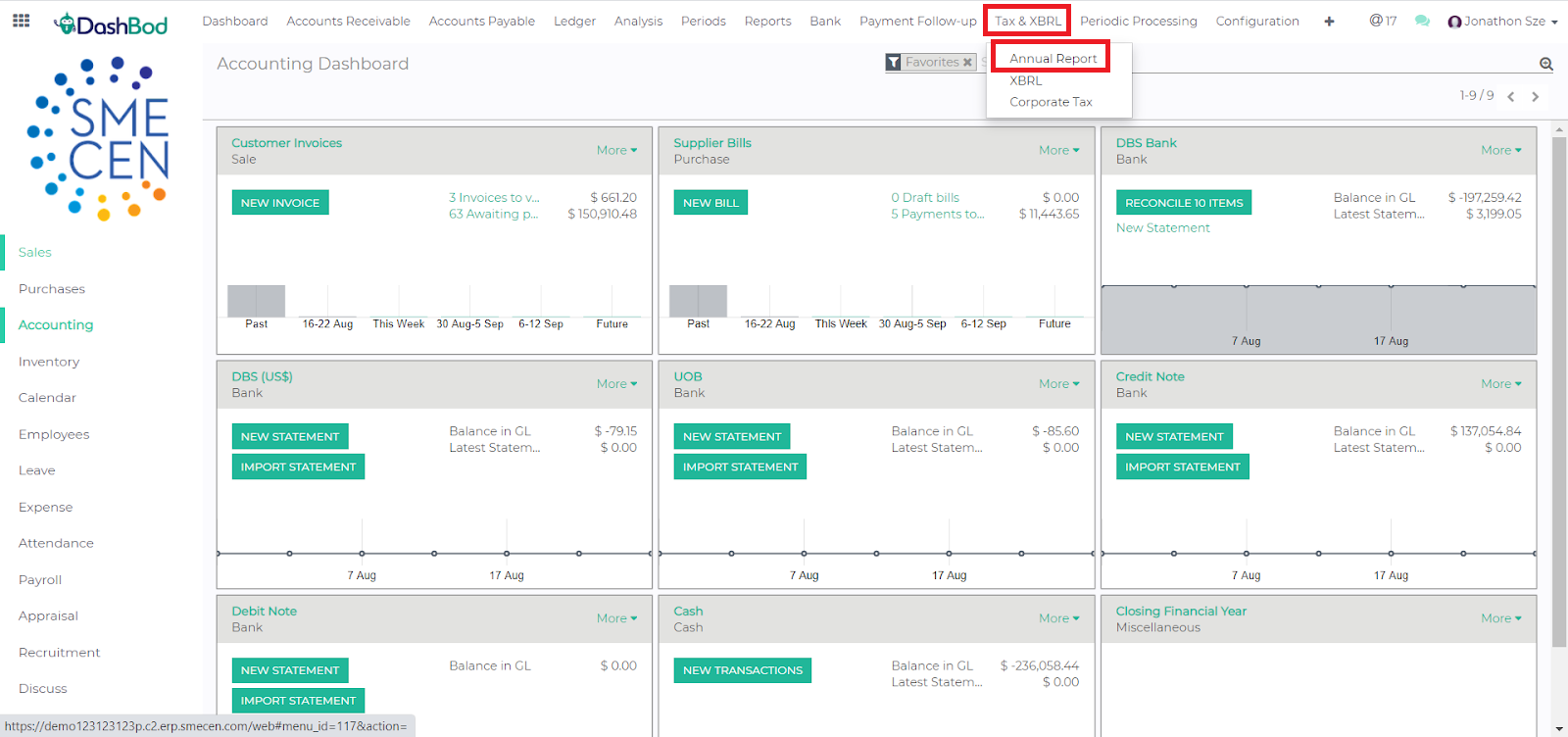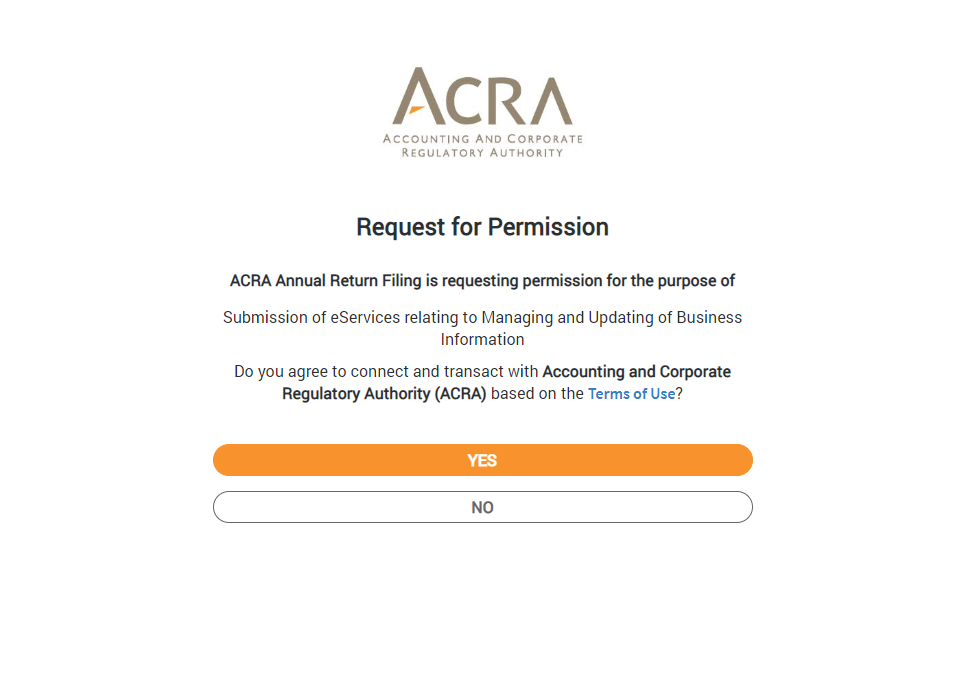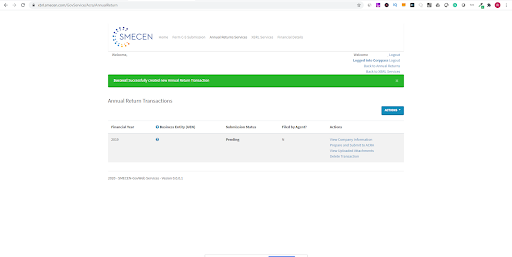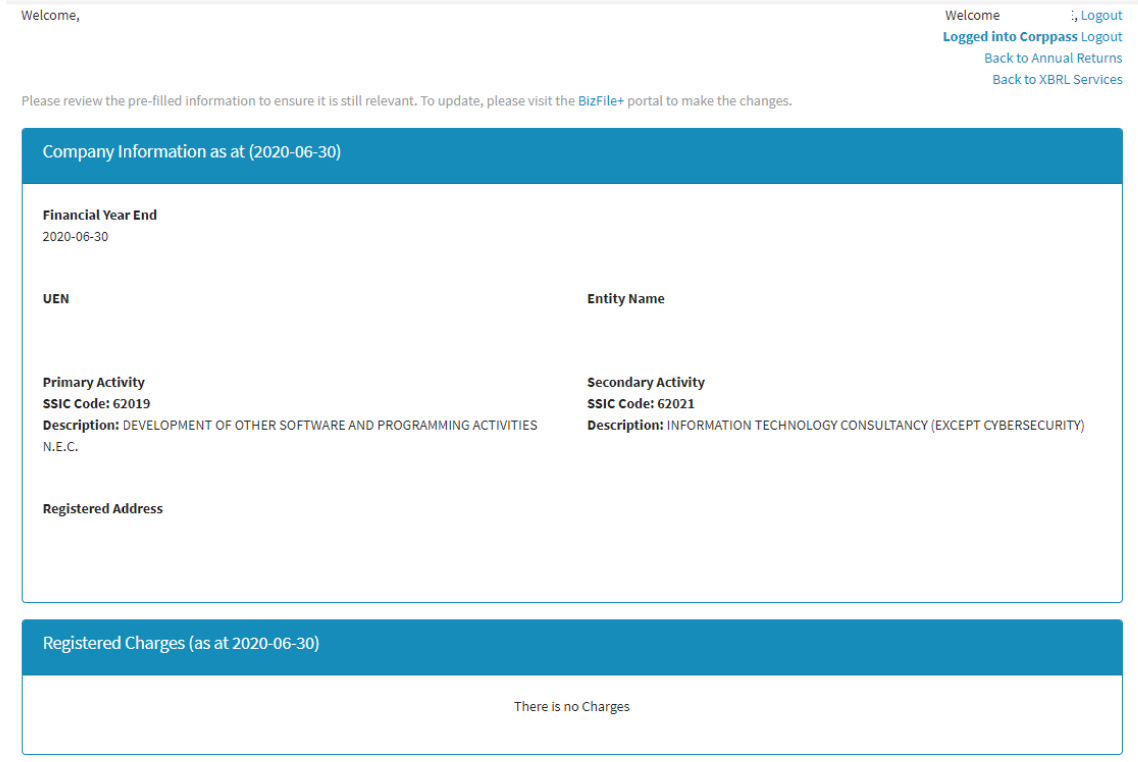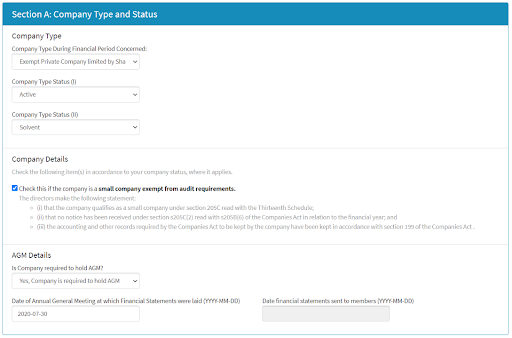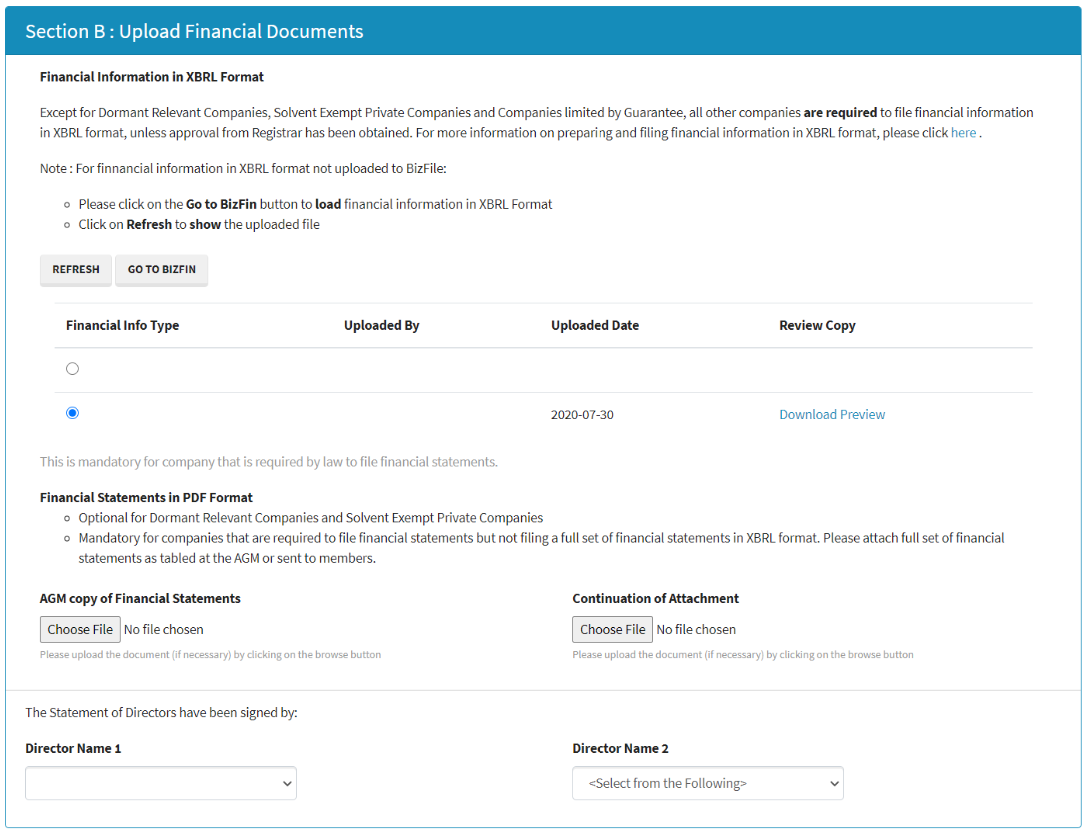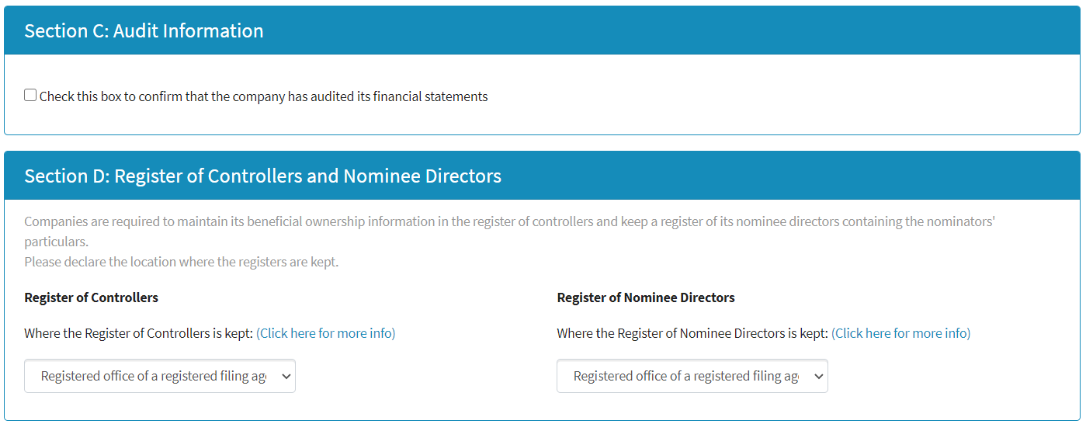- Click on ‘Accounting’
2. Click on ”Tax & XBRL”, then ”Annual Report”
3. Login to Corp Pass
4. Click on ”Yes”
5. You will see this screen once your Annual Returns have been initiated. Click on ”View Company Information”.
6. Key in your UEN number and the other information will be auto-filled.
Ensure all of the following information is correct:
- Company information
- Registered changes
- Particulars of company officers and auditors
- Share capital details
- Treasury share information
- Members details
- Group share information
7. Click on ”Prepare and submit to ACRA”
8. Fill in the following fields
9. Upload your financial documents. For companies that don’t need a AGM copy of financial statements may ignore that section.
10. There is no need to check the box in Section C if you do not have an auditor.
11. Submit to ACRA
12. Download the preview to review the information.
13. Click on ”Check Payment Status” 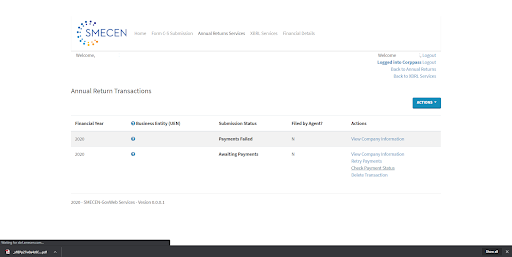
14. Check your Payment details