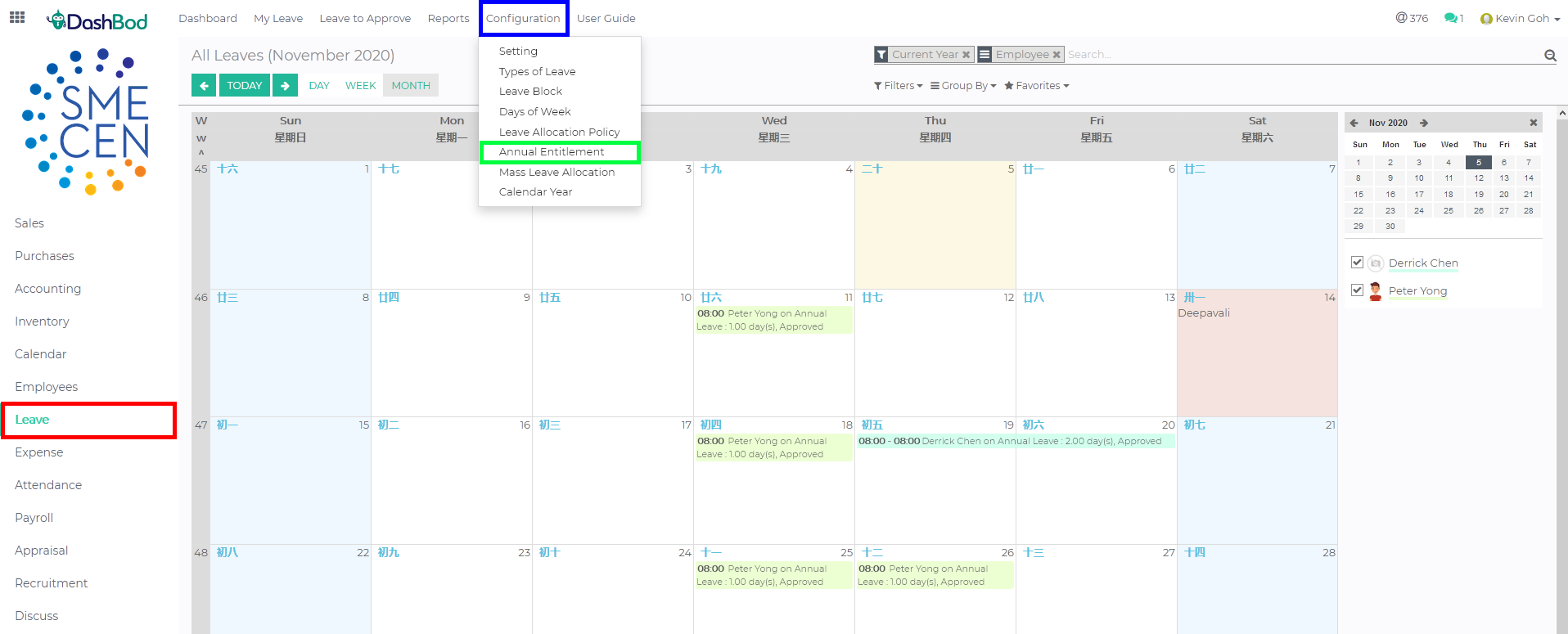Introduction
Different groups of employees in the company will have different annual leave entitlements.
In this feature, you will be able to create annual leave entitlements for employees which are based on the number of years they have been in your company.
For example:
- 1 year of service = 16 days of leave
- 2 years of service = 17 days of leave
- 3 years of service = 19 days of leave
Before you begin
Refer to your company’s employee handbook to ensure that you set the correct number of annual leave days.
How it Works
Navigating to your Annual Entitlement page
1. Click on Leave at the side panel (Red Box)
2. Click on Configuration at the top bar (Blue Box)
3. Click on Annual Entitlement (Green Box)
Creating Annual Leave Entitlement
4. Click Create
5. Fill up the follow fields (Red Box)
-
- Name
- Leave Type
6. Under Eligibility and Entitlement tab key in the years of service, year status and days of leave (Blue Box)
7. Click Save when completed (Green Box)
What’s Next
Learn how to allocate unique leave types to your employees.