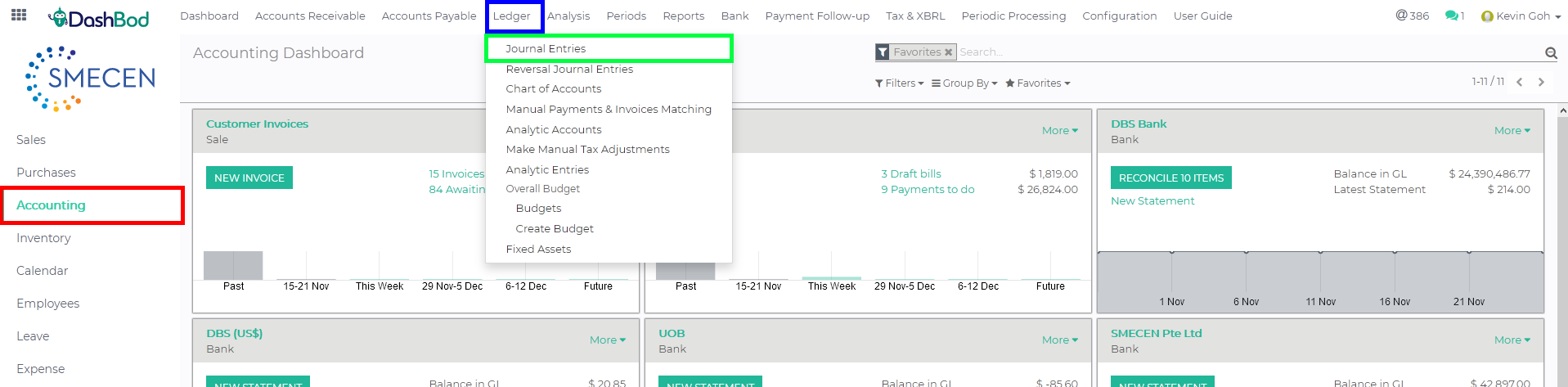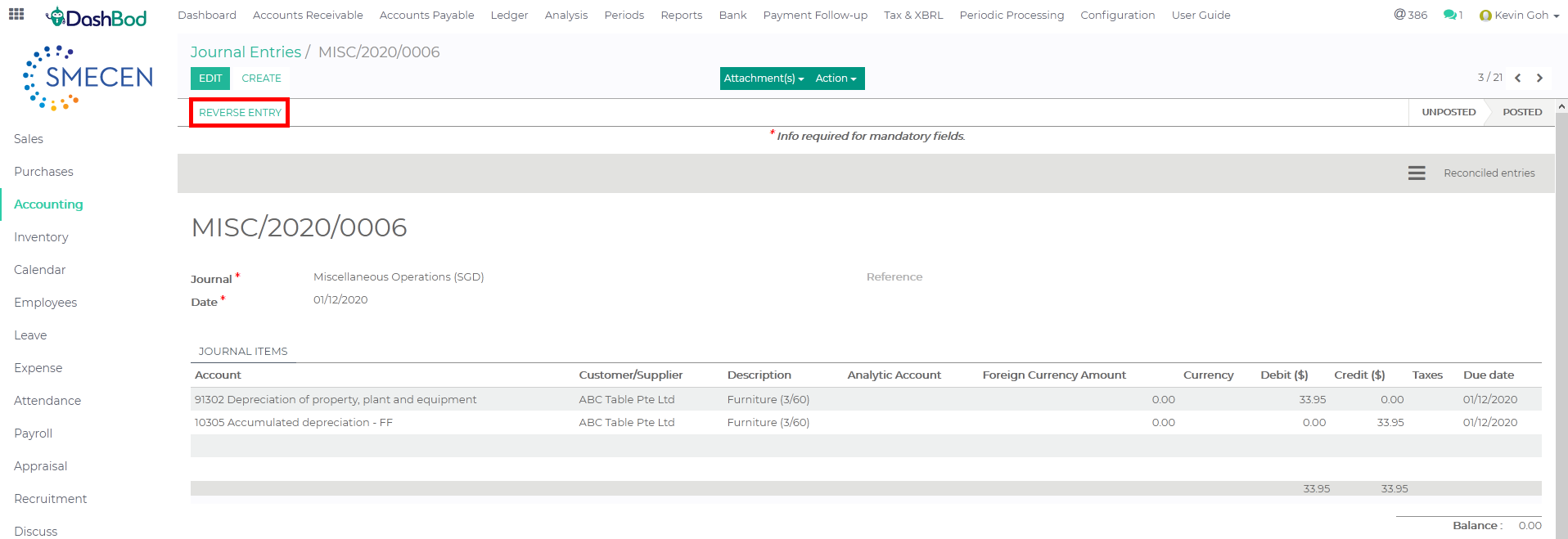Introduction
A journal entry is the first step in the accounting cycle. It is used to record business transactions in a business’s accounting records. As you will see in the guide below, journal entries are usually recorded in the general ledger.
A journal will record all financial transactions and entries require both a credit and a debit to be completed.
Reversing a journal entry is usually done when mistakes are made during the creation of the journal entry.
Before you begin
Ensure that you:
Understand what the transaction is for e.g. Bank charge, Adjustments
Know whether you want to debit or credit to a certain chart of accounts.
Navigating to your Journal Entries page
1. Click on Accounting at the left panel (Red Box)
2. Click on Ledger at the top bar (Blue Box)
3. Click on Journal Entries (Green Box)
4. Select a Journal to Reverse (Red Box)
Reversing the Journal Entry
5. Click Reverse Entry (Red Box)
6. Select the Reversal date (Red Box)
7. Select a specific journal if needed (Optional) (Blue Box)
8. Click on Reverse Moves once done (Green Box)
What’s Next
After reversing your journal entry, you can re-create your journal entry.