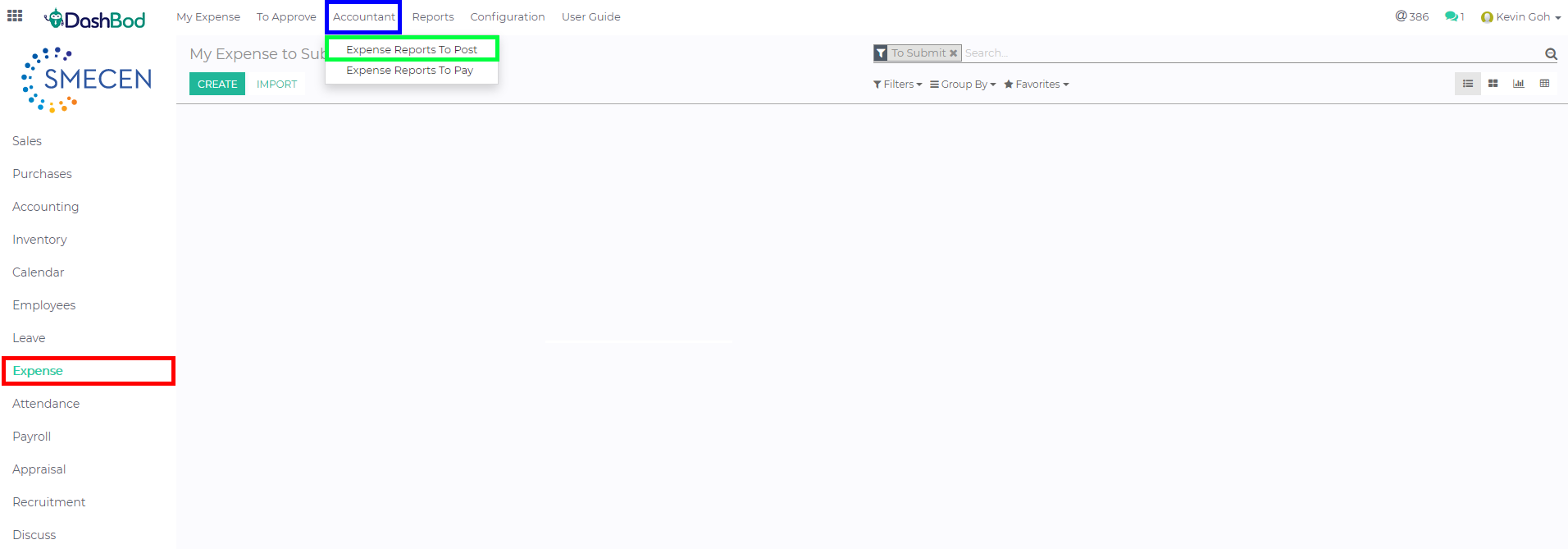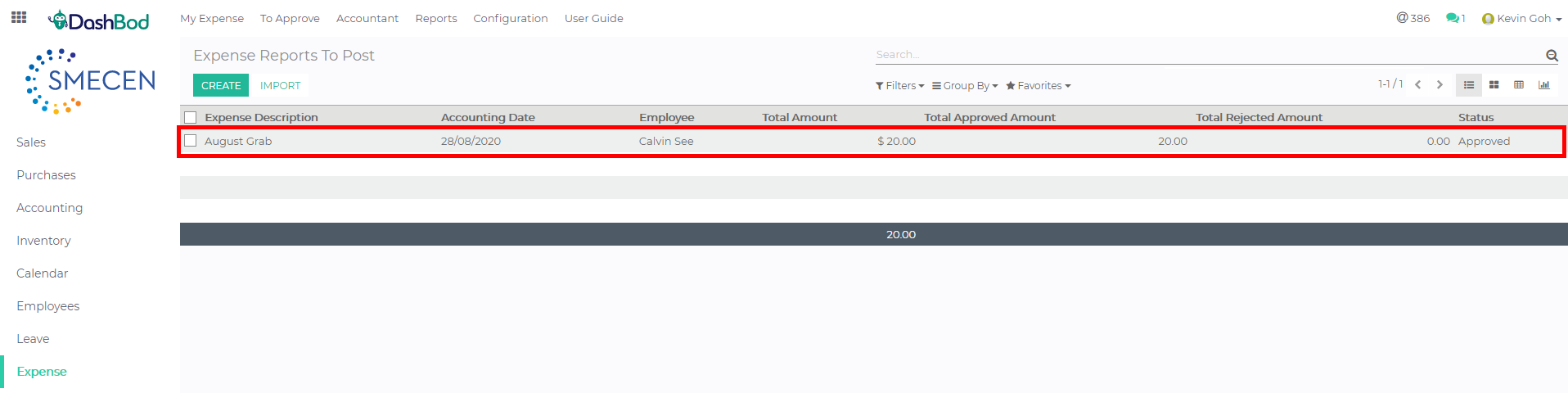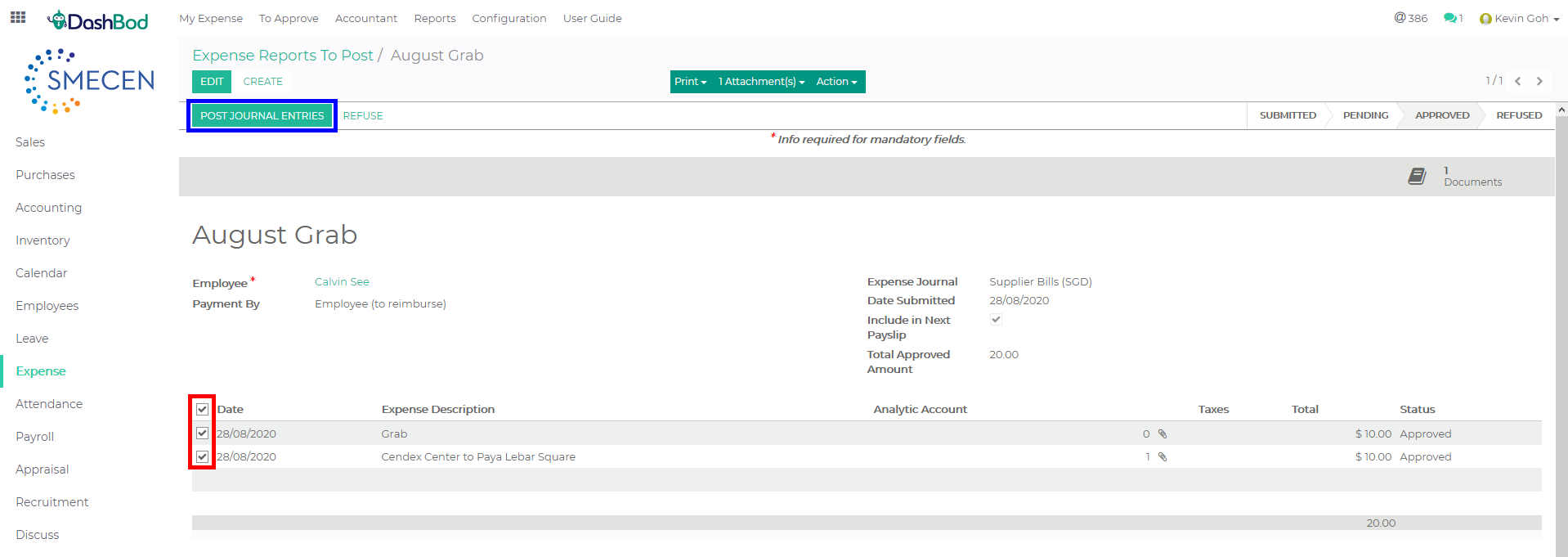Introduction
A journal entry is the first step in the accounting cycle. It is used to record business transactions in a business’s accounting records.
Instead of having to create a new journal entry for your expense claims, DashBod allows you to post your expense claims in your journal immediately.
Before you begin
Only approved expense claims can be posted to the journal.
Ensure that you have Approved the Expense Claim before posting them in the journal entry.
Navigating to Posting Expense Claim page
1. Click on Expense at the left panel (Red Box)
2. Click on Accountant at the top bar (Blue Box)
3. Click on Expense Reports to Post (Green Box)
4. Select the approved expense claim (Red Box)
Posting the Expense Claims
5. Check the boxes (Red Box)
6. Click Post Journal Entries (Blue Box)
Note: If you need to backdate this entry, click Edit and change the date in the Date Submitted field.
What’s Next
Learn how to Manage your Payroll with DashBod.