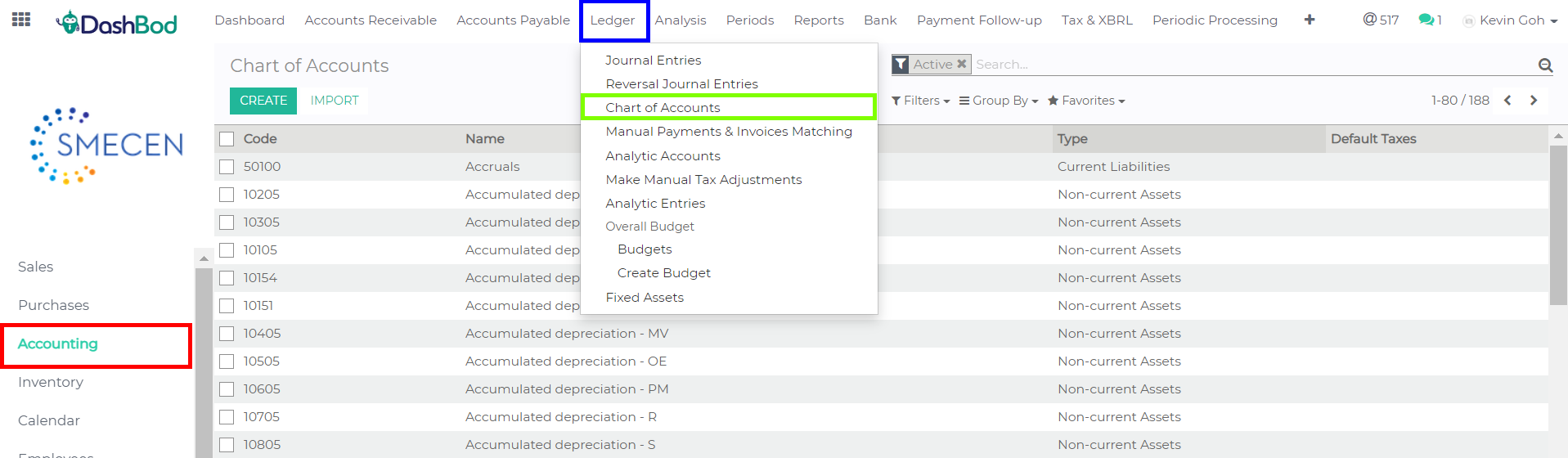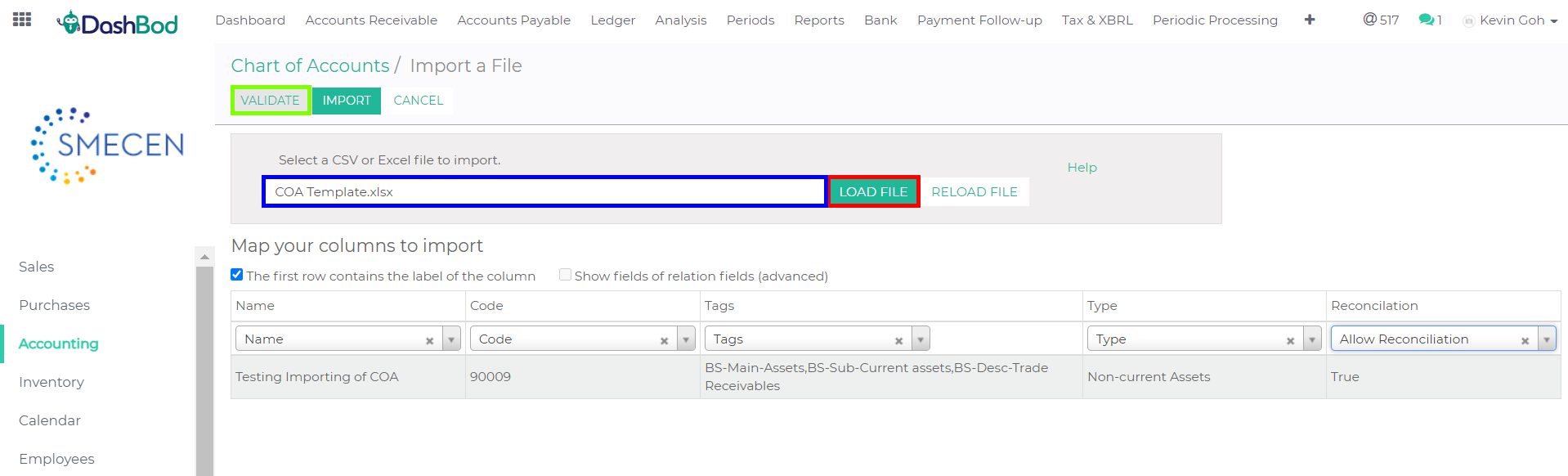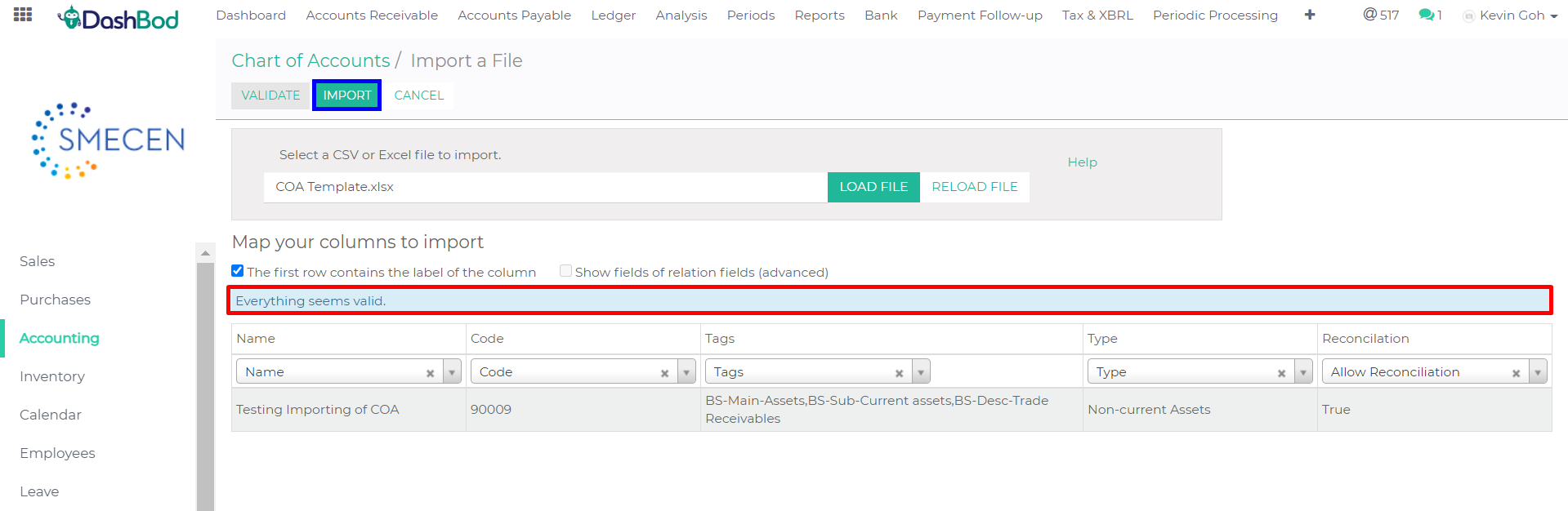Introduction
Every account has a code, name, nature/type and it helps accountants organise inbound and outbound transaction. There are 5 main categories of accounts: Assets, Liabilities, Equity, Revenue and Expenses.
Different industries and businesses have different ways of recognising income and expenses and hence need to customise their chart of accounts.
This guide will show you how to upload your own Chart of Accounts.
Before you begin
Ensure that you download our before you begin.
How it works
Navigating to Chart of Accounts page
1. Click on Accounting on the left panel (Red Box)
2. Click on Ledger on the top bar (Blue Box)
3. Click on Chart of Accounts
4. Click on Import
5. Click on Load File (Red Box)
6. Select your file to Import (Blue Box)
7. Click Validate (Green Box)
8. Check if your file is validated (Red Box)
9. Click import once the validation is successful (Blue Box)
What’s Next
You will now be able to start creating Journal Entries, Invoices and Supplier Bills.