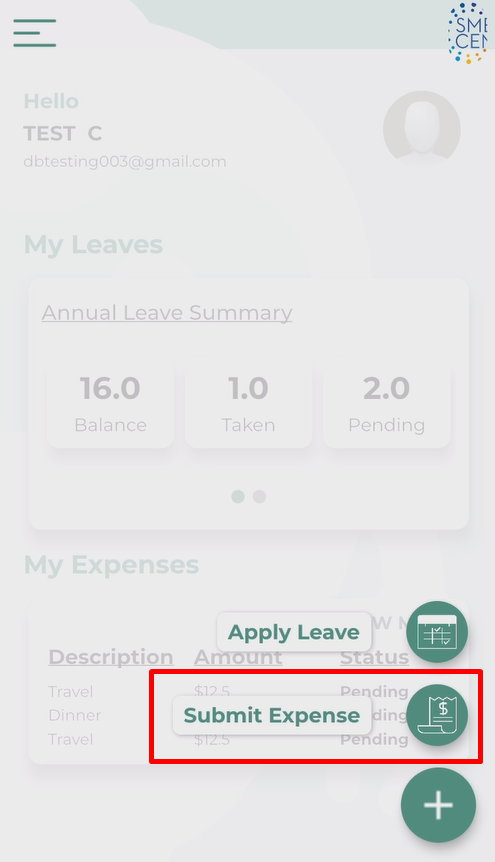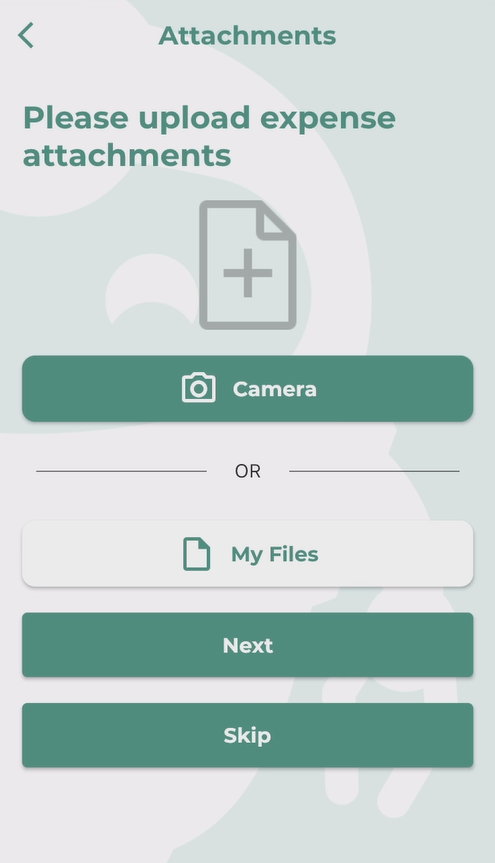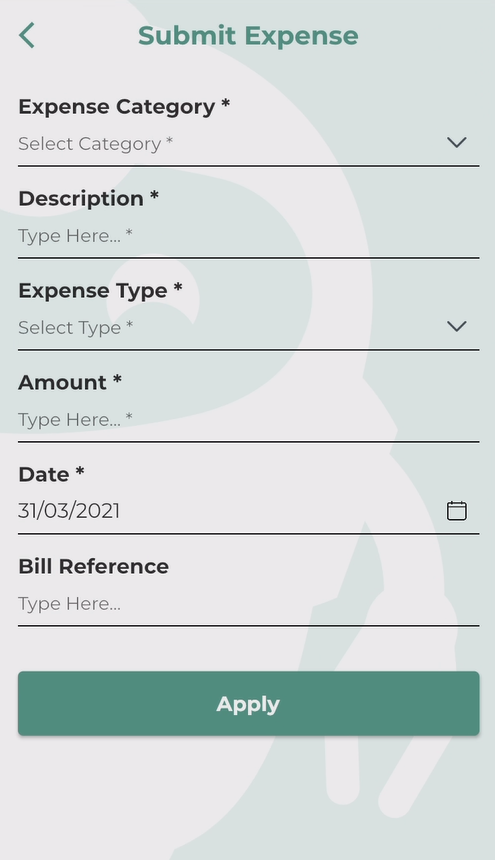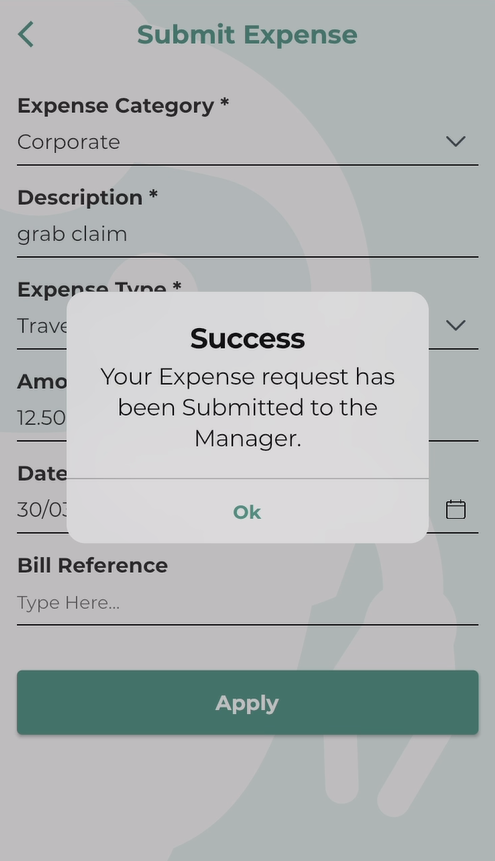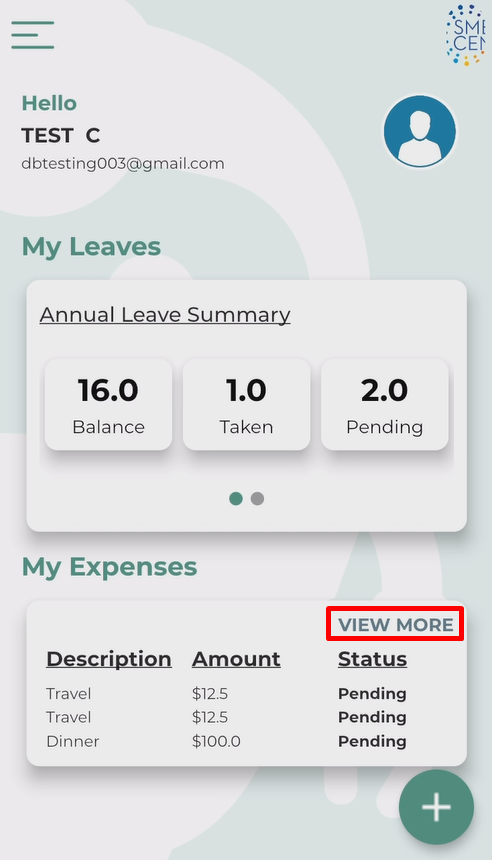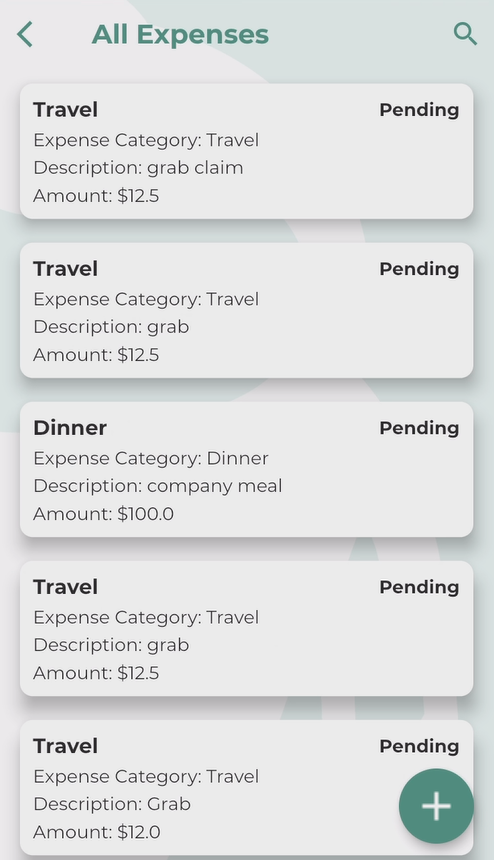Introduction
One of the most heavily used feature in Dashbod is the submission of expenses by employees.
Using the DashBod HR app, this process becomes much faster as you can scan and submit receipts or documents immediately when submitting an expense claim.
How it works
1. Click on the ‘+‘ icon on the bottom right of the screen and select ‘Submit Expense‘.
2. Select ”Camera” or ”My Files” if you need to attach any documents. If not, click on ”Skip” to proceed.
3. Fill in all the required fields regarding your expense details and click ”Apply”.
4. After clicking on ”Apply”, you will see a message indicating your successful submission.
5. Next, to check the approval status of your expense, navigate to the second tab under ”My Expenses” and click on ”View More”.
What’s next
Learn how to Apply for Leave on the DashBod app.