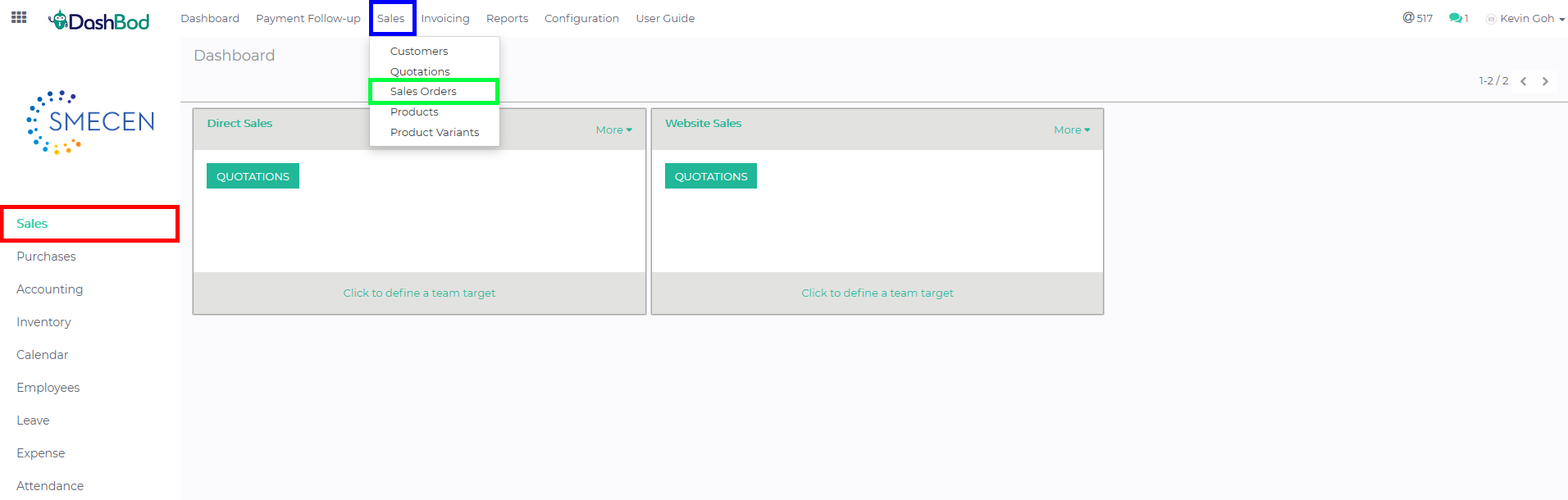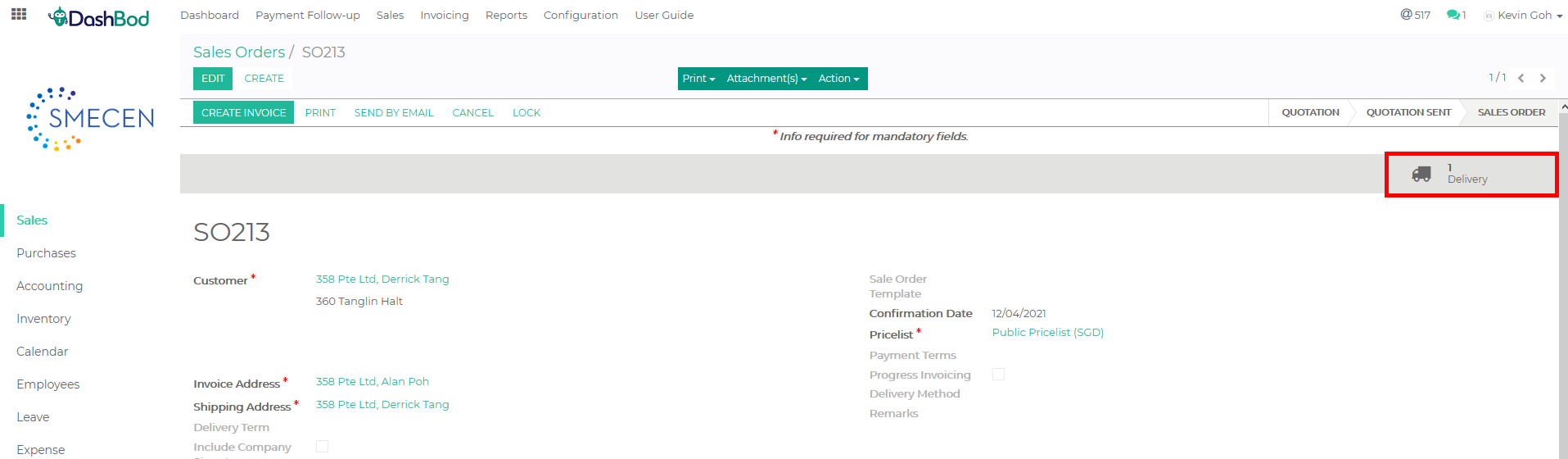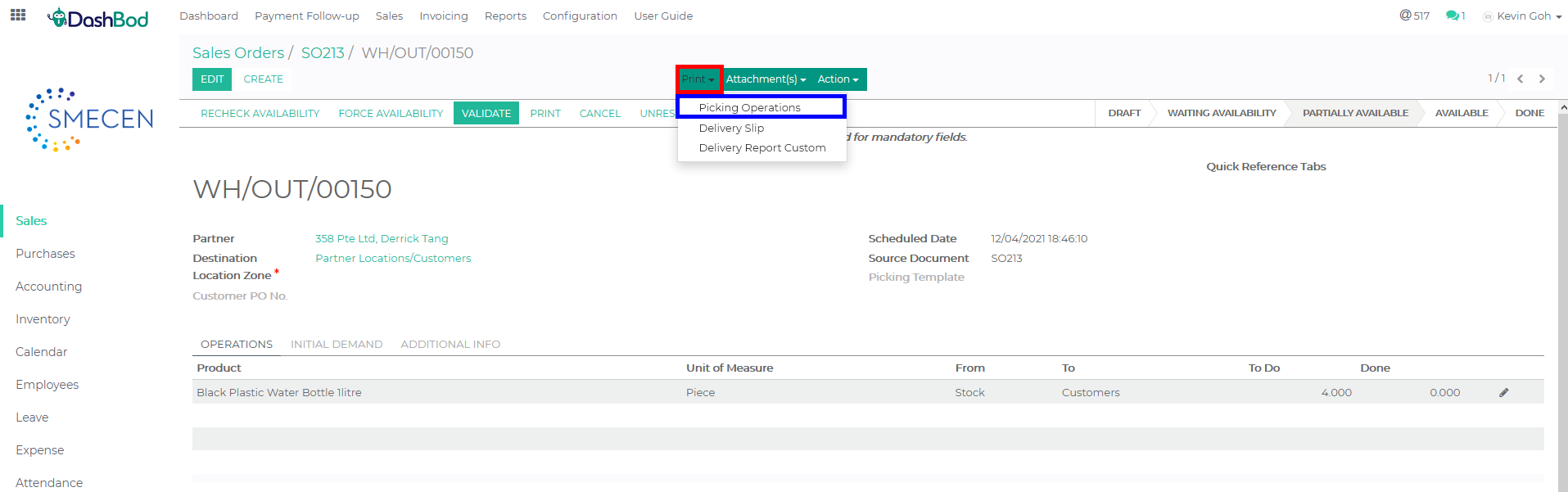Introduction
After a Sales Order is confirmed, DashBod users have the option to convert it into a packing list, which lists all the contents of an order.
A packing list can be used by employees picking up products from a warehouse for delivery, and for recipients to verify the contents of a delivery.
Before you begin
Ensure that you have already created a Sales Order.
How it works
Navigating to your sales order page
1. Click on Sales at the left panel (Red Box)
2. Click on Sales at the top bar (Blue Box)
3. Click on Sales Order (Green Box)
4. Click on the Sales Order (Red Box)
5. Click on the Delivery Icon ![]() (Red Box)
(Red Box)
Generating picking operations
6. Click on Print (Red Box)
7. Click on Picking Operations (Blue Box)
***Note: This will only be available for stockable products.***
8. Save the file and open it from your downloads folder
What’s Next
Learn how to create a Delivery Order.