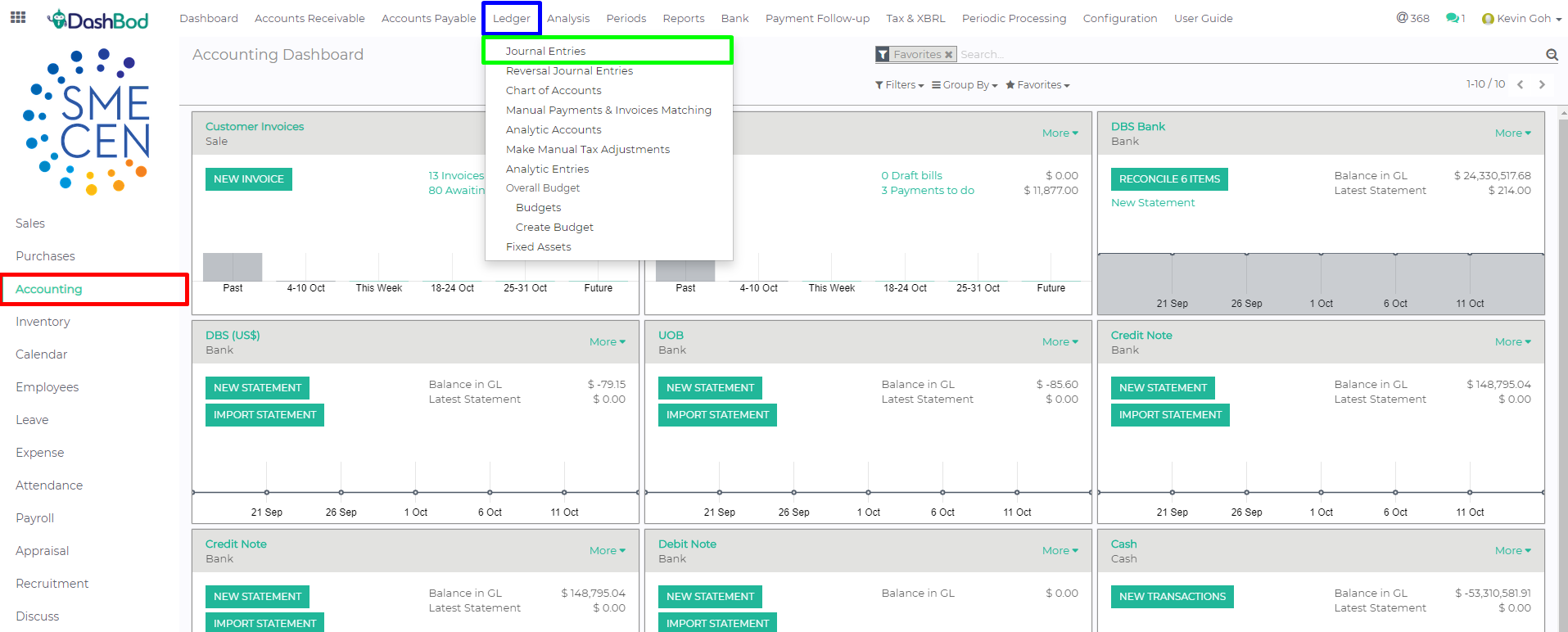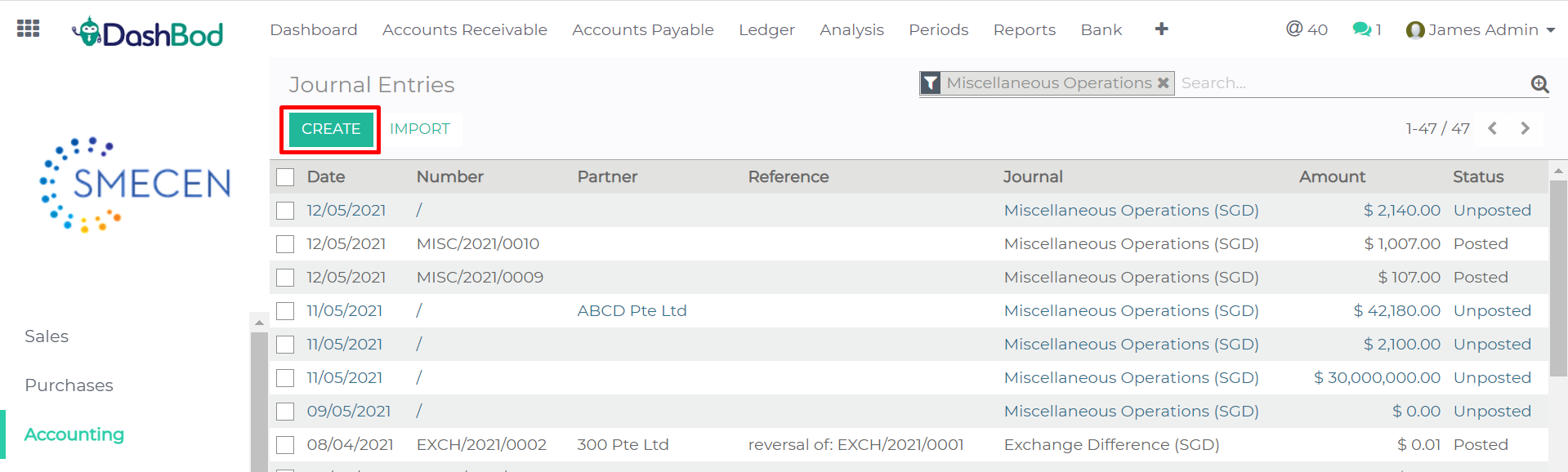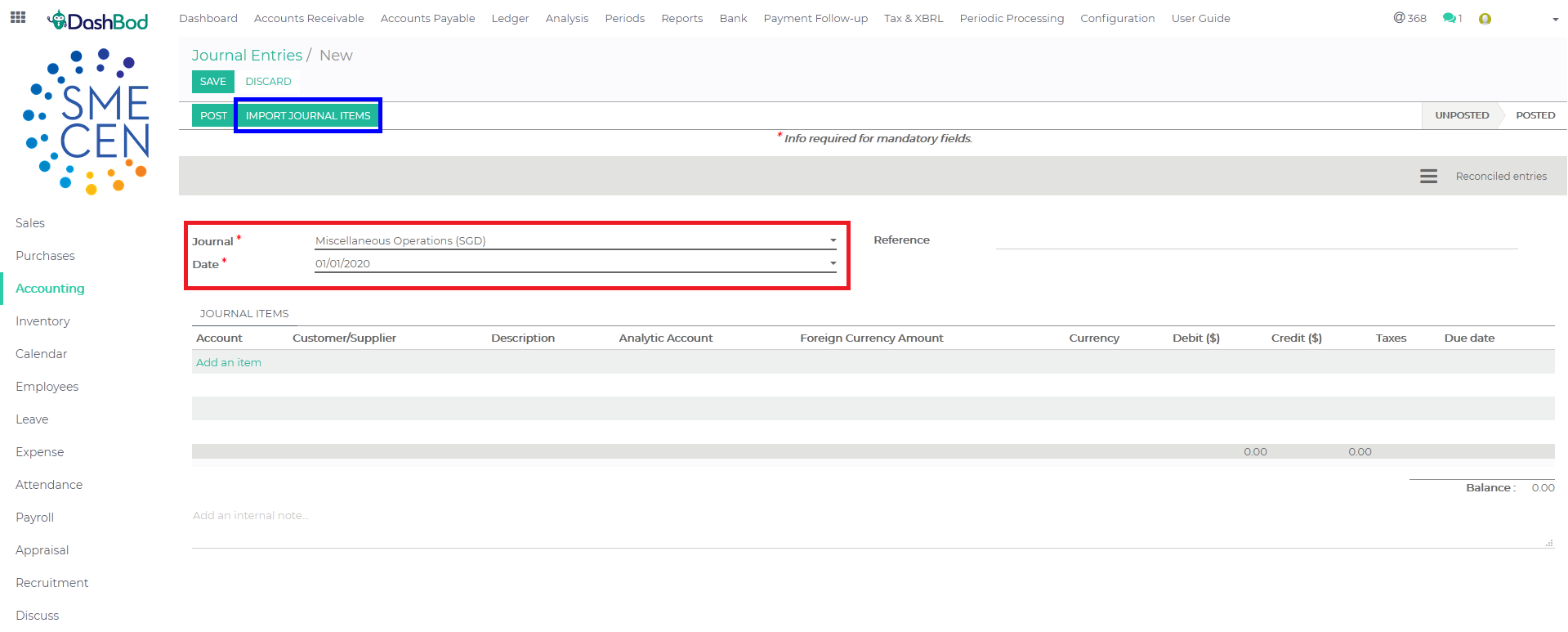Introduction
Importing opening balances is critical to your reporting as it brings the accumulated balance sheet figures from the previous year into the system to provide a complete set of company accounts.
Additionally, importing opening balances into the system is crucial and more efficient when the company has a sizable chart of accounts to be migrated into the system.
Before you begin
You will need to make sure that all accounts in your Chart of Accounts have been created accurately as the system requires a complete Chart of Accounts to successfully accept and import all the corresponding figures in your accounts.
Next, download and fill up our
Once the above is completed, login to your DashBod account and follow these steps:
Navigating to Journal Entries
1. Click on Accounting at the left panel (Red Box)
2. Click on Ledger at the top bar (Blue Box)
3. Click on Journal Entries (Green Box)
4. Click Create (Red Box)
Importing and Validating your File
5. Select the Journal type – (**USE MISCELLANEOUS OPERATIONS(SGD)**)
6. Fill in the Date (Red Box) – Opening Balance Date
7. Click Import Journal Items (Blue Box)
8. Select the file type (.CSV or .XLS) (Red Box)
9. Click Upload Your File (Blue Box)
10. Click Import (Green Box)
11. Here is a sample screenshot of the data being imported successfully. (Red Box)
What’s next
After migrating, you can now do a final check on all the account balances migrated into the system before posting them into DashBod as the final stage of the migration.