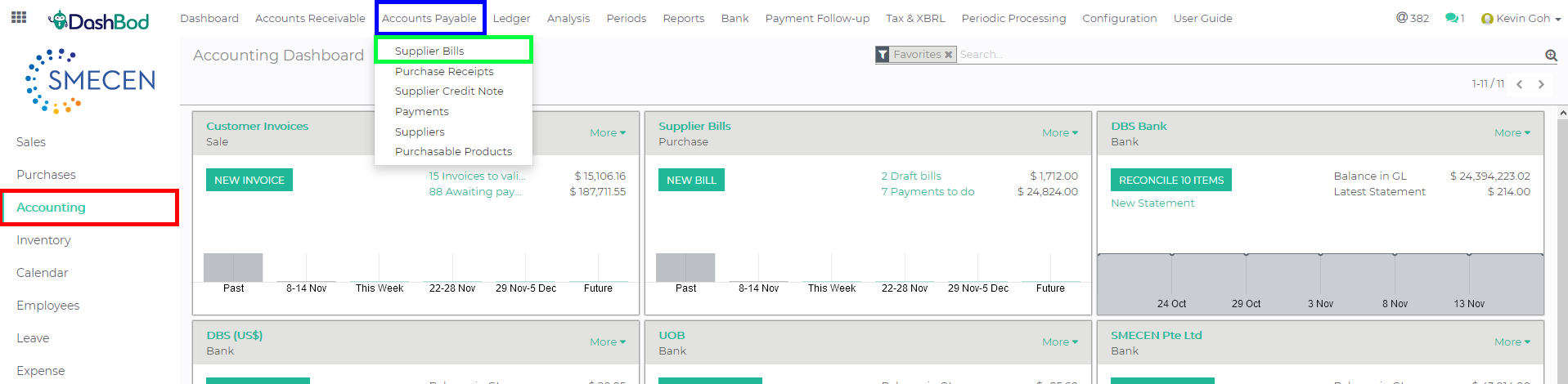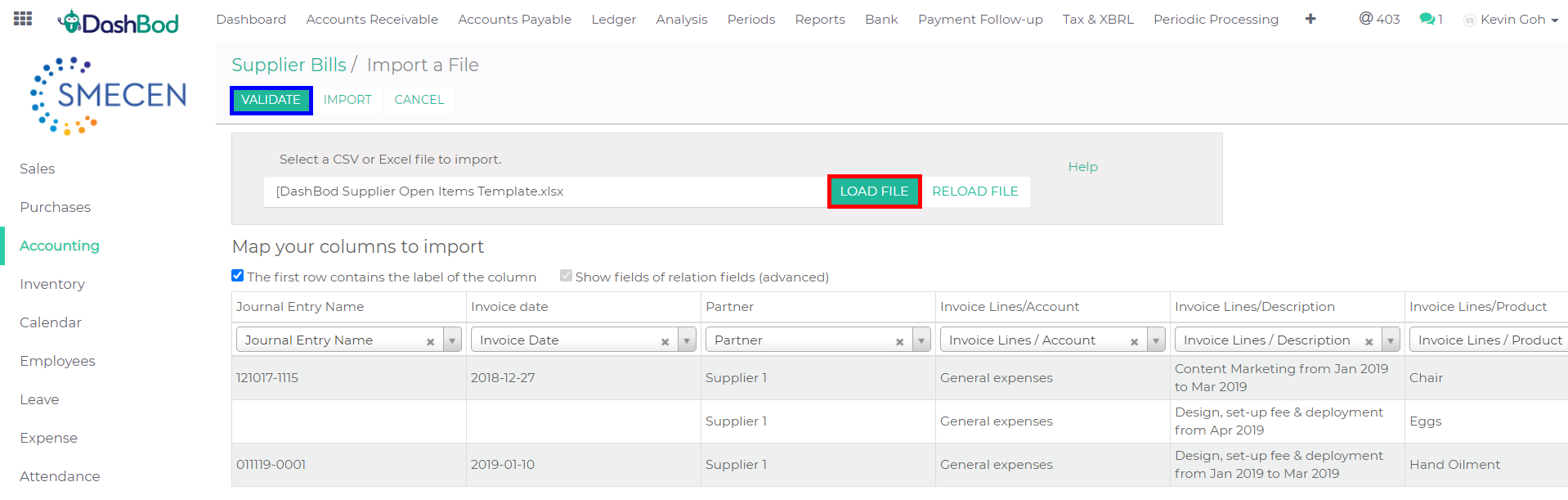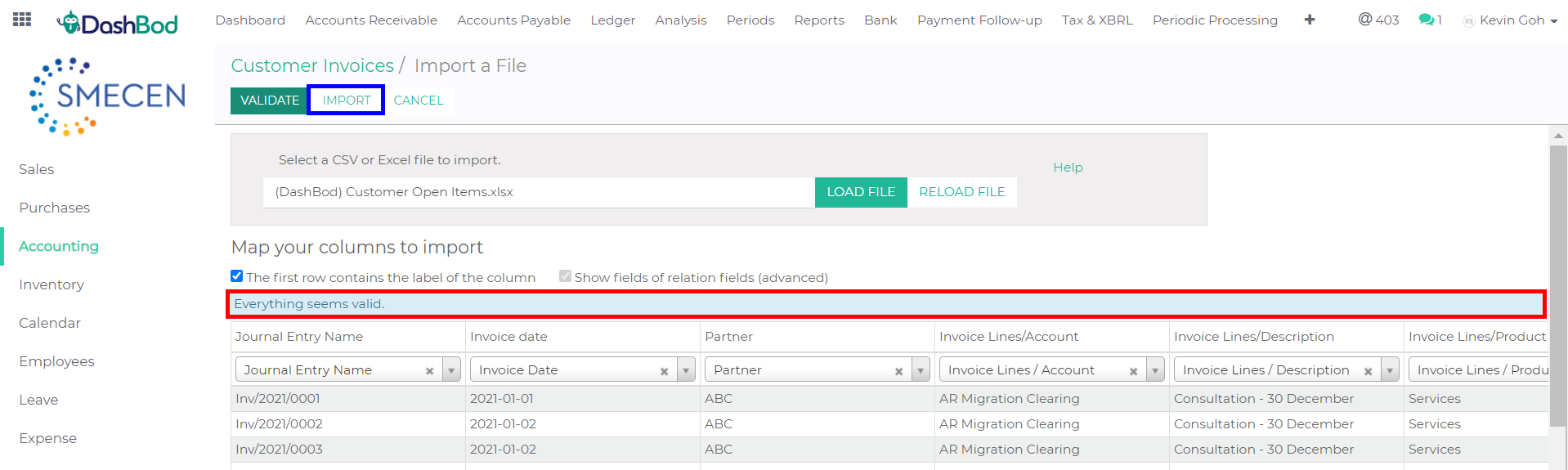Introduction
An open supplier item refers to an invoice from a supplier for which payment has not yet been made by your company.
This means that the amount to be paid remains ‘open’ and will be paid for at a later date.
Simply put, this guide will show you how to import any outstanding payments that you have to your suppliers.
Before you begin
Download and fill up our before proceeding.
Navigating to Supplier Bill page
1. Click on Accounting at the left panel (Red Box)
2. Click on Accounts Payable at the top bar (Blue Box)
3. Click on Supplier Bill (Green Box)
Importing and validating your Supplier Open Items file
4. Click Load File (Red Box)
5. Select your supplier open item template file (The file must be in .xls or .csv)
6. Click on Validate (Blue Box)
Note: Scroll to the left to check all headers are accepted by the system.
7. As seen in the Red Box, after validating, a system prompt will appear to indicate whether there is a data mismatch or the imports have been successfully validated. (Red Box)
8. Click Import (Blue Box)
What’s Next
Now that you are done, import your Open Customer Items to continue setting up DashBod Accounting.