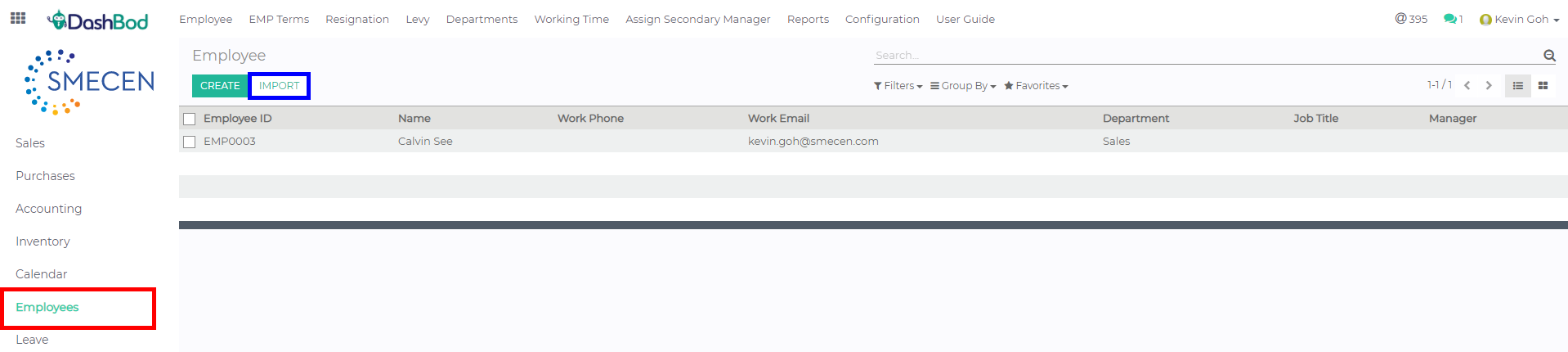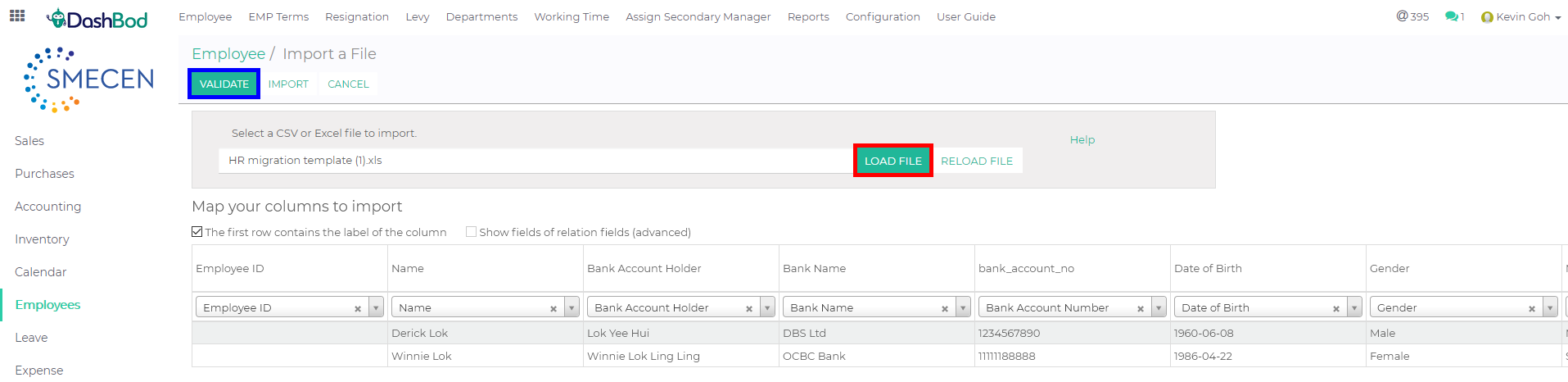Introduction
Before you begin
Download and fill up our before proceeding.
Navigating to your Employee Page
1. Click on Employees at the left panel
2. Click Import (Blue Box)
Importing and Validating your File
3. Click Load File (Red Box)
4. Select your Employee Template file (The file must be in .xls or .csv)
5. Click on Validate (Blue Box)
Note: Scroll to the left to check all headers are accepted by the system.
6. As seen in the Red Box, after validating, a system prompt will appear to indicate whether there is a data mismatch or the imports have been successfully validated. (Red Box)
7. Click Import (Blue Box)