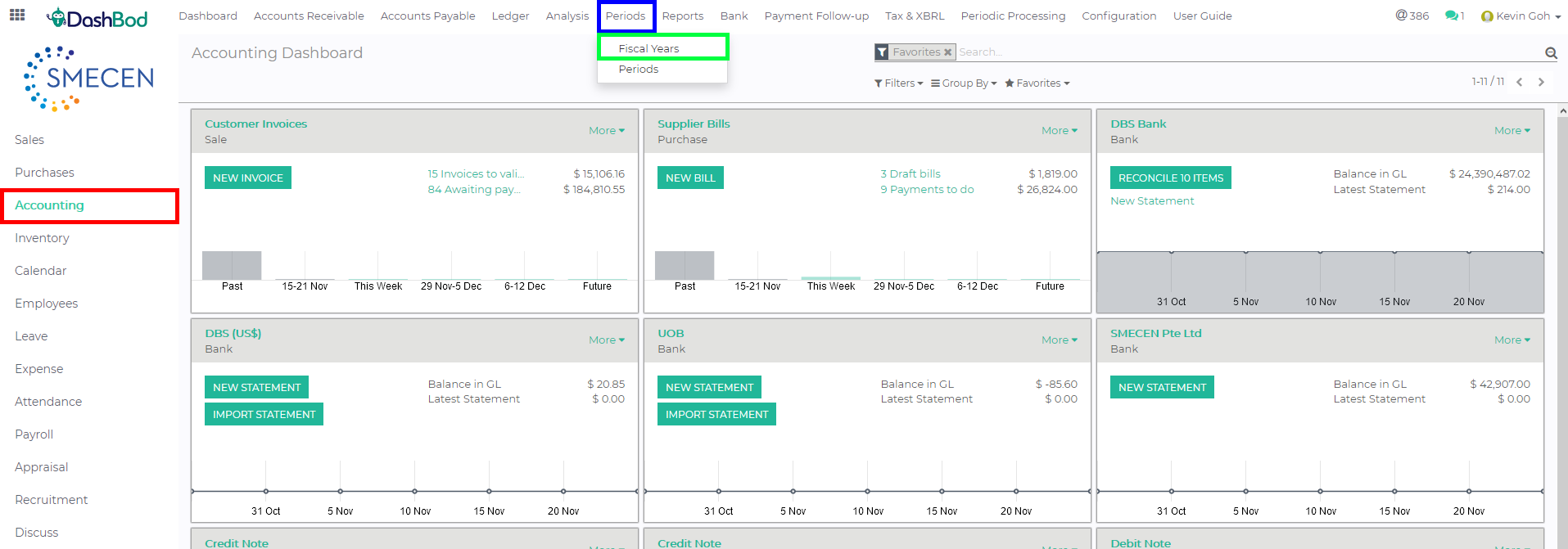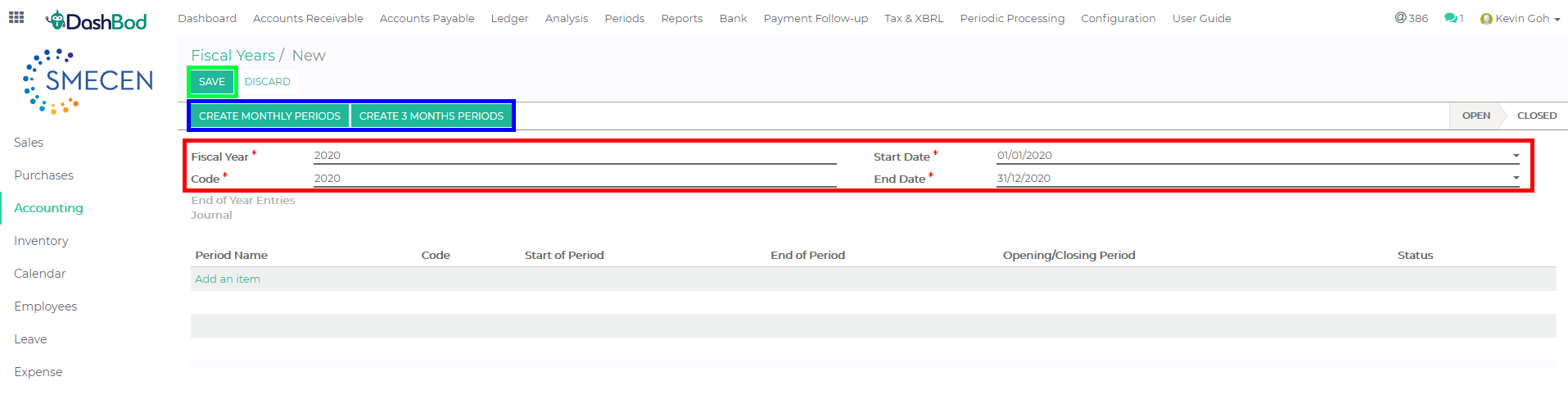Introduction
A fiscal year is a one-year period that companies and governments use for financial reporting and budgeting.
Before you begin
Be sure to have your company fiscal year ready.
This page will help setup the fiscal year and your closing periods.
Navigating to your Fiscal Years page
1. Click on Accounting at the left panel (Red Box)
2. Click on Periods at the top bar (Blue Box)
3. Click on Fiscal Years (Green Box)
Creating your Fiscal Year
4. Click Create
5. Fill in the following fields
-
- Fiscal Year
- Code
- Start Date
- End Date
6. Click either Create Monthly Periods or Create 3 Months Periods (Blue Box)
7. Click Save once done (Green Box)
What’s Next
Now that you’ve created your fiscal year, look into setting up your Chart of Accounts.