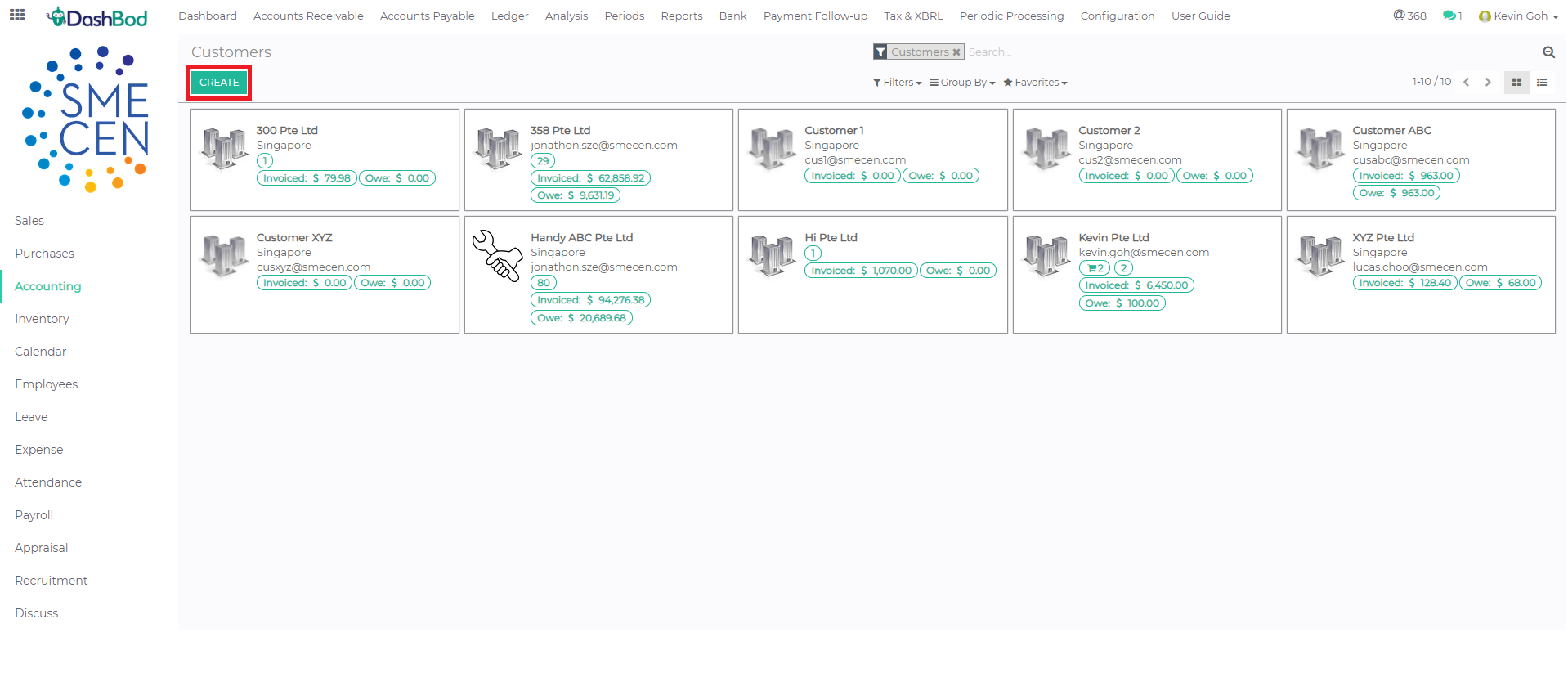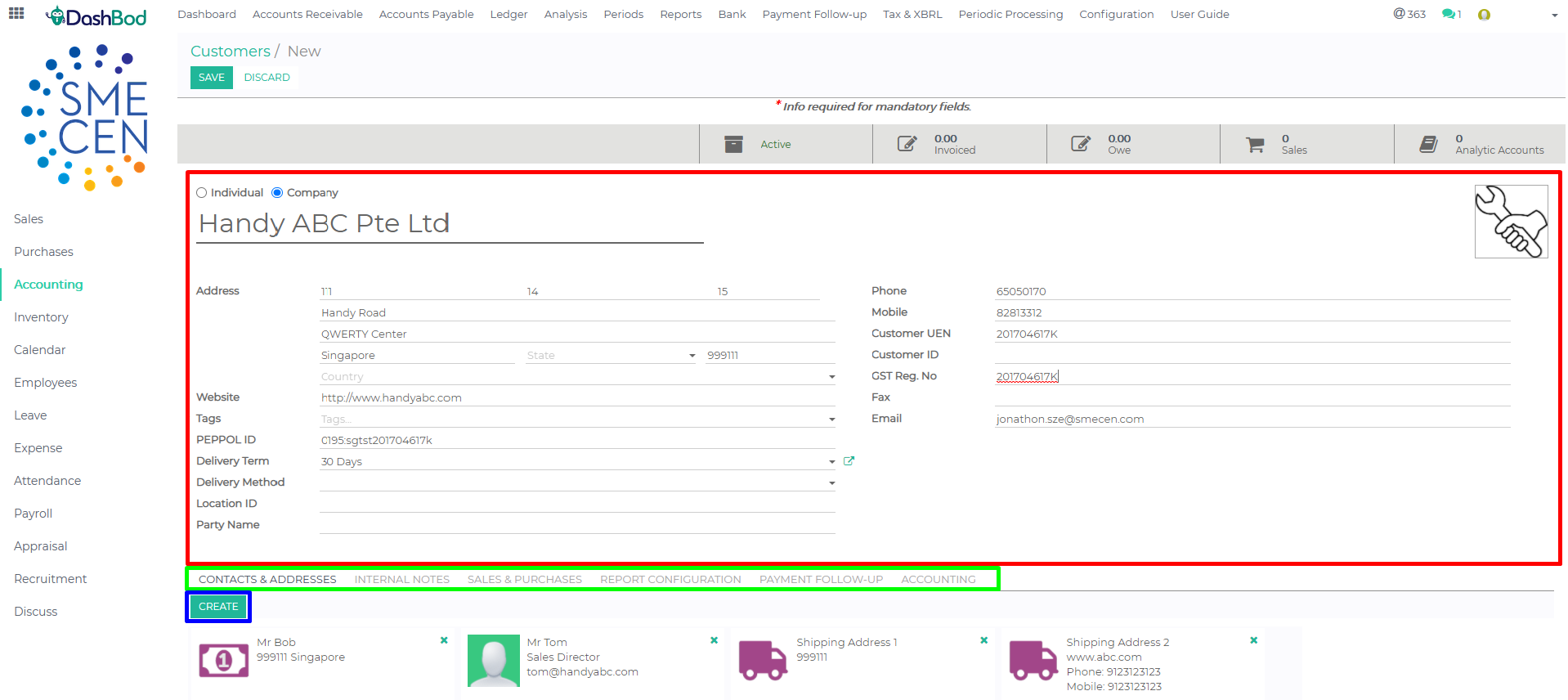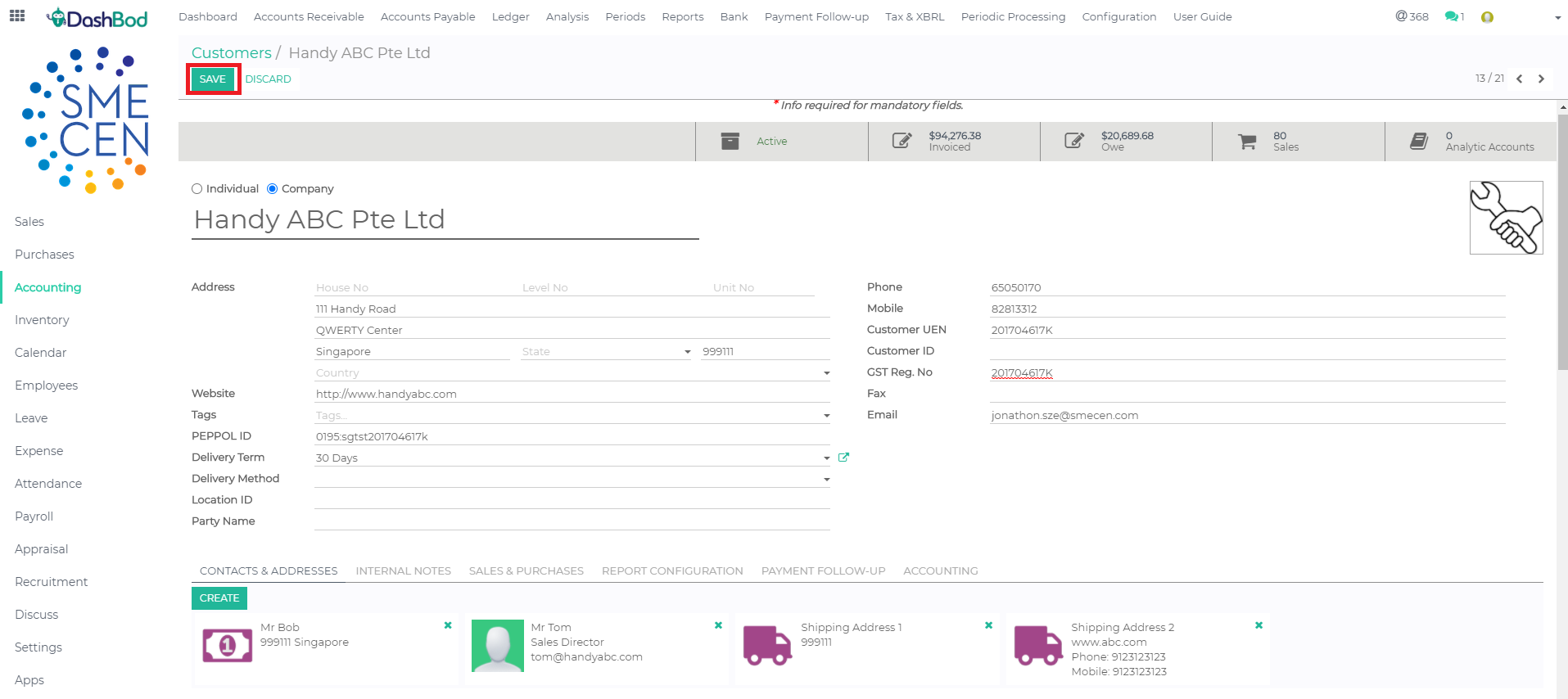Introduction
Before you can invoice any of your customers, DashBod needs you to create each customer in the customer database. You can create each customer entity as an individual or a business entity.
This article covers how to create a single customer, click here if you want to import customer data in bulk
Before you begin
Identify your customer’s basic data such as entity name, address, contact details and additional information such as PEPPOL ID, website and customer contact persons.
How it works
There are 2 methods to navigate to your Customer Listing, please refer to the following steps:
- Method 1: Sales > Sales > Customers
- Method 2: Accounting > Account Receivable > Customers
Navigating to Customer Listing
Using Method 2 to access your Customer Listing:
1. Click on Accounting at the left panel (Red Box)
2. Click on Accounts Receivable at the top bar (Blue Box)
3. Click on Customers (Green Box)
4. Click Create (Red Box)
Input Customer Details
5. Red Box – Primary details of your customer
6. Green Box – Other details of your customer (Example: Credit Control, Payment Term, Customer Currency, etc.)
7. Blue Box – Additional Address (Example: Invoice Address, Shipping Address, Additional Contact Details)
8. Click Save (Red Box)
What’s next
Now that you’ve created the customer, you can create invoices and quotations addressed to them. You can also track customer’s aging reports (a report showing amount owing to you) at the customer view.