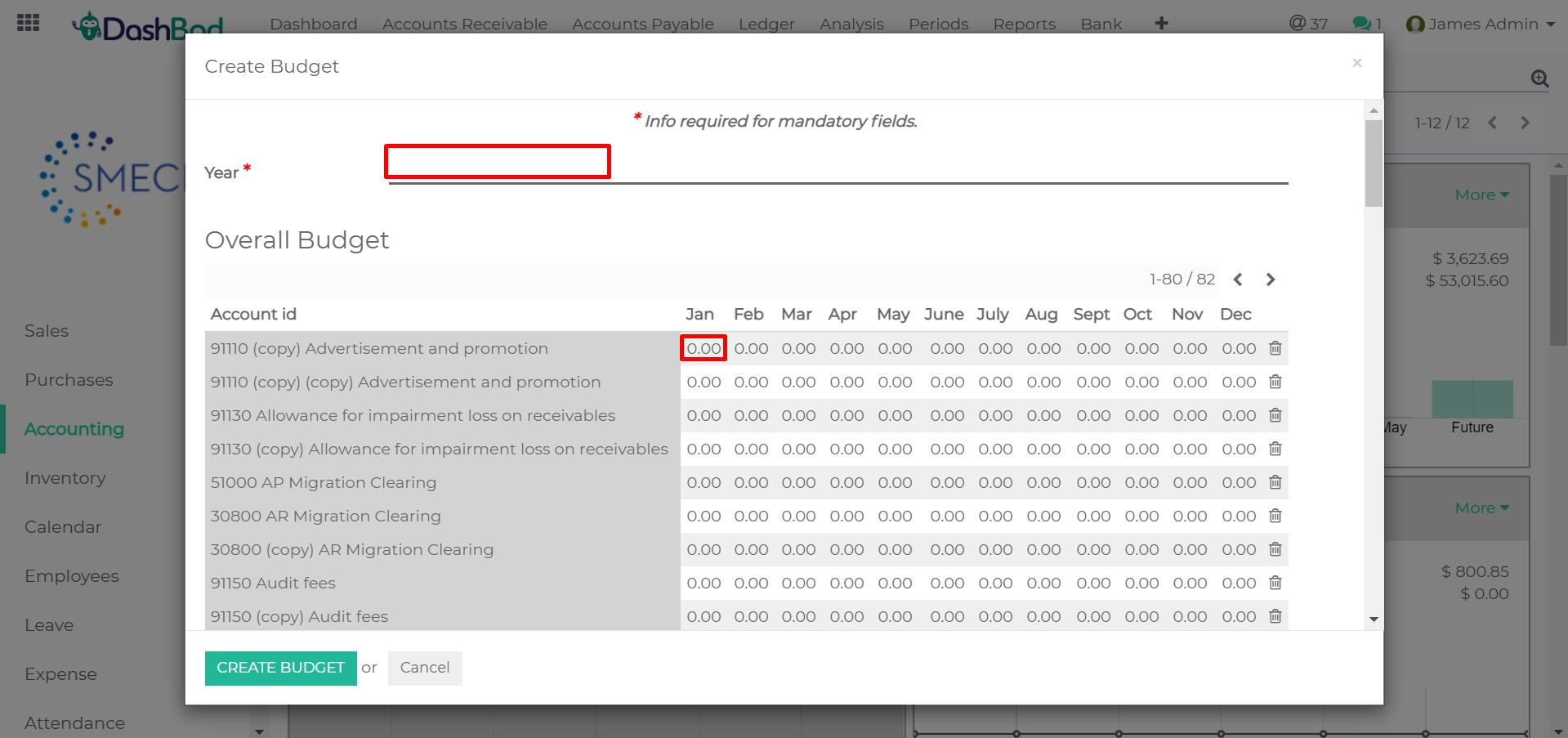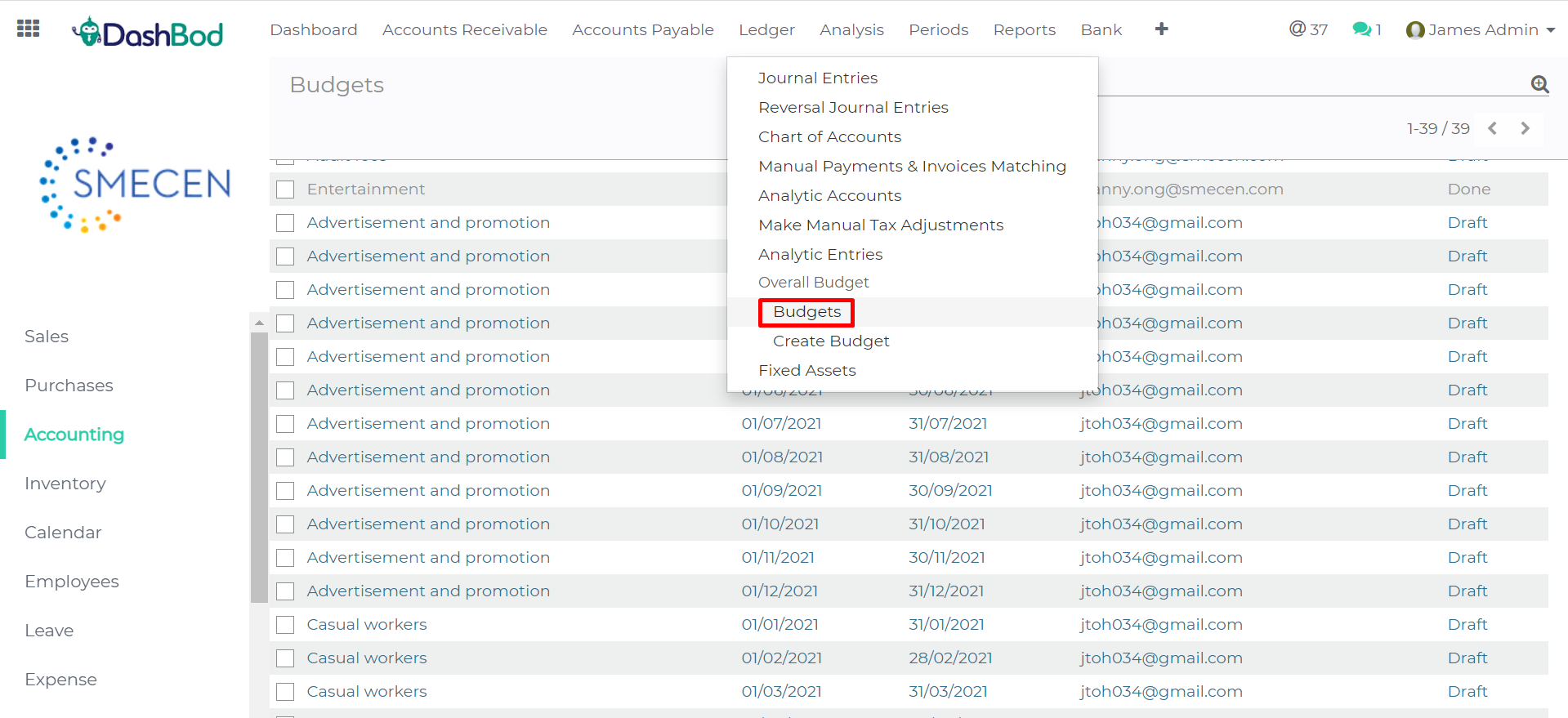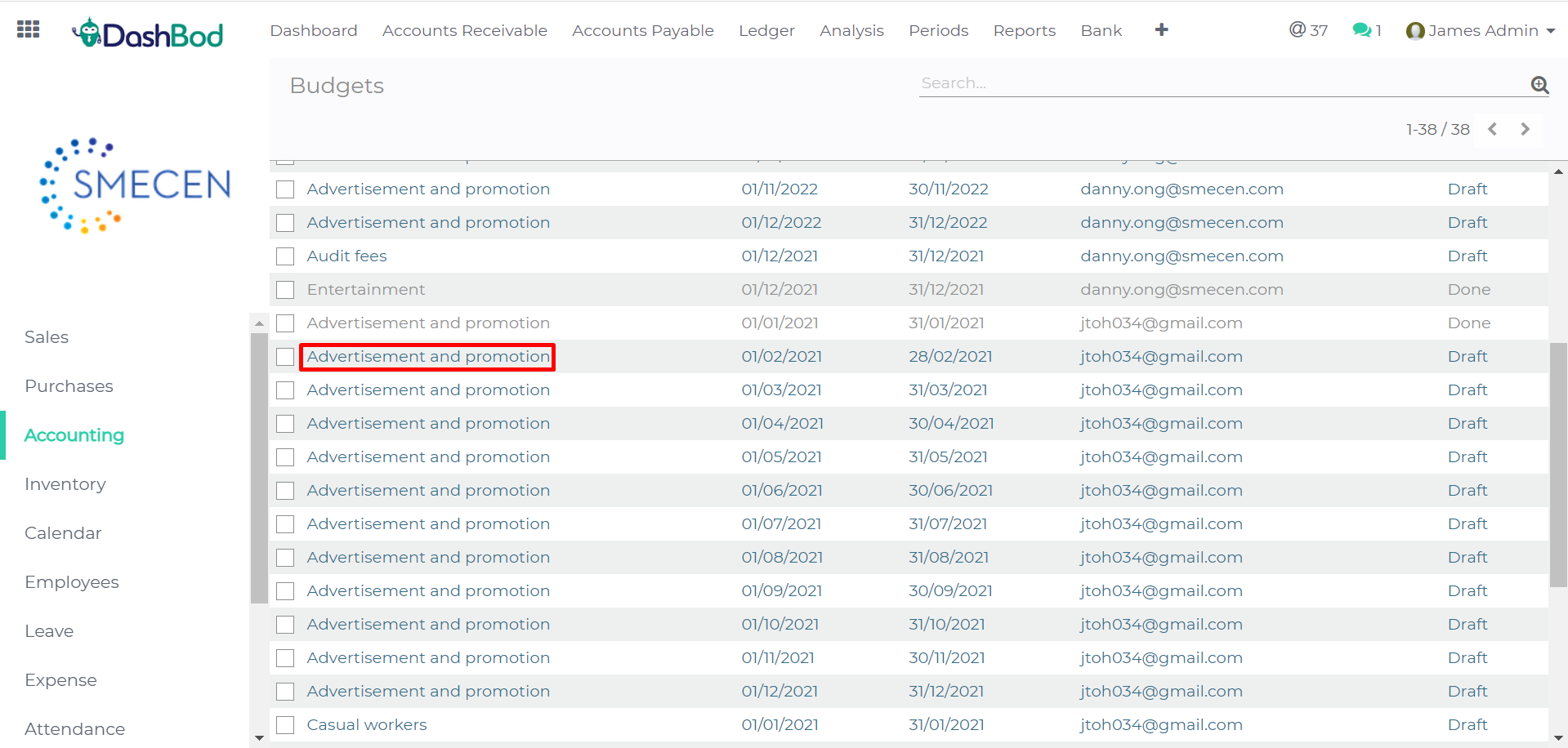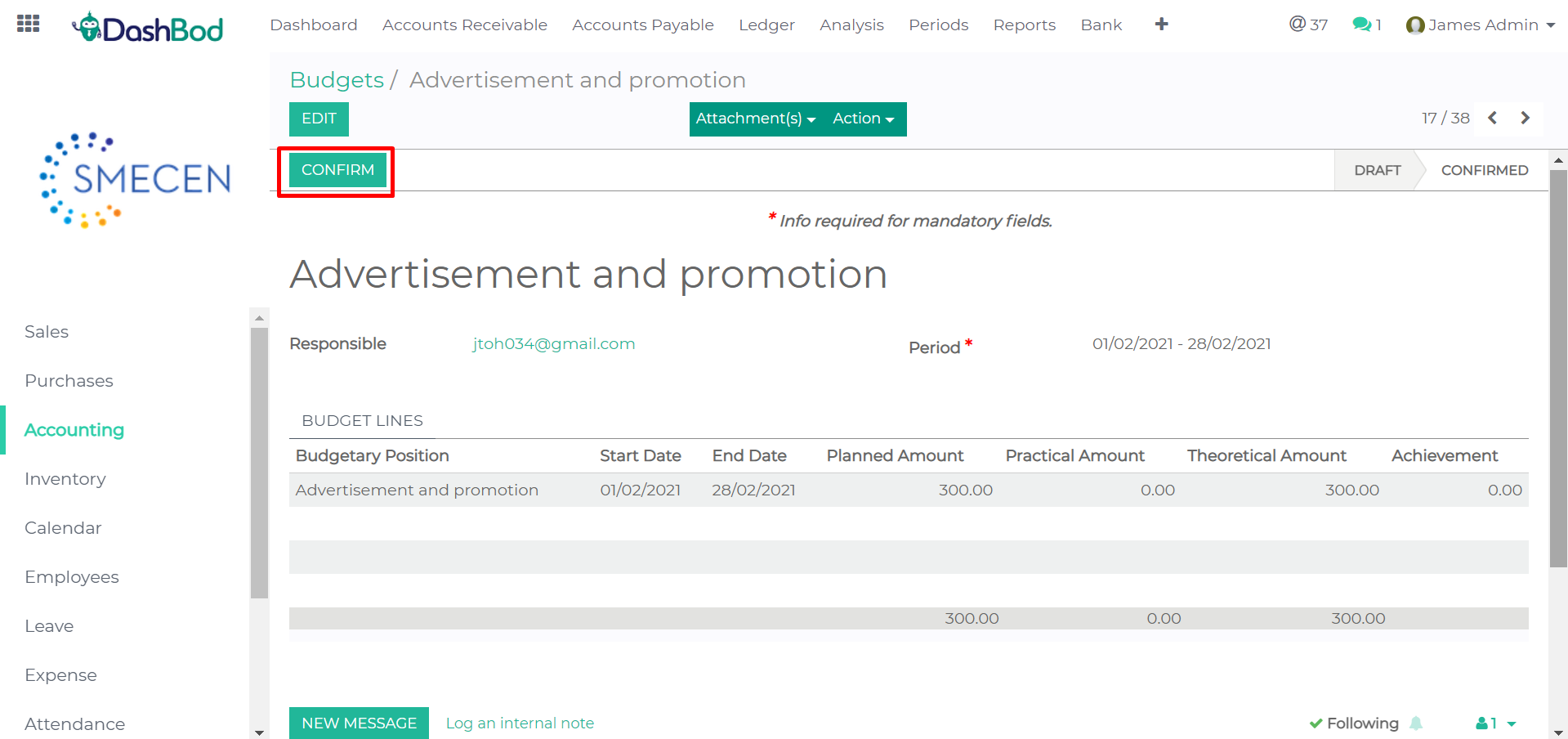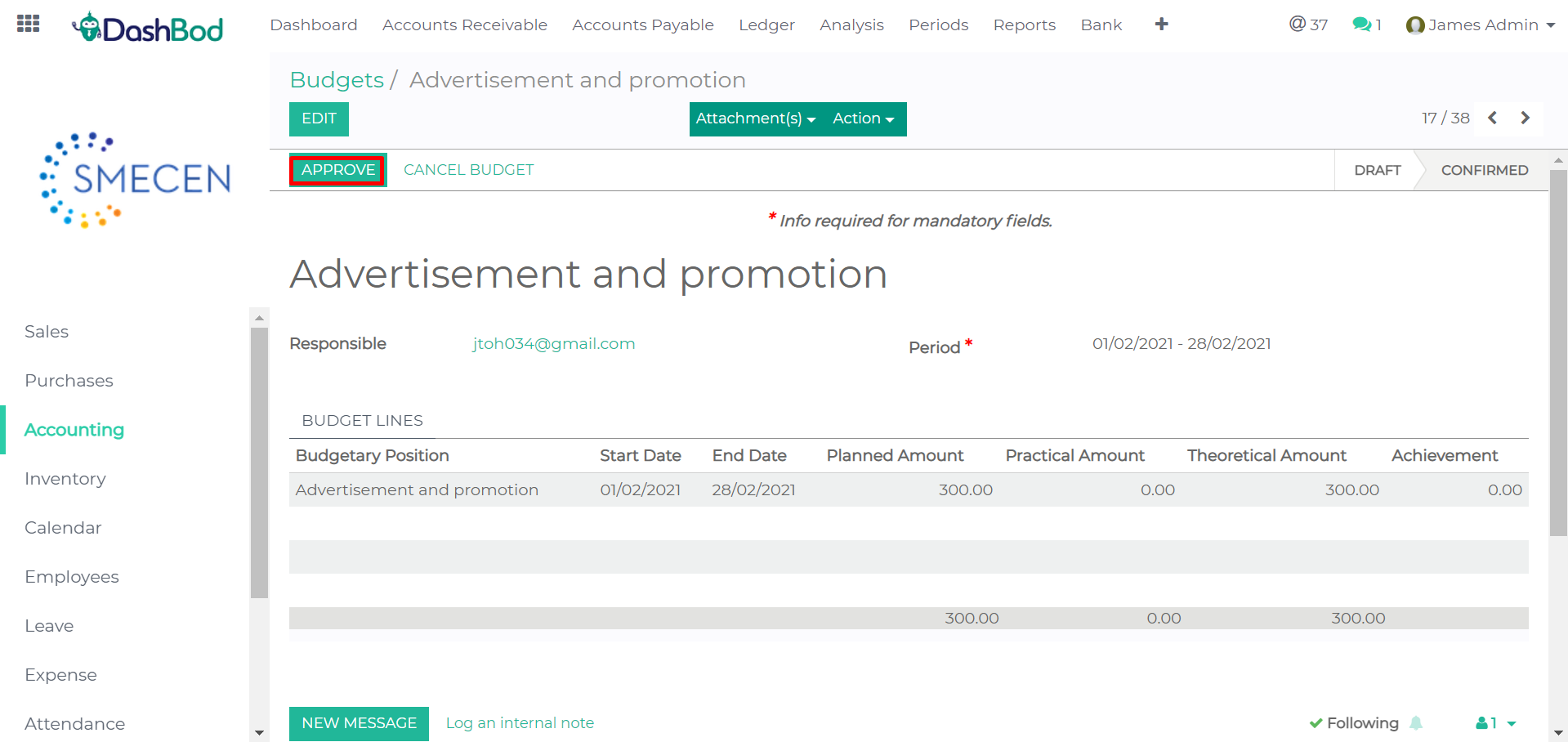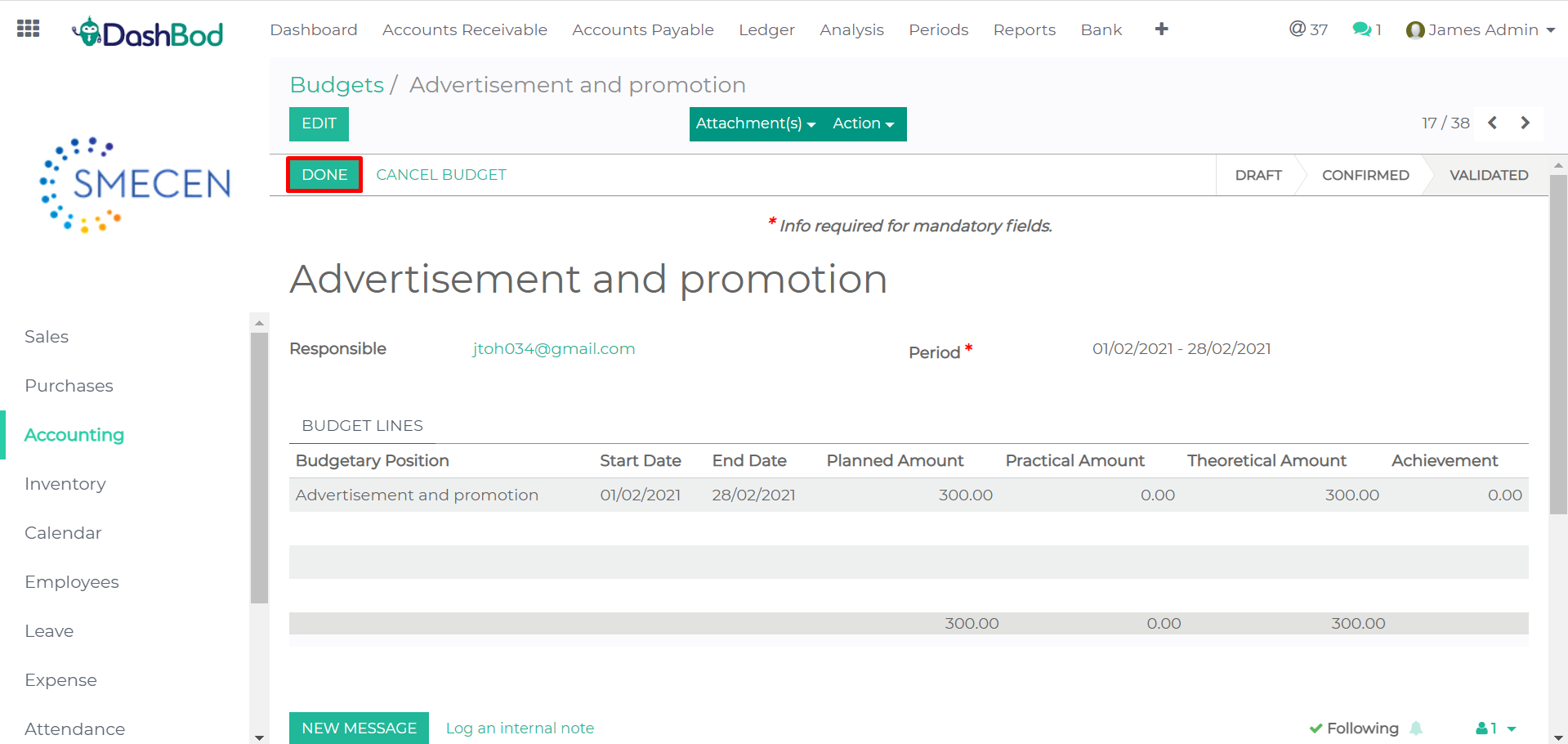Before you begin
If you’re using the Analytics Account feature, click here to create a budget instead.
How it works
Navigating to your budget page
Step 1: Click on ‘Accounting’ at the left panel
Step 2: Click on ‘Ledger’ at the top bar
Step 3: Click on ‘Create Budget’
Step 4: Enter the Year you wish to set the budget for
Step 5: Enter the monthly budget for the chart of account of your choice e.g. Advertising and Promotion
Step 6: Click ‘Create’
Step 7: Navigate to ‘Budgets‘ to check your newly created budget
Step 8: Click on your newly created budget
Step 9: Click ‘Confirm‘
Step 10: Click ‘Approve‘
Step 11: Click ‘Done‘
What’s next
Learn how to create a Journal Entry.