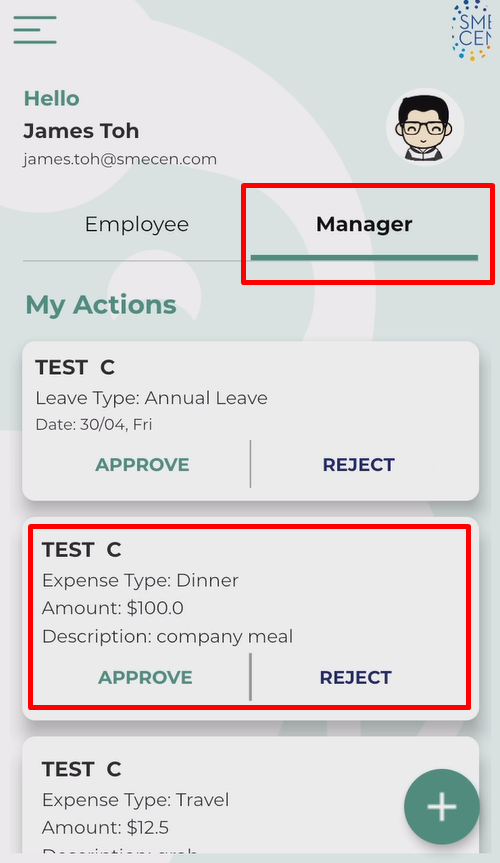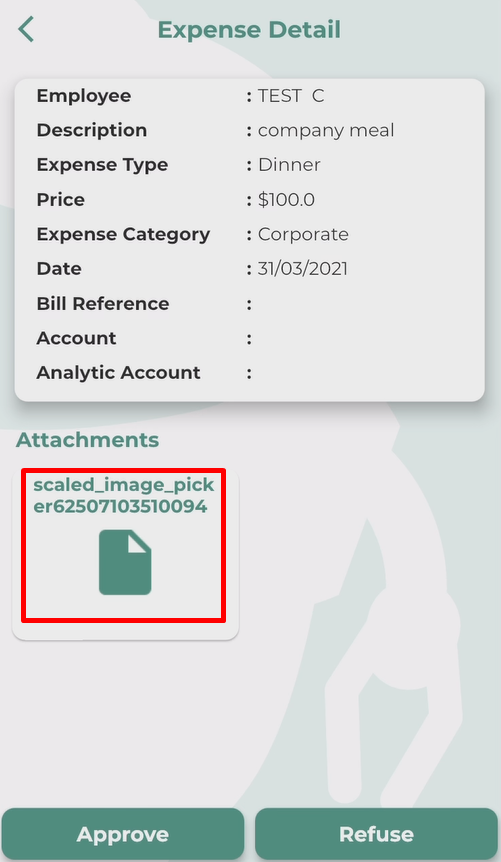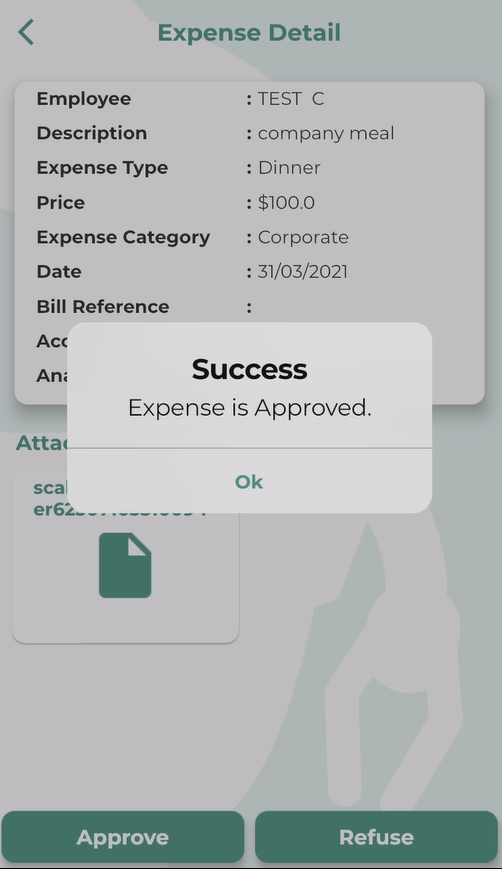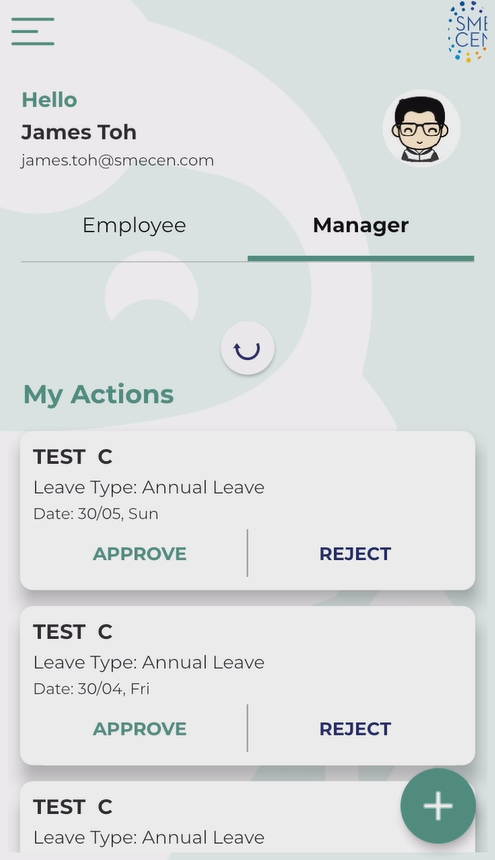Introduction
One of the most heavily used feature in Dashbod is the submission of expenses by employees, which can become difficult for managers to keep track of and approve on time.
Using the DashBod HR app, it becomes much easier for managers to have an overview of all the expenses that are put up for approval and clear them with just a tap.
Before you begin
This feature is only available to users with the following roles:
- HR/Superadmin
Manager/Superadmin
Line managers can approve expense straightaway
Line managers cannot approve their own leave & expense
Line manager only can approve, but cannot validate (for leave)
How it works
1. Navigate to the ”Manager” tab to view expenses that require approval.
2. Next, click to view any attachments that may have been included, then click on ”Approve” or ”Refuse”.
4. After clicking on ”Approve” or ”Refuse”, you will see a message indicating your successful approval or rejection.
5. Lastly, refresh the ”Manager” tab on the home screen by dragging down on the screen.
What’s next
Learn how to Approve Leave on the DashBod app.